https://github.com/eliasbenb/EzSetup
EzSetup is a Python app that uses a PyQt5 GUI. It eases the process of setting up your Windows PC by backing up your files, automatically downloading software and automatically setting your background.
https://github.com/eliasbenb/EzSetup
easy pyqt5 python setup windows
Last synced: 4 months ago
JSON representation
EzSetup is a Python app that uses a PyQt5 GUI. It eases the process of setting up your Windows PC by backing up your files, automatically downloading software and automatically setting your background.
- Host: GitHub
- URL: https://github.com/eliasbenb/EzSetup
- Owner: eliasbenb
- License: mit
- Archived: true
- Created: 2020-06-03T13:07:40.000Z (over 5 years ago)
- Default Branch: master
- Last Pushed: 2021-09-09T14:37:38.000Z (about 4 years ago)
- Last Synced: 2025-07-24T10:01:47.458Z (4 months ago)
- Topics: easy, pyqt5, python, setup, windows
- Language: Python
- Homepage:
- Size: 58.6 KB
- Stars: 4
- Watchers: 1
- Forks: 0
- Open Issues: 0
-
Metadata Files:
- Readme: README.md
- License: LICENSE
Awesome Lists containing this project
- jimsghstars - eliasbenb/EzSetup - EzSetup is a Python app that uses a PyQt5 GUI. It eases the process of setting up your Windows PC by backing up your files, automatically downloading software and automatically setting your background (Python)
README
# What is this repo?
EzSetup is a Python app that uses a PyQt5 GUI. It eases the process of setting up your Windows PC.
## Features supported:
- Importing and exporting backups
- Automatically downloading the latest version of specified apps
- Backing up folders
- Backing up backgrounds and automatically setting them
- Backup up fonts and automatically installing them
## To do list:
- Add a progress bar for some tasks
# Installation
- **Windows:** To install EzSetup download the latest executable file from [here](https://github.com/eliasbenb/EzSetup/releases)
# Usage:
### Home Screen:
- On launch you get 5 options of buttons to press, each will be explained below
- The menu bar contains the export/import button option which is pretty self explanatory. A `.ez` file will be exported containing all backed up information
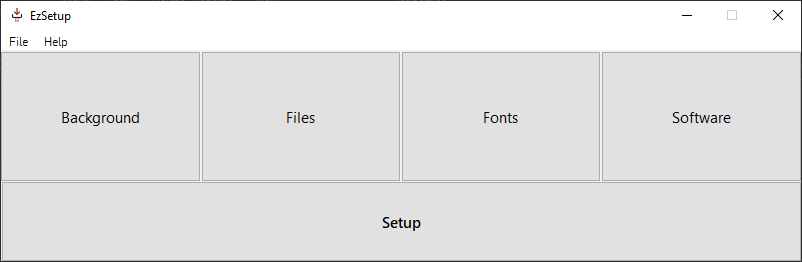
### Background:
- The background tab contains a browse button, this will open a windows file explorer, from there locate the background you want to back up
- The background will be displayed on the app after selection
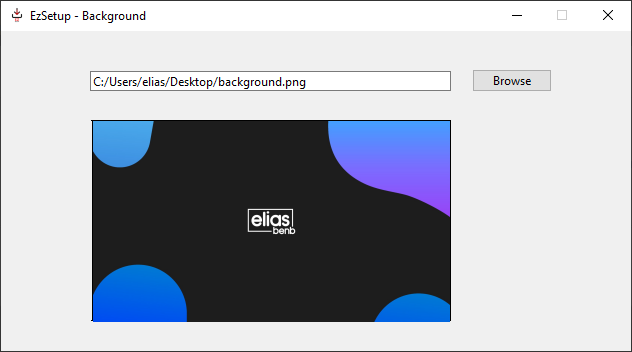
### Files:
- The files tab has a browse button, this will open a windows file explorer, from there locate the folder you want to be backed up
- You can set the destination to save the folder on setup by clicking on the table item you want to change
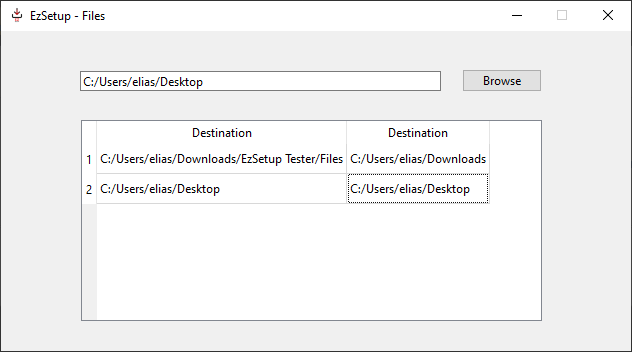
### Fonts:
- The fonts tab contains a browse button, this will open a windows file explorer, from there locate the font file you want to back up
- The font's information will be displayed on the window's table
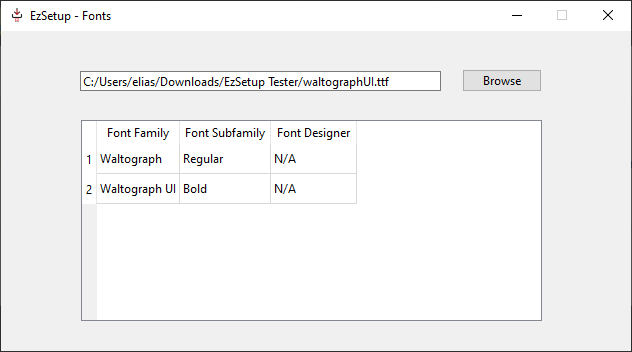
### Software:
- In the Software tab you can add apps you would like to be automatically downloaded on setup
- Inputing a query in the input box will search for an app matching the keywords on FileHippo, putting the direct link to the FileHippo page will also work
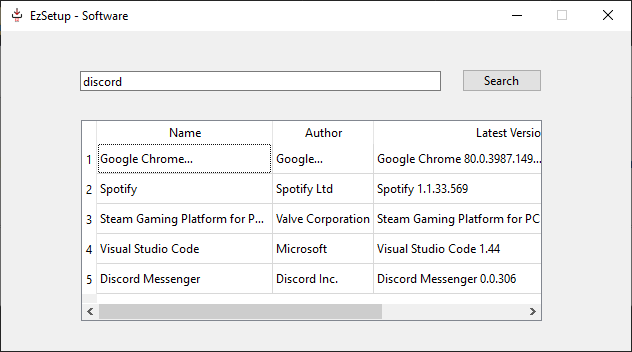
# Error Messages:
- IMP: import module error
- EXP: export module error
- FIL: 'Files' section error
- FNT: 'Fonts' section error
- SOF: 'Software' section error
- BG: 'Background' section error
- SYS: system error (normally to do with file management)



