https://github.com/eliboa/tegrarcmgui
C++ GUI for TegraRcmSmash (Fusée Gelée exploit for Nintendo Switch)
https://github.com/eliboa/tegrarcmgui
exploit gui hack nintendo-switch payload switch tegrarcm
Last synced: 10 months ago
JSON representation
C++ GUI for TegraRcmSmash (Fusée Gelée exploit for Nintendo Switch)
- Host: GitHub
- URL: https://github.com/eliboa/tegrarcmgui
- Owner: eliboa
- License: gpl-2.0
- Created: 2018-05-10T22:38:15.000Z (almost 8 years ago)
- Default Branch: master
- Last Pushed: 2021-11-30T21:10:25.000Z (about 4 years ago)
- Last Synced: 2025-04-06T02:09:59.254Z (10 months ago)
- Topics: exploit, gui, hack, nintendo-switch, payload, switch, tegrarcm
- Language: C++
- Homepage:
- Size: 3.24 MB
- Stars: 2,028
- Watchers: 101
- Forks: 147
- Open Issues: 23
-
Metadata Files:
- Readme: README.md
- License: LICENSE
Awesome Lists containing this project
README






# TegraRcmGUI
C++ GUI for [TegraRcmSmash](https://github.com/rajkosto/TegraRcmSmash) by [rajkosto](https://github.com/rajkosto) (Fusée Gelée exploit for Nintendo Switch)
The RCM exploit only works on "unpatched" units, i.e manufactured before July 2018. To check if your Switch is patched, use https://ismyswitchpatched.com/
## Features
- Inject payloads
- Manage favorites
- Run Linux on your switch (ShofEL2)
- Mount device as USB mass storage (read/write from/to SD card & NAND partitions, hold power button down for 5sec to exit)
- Dump BIS keys for eMMC content decryption (biskeydump by rajkosto)
- Option - "Auto inject" : automatically inject payload after selection or/and when the Switch is plugged in RCM mode
- Option - Minimize app to tray & tray icon's context menu
- Option - Run app at Windows startup
- Install APX device driver (if needed)
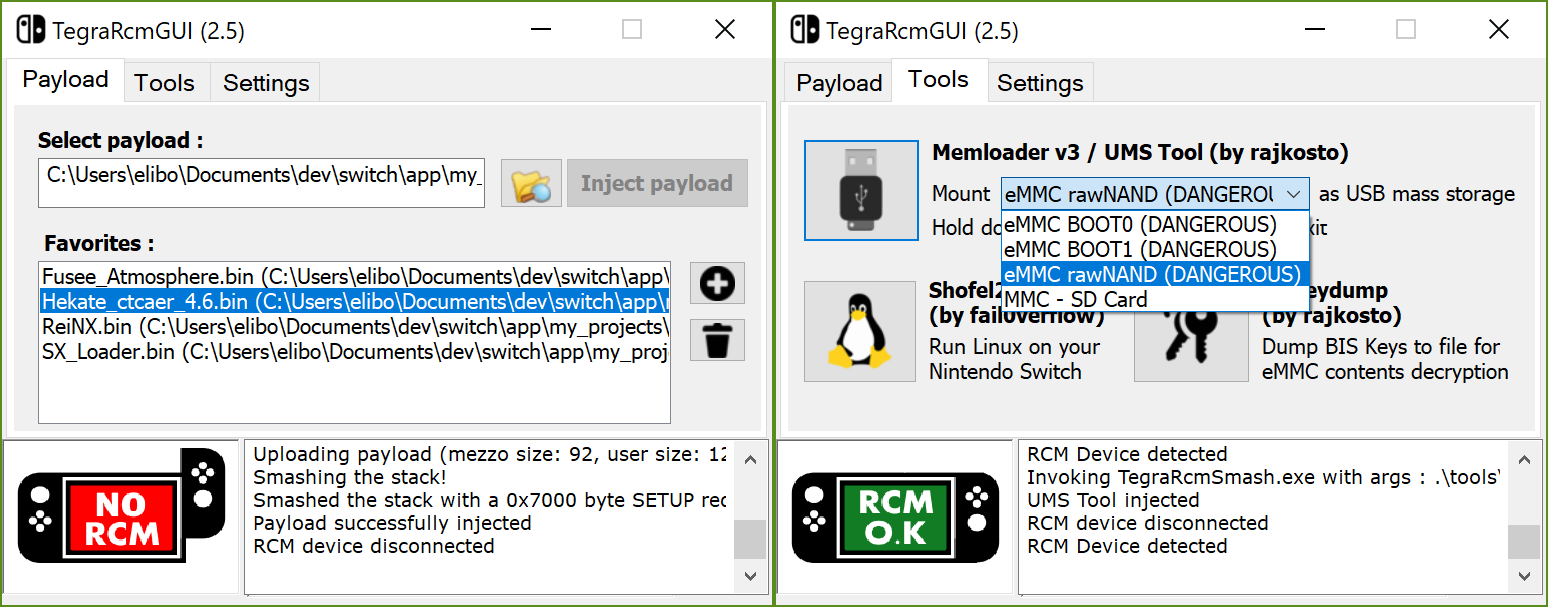
## Download
[Latest release](https://github.com/eliboa/TegraRcmGUI/releases/latest) (Windows)
## Important notice
This UI is **Windows-only**.
For other platforms, you can use :
- [Fusée Launcher](https://github.com/Cease-and-DeSwitch/fusee-launcher) (GNU/Linux)
- [NXBoot](https://mologie.github.io/nxboot/) (OS X, iOS)
- [JTegraNX](https://github.com/dylwedma11748/JTegraNX) (Windows, OS X, GNU/Linux)
- [NXLoader](https://github.com/DavidBuchanan314/NXLoader) (Android)
- [Web Fusée Launcher](https://fusee-gelee.firebaseapp.com/) (Cross-platform, only works with Chrome)
## Issue / Suggestion
Please open new [issue](https://github.com/eliboa/TegraRcmGUI/issues) to report a bug or submit a suggestion.
## Development
Install the [libusbk dev kit](https://sourceforge.net/projects/libusbk/) using the setup program, then create an environment variable `LIBUSBK_DIR` with the installation path as the value.
## How to backup/restore your Nintendo Switch's NAND ?
1) Use [memloader](https://github.com/rajkosto/memloader) v3 to mount eMMC on your computer
2) Download and open [NxNandManager](https://github.com/eliboa/NxNandManager). Select "File" then "Open drive".
3) Select the mounted drive. You can now perform backup/restore operations.
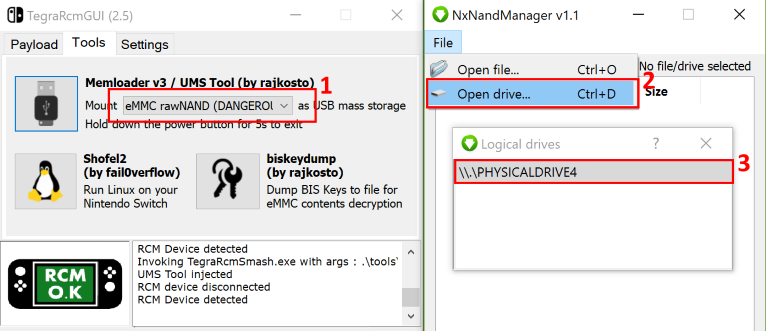
## Credits
- [Rajkosto](https://github.com/rajkosto) / [TegraRcmSmash](https://github.com/rajkosto/TegraRcmSmash) (Fusée Launcher reimplementation for Windows), [memloader](https://github.com/rajkosto/memloader), SD tool, [biskeydump](https://github.com/rajkosto/biskeydump)
- [Kate Temkin](https://github.com/ktemkin) / [Fusée Launcher](https://github.com/Cease-and-DeSwitch/fusee-launcher)
- [fail0verflow](https://github.com/fail0verflow) / [ShofEL2](https://github.com/fail0verflow/shofel2) (Boot stack for no-modification, universal code execution and Linux on the Nintendo Switch)
- [SciresM](https://github.com/SciresM) / [Atmosphere](https://github.com/Atmosphere-NX/Atmosphere)
- [CTCaer](https://github.com/CTCaer/hekate) / [Hekate](https://github.com/CTCaer/hekate)
- [Reisyukaku](https://github.com/Reisyukaku/) / [ReiNX](https://github.com/Reisyukaku/ReiNX)