https://github.com/eliranwong/toolmate
ToolMate AI, developed by Eliran Wong, is a cutting-edge AI companion that seamlessly integrates agents, tools, and plugins to excel in conversations, generative work, and task execution. Supports custom workflow and plugins to automate multi-step actions.
https://github.com/eliranwong/toolmate
agent ai autogen chatgpt claude dalle-3 fabric gemini google grok groq imagen-3 llama3 llamacpp mistral ollama openai tool vision xai
Last synced: 5 months ago
JSON representation
ToolMate AI, developed by Eliran Wong, is a cutting-edge AI companion that seamlessly integrates agents, tools, and plugins to excel in conversations, generative work, and task execution. Supports custom workflow and plugins to automate multi-step actions.
- Host: GitHub
- URL: https://github.com/eliranwong/toolmate
- Owner: eliranwong
- License: agpl-3.0
- Created: 2024-02-24T21:47:33.000Z (over 1 year ago)
- Default Branch: main
- Last Pushed: 2025-03-08T09:51:22.000Z (7 months ago)
- Last Synced: 2025-05-11T01:04:19.107Z (5 months ago)
- Topics: agent, ai, autogen, chatgpt, claude, dalle-3, fabric, gemini, google, grok, groq, imagen-3, llama3, llamacpp, mistral, ollama, openai, tool, vision, xai
- Language: Python
- Homepage: https://toolmate.ai
- Size: 40.2 MB
- Stars: 155
- Watchers: 8
- Forks: 15
- Open Issues: 0
-
Metadata Files:
- Readme: README.md
- Funding: .github/FUNDING.yml
- License: LICENSE
Awesome Lists containing this project
README
# ToolMate AI 2.0
[ToolMate AI](https://toolmate.ai/) (version 2+) is a fully automatic AI agent, built to resolve complex tasks with [AgentMake AI tools](https://github.com/eliranwong/agentmake).
The version 2.0 is completely written with [AgentMake AI SDK](https://github.com/eliranwong/agentmake). The following features distinguish it from the previous version:
Fully automatic:
- Automate prompt engineering
- Automate tool instruction refinement
- Automate task resolution
- Automate action plan crafting
- Automate agent creation tailor-made to resolve user request
- Automate multiple tools selection
- Automate multiple steps execution
- Automate Quality Control
- Automate Report Generation
As version 2.0 is completely written with [AgentMake AI SDK](https://github.com/eliranwong/agentmake), it [supports 14 AI backends](https://github.com/eliranwong/agentmake#supported-backends). It runs with less dependencies than that required by preivious versions. It starts up much faster. Much more ...
# Disclaimer
In response to your instructions, ToolMate AI is capable of applying tools to generate files or make changes on your devices. Please use it with your sound judgment and at your own risk. We will not take any responsibility for any negative impacts, such as data loss or other issues.
# Installation
> pip install toolmate
Setting up a virtual environment is recommended, e.g.
```
python3 -m venv tm
source tm/bin/activate
pip install --upgrade toolmate
# setup
ai -m
```
Install extra package `genai` to support backend Vertex AI via `google-genai` library:
```
python3 -m venv tm
source tm/bin/activate
pip install --upgrade "toolmate[genai]"
# setup
ai -m
```
# Command Line Interface
ToolMate AI 2.0+ offers mainly two commands `toolmate` / `tm` and `toolmatelite` / `tml` to resolve complex and simple tasks respectively.
To resolve tasks that involves multiple tools or multiple steps, e.g.:
> toolmate "Write brief introductions to William Shakespeare, David Williams and Plato. Save them in three separate markdown files in three separate folders named after them. Finally, package these three folders in a single zip file." -b azure
To resolve simple task, e.g.:
> toolmatelite "Send an email to Eliran Wong at eliran.wong@domain.com to express my gratitude for his work"
> tml "Download mp3 from a youtube video https://www.youtube.com/watch?v=X6Mtpk4jeVA"
Remarks: `tm` is an alias to `toolmate` whereas `tml` is an alias to `toolmatelite`.
# Limit Tool Choices
Be default, ToolMate AI considers all available tools recognized by AgentMake AI for tool selection and action plan. You can limit the tool choices to serve your preference or to improve efficiency and accuracy. Simple declare the tools in your request e.g.:
> toolmate "@chat @styles/british_english @search/google @magic @perplexica/anthropic Write brief introductions to William Shakespeare, David Williams and Plato. Save them in three separate markdown files in three separate folders named after them. Finally, package these three folders in a single zip file." -b azure
# More CLI Options
For more CLI options, run:
> toolmate -h
# AI Backends and Configurations
ToolMate AI uses [AgentMake AI](https://github.com/eliranwong/agentmake) configurations. The default AI backend is Ollama, but you can easily edit the default backend and other configurations. To configure, run:
> ai -ec
# ToolMate Agentic Workflow

# ToolMate Lite Agentic Workflow

# Limitations and Solutions
[AgentMake AI](https://github.com/eliranwong/agentmake) is built with a large set of tools for problem solving. To list all of them, run:
> ai -lt
Limitation: As ToolMate AI uses AgentMake AI tools, it can only solve requests within the capbilities of [AgentMake AI](https://github.com/eliranwong/agentmake) tools. Though there are numerous tools that have been built for solving different tasks, there may be some use cases that are out of range.
Go Beyond the limitations: AgentMake AI supports custom tools to extend its capabilities. You can create [AgentMake AI custom tools](https://github.com/eliranwong/agentmake/blob/main/docs/create_tools.md) to meet your own needs.
# Sibling projects
[AgentMake AI](https://github.com/eliranwong/agentmake)
[LetMeDoIt AI](https://github.com/eliranwong/letmedoit)
[TeamGen AI](https://github.com/eliranwong/teamgenai)
# ToolMate AI (BEFORE VERSION 2)
[ToolMate AI](https://toolmate.ai/), formerly known as LetMeDoIt AI, is a cutting-edge AI companion that seamlessly integrates agents, tools, and plugins to excel in conversations, generative work, and task execution. With the ability to perform multi-step actions, users can customize workflows to tackle complex projects with ease.
# Latest Updates
We are upgrading ToolMate AI tools and agents in AgentMake AI. Read more at: https://github.com/eliranwong/agentmake
# Audio Overview
[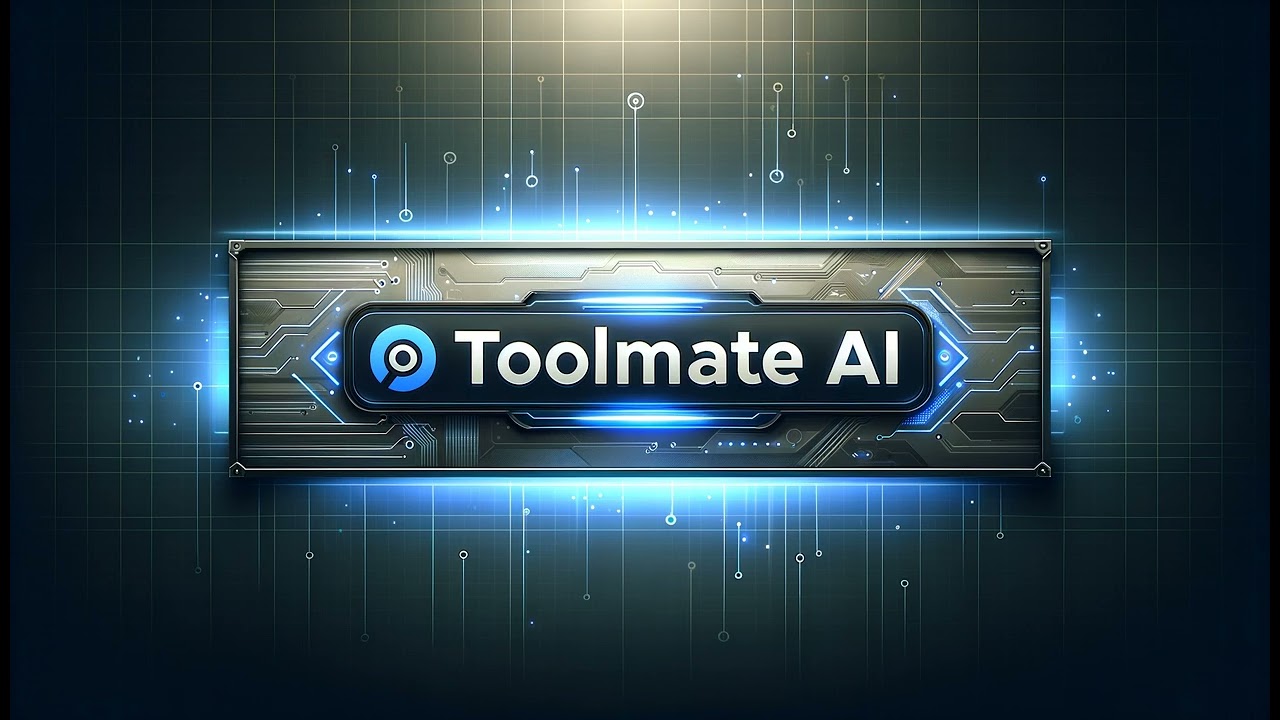](https://youtu.be/kLv0lUNoTQw)
[Click to listen audio overview](https://youtu.be/kLv0lUNoTQw)
# Three Inteface Options
1. [Graphical User Interface](https://github.com/eliranwong/toolmate/blob/main/package/toolmate/docs/GUI.md)
> toolmateai


2. [Terminal Interactive Mode](https://github.com/eliranwong/toolmate/blob/main/package/toolmate/docs/Quick%20Guide.md#prompt-interface), run:
> toolmate

3. [Command Line Interface](https://github.com/eliranwong/toolmate/blob/main/package/toolmate/docs/ToolMate%20API%20Server.md), for options, run:
> tm -h

# Simple to Use
With tool auto-selection agent enabled, simply enter your request, e.g.
> Send a thank you email to Peter at peter@gmail.com
You can also specify a tool manually, e.g.
> @send_gmail Send a thank you email to Peter at peter@gmail.com
Remark: Default tool `@chat` is applied to chat with users when tool-selection agent is not enabled and a tool is not specified.
To run prompt directly via terminal, simply prefix your requests with `tm` or `tmc`, e.g.
> tm Send a thank you email to Peter at peter@gmail.com
Remarks: `tm` always starts a new conversation, whereas `tmc` extends a conversation in a chat session. You can always return and continue the previous conversation by using the `tmc` command, even if you have run other commands after the initial conversation or closed the terminal window and opened a new one, as long as you do not restart the backend `tmserver` or your device system.
To run multiple tools in a single request, simply declare tools, with each tool signature, which starts with `@`, followed by an instruction, e.g.
```
@chat Tell me a joke
@chat Tell me anther one
@send_gmail Send these joke to Peter at peter@gmail.com
```
Pre-defined workflow is supported, e.g.:
Save the following content in a file and named, for example, `my_workflow.txt`:
```
@search_google Updates about ToolMate AI?
@send_gmail Email this information to Peter at peter@gmail.com
```
In GUI or Terminal modes, run:
> @workflow my_workflow.txt
In CLI mode, run:
> cat my_workflow.txt | tm
Read more about tools at:
https://github.com/eliranwong/toolmate/blob/main/package/toolmate/docs/Tool%20Selection%20Configurations.md
https://github.com/eliranwong/toolmate/blob/main/package/toolmate/docs/Tool%20Descriptions.md
https://github.com/eliranwong/toolmate/blob/main/package/toolmate/docs/Running%20Multiple%20Tools%20in%20One%20Go.md
# Use ToolMate as a Library
You can use package `toolmate` as LLM APIs or library to quicken the development of your AI projects.
Extended projects that based on ToolMate AI APIs:
[TeamGen AI](https://github.com/eliranwong/teamgenai) - Automate generating teams of AI agents to resolve user requests
NEW! We are developing a separate project `toolmate-sdk`, incorporating the best aspects of our ToolMate AI, to create a library aimed at further advancing the development of AI applications.
Find more updates at: [https://github.com/eliranwong/toolmate-sdk/tree/main](https://github.com/eliranwong/agentmake)
# Documentation
https://github.com/eliranwong/toolmate/wiki
# Latest changes
https://github.com/eliranwong/toolmate/blob/main/latest_changes.md
# Supported Platforms
Windows, macOS, Linux, ChromeOS, Android
# AI Backends and Models

ToolMate AI supports a wide range of AI backends and models, including [Ollama, Llama.cpp, Llama-cpp-python, Anthropic API, Groq Cloud API, Mistral AI API, X AI API, OpenAI API, Github API, Azure API, Google AI Studio API, Google Vertex AI and Google GenAI SDK](https://github.com/eliranwong/toolmate/blob/main/package/toolmate/docs/Supported%20Backends%20and%20Models.md). Llama-cpp-python is selected as the default backend because it is completely free and requires no additional setup. However, users can switch backends at any time.
Read more at https://github.com/eliranwong/toolmate/blob/main/package/toolmate/docs/Supported%20Backends%20and%20Models.md
# New Additions
[NEW! Support Anthropic Claude 3.5 Sonnet](https://github.com/eliranwong/toolmate/blob/main/package/toolmate/docs/Anthropic%20API%20Setup.md)
[NEW! Support Gemini 2.0 Models](https://github.com/eliranwong/toolmate/blob/main/package/toolmate/docs/Gemini.md)
[NEW! Support Paid Azure API Keys](https://github.com/eliranwong/toolmate/blob/main/package/toolmate/docs/Azure%20API%20Setup.md)
[NEW! Support Free Github API Keys](https://github.com/eliranwong/toolmate/blob/main/package/toolmate/docs/Github%20API%20Setup.md)
[NEW! Graphical User Interface](https://github.com/eliranwong/toolmate/blob/main/package/toolmate/docs/GUI.md)
[NEW! AutoGen Agents Integration](https://github.com/eliranwong/toolmate/blob/main/package/toolmate/docs/AutoGen%20Integration.md)
[NEW! Support Ollama v0.5.0+ latest structured output feature](https://github.com/eliranwong/toolmate/blob/main/package/toolmate/docs/Configure%20Ollama%20Server.md)
[NEW! Support Llama.cpp server running on Android](https://github.com/eliranwong/toolmate/blob/main/package/toolmate/docs/Android%20Versions.md)
[NEW! Support X AI / Grok API Keys](https://github.com/eliranwong/toolmate/blob/main/package/toolmate/docs/xAI.md)
[NEW! ToolMate API Server & Client](https://github.com/eliranwong/toolmate/blob/main/package/toolmate/docs/ToolMate%20API%20Server.md)
[NEW! Support Mistral API Keys](https://github.com/eliranwong/toolmate/blob/main/package/toolmate/docs/Mistral%20API%20Setup.md)
[NEW! Edit Current Conversation](https://github.com/eliranwong/toolmate/blob/main/package/toolmate/docs/Edit%20Current%20Conversation.md)
[NEW! Support Android](https://github.com/eliranwong/toolmate/blob/main/package/toolmate/docs/Android%20Versions.md)
[NEW! Perplexica and SearXNG Integration](https://github.com/eliranwong/toolmate/blob/main/package/toolmate/docs/Perplexica%20and%20SearXNG%20Integration.md#searxng-setup)
# Distinctive Features
[Tool Selection Agent](https://github.com/eliranwong/toolmate/blob/main/package/toolmate/docs/Tool%20Selection%20Configurations.md)
[Deep Reflection Agents](https://github.com/eliranwong/toolmate/blob/main/package/toolmate/docs/Reflection%20Agents.md)
[Risk Management Agent](https://github.com/eliranwong/toolmate/blob/main/package/toolmate/docs/Risk%20Management%20Agent.md)
[Running Multiple Tools in One Go](https://github.com/eliranwong/toolmate/blob/main/package/toolmate/docs/Running%20Multiple%20Tools%20in%20One%20Go.md)
[Plentiful Built-in Tools](https://github.com/eliranwong/toolmate/blob/main/package/toolmate/docs/Tool%20Descriptions.md)
[Highly Customisable Plugins](https://github.com/eliranwong/toolmate/wiki#plugins)
[Savable, Searchable and Sharable Records](https://github.com/eliranwong/toolmate/blob/main/package/toolmate/docs/Chat%20Record%20Management.md)
[Integration with Popular AI Tools](https://github.com/eliranwong/toolmate/wiki#integration)
# Quick Tool Calling
Starting with version 0.2.86+, users can utilize the `@` symbol to designate a specific tool within the application. The `toolmate` package now comes with a suite of pre-built tools:
@add_google_calendar_event @add_outlook_calendar_event @agents @anthropic @append_command @append_fabric @append_fabric_pattern @append_instruction @apps @azure @b @bapi @bible @bible_commentary @captain @chat @codey @command @convert_relative_datetime @copy_to_clipboard @correct_python_code @create_image_dalle3 @create_image_imagen3 @create_map @create_qrcode @create_statistical_graphics @datetimes @deep_reflection @download_web_content @download_youtube_audio @download_youtube_video @edit_text @examine_audio_google @examine_audio_groq @examine_audio_openai @examine_audio_whisper @examine_files @examine_images_azure @examine_images_github @examine_images_googleai @examine_images_groq @examine_images_ollama @examine_images_openai @examine_images_pixtral @examine_images_vertexai @examine_web_content @execute_python_code @extract_bible_references @extract_python_code @extract_text @fabric @fabric_pattern @files @genai @general @github @googleai @groq @group @help @images @improve_writing @install_python_package @it @list_current_directory_contents @llamacpppython @llamacppserver @load_conversations @lyrics @map @mistral @modify_images @music @news @o1 @o1_mini @ollama @online @open_browser @openai @packages @palm2 @paste_from_clipboard @perplexica_github @perplexica_googleai @perplexica_groq @perplexica_openai @perplexica_xai @proxy @qna @radio @read_aloud @recommend_tool @reflection @remove_image_background @repos @save_memory @science @scientific_publications @screenshot @search_bible @search_bible_paragraphs @search_bing @search_conversations @search_finance @search_google @search_google_news @search_memory @search_searxng @search_sqlite @search_tavily @search_weather @send_gmail @send_outlook @send_tweet @social_media @software_wikis @task @tavily @transcribe_audio_google @transcribe_audio_groq @transcribe_audio_openai @transcribe_audio_whisper @translate @uniquebible @uniquebible_api @uniquebible_web @use_my_computer @vertexai @videos @web @wikimedia @workflow @xai
Android-only tools:
@show_location @show_connection @start_recording @stop_recording @phone_call @play_media @search_contacts @take_photo @selfie @read_sms @send_sms @send_email @send_whatsapp @share @share_file
For those interested in expanding the capabilities of ToolMate AI, [custom tools can be added to the system via plugins](https://github.com/eliranwong/toolmate/blob/main/package/toolmate/docs/Plugins%20-%20How%20to%20Write%20a%20Custom%20Plugin.md).
Tips:
* Type the `@` symbol to launch a drop-down menu listing all available tools for selection..
* Enter the `@` symbol to display a list of all available tools and their descriptions
* `@chat` is regarded as a single tool. If you just want a direct response generated by LLM, simply use `@chat`.
* `@command` `@task` is like a magic tools designed to execute computing tasks upon user requests.
* `@recommend_tool` is designed to help users to find an appropriate tool to resolve a given request.
* `@help` is created for searching documentations
# Selectie Screenshots
## Desktop GUI Integration

## Android Support

## Tool Selection Agent

[Read more ...](https://github.com/eliranwong/toolmate/blob/main/package/toolmate/docs/Tool%20Selection%20Configurations.md)
## Multiple Tools in One Go
From version 0.2.87+, ToolMate AI supports use of multiple tools in a single request. It enables individual tools to work on results, generated by running previous tools.

Read more at: https://github.com/eliranwong/toolmate/blob/main/package/toolmate/docs/Running%20Multiple%20Tools%20in%20One%20Go.md
## Customizable Plugins

## AutoGen Agents Integration
https://github.com/eliranwong/toolmate/blob/main/package/toolmate/docs/AutoGen%20Integration.md
## System Command and Fabric Integration
CLI Options: https://github.com/eliranwong/toolmate/blob/main/package/toolmate/docs/CLI%20Options.md
System Command Integration: https://github.com/eliranwong/toolmate/blob/main/package/toolmate/docs/System%20Command%20Integration.md
Fabric Integration: https://github.com/eliranwong/toolmate/blob/main/package/toolmate/docs/Fabric%20Integration.md
## Support GPU Offloading

## Access to Real-time Data

## Access to Device Information

## Task Execution

## Content Creation

# Installation
For Windows / macOS / LinuX / ChromeOS users:
> pip install --upgrade toolmate
or
> pip install --upgrade toolmate_lite
The lite version `toolmate_lite` runs faster and supports Android Termux. It lacks some of the features that are equipped with the full version `toolmate`.
For Android users:
> pip install --upgrade toolmate_lite
## Extra Modules
`cpp` install additional cpp libraries, i.e. `llama-cpp-python[server]` and `stable-diffusion-cpp-python`
> pip install --upgrade toolmate[cpp]
`gui` install additional GUI library for running gui system tray and experimental desktop assistant
> pip install --upgrade toolmate[gui]
`linux` install additional packages for Linux users, i.e. `flaml[automl]`, `piper-tts`
> pip install --upgrade toolmate[linux]
`bible` install additional libraries for working with bible tools
> pip install --upgrade toolmate[bible]
Read more at https://github.com/eliranwong/toolmate/blob/main/package/toolmate/docs/Install%20ToolMate.md
# Setup
> tmsetup
# Interactive Mode
> toolmate
# CLI
> tm -h
# GPU Acceleration
[GPU Acceleration](https://github.com/eliranwong/toolmate/blob/main/package/toolmate/docs/GPU%20Acceleration.md)
[GPU Acceleration with Llama.cpp Server](https://github.com/eliranwong/toolmate/blob/main/package/toolmate/docs/GPU%20Acceleration%20with%20Llama_cpp%20server.md)
# Quick Guide
https://github.com/eliranwong/toolmate/blob/main/package/toolmate/docs/Quick%20Guide.md
# More
Documentation https://github.com/eliranwong/toolmate/wiki
# Welcome Contributions
You are welcome to make contributions to this project by:
* joining the development collaboratively
* donations to show support and invest for the future
Support link: https://www.paypal.me/toolmate
Please kindly report of any issues at https://github.com/eliranwong/toolmate/issues