https://github.com/emalherbi-zz/grunt-php-shield
Build automatic PHP files with phpShield or Encrypt your files in Base 64!
https://github.com/emalherbi-zz/grunt-php-shield
Last synced: about 1 month ago
JSON representation
Build automatic PHP files with phpShield or Encrypt your files in Base 64!
- Host: GitHub
- URL: https://github.com/emalherbi-zz/grunt-php-shield
- Owner: emalherbi-zz
- License: mit
- Created: 2014-10-06T19:51:04.000Z (about 11 years ago)
- Default Branch: master
- Last Pushed: 2018-05-28T18:30:50.000Z (over 7 years ago)
- Last Synced: 2025-04-23T00:32:08.911Z (7 months ago)
- Language: PHP
- Homepage: http://emalherbi.github.io/grunt-php-shield/
- Size: 98.6 KB
- Stars: 4
- Watchers: 2
- Forks: 1
- Open Issues: 0
-
Metadata Files:
- Readme: README.md
- License: LICENSE-MIT
Awesome Lists containing this project
README
# grunt-php-shield
# Build automatic phpShield/Source Guardian or Encrypt your files in Base 64!
[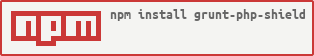](https://nodei.co/npm/grunt-php-shield/)
Example: [grunt-php-shield](http://emalherbi.github.io/grunt-php-shield/)
# Getting Started
This plugin requires Grunt `~0.4.5`
If you haven't used [Grunt](http://gruntjs.com/) before, be sure to check out the [Getting Started](http://gruntjs.com/getting-started) guide, as it explains how to create a [Gruntfile](http://gruntjs.com/sample-gruntfile) as well as install and use Grunt plugins. Once you're familiar with that process, you may install this plugin with this command:
```shell
npm install grunt-php-shield --save-dev
```
Once the plugin has been installed, it may be enabled inside your Gruntfile with this line of JavaScript:
```js
grunt.loadNpmTasks('grunt-php-shield');
```
# The "phpShield" task
## Overview
In your project's Gruntfile, add a section named `phpShield` to the data object passed into `grunt.initConfig()`.
```js
grunt.initConfig({
phpShield: {
base64: {
options: {
...
},
files: [{
src: ['**'],
dest: 'tmp/app',
cwd: 'test/fixtures/app'
}]
}
},
});
```
# Usage Examples
## Encryption your files in base64
```js
grunt.initConfig({
phpShield: {
base64: {
options: {
log : true,
base64 : true,
encodingLevelStart : 2,
encodingLevelEnd : 5,
notEncode: [ 'css', 'js', 'img', 'view', 'config', 'index.php' ]
},
files: [{
src: ['**'],
dest: 'tmp/app',
cwd: 'test/fixtures/app'
}]
}
}
});
```
## Or use [phpShield](http://www.phpshield.com/) or [Source Guardian](https://www.sourceguardian.com/)
[1] - Sometimes is necessary to use a real path on your destination for phpShield.
```js
grunt.initConfig({
phpShield: {
shield: {
options: {
path_exe: 'D:\\PHPShield\\encoder',
log : false,
V4_0 : false, // phpshield
V5_0 : false, // phpshield
V5_2 : false, // phpshield
V5_3 : false, // phpshield
V5_4 : false, // source guardian
V5_5 : false, // source guardian
V5_6 : false, // source guardian
V7_0 : false, // source guardian
V7_1 : false, // source guardian
V7_2 : false, // source guardian
stop_on_error : false,
strict_errors : false,
is_source_guardian: false
},
files: [{
src: ['**'],
dest: 'D:\\www\\tmp\\app', // [1]
cwd: 'test/fixtures/app'
}]
}
}
});
```
# Options
## options.log
Type: `Boolean`
Default value: `true`
A Boolean value that is used to enabled log.
# Options (Base64)
## options.base64
Type: `Boolean`
Default value: `false`
A Boolean value that is used to especific if it is base64 encryption.
## options.encodingLevelStart
Type: `Number`
Default value: 0
A Number value that is used to especific how often the encryption will be made.
## options.encodingLevelEnd
Type: `Number`
Default value: 0
A Number value that is used to especific how often the encryption will be made.
## options.notEncode
Type: `Array`
Default value: null
A Array value that is used to especific what's files/folders not encode.
# Options (PhpShield)
## options.path_exe
Type: `String`
Default value: ``
A string value that is used to especific path .exe.
## options.V4_0
Type: `Boolean`
Default value: `true`
A Boolean value that is used to enabled compiling php version 4.
## options.V5_0
Type: `Boolean`
Default value: `true`
A Boolean value that is used to enabled compiling php version 5.0.
## options.V5_2
Type: `Boolean`
Default value: `true`
A Boolean value that is used to enabled compiling php version 5.2.
## options.V5_3
Type: `Boolean`
Default value: `true`
A Boolean value that is used to enabled compiling php version 5.3.
## options.V5_4
Type: `Boolean`
Default value: `true`
A Boolean value that is used to enabled compiling php version 5.4.
## options.V5_5
Type: `Boolean`
Default value: `true`
A Boolean value that is used to enabled compiling php version 5.5.
## options.V5_6
Type: `Boolean`
Default value: `true`
A Boolean value that is used to enabled compiling php version 5.6.
## options.V7_0
Type: `Boolean`
Default value: `true`
A Boolean value that is used to enabled compiling php version 7.0.
## options.V7_1
Type: `Boolean`
Default value: `true`
A Boolean value that is used to enabled compiling php version 7.1.
## options.V7_2
Type: `Boolean`
Default value: `true`
A Boolean value that is used to enabled compiling php version 7.2.
## options.stop_on_error
Type: `Boolean`
Default value: `true`
A Boolean value that is used to stop on script compiling errors.
## options.strict_errors
Type: `Boolean`
Default value: `true`
A Boolean value that is used to report E_STRICT compiling errors.
# Contributing
In lieu of a formal styleguide, take care to maintain the existing coding style. Add unit tests for any new or changed functionality. Lint and test your code using [Grunt](http://gruntjs.com/).