Ecosyste.ms: Awesome
An open API service indexing awesome lists of open source software.
https://github.com/emberexperts/ember-custom-actions
Custom API actions for Ember applications
https://github.com/emberexperts/ember-custom-actions
api ember ember-addon javascript jsonapi
Last synced: 2 months ago
JSON representation
Custom API actions for Ember applications
- Host: GitHub
- URL: https://github.com/emberexperts/ember-custom-actions
- Owner: EmberExperts
- License: mit
- Created: 2017-02-05T12:52:36.000Z (almost 8 years ago)
- Default Branch: master
- Last Pushed: 2023-07-19T14:43:56.000Z (over 1 year ago)
- Last Synced: 2024-05-19T05:37:12.827Z (8 months ago)
- Topics: api, ember, ember-addon, javascript, jsonapi
- Language: JavaScript
- Homepage: http://emberexperts.github.io/ember-custom-actions/
- Size: 12.2 MB
- Stars: 74
- Watchers: 2
- Forks: 24
- Open Issues: 14
-
Metadata Files:
- Readme: README.md
- Changelog: CHANGELOG.md
- License: LICENSE.md
Awesome Lists containing this project
README
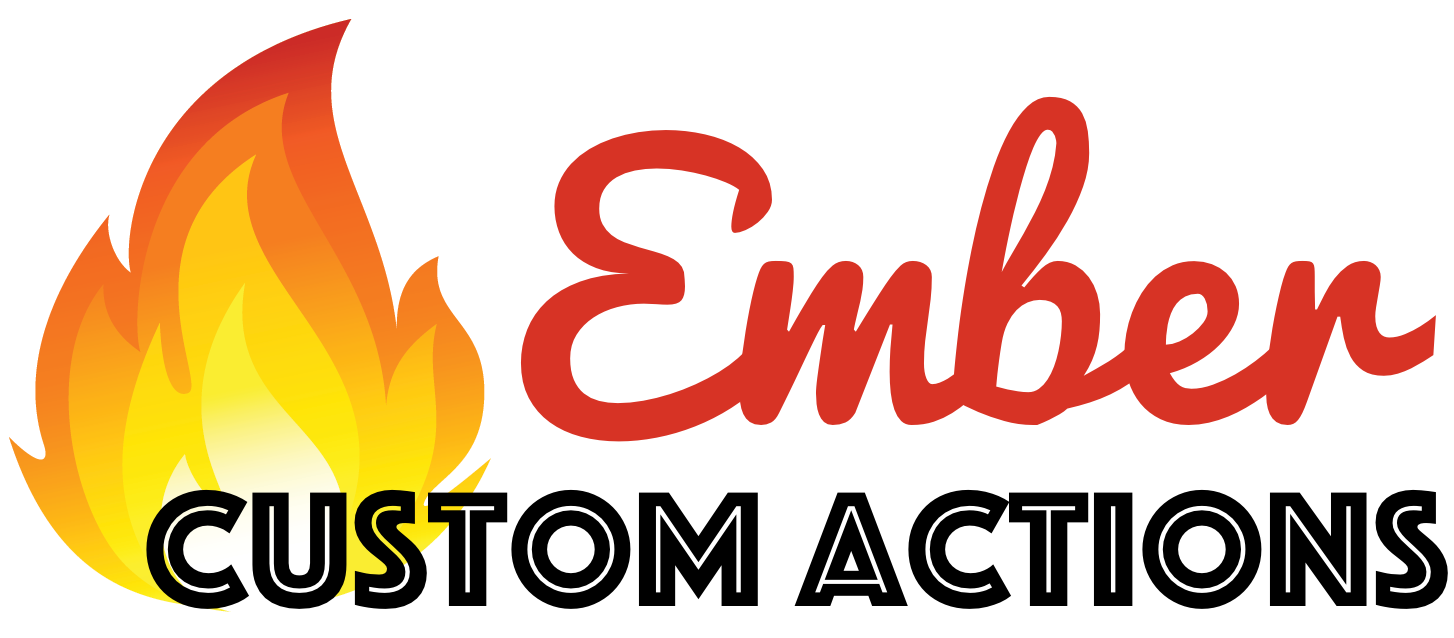
Ember Custom Actions is a package for defining custom API actions, dedicated for Ember 2.16 (and higher) applications.
# Getting started
## Demo
Before you will start with documentation check our demo app: [Ember-Custom-Actions Website](https://exelord.github.io/ember-custom-actions)
## Installation
`ember install ember-custom-actions`
## Documentation
### Model actions
To define custom action like: `posts/1/publish` you can use
`modelAction(path, options)` method with arguments:
- `path` - url of the action scoped to our api (in our case it's `publish`)
- `options` - optional parameter which will overwrite the configuration options
```js
import Model from 'ember-data/model';
import { modelAction } from 'ember-custom-actions';
export default Model.extend({
publish: modelAction('publish', { pushToStore: false }),
});
```
#### Usage
```js
let user = this.get('currentUser');
let postToPublish = this.get('store').findRecord('post', 1);
let payload = { publisher: user };
postToPublish.publish(payload, /*{ custom options }*/).then((status) => {
alert(`Post has been: ${status}`)
}).catch((error) => {
console.log('Here are your serialized model errors', error.serializedErrors);
});
```
### Resource actions
To a define custom action like: `posts/favorites` you can use
`resourceAction(actionId/path, options)` method with arguments:
- `path` - url of the action scoped to our api (in our case it's `favorites`)
- `options` - optional parameter which will overwrite the configuration options
```js
import Model from 'ember-data/model';
import { resourceAction } from 'ember-custom-actions';
export default Model.extend({
favorites: resourceAction('favorites', { method: 'GET' }),
});
```
#### Usage
```js
let user = this.get('currentUser');
let emptyPost = this.get('store').createRecord('post');
let payload = { user };
emptyPost.favorites(payload, /*{ custom options }*/).then((favoritesPosts) => {
console.log(favoritesPosts);
}).finally(()=>{
emptyPost.deleteRecord();
});
```
### Custom actions
To define `customAction` and customize it by using ember-data flow, adapters and serializer you can use `customAction(actionId, options)` method with arguments:
- `actionId` - id of the action which can be handled later on in adpaters and serializers
- `options` - optional parameter which will overwrite the configuration options
If you want to customize your request in your adapter please, implement our adapter mixin:
```js
import JSONAPIAdapter from 'ember-data/adapters/json-api';
import { AdapterMixin } from 'ember-custom-actions';
export default JSONAPIAdapter.extend(AdapterMixin);
```
Now you can customize following methods in the adpater:
* [urlForCustomAction](#urlForCustomAction)
* [dataForCustomAction](#dataForCustomAction)
* [methodForCustomAction](#methodForCustomAction)
* [headersForCustomAction](#headersForCustomAction)
#### urlForCustomAction
You can define your custom path for every `customAction` by adding a conditional:
```js
export default JSONAPIAdapter.extend(AdapterMixin, {
urlForCustomAction(modelName, id, snapshot, actionId, queryParams) {
if (actionId === 'myPublishAction') {
return 'https://my-custom-api.com/publish'
}
return this._super(...arguments);
}
});
```
If you would like to build custom `modelAction` you can do it by:
```js
import { AdapterMixin } from 'ember-custom-actions';
export default JSONAPIAdapter.extend(AdapterMixin, {
urlForCustomAction(modelName, id, snapshot, actionId, queryParams) {
if (requestType === 'myPublishAction') {
return `${this._buildURL(modelName, id)}/publish`;
}
return this._super(...arguments);
}
});
```
#### methodForCustomAction
You can define your custom method for every `customAction` by adding a conditional:
```js
import { AdapterMixin } from 'ember-custom-actions';
export default JSONAPIAdapter.extend(AdapterMixin, {
methodForCustomAction(params) {
if (params.actionId === 'myPublishAction') {
return 'PUT';
}
return this._super(...arguments);
}
});
```
#### headersForCustomAction
You can define your custom headers for every `customAction` by adding a conditional:
```js
import { AdapterMixin } from 'ember-custom-actions';
export default JSONAPIAdapter.extend(AdapterMixin, {
headersForCustomAction(params) {
if (params.actionId === 'myPublishAction') {
return {
'Authorization-For-Custom-Action': 'mySuperToken123'
};
}
return this._super(...arguments);
}
});
```
#### dataForCustomAction
You can define your custom data for every `customAction` by adding a conditional:
```js
import { AdapterMixin } from 'ember-custom-actions';
export default JSONAPIAdapter.extend(AdapterMixin, {
dataForCustomAction(params) {
if (params.actionId === 'myPublishAction') {
return {
myParam: 'send it to the server'
};
}
return this._super(...arguments);
}
});
```
`params` contains following data: `data`, `actionId`, `modelId`, `model`
### Configuration
You can define your custom options in your `config/environment.js` file
``` js
module.exports = function(environment) {
var ENV = {
'emberCustomActions': {
method: 'POST',
data: {},
headers: {},
queryParams: {},
ajaxOptions: {},
adapterOptions: {},
pushToStore: false,
responseType: null,
normalizeOperation: ''
},
};
return ENV;
}
```
#### `method`
Default method of the request (GET, PUT, POST, DELETE, etc..)
#### `headers`
An object `{}` of custom headers. Eg:
```js
{
'my-custom-auth': 'mySuperToken123'
}
```
#### `ajaxOptions`
Your own ajax options.
** USE ONLY IF YOU KNOW WHAT YOU ARE DOING! **
Those properties will be overwritten by ECU.
#### `pushToStore`
If you want to push the received data to the store, set this option to `true`
#### `normalizeOperation`
You can define how your outgoing data should be serialized
```
Exemplary data:
```js
{
firstParam: 'My Name',
colors: { rubyRed: 1, blueFish: 3 }
}
```
After using a `dasherize` transformer our request data will turn into:
```js
{
first-param: 'My Name',
colors: { ruby-red: 1, blue-fish: 3 }
}
```
It's great for API with request data format restrictions
**Available transformers:**
- camelize
- capitalize
- classify
- dasherize
- decamelize
- underscore
#### `adapterOptions`
Pass custom adapter options to handle them in `urlForCustomAction` in case of using `customAction`. Required usage of mixin: `AdpaterMixin`
#### `responseType`
You can easily observe the returned model by changing `responseType` to `array` or `object` according to what type of data
your server will return.
When `array`:
```js
model.customAction({}, { responseType: 'array' }) // returns DS.PromiseArray
```
When `object`:
```js
model.customAction({}, { responseType: 'object' }) // returns DS.PromiseObject
```
When `null` (default):
```js
model.customAction({}, { responseType: null }) // returns Promise
```
`null` is useful if you don't care about the response or just want to use `then` on the promise without using `binding` or display it in the template.
#### `queryParams`
You can pass a query params for a request by passing an `{}` with properties, eg: `{ include: 'owner' }`
** Remember: Query params are not normalized! You have to pass it in the correct format. **
# Development
### Installation
* `git clone https://github.com/Exelord/ember-custom-actions.git`
* `cd ember-custom-actions`
* `npm install`
### Linting
* `npm run lint:hbs`
* `npm run lint:js`
* `npm run lint:js -- --fix`
### Running tests
* `ember test` – Runs the test suite on the current Ember version
* `ember test --server` – Runs the test suite in "watch mode"
* `ember try:each` – Runs the test suite against multiple Ember versions
### Running the dummy application
* `ember serve`
* Visit the dummy application at [http://localhost:4200](http://localhost:4200).
For more information on using ember-cli, visit [https://ember-cli.com/](https://ember-cli.com/).
## Thanks
Big thanks to Mike North and his [Project](https://github.com/mike-north/ember-api-actions) for the initial concept.
## Contributing
Bug reports and pull requests are welcome on GitHub at https://github.com/exelord/ember-custom-actions. This project is intended to be a safe, welcoming space for collaboration, and contributors are expected to adhere to the Contributor Covenant code of conduct.
## License
This version of the package is available as open source under the terms of the [MIT License](http://opensource.org/licenses/MIT).