Ecosyste.ms: Awesome
An open API service indexing awesome lists of open source software.
https://github.com/emergetools/snapshotpreviews
📸 Automatic snapshots from Xcode previews. Supports UIKit/AppKit/SwiftUI on iOS/macOS/watchOS/visionOS/tvOS. Browse previews in-app with the Preview Gallery, or save them to PNGs with an XCTest
https://github.com/emergetools/snapshotpreviews
Last synced: 6 days ago
JSON representation
📸 Automatic snapshots from Xcode previews. Supports UIKit/AppKit/SwiftUI on iOS/macOS/watchOS/visionOS/tvOS. Browse previews in-app with the Preview Gallery, or save them to PNGs with an XCTest
- Host: GitHub
- URL: https://github.com/emergetools/snapshotpreviews
- Owner: EmergeTools
- License: mit
- Created: 2023-07-06T21:07:06.000Z (over 1 year ago)
- Default Branch: main
- Last Pushed: 2024-12-06T20:20:56.000Z (27 days ago)
- Last Synced: 2024-12-20T12:14:39.353Z (14 days ago)
- Language: C++
- Homepage: https://www.emergetools.com
- Size: 2.27 MB
- Stars: 285
- Watchers: 7
- Forks: 10
- Open Issues: 7
-
Metadata Files:
- Readme: README.md
- License: LICENSE
Awesome Lists containing this project
README
# 📸 SnapshotPreviews
[](https://swiftpackageindex.com/EmergeTools/SnapshotPreviews)
[](https://swiftpackageindex.com/EmergeTools/SnapshotPreviews)
[](https://www.emergetools.com/app/example/ios/snapshotpreviews-ios.PreviewGallery/release?utm_campaign=badge-data)
[](https://www.emergetools.com/app/example/ios/snapshotpreviews-ios.SnapshottingTests/release?utm_campaign=badge-data)
An all-in-one snapshot testing solution built on Xcode previews. Automatic browsable gallery of previews, and no-code snapshot generation with XCTest. Supports SwiftUI and UIKit previews using `PreviewProvider` or `#Preview` and works on all Apple platforms (iOS/macOS/watchOS/tvOS/visionOS).
- 🖼️ Browse previews on device as part of your app using the `PreviewGallery`, no Xcode required.
- 📸 Snapshot Xcode previews automatically in a XCTest without writing any test code.
- ♿ Run accessibility audits on all your previews in a XCUITest, still without writing any test code.
# Features
## Preview Gallery
`PreviewGallery` is an interactive UI built on top of snapshot extraction. It turns your Xcode previews into a gallery of components and features you can access from your application, for example in an internal settings screen. **Xcode is not required to view the previews.** You can use it to preview individual components (buttons/rows/icons/etc) or even entire interactive features.
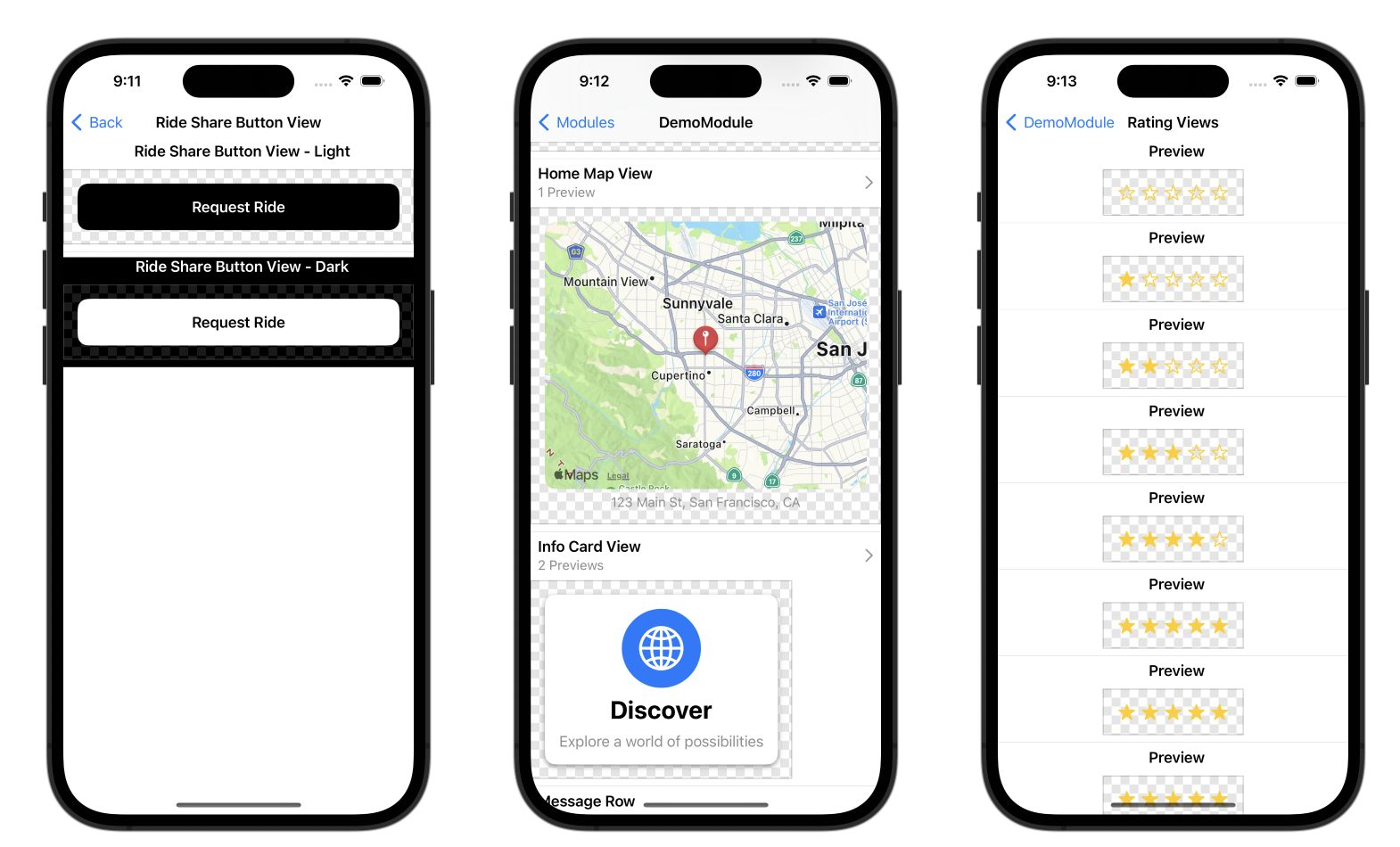
The public API of PreviewGallery is a single SwiftUI `View` named `PreviewGallery`. Displaying this view gives you access to the full gallery. For example, you could add a button to open the gallery like this:
```swift
import SwiftUI
import PreviewGallery
struct InternalSettingsView: View {
var body: some View {
NavigationStack {
Form {
Section("Previews") {
NavigationLink("Open Gallery") { PreviewGallery() }
}
}
}
.navigationTitle("Internal Settings")
}
}
```
## Local Snapshot Generation
Generate PNGs for each Xcode preview with no code as part of an XCTest. Link your XCTest target to `SnapshottingTests` and create a test that inherits from `SnapshotTest` like this:
```swift
import SnapshottingTests
class DemoAppPreviewTest: SnapshotTest {
// Return the type names of previews like "MyApp.MyView._Previews" to selectively render only some previews
override func snapshotPreviews() -> [String]? {
return nil
}
// Use this to exclude some previews from generating
override func excludedSnapshotPreviews() -> [String]? {
return nil
}
}
```
Note that there are no test functions; they are automatically added at runtime by `SnapshotTest`. You can return a list of previews from the `snapshotPreviews()` function based on what preview you are trying to locally validate. The snapshots will be added as attachments in Xcode’s test results.
> [!NOTE]
> When you use Preview macros (`#Preview("Display Name")`) the name of the snapshot uses the file path and the name, for example: "MyModule/MyFile.swift:Display Name"
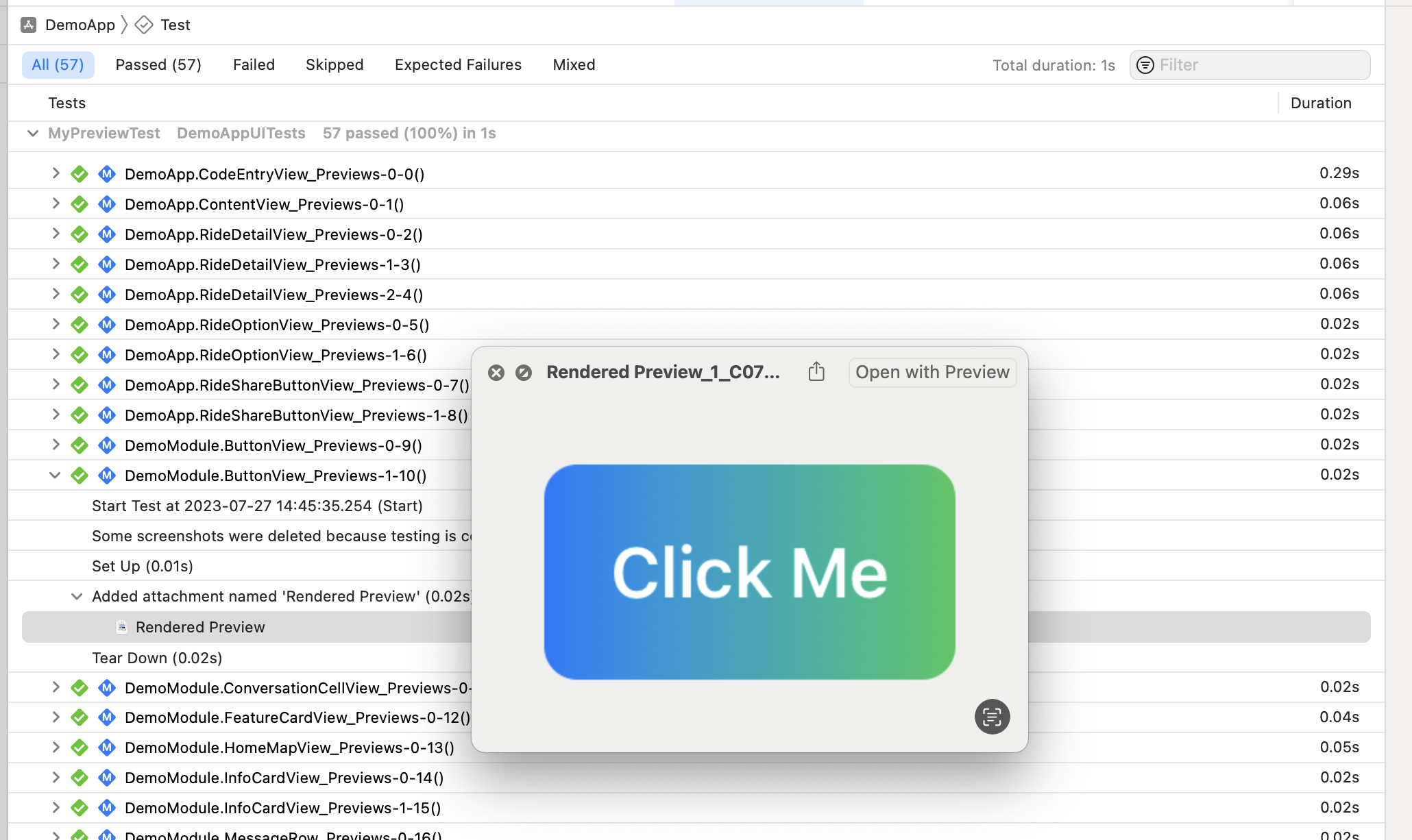
The [EmergeTools snapshot testing service](https://docs.emergetools.com/docs/snapshot-testing) generates snapshots and diffs them in the cloud to control for sources of flakiness, store images outside of git, and optimize test performance. `SnapshotTest` is for locally debugging these snapshot tests. You can also use `PreviewTest` to get code coverage of all previews in your unit test without generating PNGs. This will validate that previews do not crash (such as a missing @EnvironmentObject) but runs faster because it does not render the views to images.
## Accessibility Audits
Xcode [accessibility audits](https://developer.apple.com/documentation/xctest/xcuiapplication/4191487-performaccessibilityaudit) can also be run locally on any preview. They are run in a UI test (not unit test). To enable these, inherit from `AccessibilityPreviewTest`. To customize the behavior you can override the following functions in your test:
```swift
import SnapshottingTests
import Snapshotting
class DemoAppAccessibilityPreviewTest: AccessibilityPreviewTest {
override func auditType() -> XCUIAccessibilityAuditType {
return .all
}
override func handle(_ issue: XCUIAccessibilityAuditIssue) -> Bool {
return false
}
}
```
See the demo app for a full example.
How does it work?
The XCTest dynamically inserts test functions by creating functions using the Objective-C runtime and overriding XCTest’s `testInvocations` function.
Previews are discovered in the binary by parsing the `__swift5_proto` Mach-O section to see what types conform to `PreviewProvider` (and similar protocols generated by the #Preview macro). Details of how this works in the Swift runtime can be found in our [blog post](https://www.emergetools.com/blog/posts/SwiftProtocolConformance).
# Installation
Add the package dependency to your Xcode project using the URL of this repository (https://github.com/EmergeTools/SnapshotPreviews).
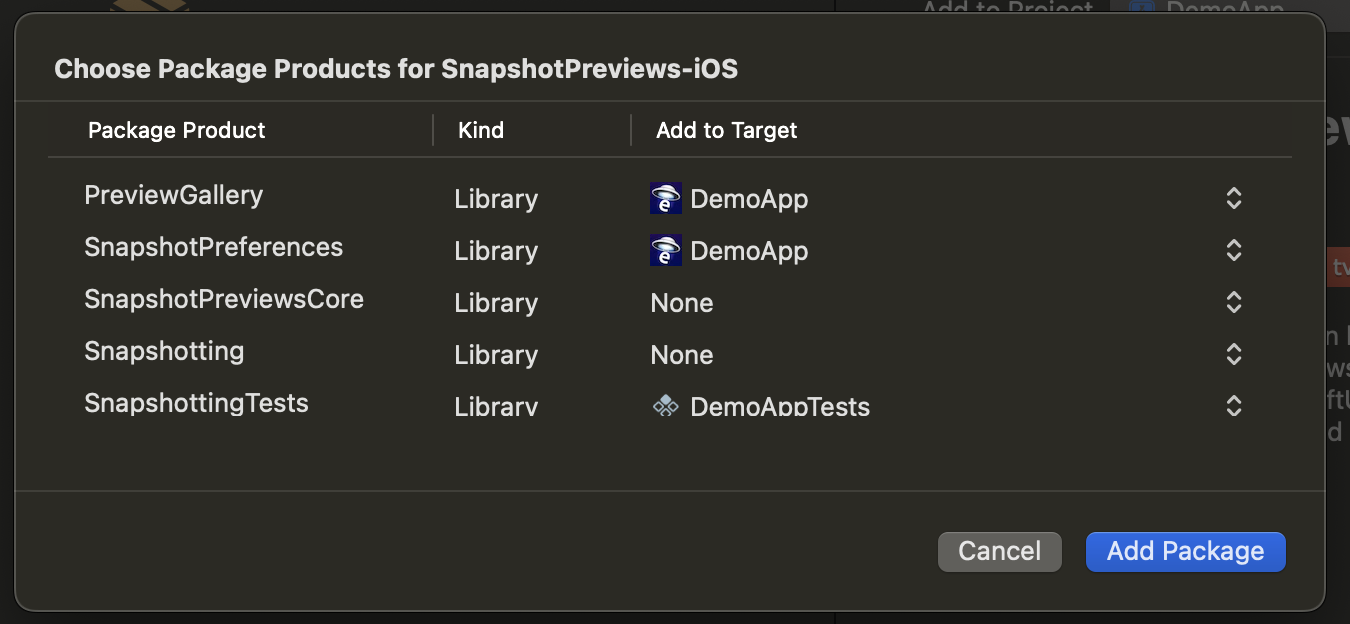
Link your app to `PreviewGallery` and (optionally) to `SnapshotPreferences` to customize the behavior of snapshot generation.
Link your XCTest target to `SnapshottingTests`.
# Tips
### Unique names
It’s strongly encouraged to use a display name for every preview, for example:
```swift
struct MyView_Previews: PreviewProvider {
var previews: some View {
MyView().previewDisplayName("My Display Name")
// Note if you had more than one view here they should all have different display names.
}
}
#Preview("My Display Name") {
MyView()
}
```
The display name will show up in XCTest results and the EmergeTools UI. Display names should be unique within each PreviewProvider or within files in the case of preview macros.
### Environment variables
It’s recommended to set the environment variable `EMERGE_IS_RUNNING_FOR_SNAPSHOTS` to `1` in your unit test scheme. This is also set when snapshots are generated from the EmergeTools snapshot testing service. Combine it with the Xcode previews variable like this:
```swift
extension ProcessInfo {
var isRunningPreviews: Bool {
environment["EMERGE_IS_RUNNING_FOR_SNAPSHOTS"] == "1" || environment["XCODE_RUNNING_FOR_PREVIEWS"] == "1"
}
}
```
Check `ProcessInfo.isRunningPeviews` to disable behavior you don’t want in previews such as emitting logging data.
### Variants
> [!TIP]
> Using PreviewVariants greatly simplifies snapshot testing, by ensuring a consistent set of variants and that every view is provided a name.
Using multiple variants of the same view can ensure test coverage of all the ways users interact with your UI. Most are provided by SwiftUI, eg: `.dynamicTypeSize(.xxxLarge)`. There is one built into the package: `.emergeAccessibility(true)`. This function adds a visualization of voice over elements to your snapshot. You can automatically add variants using the [`PreviewVariants` View](https://github.com/EmergeTools/SnapshotPreviews/blob/main/Examples/DemoApp/DemoApp/TestViews/PreviewVariants.swift) that is demonstrated in the example app. It adds RTL, landscape, accessibility, dark mode and large text variants. You can use it like this:
```swift
struct MyView_Previews: PreviewProvider {
static var previews: some View {
PreviewVariants(layout: .sizeThatFits) {
MyView(mode: .loaded)
// PreviewVariants requires that every view has a name, so you can’t create one without a display name
.previewVariant(named: "My View - Loaded")
MyView(mode: .loading)
.previewVariant(named: "My View - Loading")
MyView(mode: .error)
.previewVariant(named: "My View - Error")
}
}
}
```
# Star History
[](https://star-history.com/#EmergeTools/SnapshotPreviews&Date)
# Related Reading
- [How to use VariadicView, SwiftUI's Private View API](https://www.emergetools.com/blog/posts/how-to-use-variadic-view): VariadicView is a core part of how multiple images are rendered for one PreviewProvider.
- [The Surprising Cost of Protocol Conformances in Swift](https://www.emergetools.com/blog/posts/SwiftProtocolConformance): Details of how protocol conformances work in the runtime, which is how previews are discovered in app binaries.
- [Emerge Android](https://github.com/EmergeTools/emerge-android): The android SDK for similar preview based snapshot testing, along with other EmergeTools features.
- [ETTrace](https://github.com/EmergeTools/ETTrace): Another open source iOS project from EmergeTools.