https://github.com/enaium/xicons
Support fluentui system icons, ionicons, ant design icons, material design icons, font awesome, tabler icons and carbon icons.
https://github.com/enaium/xicons
antd-icons carbon-icons fluent-icons font-awesome-icons ionicons javafx kotlin-multiplatform material-icon swing tabler-icons
Last synced: about 1 month ago
JSON representation
Support fluentui system icons, ionicons, ant design icons, material design icons, font awesome, tabler icons and carbon icons.
- Host: GitHub
- URL: https://github.com/enaium/xicons
- Owner: Enaium
- License: mit
- Created: 2025-08-13T05:08:57.000Z (2 months ago)
- Default Branch: master
- Last Pushed: 2025-08-22T12:57:53.000Z (about 2 months ago)
- Last Synced: 2025-08-22T14:52:50.283Z (about 2 months ago)
- Topics: antd-icons, carbon-icons, fluent-icons, font-awesome-icons, ionicons, javafx, kotlin-multiplatform, material-icon, swing, tabler-icons
- Language: Kotlin
- Homepage:
- Size: 19.2 MB
- Stars: 2
- Watchers: 0
- Forks: 0
- Open Issues: 0
-
Metadata Files:
- Readme: README.md
- License: LICENSE
Awesome Lists containing this project
README
# XIcons
[English](README.md) | [中文](README_zh.md)
XIcons is a powerful Java icon library collection that provides Java implementations of multiple popular icon libraries, supporting both Swing and JavaFX UI frameworks.
## ✨ Features
- 🎨 **Multiple Icon Library Support**: Includes popular icon libraries such as Fluent, Antd, Carbon, Font Awesome, Ionicons, Material Design, Tabler, and more
- 🖥️ **Dual Framework Support**: Supports both Swing and JavaFX applications
## 📚 Supported Icon Libraries
### Fluent Icons
- Regular Icons
- Filled Icons
### Ant Design Icons
- Filled Icons
- Outlined Icons
- Twotone Icons
### Carbon Icons
- Default Icons
- Filled Icons
- Round Icons
### Font Awesome Icons
- Default Icons
- Regular Icons
### Ionicons
- Ionicons 4 Default Icons
- Ionicons 5 Default Icons
- Ionicons 5 Sharp Icons
### Material Design Icons
- Filled Icons
- Outlined Icons
- Round Icons
- Sharp Icons
- Twotone Icons
### Tabler Icons
- Default Icons
- Filled Icons
- Sharp Icons
## 🖼️ Preview
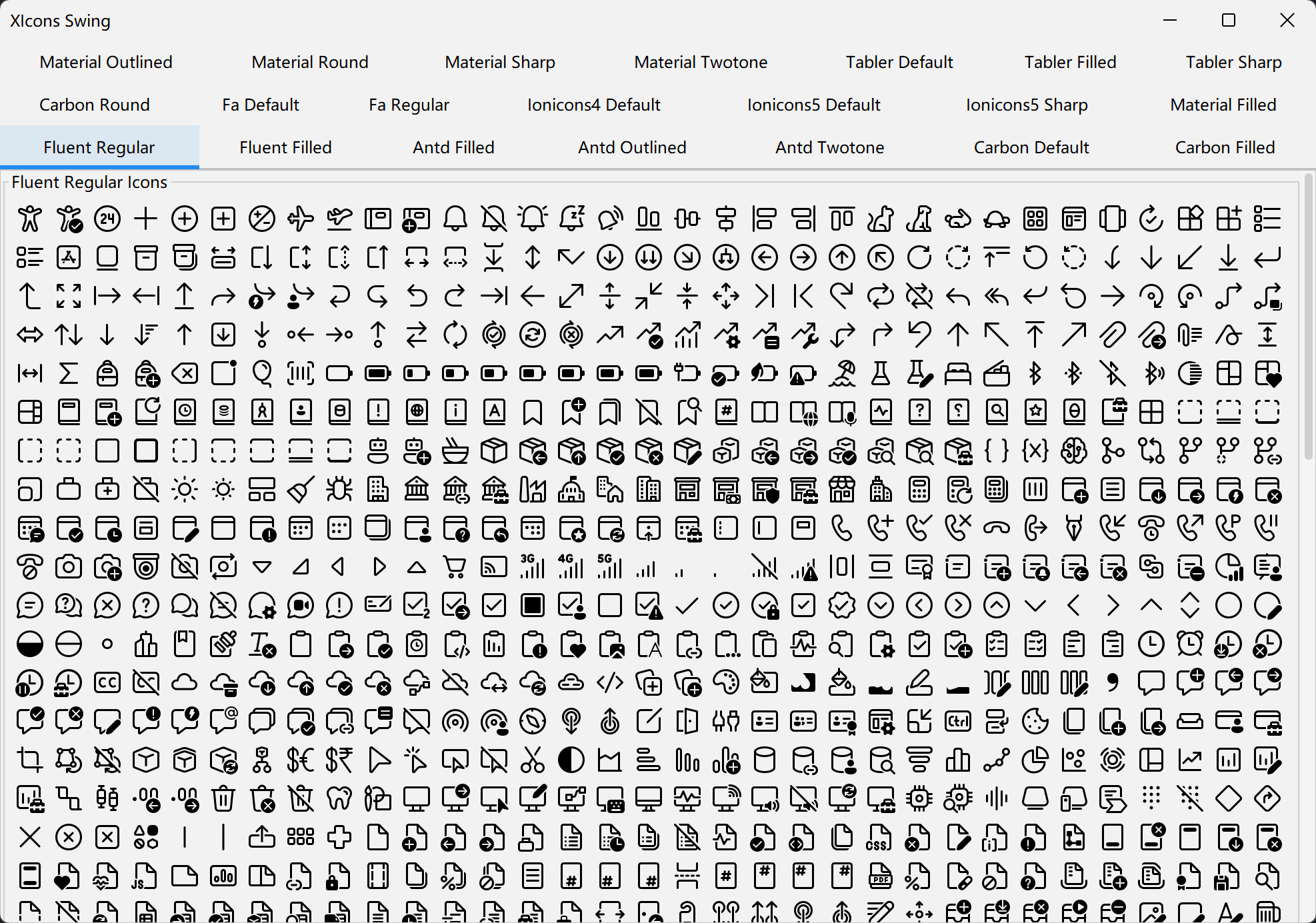
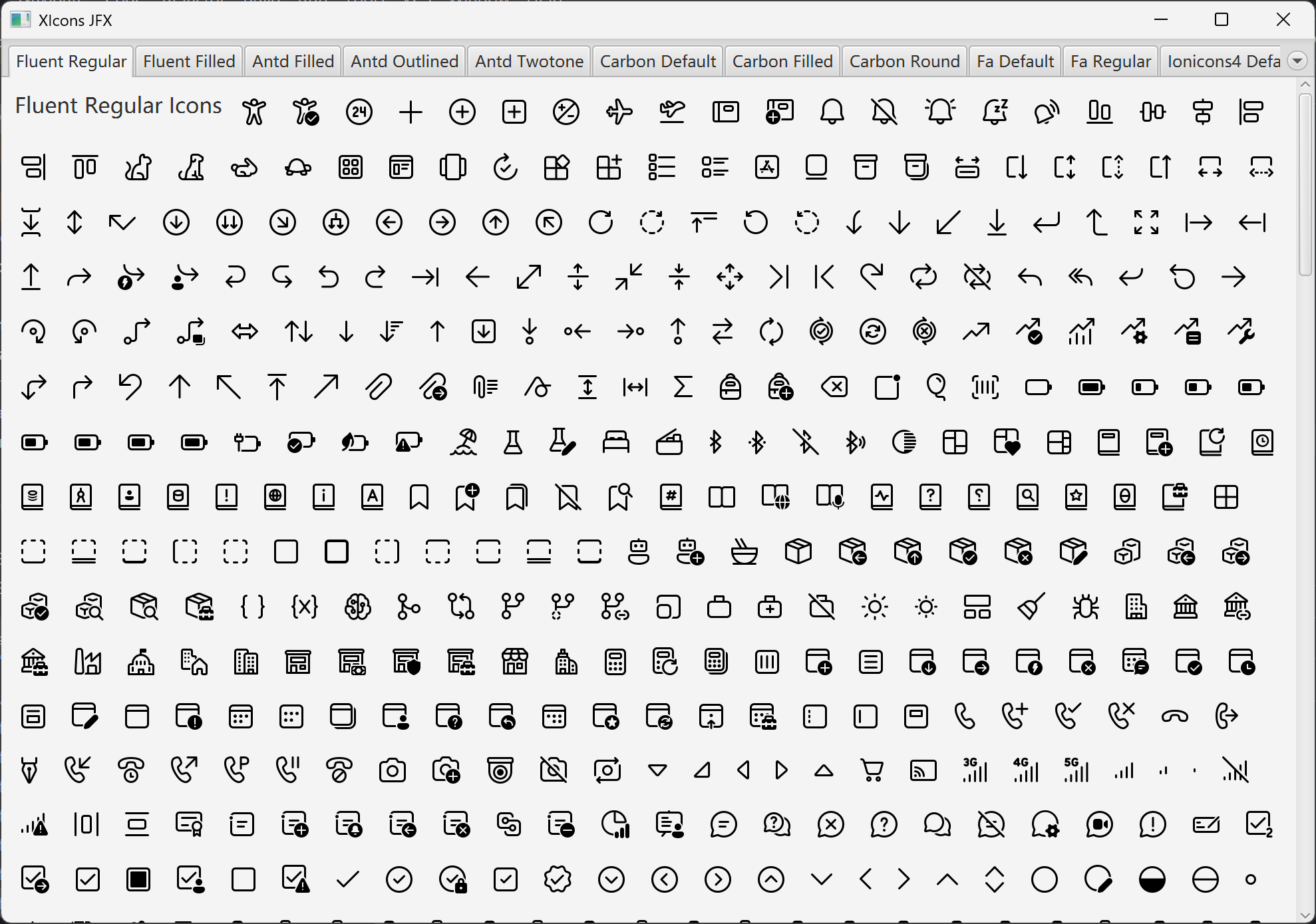
## 📦 Installation
You need to use the corresponding icon classifier:
- `all` - All Icons
- `antd` - Ant Design Icons
- `carbon` - Carbon Icons
- `fa` - Font Awesome Icons
- `fluent` - Fluent Icons
- `ionicons4` - Ionicons 4
- `ionicons5` - Ionicons 5
- `material` - Material Design Icons
- `tabler` - Tabler Icons
### Maven
Add the following dependencies to your `pom.xml` file:
#### Swing Version
```xml
cn.enaium.xicons
xicons-swing
1.0.0
fluent
```
#### JavaFX Version
```xml
cn.enaium.xicons
xicons-jfx
1.0.0
fluent
```
### Gradle
Add the following dependencies to your `build.gradle` file:
#### Swing Version
```gradle
implementation 'cn.enaium.xicons:xicons-swing:1.0.0:fluent'
```
#### JavaFX Version
```gradle
implementation 'cn.enaium.xicons:xicons-jfx:1.0.0:fluent'
```
Or in Kotlin DSL (`build.gradle.kts`):
#### Swing Version
```kotlin
implementation("cn.enaium.xicons:xicons-swing:1.0.0:fluent")
```
#### JavaFX Version
```kotlin
implementation("cn.enaium.xicons:xicons-jfx:1.0.0:fluent")
```
## 🧩 Kotlin Multiplatform Support
XIcons also supports Kotlin Multiplatform projects. You can add the following dependency in your `build.gradle.kts`:
```kotlin
kotlin {
sourceSets {
val commonMain by getting {
dependencies {
implementation("cn.enaium.xicons:xicons-compose-fluent:1.0.0")
}
}
}
}
```
## 💻 Usage
### In Swing Applications
```java
import cn.enaium.xicons.swing.icons.FluentIcons;
import javax.swing.*;
// Using Regular icons
JLabel label = new JLabel(FluentIcons.Regular.AnimalDog);
// Using Filled icons
JButton button = new JButton(FluentIcons.Filled.AnimalDog);
```
### In JavaFX Applications
```java
import cn.enaium.xicons.jfx.icons.FluentIcons;
import javafx.scene.control.Label;
// Using Regular icons
Label label = new Label("Dog", FluentIcons.Regular.AnimalDog);
// Using Filled icons
Button button = new Button("Dog", FluentIcons.Filled.AnimalDog);
```
### In Kotlin Multiplatform Applications
```kotlin
import cn.enaium.xicons.compose.FluentIcons
import cn.enaium.xicons.compose.fluent.AnimalDog
// Using Regular icons
Icon(FluentIcons.Regular.AnimalDog, contentDescription = null)
// Using Filled icons
Icon(FluentIcons.Filled.AnimalDog, contentDescription = null)
```
## 🙏 Acknowledgments
Thanks to the following open-source projects for providing icon resources:
- [Fluent Icons](https://github.com/microsoft/fluentui-system-icons)
- [Ant Design Icons](https://github.com/ant-design/ant-design-icons)
- [Carbon Icons](https://github.com/carbon-design-system/carbon-icons)
- [Font Awesome](https://fontawesome.com/)
- [Ionicons](https://ionic.io/ionicons)
- [Material Design Icons](https://material.io/icons)
- [Tabler Icons](https://tabler-icons.io/)
---
⭐ If this project helps you, please give it a star!