https://github.com/enginebai/PyMedium
Unofficial Medium Python Flask API and SDK
https://github.com/enginebai/PyMedium
api flask medium python sdk
Last synced: 8 months ago
JSON representation
Unofficial Medium Python Flask API and SDK
- Host: GitHub
- URL: https://github.com/enginebai/PyMedium
- Owner: enginebai
- License: mit
- Created: 2016-12-02T02:36:31.000Z (about 9 years ago)
- Default Branch: master
- Last Pushed: 2021-03-19T22:51:31.000Z (almost 5 years ago)
- Last Synced: 2025-04-30T22:14:11.984Z (9 months ago)
- Topics: api, flask, medium, python, sdk
- Language: Python
- Homepage:
- Size: 2.46 MB
- Stars: 163
- Watchers: 9
- Forks: 19
- Open Issues: 8
-
Metadata Files:
- Readme: README.md
- Contributing: CONTRIBUTING.md
- License: LICENSE
Awesome Lists containing this project
README
# PyMedium - Unofficial Medium API
[](https://opensource.org/licenses/MIT)
[](https://badge.fury.io/py/PyMedium)
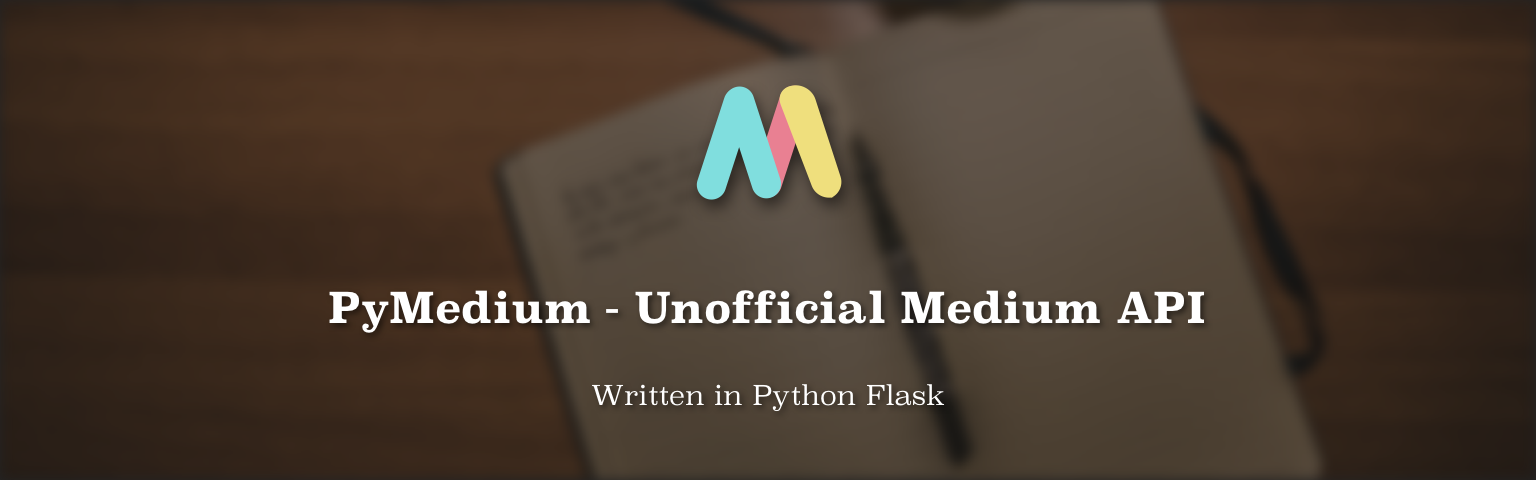
*PyMedium* is an unofficial Medium API written in python flask. It provides developers to access to user, post list and detail information from [Medium](
https://medium.com/) website. This is a read-only API to access public information from Medium, you can customize this API to fit your requirements and deploy on your own server.
## Installation
Before running PyMedium API, you have to clone the code from this repository, install requirements at first.
```shell
$ git clone git@github.com:enginebai/PyMedium.git
$ cd PyMedium
$ pip install -r requirements.txt
```
Then download web driver to `driver` folder from [Selenium](http://selenium-python.readthedocs.io/) or via the command-line with `curl` (update `{VERSION}` with the latest version code and `{OS}` with your server operating system.
```shell
$ mkdir driver | cd driver
$ curl -O https://chromedriver.storage.googleapis.com/{VERSION}/chromedriver_{OS}.zip
$ unzip chromedriver_{OS}.zip
```
## Usage
To run this API application, use the `flask` command as same as [Flask Quickstart](http://flask.pocoo.org/docs/0.12/quickstart/)
```shell
$ export FLASK_APP=./pymedium/api.py
$ export FLASK_DEBUG=1 ## if you run in debug mode.
$ flask run
* Running on http://localhost:5000/
```
## Documentation
### Users
* `GET /@{username}` - Get user profile
#### Response
```json
{
"avatar": "1*Y7zH0UM975YmchIO86uIGA.jpeg",
"bio": "Mixtape of developer, designer and startup. Cofounder and developer of DualCores Studio. Follow my technical blog: http://enginebai.logdown.com/",
"display_name": "Engine Bai",
"facebook": "789985027713671",
"followedby_count": 445,
"following_count": 238,
"publications": [
{
"creator_user_id": "3301d32a6bba",
"description": "Stories from the mix of designer and developer. 設計與工程的交織,混搭激盪出不同的想像。",
"display_name": "DualCores Studio",
"follower_count": 302,
"image": {
"image_id": "1*DLixNgsMpK5B74na3EDucQ.png",
"original_height": 591,
"original_width": 591
},
"logo": {
"image_id": "1*DLixNgsMpK5B74na3EDucQ.png",
"original_height": 591,
"original_width": 591
},
"name": "dualcores-studio",
"post_count": 0,
"publication_id": "275e26e7c1b2",
"url": "https://medium.com/dualcores-studio"
},
...more
],
"twitter": "enginebai",
"user_id": "3301d32a6bba",
"username": "enginebai"
}
```
### Publication
* `GET /{publication_name}` - Get publication profile
```json
{
"creator_user_id": "3301d32a6bba",
"description": "Stories from the mix of designer and developer. 設計與工程的交織,混搭激盪出不同的想像。",
"display_name": "DualCores Studio",
"follower_count": 302,
"image": {
"image_id": "1*DLixNgsMpK5B74na3EDucQ.png",
"original_height": 591,
"original_width": 591
},
"logo": {
"image_id": "1*DLixNgsMpK5B74na3EDucQ.png",
"original_height": 591,
"original_width": 591
},
"name": "dualcores-studio",
"post_count": 0,
"publication_id": "275e26e7c1b2",
"url": "https://medium.com/dualcores-studio"
}
```
### Post
* `GET /@{username}/posts` - Get user latest posts
* `GET /{publication_name}/posts` - Get publication latest posts
* `GET /top` - Get most popular today posts
* `GET /tags/{tag}` - Get tagged in popular posts
* `GET /tags/{tag}/latest` - Get tagged in latest posts
#### Parameters
|Name |Type |Description |
|---|---|---|
|n |integer |The count of posts to return. Default is 10. |
#### Response
```json
[
{
"image_count": 14,
"post_date": 1478533474858,
"post_id": "99a3d86df228",
"preview_image": {
"image_id": "1*zhnQJhNzp-Oal1-GU1EUKw.png",
"original_height": 412,
"original_width": 608
},
"read_time": 7.74811320754717,
"recommend_count": 351,
"response_count": 10,
"title": "Make an android custom view, publish and open source.",
"url": "https://medium.com/dualcores-studio/make-an-android-custom-view-publish-and-open-source-99a3d86df228",
"word_count": 1669
},
...more
]
```
### Post detail
* `GET /post` - Get the post content
#### Parameters
|Name |Type |Description |
|---|---|---|
|u |string |The post url to parse content. |
|format |string |(optional) The format of response, the value could be `text`, `html`, `md`, `json`, default is `text`. |
#### Response
```
## Simple text, json, html, markdown format
```
## Issues
Feel free to submit bug reports or feature requests and make sure you read the contribution guideline before opening any issue.
## Contributing
1. Check the open/close issues or open a fresh issue for feature request or bug report with different labels (`feature`/`bug`).
2. Fork this [repository](https://github.com/enginebai/PyMedium) on GitHub to start customizing on master or new branch.
3. Write a test which shows that the feature works as expected or the bug was fixeed.
4. Send a pull request and wait for code review.
[Read more on contributing](./CONTRIBUTING.md).
License
-------
Copyright (c) 2017 Engine Bai
Licensed under the [MIT license](http://opensource.org/licenses/MIT).