Ecosyste.ms: Awesome
An open API service indexing awesome lists of open source software.
https://github.com/enokmadrid/deafink
Custom Shopify Theme for Deafink
https://github.com/enokmadrid/deafink
Last synced: 12 days ago
JSON representation
Custom Shopify Theme for Deafink
- Host: GitHub
- URL: https://github.com/enokmadrid/deafink
- Owner: enokmadrid
- License: mit
- Created: 2021-05-30T05:09:03.000Z (over 3 years ago)
- Default Branch: main
- Last Pushed: 2021-07-28T06:27:58.000Z (over 3 years ago)
- Last Synced: 2024-08-01T16:51:23.183Z (3 months ago)
- Language: Liquid
- Size: 3.06 MB
- Stars: 4
- Watchers: 1
- Forks: 1
- Open Issues: 0
-
Metadata Files:
- Readme: README.md
- License: LICENSE
- Code of conduct: CODE_OF_CONDUCT.md
Awesome Lists containing this project
README
# IMPORTANT NOTICE
This branch (master) is for our new version of KS BootShop theme, which is powered by Bootstrap v5. If you are looking for our the Bootstrap v4 version please check our [v1 branch](https://github.com/kondasoft/ks-bootshop/tree/v1-bs4)
# BootShop - Shopify Theme
Shopify Starter Theme powered by Bootstrap framework (v5 and v4), developed respecting [Shopify themes requirements](https://shopify.dev/tutorials/review-theme-store-requirements), accessibility best practices, and of course our own experience in developing themes for more than 15 years now.
Our goal is to make this project the most completed, robust and of course the most awesome Shopify theme for the Bootstrap framework.
## Video introduction
Click on the screenshot below to play the video on Youtube.
[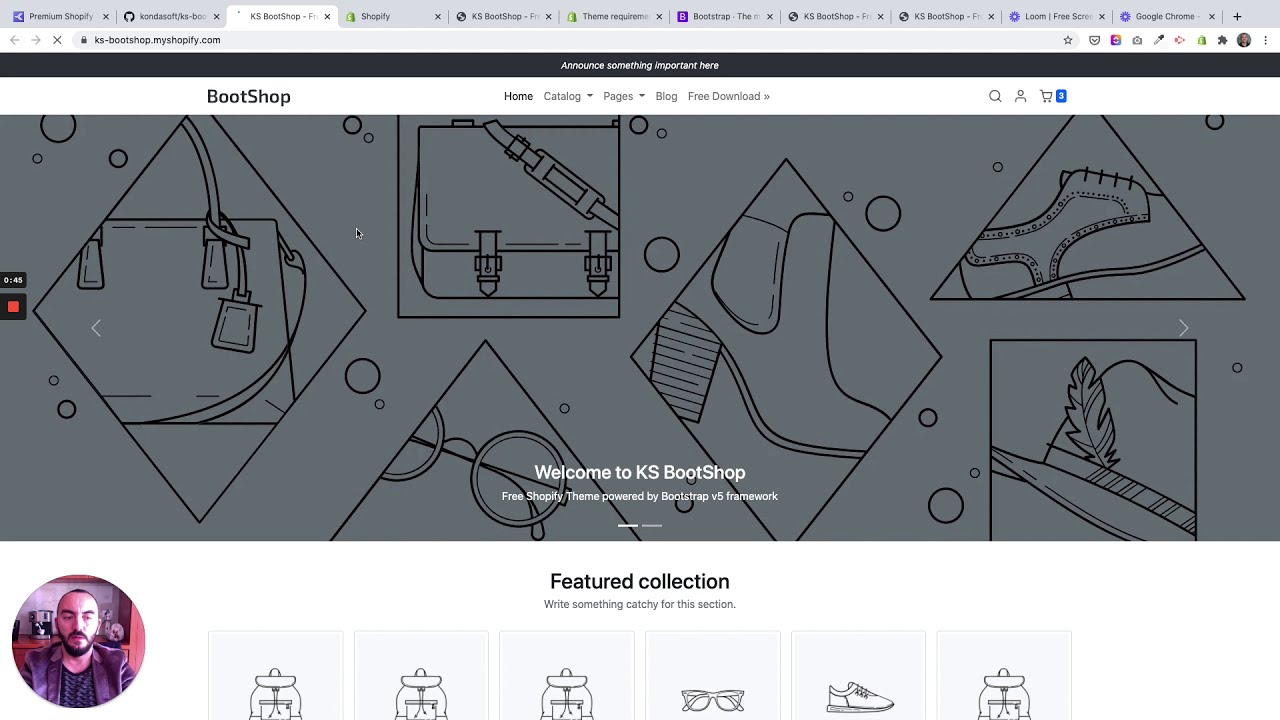 ](https://youtu.be/_G9IRSFAI_A)
](https://youtu.be/_G9IRSFAI_A)
## Highlighted features:
* Powered by [Bootstrap framework](https://getbootstrap.com/) (v5 or v4)
* Developed respecting [Shopify themes requirements](https://shopify.dev/tutorials/review-theme-store-requirements)
* All elements are fully accessible with [aria attributes](https://www.w3.org/WAI/standards-guidelines/aria/)
* No Javascript framework dependencies (e.g jQuery)
* Support for [native image lazy-loading](https://web.dev/native-lazy-loading/)
* PageSeed score 96/100 [check results](https://developers.google.com/speed/pagespeed/insights/?url=https%3A%2F%2Fks-bootshop.myshopify.com%2F&tab=desktop)
* All Shopify required homepage sections (~20)
* All Shopify templates (cart, product, etc) have their corresponding settings
* Product layout option grid or list
* Ajax add to cart
* Reccomended products section [Learn more](https://shopify.dev/tutorials/develop-theme-recommended-products)
## Homepage sections
* Carousel (Slideshow)
* Collection list
* F.A.Q
* Featured collection
* Featured product
* Gallery
* HTML
* Image with text overlay
* Image with text
* Logo list
* Map
* Newsletter
* Richtext
* Separator
* Testimonials
* Text columns with image
* Video
## Demo
https://ks-bootshop.myshopify.com/
## Download
Go to [Releases](https://github.com/kondasoft/ks-bootshop/releases/) and get the latest v2.x.x version which is ready for Bootstrap v5.
## Premium Shopify Themes
In case you are interested in our Premium Shopify Themes with advanced features to increase your store conversion rates (CVR) and average order value (AOV) like **Wishlist, Cart Goal, Frequently Bought Together Bundles, Recently Viewed Products, Sticky Add To Cart, Sticky Newsletter pop-up, and much more advanced features**, please visit our website
https://www.kondasoft.com
## Getting started
There are 2 ways to install our theme (or any other Shopify theme) on your Shopify store.
1- The simplest option is by going to your Shopify Admin and installing the latest package (.zip file) from our [releases](https://github.com/kondasoft/ks-bootshop/releases/). In case you need help with this please check the [official tutorial](https://help.shopify.com/en/manual/online-store/legacy/using-themes/adding-themes#add-a-free-theme-from-the-admin) from Shopify.
2- The second option is by using [Theme kit](https://shopify.github.io/themekit/), the the official command line tool from Shopify. This is the option which we will be covering below, as it gives you far more freedom to customize and modify our theme.
## Installation
**Note:** Please, make sure you are familiar with [Theme kit](https://shopify.github.io/themekit/), official documentation before proceeding. We are assuming that at this point you have already installed Theme Kit.
### 1- Clone this repository (download theme files)
Create a new folder on your computer, `cd` to it and run the following command to copy all theme files from our GitHub repository master branch. Note: Include the dot at the end of the command to clone into your current directory.
`git clone https://github.com/kondasoft/ks-bootshop .`
### 2- Create and configure theme with Theme Kit
Run the following command to create a new theme in your Shopify store along with our theme files that you have just downloaded:
`theme new --password=[your-api-password] --store=[your-store.myshopify.com] --name="ks-bootshop-v2"`
Optional: Run this command to open your shopify store with our theme in preview mode.
`theme open`
## Customization
It is advised to not directly modify theme files as you will lose changes when you upgrade our theme. The recommended way to handle this is by creating a copy of our theme and then modify it. Please follow this [official tutorial](https://help.shopify.com/en/manual/online-store/legacy/using-themes/managing-themes/duplicating-themes) to learn more.
In case you want to customize styles and scripts please continue reading below.
### Modifying styles (SCSS)
To customize theme styles in the proper way as recommended by Bootstrap as well, is by working with [Sass](https://sass-lang.com/).
First, create a new file called `_custom.scss` inside the `scr/scss` folder and start adding your Sass variables and styles. To learn more about what you do in your _custom.scss file, please refer to the official Bootstrap [documentation for Theming](https://getbootstrap.com/docs/4.5/getting-started/theming/)
E.g:
```scss
// src/scss/_custom.scss
// My variables
$primary: green;
// My styles
body {
background-color: red; // Good luck with this :)
}
```
Make sure you have Sass, Postcss and Autoprefixer installed globally by running the following command
`npm i -g sass postcss-cli autoprefixer`
Now, you can run this command to compile your Sass files into the the theme assets folder
`npm run styles`
To deploy your changes on your Shopify store run the following Theme Kit command:
`theme deploy` or: `theme watch`
### Modifying scripts (JS)
This part will be documented soon.
## Upgrading
This part will be documented soon.
## Support
Please submit a [new issue](https://github.com/kondasoft/ks-bootshop/issues/new) in case you want to submit a bug or feature request. Additionally, you may visit our [website](https://www.firetheme.com/) for further help.
## Copyright and license
Copyright 2020 [FireTheme.com](https://www.firetheme.com). Code released under the [MIT License](https://github.com/kondasoft/ks-bootshop/blob/master/LICENSE).