https://github.com/epeios-q37/basics-exercises
Modern programming exercises
https://github.com/epeios-q37/basics-exercises
Last synced: 4 months ago
JSON representation
Modern programming exercises
- Host: GitHub
- URL: https://github.com/epeios-q37/basics-exercises
- Owner: epeios-q37
- License: mit
- Created: 2019-07-11T14:53:40.000Z (almost 6 years ago)
- Default Branch: master
- Last Pushed: 2021-12-12T14:11:22.000Z (over 3 years ago)
- Last Synced: 2025-01-19T05:48:12.219Z (6 months ago)
- Language: Python
- Homepage: https://q37.info/s/cbms43s9
- Size: 186 KB
- Stars: 1
- Watchers: 2
- Forks: 0
- Open Issues: 0
-
Metadata Files:
- Readme: README.md
- Changelog: CHANGELOG.md
- License: LICENSE
Awesome Lists containing this project
README
# Some modern programming exercises
[](https://q37.info/s/brjzr9fv) [](https://q37.info/s/sssznrb4)
[](https://github.com/epeios-q37/basics-exercises/blob/master/LICENSE)
This project shows how modern programming exercises should be made. This exercises have a graphical user interface instead of the usual textual interface, which are less and less used, or even known, by most of the people which are mainly using smartphones. For more about the rationale behind this project, see .
Simply retrieve the repository (`git clone https://github.com/epeios-q37/basics-exercises`, or get the corresponding *ZIP* file here: ), and, in a console, from to the root directory, `python main.py` (you can change the language of the exercises by modifying `main.py`). You can also specifically launch an exercise with `python (en|fr)/(A|B|C|Z_(1|2(a|b)|3)).py` (for example: `python fr/B.py`). You can (should) use `python3` instead of `python`.
Alternatively, you can also use [*Repl.it*](https://q37.info/s/mxmgq3qm), so you have nothing to install on your computer. Follow this [link](https://q37.info/s/brjzr9fv), click on the green `run` button, select an exercise, and then click on the then displayed URL. To choose another exercise, click on the green `restart` button.
The files found under the `en` and `fr` root directories are examples of what the students have to figure out.
The *A*, *B* and *C* exercises are variations of the famous [*Hello, World!*](https://q37.info/s/k9hfpjbq) program, and are intended to familiarize the student with strings, string concatenation, function calling and definition… Exercise *C* is interactive.
[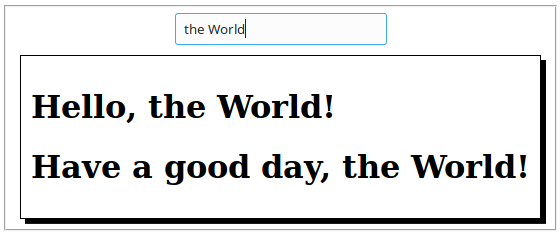](https://q37.info/s/xnmx7xqz)
The *Z* series of exercises deals with more advanced programming concepts.
The *Z_1* exercise deals with the solving of first-degree (in)equations. The student has to find out how to calculate the solutions of such an (in)equation, and can test if its code works properly through a convenient user interface, without having to program this interface.
[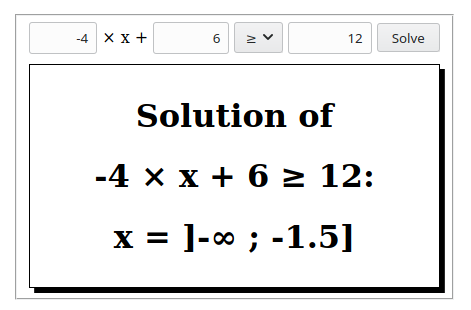](https://q37.info/s/zkpdft9p)
The *Z_2a* and *Z_2b* exercises are example of use of the [turtle graphics](https://q37.info/s/3dwhcdfm) API. Exercise *Z_2b* is interactive.
[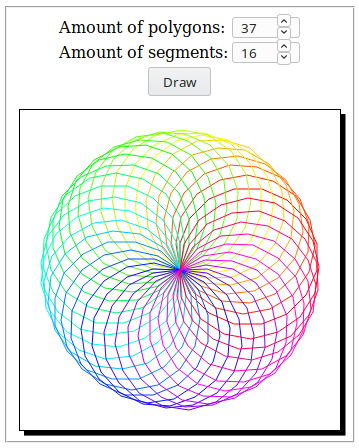](https://q37.info/s/3r4rn3fs)
The purpose of the *Z_3* exercise is to program the [hangman game](https://q37.info/s/gtdtk4hp). As for the other exercises, the student handles the user interface by using very simple functions and can therefore focus on the handling of the inputs from the user.
[](https://q37.info/s/bftcf7wd)
*NOTA*: click on the above pictures to see the source code of the corresponding exercise.
In this other [*GitHub* repository](https://q37.info/s/7sxtcv7g), the same game is elaborated step by step through a set of exercises.
The `workshop/assets` directory contains files used for the exercises. The `ab` sub-directory is for exercises *A* and *B*, the `c`, `z_1`, `z_2a`… respectively for the exercises *C*, *Z_1*, *Z_2a*… The content of the `Body.html` files will be put in the *body* section of the HTML main page, and the content of the `Head.html` files will be put in the *head* section of the same page. CSS rules are usually put in the latter file.
For the displaying, here are the currently available functions:
English | Français
-|-
`erase` | `efface`
`display` | `affiche`
`eraseAndDisplay` | `effaceEtAffiche`
`warn` | `alerte`
`ask` | `demande`
For the turtle graphics, here are the currently available functions:
English | Français
-|-
`up`| `hausse`
`down`| `baisse`
`forward` | `avance`
`turnRight` | `tourneDroite`
`turnLeft` | `tourneGauche`
`setColorRGB` | `fixeCouleurRVB`
`setColorHSL` | `fixeCouleurTSL`
---
This project is based on the [*Atlas* toolkit](https://atlastk.org). Other projects using this toolkit can be found here: .