Ecosyste.ms: Awesome
An open API service indexing awesome lists of open source software.
https://github.com/erayaydin/polybar-services
Services Count and Management on Polybar
https://github.com/erayaydin/polybar-services
polybar systemd
Last synced: 2 months ago
JSON representation
Services Count and Management on Polybar
- Host: GitHub
- URL: https://github.com/erayaydin/polybar-services
- Owner: erayaydin
- License: mit
- Created: 2019-06-30T13:59:27.000Z (over 5 years ago)
- Default Branch: master
- Last Pushed: 2024-01-02T11:50:55.000Z (12 months ago)
- Last Synced: 2024-08-04T03:02:19.509Z (5 months ago)
- Topics: polybar, systemd
- Language: Shell
- Size: 51.8 KB
- Stars: 14
- Watchers: 1
- Forks: 2
- Open Issues: 0
-
Metadata Files:
- Readme: README.md
- License: license.txt
Awesome Lists containing this project
- Awesome-Polybar - Systemd Services
README
Services Information and Management on Polybar
===
This scripts add "icon" and "number"(services count) on polybar. With mouse clicking, you can **start**, **stop** and **restart** services with `dmenu`.

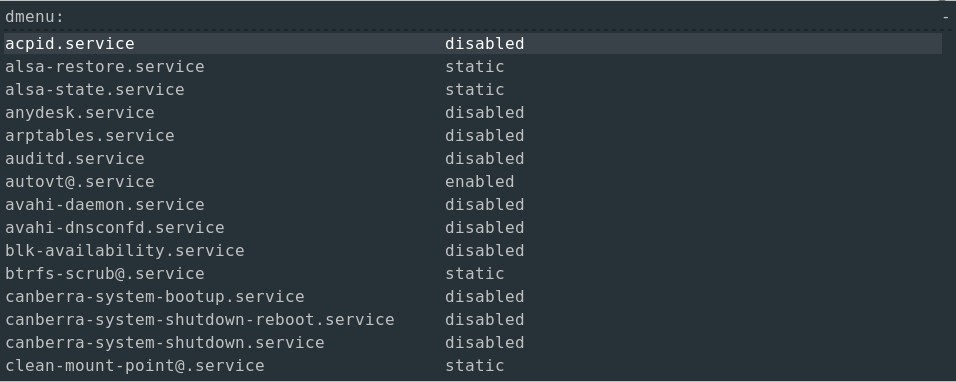
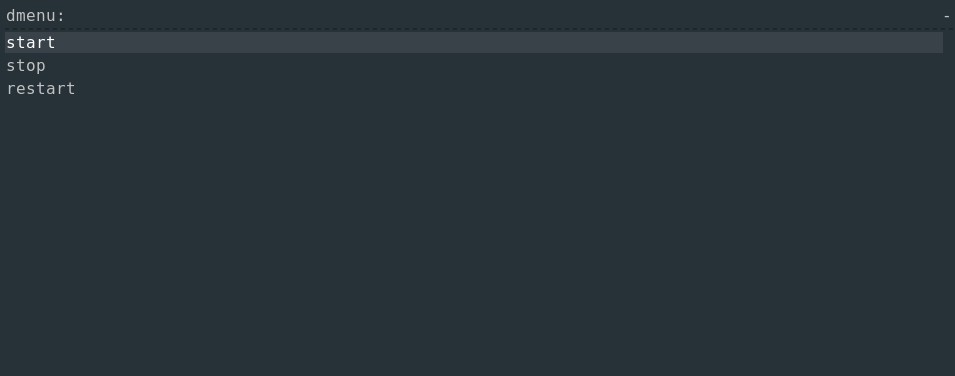
## Requirements
- polybar, of course.
- dmenu
- systemd
## Installation
Copy `services.sh` file to `~/.config/polybar/scripts/`.
Add custom module to polybar's config.
```
[module/services]
type = custom/script
exec = systemctl --type=service --state=running list-units --no-pager | grep running | wc -l
interval = 10
label = %output%
click-left = ~/.config/polybar/scripts/services.sh
```
Here we go, remember to restart polybar's config.
## Todo
- [ ] Use script file as `exec`. So no more long `exec` line on `polybar`.
- [ ] Show service status on `dmenu`
- [ ] Add support for other `menu` packages.