https://github.com/ericadamski/vscode-carbon_now_sh
A Code package to open the current editor content in carbon.now.sh
https://github.com/ericadamski/vscode-carbon_now_sh
code vscode vscode-extension vscode-plugin
Last synced: 28 days ago
JSON representation
A Code package to open the current editor content in carbon.now.sh
- Host: GitHub
- URL: https://github.com/ericadamski/vscode-carbon_now_sh
- Owner: ericadamski
- Created: 2017-11-13T16:03:57.000Z (about 8 years ago)
- Default Branch: master
- Last Pushed: 2022-01-18T20:42:10.000Z (almost 4 years ago)
- Last Synced: 2025-04-02T05:51:41.146Z (8 months ago)
- Topics: code, vscode, vscode-extension, vscode-plugin
- Language: TypeScript
- Homepage: https://marketplace.visualstudio.com/items?itemName=ericadamski.carbon-now-sh
- Size: 116 KB
- Stars: 35
- Watchers: 2
- Forks: 14
- Open Issues: 7
-
Metadata Files:
- Readme: README.md
- Changelog: CHANGELOG.md
Awesome Lists containing this project
README
[](https://marketplace.visualstudio.com/items?itemName=ericadamski.carbon-now-sh)
[](https://marketplace.visualstudio.com/items?itemName=ericadamski.carbon-now-sh)
# carbon-now-sh
A VS Code extension to open the current editor content in [carbon.now.sh](https://carbon.now.sh).
Simply highlight the code you want to capture, and run the Carbon extension. You'll be redirected to [carbon.now.sh](https://carbon.now.sh) with your selected code populating the textarea.
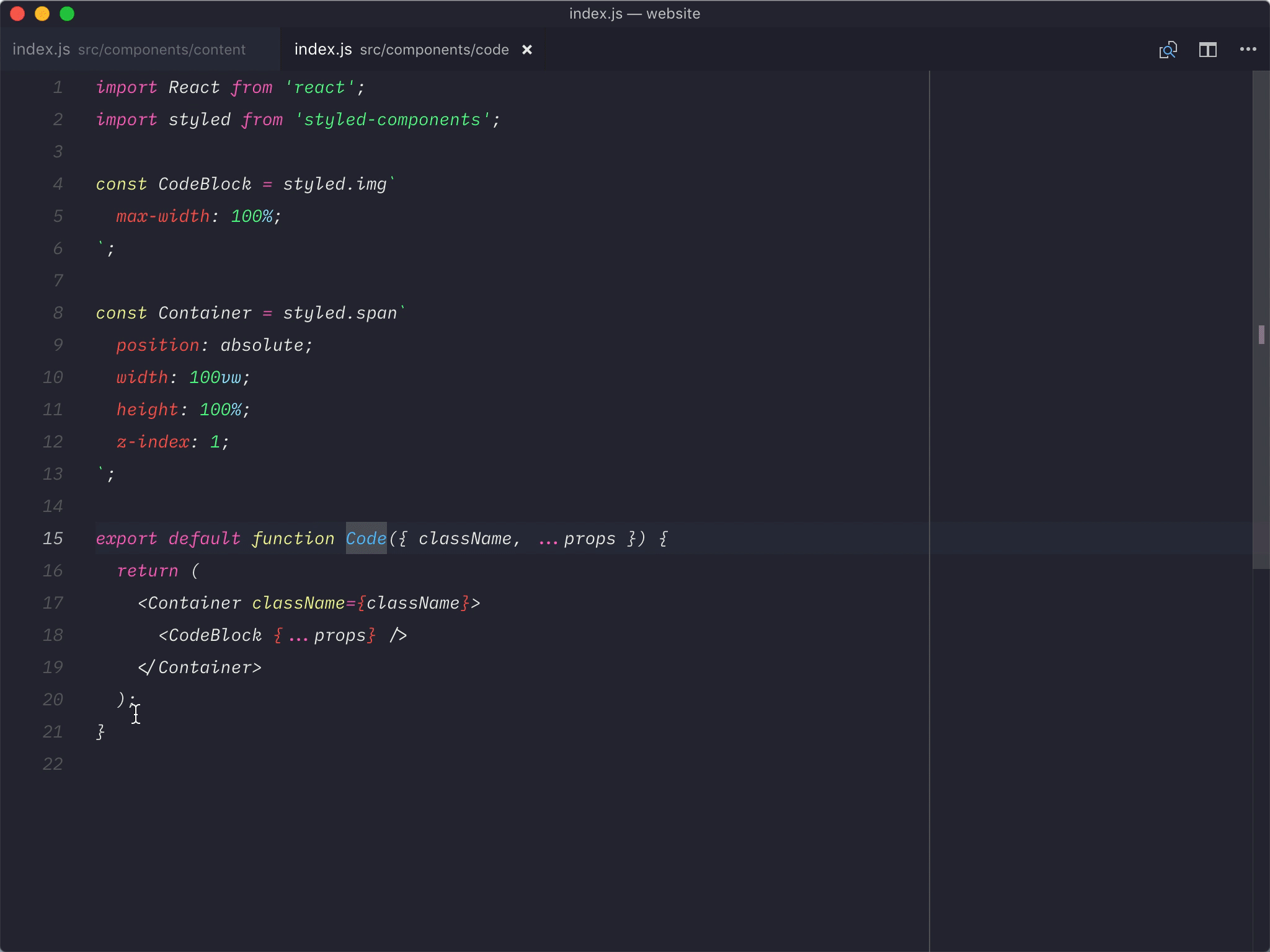
## Running the Extension
There are three ways to run the carbon-now-sh extension.
* `Alt+Cmd+A` or (`Alt+Windows+A` on Windows) - a shortcut key that will instantly launches the extension
* Open the Command Pallete (`Cmd+Shift+P` or `Ctrl+Shift+P` on Windows), and type Carbon.
* From the context menu within the editor.
## Overriding Carbon Options
In your VSCode settings, you can override the carbon defaults using these settings:
```json
{
"carbon.backgroundColor": "rgba(0,0,0,0)",
"carbon.theme": "seti",
"carbon.dropShadow": true,
"carbon.windowControls": true,
"carbon.autoAdjustWidth": true,
"carbon.paddingVertical": 24,
"carbon.paddingHorizontal": 16,
"carbon.lineNumbers": false,
"carbon.fontFamily": "Hack",
"carbon.fontSize": 13
}
```