Ecosyste.ms: Awesome
An open API service indexing awesome lists of open source software.
https://github.com/ericdouglas/onli-reducer
⚛️ One line reducer. State management without boilerplate.
https://github.com/ericdouglas/onli-reducer
javascript javascript-library react redux state-management state-management-in-react
Last synced: about 2 months ago
JSON representation
⚛️ One line reducer. State management without boilerplate.
- Host: GitHub
- URL: https://github.com/ericdouglas/onli-reducer
- Owner: ericdouglas
- Created: 2019-08-28T10:33:24.000Z (over 5 years ago)
- Default Branch: master
- Last Pushed: 2023-01-04T08:31:45.000Z (about 2 years ago)
- Last Synced: 2024-09-21T22:19:37.891Z (4 months ago)
- Topics: javascript, javascript-library, react, redux, state-management, state-management-in-react
- Language: JavaScript
- Homepage: https://ericdouglas.github.io/onli-reducer/
- Size: 1.49 MB
- Stars: 34
- Watchers: 3
- Forks: 3
- Open Issues: 16
-
Metadata Files:
- Readme: README.md
Awesome Lists containing this project
README
# onli-reducer
> onli -> **on**e **li**ne reducer
[](https://app.codeship.com/projects/362530)
[](https://coveralls.io/github/ericdouglas/onli-reducer?branch=master)
[](https://badge.fury.io/js/onli-reducer)
[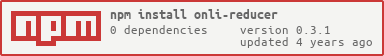](https://nodei.co/npm/onli-reducer/)
**onli-reducer** is a micro-library that helps you to write applications using redux/useReducer without boilerplate.
> Works with whatever state management that gives you a `dispatch` method and expects you to call such method passing an object to it with a `type` property.
## Table of Contents
- [onli-reducer](#onli-reducer)
- [Table of Contents](#table-of-contents)
- [Benefits over traditional redux/useReducer usage (with `switch`)](#benefits-over-traditional-reduxusereducer-usage-with-switch)
- [Install](#install)
- [Basic Concepts](#basic-concepts)
- [Reducer Solution](#reducer-solution)
- [Dispatch Solution](#dispatch-solution)
- [Usage / Examples](#usage--examples)
- [Using onli-reducer with React Hooks + Context](#using-onli-reducer-with-react-hooks--context)
- [Using onli-reducer with Redux](#using-onli-reducer-with-redux)
- [Conventions](#convetions)
- [API](#api)
- [`onli(actions)`](#onliactions)
- [`onliSend(dispatch, types)`](#onlisenddispatch-types)
- [`onliReducer(actions)`](#onlireduceractions)
- [`onliTypes(actions)`](#onlitypesactions)
- [License](#license)
## Benefits over traditional redux/useReducer usage (with `switch`)
- No boilerplate code.
- _Literally_ one line reducer (no need to use `switch` statement).
- Direct call to actions without instructions about their `type`.
- Support for asynchronous calls (dispatch/send actions from async functions).
- No need to manually write your types.
## Install
```sh
npm install --save onli-reducer
```
## Basic Concepts
**onli-reducer** expose 4 methods in order to help you eliminate boilerplate code from your reducers, dispatch calls and application in general.
> Although we expose 4 methods, you will normally just use the `onli` and `onliSend` method.
### Reducer Solution
Instead of create a reducer function with an evergrowing `switch` statement inside of it, you just need to:
1. Declare your actions as plain JavaScript functions;
2. Attach such functions to an `actions` object;
3. Pass the `actions` object to `onli()` helper.
The `onli` helper method returns an array with 2 elements: a reducer function and an array of strings (types), that is generated based on your actions' names.
**Example**:
```js
import onli from "onli-reducer"
const increment = state => state + 1
const decrement = state => state - 1
const actions = { increment, decrement }
const [countReducer, types] = onli(actions)
export { countReducer, types }
```
### Dispatch Solution
Istead of manually set the type in _every_ dispatch call, you can just:
1. Pass your `dispatch` method (from Redux or useReducer) and `types` array (from `onli`) for `onliSend`.
2. Call your actions directly.
---
**Important**:
All your actions will receive in the `action` object dispatched at least two properties: `type` and `send`. You can pass any additional payload to your actions.
The `type` property is a string to let your reducer know which function it has to invoke.
The `send` property is an object that holds all other public actions so you can pass it to async functions in order to update your state after async calls.
You can see how it is used in a real app [here](#using-onli-reducer-with-react-hooks--context).
---
**Example**:
```jsx
import { onliSend } from "onli-reducer"
import { countReducer, types } from "./count.reducer"
// ...
const send = onliSend(dispatch, types)
const { increment, decrement } = send
// You can also:
// const { increment, decrement } = onliSend(dispatch, types)
// ...
increment()}
onDecrement={() => decrement()}
/>
```
## Usage / Examples
### Using onli-reducer with React Hooks + Context
See a full example with asynchronous calls so you can have a glimpse of how **onli-reducer** would perform in real-world applications.
In such example app you will see:
- data fetching
- loading state transition
- React hooks `useState`, `useReducer` and `useContext`
- React Context API
- asynchronous actions called from your reducer
- more...
See the [live demo here](https://ericdouglas.github.io/onli-reducer-example/) and the [source code here](https://github.com/ericdouglas/onli-reducer-example).
### Using onli-reducer with Redux
To show a comparison between the traditional usage of Redux and the new approach using **onli-reducer**, let's rebuild the _Counter_ app from [Redux docs](https://redux.js.org/introduction/examples#counter).
> Obs: it will be shown only the differences between the two approaches.
`index.js` with Redux:
```js
// ...
import counter from "./reducers"
const store = createStore(counter)
// ...
store.dispatch({ type: "INCREMENT" })}
onDecrement={() => store.dispatch({ type: "DECREMENT" })}
/>
```
`index.js` with Redux + **onli-reducer**:
```js
// ...
import { createStore } from "redux"
import { onliSend } from "onli-reducer"
import { countReducer, types } from "./reducers"
const store = createStore(countReducer, 0)
const send = onliSend(store.dispatch, types)
const { increment, decrement } = send
// ...
increment()}
onDecrement={() => decrement()}
/>
```
`reducers/index.js` with Redux:
```js
export default (state = 0, action) => {
switch (action.type) {
case "INCREMENT":
return state + 1
case "DECREMENT":
return state - 1
default:
return state
}
}
```
`reducers/index.js` with Redux + **onli-reducer**:
```js
import onli from "onli-reducer"
const increment = state => state + 1
const decrement = state => state - 1
const actions = { increment, decrement }
const [countReducer, types] = onli(actions)
export { countReducer, types }
```
You can see/edit the example above here:
[](https://codesandbox.io/s/counter-c6vy4?fontsize=14)
> **OBS**: although in this simple example it can not be so evident the benefits of using onli-reducer, for real-world applications the amount of boilerplate code that onli-reducer helps you to **not** type is considerable.
## Conventions
Inside `your.reducer.js` file, attach your synchronous functions to the `actions` object and name your asynchronous functions with an underscore, so you know they are both private and async.
These async functions will be triggered from your sync ones, and after finish their job such async functions will be able to dispatch sync functions to update the state.
**It is a good practice to keep your reducer "pure", only dealing with sync functions.**
You can see how it is implemented in our [example app](#using-onli-reducer-with-react-hooks--context).
## API
### `onli(actions)`
The `onli` method expects an object that contains your public/synchrounous actions. It returns an array with two elements: a reducer (`function`) and an array with strings that represents your types (`[string]`).
```js
import onli from "onli-reducer"
const increment = state => state + 1
const decrement = state => state - 1
const actions = { increment, decrement }
const [countReducer, types] = onli(actions)
export { countReducer, types }
```
### `onliSend(dispatch, types)`
The `onliSend` method receives a `dispatch` function and a `types` array of strings.
It will return an object with methods attached to it. You will use these methods to dispatch actions in order to update your state.
```js
///// Without onli-reducer
dispatch({ type: "increment" })
dispatch({ type: "increment", step: 5 })
///// With onli-reducer
increment()
increment({ step: 5 })
```
`onliSend` also adds to your `action` payload an object called `send`, that holds itself, the object returned from calling `onliSend(dispatch, types)` that have access to all your actions.
This is very useful because with such object you can pass it for async functions so them can dispatch actions to update your state after finish their async tasks.
```js
// async/private action from your reducer
const _getPokemon = async ({ name, send }) => {
const { showLoading, hideLoading, updateStore } = send // <- access to your sync methods
showLoading()
try {
const { data } = await axios.get(`${URL}${name}`)
updateStore({ pokemon: data }) // <- update your state after success
hideLoading()
} catch (error) {
updateStore({ warning: "Ops... Pokémon not found" }) // <- update your state after failure
hideLoading()
}
}
```
### `onliReducer(actions)`
Receives an `actions` object and return a reducer.
### `onliTypes(actions)`
Receives an `actions` object and return an array with strings (types).
## License
[MIT License](https://ericdouglas.mit-license.org/) © Eric Douglas