https://github.com/ericm/vscode-github-status
An extension that will sync your current workspace name and time spent on it to your GitHub status
https://github.com/ericm/vscode-github-status
github github-status github-sync rich-presence vscode vscode-extension
Last synced: 3 months ago
JSON representation
An extension that will sync your current workspace name and time spent on it to your GitHub status
- Host: GitHub
- URL: https://github.com/ericm/vscode-github-status
- Owner: ericm
- License: gpl-3.0
- Created: 2020-05-21T15:39:26.000Z (over 5 years ago)
- Default Branch: master
- Last Pushed: 2023-03-04T19:58:17.000Z (almost 3 years ago)
- Last Synced: 2025-03-28T21:02:34.154Z (11 months ago)
- Topics: github, github-status, github-sync, rich-presence, vscode, vscode-extension
- Language: TypeScript
- Homepage: https://marketplace.visualstudio.com/items?itemName=ericm.github-status-presence
- Size: 440 KB
- Stars: 38
- Watchers: 3
- Forks: 3
- Open Issues: 5
-
Metadata Files:
- Readme: README.md
- License: LICENSE
Awesome Lists containing this project
README
#
 Visual Studio Code GitHub Status Presence
[](https://marketplace.visualstudio.com/items?itemName=ericm.github-status-presence)
[](https://github.com/ericm/vscode-github-status/blob/master/LICENSE)
[](https://github.com/ericm/vscode-github-status/graphs/contributors)
[](https://github.com/ericm/vscode-github-status/commits/master)
An extension that will sync your current workspace name and time spent on it to your GitHub status.
## Features
The extension will read your current workspace as well as how long it's been open and sync it your GitHub profile like so:
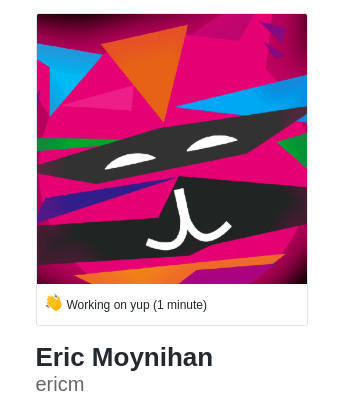
The extension will post to GitHub every X amount of minutes (configurable in settings, default is 5). **It will also set the expiry time of the status to the interval time so it will be cleared after the workspace is closed.**
It provides a status icon which can be clicked to enable/disable the extension for the current session (or you can blacklist its path in settings):
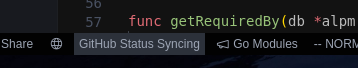
The emoji is also configurable :0
## Setting it up
If no GitHub token is found, it will ask for one. It will direct you to the tokens page where you will make one and paste it into the input box. Just ensure you have the folloing token permission set:
![[users]](https://github.com/ericm/vscode-github-status/blob/master/assets/3.png?raw=true)
## Extension Settings
This extension contributes the following settings:
- `githubstatus.token`: GitHub User Access Token
- `githubstatus.interval`: Refresh interval / Expiry time for GitHub Status (in minutes)
- `githubstatus.default`: Default status message to set your profile to upon closing of the application.
- `githubstatus.blacklist`: Blacklist of workspace paths that won't be synced
- `githubstatus.emoji`: Emoji used for status. See [this gist](https://gist.github.com/rxaviers/7360908) for full list of options
- `githubstatus.emojiDefault`: Emoji used for default status. See [this gist](https://gist.github.com/rxaviers/7360908) for full list of options