https://github.com/erkanyildiz/mariesimulator
MARIE Simulator iPad app
https://github.com/erkanyildiz/mariesimulator
ios marie objective-c simulator
Last synced: 26 days ago
JSON representation
MARIE Simulator iPad app
- Host: GitHub
- URL: https://github.com/erkanyildiz/mariesimulator
- Owner: erkanyildiz
- License: mit
- Created: 2015-06-17T17:18:13.000Z (almost 10 years ago)
- Default Branch: master
- Last Pushed: 2019-03-23T11:36:15.000Z (about 6 years ago)
- Last Synced: 2025-02-13T22:18:56.615Z (3 months ago)
- Topics: ios, marie, objective-c, simulator
- Language: Objective-C
- Size: 477 KB
- Stars: 4
- Watchers: 1
- Forks: 0
- Open Issues: 0
-
Metadata Files:
- Readme: README.md
- License: LICENSE
Awesome Lists containing this project
README
# MARIESimulator
## MARIE
MARIE (Machine Architecture that is Really Intuitive and Easy) is an easily comprehensible virtual computer architecture, specially created for computer organization/architecture/design class students.
## Simulator
MARIESimulator is an iPad application written in Objective-C, and its interface is like shown below:
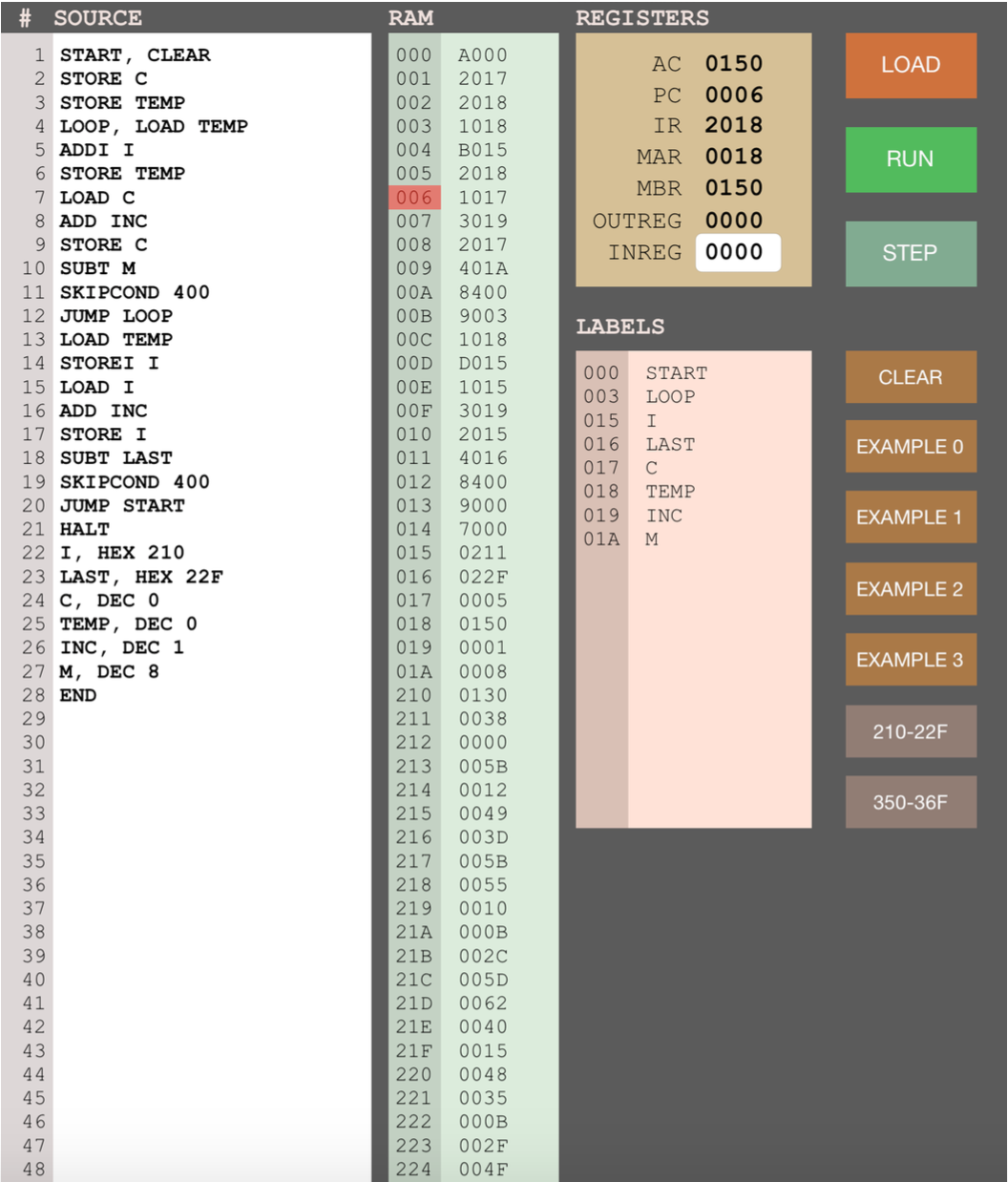
## Interface
`SOURCE` textfield is for entering MARIE source code.
`RAM` section is for displaying addresses and contents of memory.
`REGISTER` section is for displaying contents of registers. `INREG` textfield is used for `INPUT` instruction.
`LABELS` section is for displaying labels and their address equivalents in the source code.
`LOAD` button processes the MARIE source code in the `SOURCE` field, detects labels and displays them in the `LABELS` section, and fills the `RAM` section according to the instructions and labels.
`RUN` button starts and countinues executing instructions automatically and displays the new values in `REGISTER` and `RAM` sections until `HALT` instruction is executed.
`STEP` button executes instructions line by line.
`EXAMPLE` buttons are for filling `SOURCE` textfield with some example MARIE codes.
`[210-22F]` button fills addresses between `210` and `22F` on memory with random values which are required for Example 2.
`[350-36F]` button fills addresses between `350` and `36F` on memory with random values which are required for Example 3.