https://github.com/ermongroup/ddim
Denoising Diffusion Implicit Models
https://github.com/ermongroup/ddim
Last synced: 5 months ago
JSON representation
Denoising Diffusion Implicit Models
- Host: GitHub
- URL: https://github.com/ermongroup/ddim
- Owner: ermongroup
- License: mit
- Created: 2020-10-05T23:11:51.000Z (about 5 years ago)
- Default Branch: main
- Last Pushed: 2024-07-26T09:07:25.000Z (about 1 year ago)
- Last Synced: 2025-03-31T21:45:22.452Z (7 months ago)
- Language: Python
- Size: 15.6 KB
- Stars: 1,600
- Watchers: 10
- Forks: 214
- Open Issues: 15
-
Metadata Files:
- Readme: README.md
- License: LICENSE
Awesome Lists containing this project
README
# Denoising Diffusion Implicit Models (DDIM)
[Jiaming Song](http://tsong.me), [Chenlin Meng](http://cs.stanford.edu/~chenlin) and [Stefano Ermon](http://cs.stanford.edu/~ermon), Stanford
Implements sampling from an implicit model that is trained with the same procedure as [Denoising Diffusion Probabilistic Model](https://hojonathanho.github.io/diffusion/), but costs much less time and compute if you want to sample from it (click image below for a video demo):
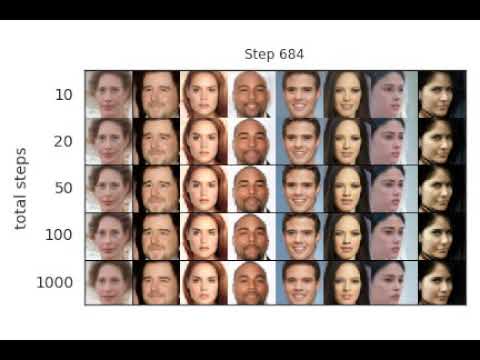
## **Integration with 🤗 Diffusers library**
DDIM is now also available in 🧨 Diffusers and accesible via the [DDIMPipeline](https://huggingface.co/docs/diffusers/api/pipelines/ddim).
Diffusers allows you to test DDIM in PyTorch in just a couple lines of code.
You can install diffusers as follows:
```
pip install diffusers torch accelerate
```
And then try out the model with just a couple lines of code:
```python
from diffusers import DDIMPipeline
model_id = "google/ddpm-cifar10-32"
# load model and scheduler
ddim = DDIMPipeline.from_pretrained(model_id)
# run pipeline in inference (sample random noise and denoise)
image = ddim(num_inference_steps=50).images[0]
# save image
image.save("ddim_generated_image.png")
```
More DDPM/DDIM models compatible with hte DDIM pipeline can be found directly [on the Hub](https://huggingface.co/models?library=diffusers&sort=downloads&search=ddpm)
To better understand the DDIM scheduler, you can check out [this introductionary google colab](https://colab.research.google.com/github/huggingface/notebooks/blob/main/diffusers/diffusers_intro.ipynb)
The DDIM scheduler can also be used with more powerful diffusion models such as [Stable Diffusion](https://huggingface.co/docs/diffusers/v0.7.0/en/api/pipelines/stable_diffusion#stable-diffusion-pipelines)
You simply need to [accept the license on the Hub](https://huggingface.co/runwayml/stable-diffusion-v1-5), login with `huggingface-cli login` and install transformers:
```
pip install transformers
```
Then you can run:
```python
from diffusers import StableDiffusionPipeline, DDIMScheduler
ddim = DDIMScheduler.from_config("runwayml/stable-diffusion-v1-5", subfolder="scheduler")
pipeline = StableDiffusionPipeline.from_pretrained("runwayml/stable-diffusion-v1-5", scheduler=ddim)
image = pipeline("An astronaut riding a horse.").images[0]
image.save("astronaut_riding_a_horse.png")
```
## Running the Experiments
The code has been tested on PyTorch 1.6.
### Train a model
Training is exactly the same as DDPM with the following:
```
python main.py --config {DATASET}.yml --exp {PROJECT_PATH} --doc {MODEL_NAME} --ni
```
### Sampling from the model
#### Sampling from the generalized model for FID evaluation
```
python main.py --config {DATASET}.yml --exp {PROJECT_PATH} --doc {MODEL_NAME} --sample --fid --timesteps {STEPS} --eta {ETA} --ni
```
where
- `ETA` controls the scale of the variance (0 is DDIM, and 1 is one type of DDPM).
- `STEPS` controls how many timesteps used in the process.
- `MODEL_NAME` finds the pre-trained checkpoint according to its inferred path.
If you want to use the DDPM pretrained model:
```
python main.py --config {DATASET}.yml --exp {PROJECT_PATH} --use_pretrained --sample --fid --timesteps {STEPS} --eta {ETA} --ni
```
the `--use_pretrained` option will automatically load the model according to the dataset.
We provide a CelebA 64x64 model [here](https://drive.google.com/file/d/1R_H-fJYXSH79wfSKs9D-fuKQVan5L-GR/view?usp=sharing), and use the DDPM version for CIFAR10 and LSUN.
If you want to use the version with the larger variance in DDPM: use the `--sample_type ddpm_noisy` option.
#### Sampling from the model for image inpainting
Use `--interpolation` option instead of `--fid`.
#### Sampling from the sequence of images that lead to the sample
Use `--sequence` option instead.
The above two cases contain some hard-coded lines specific to producing the image, so modify them according to your needs.
## References and Acknowledgements
```
@article{song2020denoising,
title={Denoising Diffusion Implicit Models},
author={Song, Jiaming and Meng, Chenlin and Ermon, Stefano},
journal={arXiv:2010.02502},
year={2020},
month={October},
abbr={Preprint},
url={https://arxiv.org/abs/2010.02502}
}
```
This implementation is based on / inspired by:
- [https://github.com/hojonathanho/diffusion](https://github.com/hojonathanho/diffusion) (the DDPM TensorFlow repo),
- [https://github.com/pesser/pytorch_diffusion](https://github.com/pesser/pytorch_diffusion) (PyTorch helper that loads the DDPM model), and
- [https://github.com/ermongroup/ncsnv2](https://github.com/ermongroup/ncsnv2) (code structure).