https://github.com/erossini/excelexportjsonforaad
A VBA script that converts Excel tables to JSON format and exports the data to a file at the location of your choice
https://github.com/erossini/excelexportjsonforaad
active-directory excel excel-vba
Last synced: 4 months ago
JSON representation
A VBA script that converts Excel tables to JSON format and exports the data to a file at the location of your choice
- Host: GitHub
- URL: https://github.com/erossini/excelexportjsonforaad
- Owner: erossini
- License: mit
- Created: 2024-01-22T09:39:58.000Z (over 1 year ago)
- Default Branch: main
- Last Pushed: 2024-01-22T11:40:58.000Z (over 1 year ago)
- Last Synced: 2025-01-12T10:07:22.985Z (5 months ago)
- Topics: active-directory, excel, excel-vba
- Language: VBA
- Homepage:
- Size: 18.6 KB
- Stars: 0
- Watchers: 1
- Forks: 0
- Open Issues: 0
-
Metadata Files:
- Readme: README.md
- Funding: FUNDING.yml
- License: LICENSE
Awesome Lists containing this project
README
# Excel Export JSON for Azure Active Directory
A VBA script that converts Excel tables to JSON format and exports the data to a file at the location of your choice, in particular for `Groups` and `AppRoles` for `Azure Active Directory`.
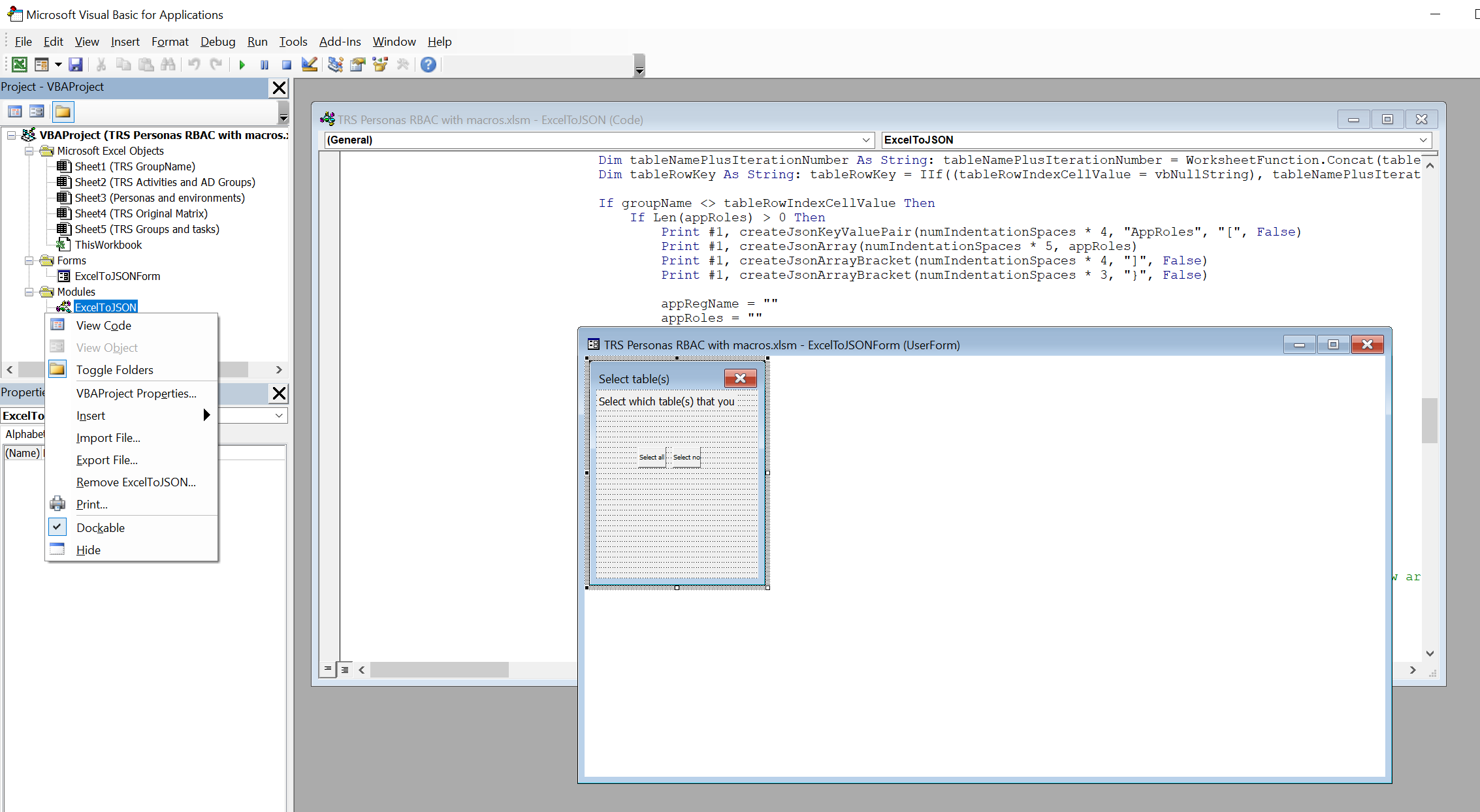
### Installation
You can use this script by following these steps:
1. Open up Microsoft Excel
2. Go to the **Developer** tab (For more information on how to show the developer tab, go [here](https://support.office.com/en-us/article/show-the-developer-tab-e1192344-5e56-4d45-931b-e5fd9bea2d45?omkt=en-001&ui=en-US&rs=en-001&ad=US))
3. Click on **Visual Basic**, in the upper left corner of the window
4. In the toolbar at the top of the window that appears, click on **File** > **Import file...**
5. Select **ExcelToJSON.bas** and click on **Open**
6. Click on **File** > **Import file...** for a second time
7. Select **ExcelToJSONForm.frm** and click on **Open** (make sure that **ExcelToJSONForm.frx** is located in the same folder, or this step will not work)
### Usage
To use the script, you need an Excel file with at least one table in it. Once you do, follow these instructions:
1. Go to the **Developer** tab
2. Click on **Macros**
3. Select **yourfile.XLSB!ExcelToJSON.ExcelToJSON**
4. Click on **Run**
5. In the window that appears, select which tables that you would like to export, and then click on **Submit**
6. Finally select the name for the JSON file that will be selected as well as the location that you would like to save the file in
## Example
In an Excel file, you map the `Groups` for `Azure Active Directory` that you want to create or associate. For example, you have a table like that.
| GroupName | AppReg | AppRoles |
| ------------------ | -------------- | ------------- |
| {ENV}_Contributors | {ENV}_API | Designer |
| {ENV}_Contributors | {ENV}_API | Editor |
| {ENV}_Contributors | {ENV}_API | Team_Users |
| {ENV}_Contributors | {ENV}_API | Viewer |
| {ENV}_Contributors | {ENV}_UI | Designer |
| {ENV}_Contributors | {ENV}_UI | Editor |
| {ENV}_Contributors | {ENV}_UI | Team_Users |
| {ENV}_Contributors | {ENV}_UI | Viewer |
| {ENV}_Contributors | {ENV}_UI | AdminDesigner |
| {ENV}_Contributors | {ENV}_UI | AdminEditor |
| {ENV}_Contributors | {ENV}_UI | AdminViewer |
| {ENV}_Contributors | {ENV}_API2_API | Team_Users |
| {ENV}_Contributors | {ENV}_API2_API | AdminDesigner |
| {ENV}_Contributors | {ENV}_API2_API | AdminEditor |
| {ENV}_Contributors | {ENV}_API2_API | AdminViewer |
| {ENV}_Dev_Leads | {ENV}_API | Admin |
| {ENV}_Dev_Leads | {ENV}_API | Designer |
| {ENV}_Dev_Leads | {ENV}_API | Editor |
| {ENV}_Dev_Leads | {ENV}_API | Exporter |
| {ENV}_Dev_Leads | {ENV}_API | Importer |
| {ENV}_Dev_Leads | {ENV}_API | Team_Users |
| {ENV}_Dev_Leads | {ENV}_API | Viewer |
| {ENV}_Dev_Leads | {ENV}_UI | Admin |
| {ENV}_Dev_Leads | {ENV}_UI | Designer |
| {ENV}_Dev_Leads | {ENV}_UI | Editor |
| {ENV}_Dev_Leads | {ENV}_UI | Exporter |
| {ENV}_Dev_Leads | {ENV}_UI | Importer |
| {ENV}_Dev_Leads | {ENV}_UI | Team_Users |
| {ENV}_Dev_Leads | {ENV}_UI | Viewer |
| {ENV}_Dev_Leads | {ENV}_UI | AdminAdmin |
| {ENV}_Dev_Leads | {ENV}_UI | AdminDesigner |
| {ENV}_Dev_Leads | {ENV}_UI | AdminEditor |
| {ENV}_Dev_Leads | {ENV}_UI | AdminExporter |
| {ENV}_Dev_Leads | {ENV}_UI | AdminImporter |
| {ENV}_Dev_Leads | {ENV}_UI | AdminViewer |
Now, the issue is how to create a Json file for this table. There is an export in Excel that creates a Json but not in the format that is required for the Active Directory. By the way, the expected `json` is like the following one
```
{
"Groups": [
{
"GroupName": "{ENV}_Contributors",
"AppRegs": [
{
"AppRegName": "{ENV}_API",
"AppRoles": [
"Designer",
"Editor",
"Team_Users",
"Viewer"
]
},
{
"AppRegName": "{ENV}_UI",
"AppRoles": [
"Designer",
"Editor",
"Team_Users",
"Viewer",
"AdminDesigner",
"AdminEditor",
"AdminViewer"
]
},
{
"AppRegName": "{ENV}_API2_API",
"AppRoles": [
"Team_Users",
"AdminDesigner",
"AdminEditor",
"AdminViewer"
]
}
]
},
{
"GroupName": "{ENV}_Dev_Leads",
"AppRegs": [
{
"AppRegName": "{ENV}_API",
"AppRoles": [
"Admin",
"Designer",
"Editor",
"Exporter",
"Importer",
"Team_Users",
"Viewer",
"TRSCore"
]
},
{
"AppRegName": "{ENV}_UI",
"AppRoles": [
"Admin",
"Designer",
"Editor",
"Exporter",
"Importer",
"Team_Users",
"Viewer",
"AdminAdmin",
"AdminDesigner",
"AdminEditor",
"AdminExporter",
"AdminImporter",
"AdminViewer",
"TRSCore"
]
},
{
"AppRegName": "{ENV}_API2_API",
"AppRoles": [
"Team_Users",
"AdminAdmin",
"AdminDesigner",
"AdminEditor",
"AdminExporter",
"AdminImporter",
"AdminViewer",
"TRSCore"
]
}
]
},
{
"GroupName": "{ENV}_DevOps",
"AppRegs": [
{
"AppRegName": "{ENV}_API",
"AppRoles": [
"Admin",
"Designer",
"Editor",
"Exporter",
"Importer",
"Team_Users",
"Viewer"
]
},
{
"AppRegName": "{ENV}_UI",
"AppRoles": [
"Admin",
"Designer",
"Editor",
"Exporter",
"Importer",
"Team_Users",
"Viewer",
"AdminAdmin",
"AdminDesigner",
"AdminEditor",
"AdminExporter",
"AdminImporter",
"AdminViewer"
]
},
{
"AppRegName": "{ENV}_API2_API",
"AppRoles": [
"Team_Users",
"AdminAdmin",
"AdminDesigner",
"AdminEditor",
"AdminExporter",
"AdminImporter",
"AdminViewer"
]
}
]
},
{
"GroupName": "{ENV}_Internal_Client_Support",
"AppRegs": [
{
"AppRegName": "{ENV}_API",
"AppRoles": [
"Designer",
"Editor",
"Team_Users",
"Viewer",
"TRSCore"
]
},
{
"AppRegName": "{ENV}_UI",
"AppRoles": [
"Designer",
"Editor",
"Team_Users",
"Viewer",
"AdminDesigner",
"AdminEditor",
"AdminViewer",
"TRSCore"
]
},
{
"AppRegName": "{ENV}_API2_API",
"AppRoles": [
"Team_Users",
"AdminDesigner",
"AdminEditor",
"AdminViewer",
"TRSCore"
]
}
]
},
{
"GroupName": "{ENV}_Users",
"AppRegs": [
{
"AppRegName": "{ENV}_API",
"AppRoles": [
"Editor",
"Team_Users",
"Viewer"
]
},
{
"AppRegName": "{ENV}_UI",
"AppRoles": [
"Editor",
"Team_Users",
"Viewer",
"AdminEditor",
"AdminViewer"
]
},
{
"AppRegName": "{ENV}_API2_API",
"AppRoles": [
"Team_Users",
"AdminEditor",
"AdminViewer"
]
}
]
}
]
}
```
Because this structure is a little but complex, I have to create something my own export. With this code, when I run the `Macro`, I get a window with the list of the table in the spreadsheet.

Then, I can select one or more tables I want to export. Remember this script generates only one `json` file. After that, I have to choose the location and the name of the file I want to create.