https://github.com/erossini/securitywithidsrv4
Implement security workflow with Identity Server and C#
https://github.com/erossini/securitywithidsrv4
Last synced: about 2 months ago
JSON representation
Implement security workflow with Identity Server and C#
- Host: GitHub
- URL: https://github.com/erossini/securitywithidsrv4
- Owner: erossini
- Created: 2020-10-12T14:02:13.000Z (about 5 years ago)
- Default Branch: main
- Last Pushed: 2020-12-21T08:54:28.000Z (almost 5 years ago)
- Last Synced: 2025-01-12T10:07:12.069Z (9 months ago)
- Language: C#
- Size: 451 KB
- Stars: 1
- Watchers: 2
- Forks: 1
- Open Issues: 0
-
Metadata Files:
- Readme: README.md
- Funding: .github/FUNDING.yml
Awesome Lists containing this project
README
# Implement security workflow with Identity Server and C#
The goal of this post is to implement security workflow with [Identity Server 4](https://www.puresourcecode.com/?s=identity+server) and [C#](https://www.puresourcecode.com/category/dotnet/csharp/) among projects and services. With a bunch of examples, I'm going to show, practically, how to do it.
Generally speaking, I consider two groups of connections or applications:
- platform apps, APIs, and services are trusted because under my direct control
- external networks and applications such as client connections
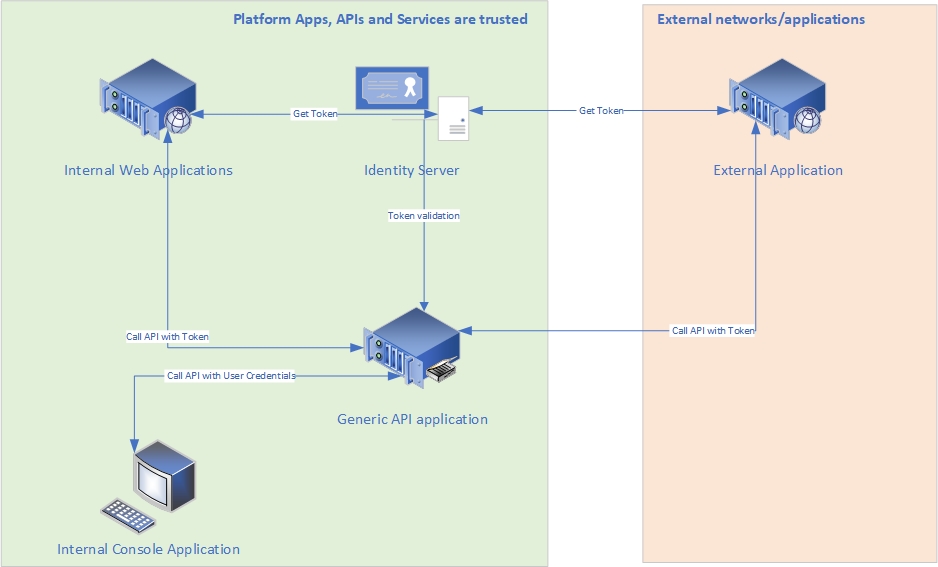
## Projects
### IdentityServerHost
This ASP.NET Core 2.0 application hosts the IdentityServer.
All configurations like users, APIs and clients are static in the [SampleConfig.cs](src/Platform-IdentityServerHost/SampleConfig.cs) file.
The IdentityServer is registered inside of [Startup.cs](src/Platform-IdentityServerHost/Startup.cs)
The sources inside the [Quickstart](src/Platform-IdentityServerHost/Quickstart) are taken from https://github.com/IdentityServer/IdentityServer4.Quickstart.UI without modifications.
### BaseApiSDK
This projects provides basic stuff for accessing an API with the help of a SDK.
In a productive environment this would be a NuGet package.
### TodoApi
This ASP.NET Core 2.0 application hosts the demo API of todos.
All configurations like users, APIs and clients are static in the [ApiSampleOptions.cs](src/Platform-TasksApi/ApiSampleOptions.cs) file.
### TodoApiSdk
This projects provides a client `TodoApiClient` for accessing the TodoApi.
It gives you a client for authentication and receiving typed data.
In a productive environment this would be a NuGet package.
### PortalWebApp
This ASP.NET Core 2.0 application represents the "Portal Web Application" the user interacts with.
You have a navigation element to receive the tasks from the TodoApi with the help of the TodoApiSdk and you have a navigation element to watch your claims.
Both clicks will redirects you to the IdentityServerHost where you have to log in.
Afterwards to will be redirected to this application.
### ExternalWebApp
This ASP.NET Core 2.0 application represents an "External Web Application" which is not part of the platform and maybe run by an external company.
This application also provides a navigation element for tasks and claims but after the login the user has to accept the access for this application via via [IdentityServer Consent](http://docs.identityserver.io/en/release/topics/consent.html) as shown above.
### AdminConsoleClient
This is just a simple console application with a usual name based on .NET Core 2.0.
It represents a simple client which calls the API with the TodoApiSdk and hard coded user credentials.
In a real world scenario this could be any .NET desktop/server/mobile application.
# Conclusion
The explanation of this code is on my blog [PureSourceCode](https://www.puresourcecode.com/dotnet/net-core/implement-security-workflow-with-identity-server). If you want to ask or comment this code, please use my [forum](https://www.puresourcecode.com/forum/).