https://github.com/errata-ai/lsp-vale-ls
A vale-ls client for Sublime Text.
https://github.com/errata-ai/lsp-vale-ls
Last synced: 6 months ago
JSON representation
A vale-ls client for Sublime Text.
- Host: GitHub
- URL: https://github.com/errata-ai/lsp-vale-ls
- Owner: errata-ai
- License: mit
- Created: 2023-04-10T19:08:44.000Z (about 2 years ago)
- Default Branch: main
- Last Pushed: 2024-08-26T02:59:12.000Z (10 months ago)
- Last Synced: 2024-11-07T17:44:50.648Z (8 months ago)
- Language: Python
- Homepage: https://packagecontrol.io/packages/LSP-vale-ls
- Size: 20.5 KB
- Stars: 1
- Watchers: 3
- Forks: 1
- Open Issues: 2
-
Metadata Files:
- Readme: README.md
- License: LICENSE
Awesome Lists containing this project
README
# LSP-vale-ls
This is a helper package that automatically installs and updates [`vale-ls`][1] for [Sublime Text][4]. Vale is a syntax-aware linter for prose built with speed and extensibility in mind.
## Requirements
To use this package, you must have the [LSP][3] package installed.
> It's recommended, but not required, to install the [LSP-json][2] package which will provide auto-completion and validation for this package's settings.
## Features
HoverProvider
CompletionProvider
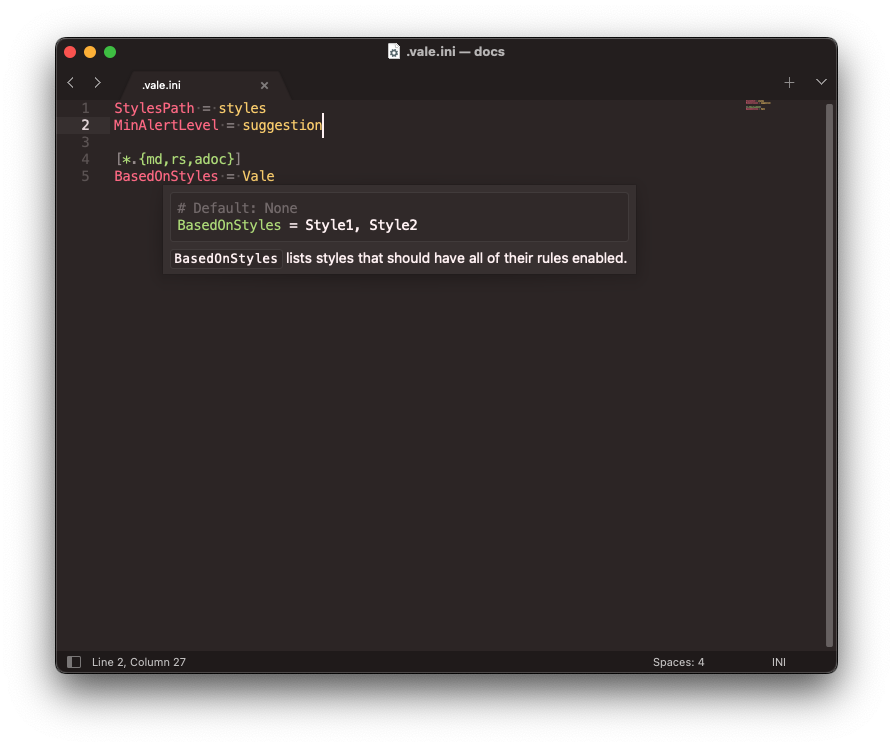

See in-editor documentation for any symbol.
Autocomplete all StylesPath assets: Styles, Packages, Vocabularies, etc.
DocumentLinkProvider
CodeActionProvider


Quickly navigate to external URLs.
Fix alerts with a single click.
## Configuration
There are multiple ways to configure the package and the language server.
- Global configuration: `Preferences > Package Settings > LSP > Servers > LSP-vale-ls`
- Project-specific configuration:
From the Command Palette run `Project: Edit Project` and add your settings in:
```js
{
"settings": {
"LSP": {
"LSP-vale-ls": {
"initializationOptions": {
// Put your settings here
}
}
}
}
}
```
[1]: https://github.com/errata-ai/vale-ls
[2]: https://packagecontrol.io/packages/LSP-json
[3]: https://packagecontrol.io/packages/LSP
[4]: https://www.sublimetext.com/