https://github.com/errbit/errbit
The open source error catcher that's Airbrake API compliant
https://github.com/errbit/errbit
airbrake crash-reporting error-monitoring ruby
Last synced: 10 months ago
JSON representation
The open source error catcher that's Airbrake API compliant
- Host: GitHub
- URL: https://github.com/errbit/errbit
- Owner: errbit
- License: mit
- Created: 2010-08-04T04:08:34.000Z (over 15 years ago)
- Default Branch: main
- Last Pushed: 2025-04-18T23:58:24.000Z (10 months ago)
- Last Synced: 2025-04-19T22:20:24.079Z (10 months ago)
- Topics: airbrake, crash-reporting, error-monitoring, ruby
- Language: Ruby
- Homepage: http://errbit.github.com/errbit/
- Size: 24 MB
- Stars: 4,248
- Watchers: 86
- Forks: 995
- Open Issues: 98
-
Metadata Files:
- Readme: README.md
- Contributing: CONTRIBUTING.md
- License: LICENSE
- Security: SECURITY.md
Awesome Lists containing this project
- awesome-ruby-toolbox - Errbit - The open source error catcher that's Airbrake API compliant (Maintenance & Monitoring / Exception Notification)
- awesome-ruby - Errbit - The open source, self-hosted error catcher. (Error Handling)
- Open-Source-Ruby-and-Rails-Apps - errbit - The open source error catcher that's Airbrake API compliant 🔥 ✅ 🚀 (Happy Exploring 🤘)
- awesome-homelab - Errbit
- awesome-rails-gem - Errbit - Open source notifier gem compliant with Airbrake. (Error Logging / Security)
- stars - errbit/errbit - The open source error catcher that's Airbrake API compliant :ukraine: (Ruby)
- awesome-ruby - Errbit - The open source, self-hosted error catcher. (Error Handling)
- awesome-sysadmin2 - Errbit - Error catcher compatible with Airbrake API, in Ruby. (Monitoring / Error Monitoring)
- awesome - errbit/errbit - The open source error catcher that's Airbrake API compliant :ukraine: (Ruby)
- fucking-awesome-ruby - Errbit - The open source, self-hosted error catcher. (Error Handling)
- awesome-mongodb - Errbit - A Ruby on Rails based tool for collecting and managing errors from other applications. (Applications / Web)
README
# Errbit
[](https://github.com/errbit/errbit/actions/workflows/rspec.yml)
[](https://github.com/errbit/errbit/actions/workflows/jruby.yml)
[](https://github.com/standardrb/standard)
[](https://heroku.com/deploy?template=https://github.com/errbit/errbit/tree/main)
### The open source, self-hosted error catcher
Errbit is a tool for collecting and managing errors from other applications.
It is [Airbrake](https://www.airbrake.io) API compliant, so you can just
point the `airbrake` gem to your Errbit server (see
[howto](app/views/apps/_configuration_instructions.html.erb)).

Apps

Errors

Error Summary

Error Backtraces
Mailing List
------------
Join the Google Group at https://groups.google.com/group/errbit to receive
updates and notifications.
# Requirements
The list of requirements to install Errbit are:
* Ruby 3.4 or JRuby 9.4
* MongoDB >= 6.0
Installation
------------
*Note*: This app is intended for people with experience deploying and maintaining
Rails applications.
* [Install MongoDB](https://www.mongodb.org/downloads)
* `git clone https://github.com/errbit/errbit.git`
* `bundle install`
* `bundle exec rake errbit:bootstrap`
* `bundle exec rails server`
Configuration
-------------
Errbit configuration is done entirely through environment variables. See
[configuration](docs/configuration.md)
Deployment
----------
See [notes on deployment](docs/deployment.md)
Notice Grouping
---------------
The way Errbit arranges notices into error groups is configurable. By default,
Errbit uses the notice's error class, error message, complete backtrace,
component (or controller), action and environment name to generate a unique
fingerprint for every notice. Notices with identical fingerprints appear in
the UI as different occurrences of the same error and notices with differing
fingerprints are displayed as separate errors.
Changing the fingerprinter (under the "Config" menu) applies to all apps and
the change affects only notices that arrive after the change. If you want to
refingerprint old notices, you can run
`bundle exec rake errbit:notice_refingerprint`.
Since version 0.7.0, the notice grouping can be separately configured for each
app (under the "edit" menu).
Managing apps
---------------------
An Errbit app is a place to collect error notifications from your external
application deployments.
See [apps](docs/apps.md)
Authentication
--------------
### Configuring GitHub authentication:
* Set `GITHUB_AUTHENTICATION=true`
* Register your instance of Errbit at https://github.com/settings/applications/new
If you host Errbit at `errbit.example.com`, you would fill in:
- URL
- https://errbit.example.com
- Callback URL
- https://errbit.example.com/users/auth/github/callback
* After you have registered your app, set `GITHUB_CLIENT_ID` and `GITHUB_SECRET`
with your app's Client ID and Secret key.
When you start your application, you should see the option to **Sign in with
GitHub** on the Login page. You will also be able to link your GitHub profile
to your user account on your **Edit profile** page.
If you have signed in with GitHub, or linked your GitHub profile, and you're
working with an App that has a GitHub repo configured, then you will be able to
create issues on GitHub. If you use another issue tracker, see [Issue
Trackers](#issue-trackers).
You can change the OAuth scope Errbit requests from GitHub by setting
`GITHUB_ACCESS_SCOPE`. The default `['repo']` is very permissive, but there are a
few others that could make sense for your needs:
- GITHUB_ACCESS_SCOPE="['repo']"
- Allow creating issues for public and private repos
- GITHUB_ACCESS_SCOPE="['public_repo']"
- Allow creating issues for public repos only
- GITHUB_ACCESS_SCOPE="[]"
- No permissions at all, but allows Errbit login through GitHub
* `GITHUB_ORG_ID` is an optional environment variable you can set to your own
GitHub organization id. If set, only users of the specified GitHub
organization can log in to Errbit through GitHub. Errbit will provision
accounts for new users.
### Configuring Google authentication:
* Set `GOOGLE_AUTHENTICATION=true`
* Register your instance of Errbit at https://console.developers.google.com/apis/api/plus/overview
If you host Errbit at `errbit.example.com`, you would fill in:
| Parameter | Value |
|--------------|----------------------------------------------------------------|
| URL | `https://errbit.example.com` |
| Callback URL | `https://errbit.example.com/users/auth/google_oauth2/callback` |
* After you have registered your app, set `GOOGLE_CLIENT_ID` and `GOOGLE_SECRET`
with your app's Client ID and Secret key.
When you start your application, you should see the option to **Sign in with
Google** on the Login page. You will also be able to link your Google profile
to your user account on your **Edit profile** page.
### Configuring LDAP authentication:
* Set `ERRBIT_USER_HAS_USERNAME=true`
* Follow the [devise_ldap_authenticatable setup instructions](https://github.com/cschiewek/devise_ldap_authenticatable).
* Set `config.ldap_create_user = true` in `config/initializers/devise.rb`, this enables creating the users from LDAP, otherwise login will not work.
* Create a new initializer (e.g. `config/initializers/devise_ldap.rb`) and add the following code to enable ldap authentication in the User-model:
```ruby
Errbit::Config.devise_modules << :ldap_authenticatable
```
* If you are authenticating by `username`, you will need to set the user's
email manually before authentication. You must add the following lines to
`app/models/user.rb`:
```ruby
def ldap_before_save
name = Devise::LDAP::Adapter.get_ldap_param(self.username, "givenName")
surname = Devise::LDAP::Adapter.get_ldap_param(self.username, "sn")
mail = Devise::LDAP::Adapter.get_ldap_param(self.username, "mail")
self.name = (name + surname).join(" ")
self.email = mail.first
end
```
* Now login with your user from LDAP, this will create a user in the database
* Open a `bundle exec rails console` and set the admin flag for your user:
```ruby
user = User.first
user.admin = true
user.save!
```
## Upgrading
When upgrading Errbit, please run:
```shell
git pull origin main # assuming origin is the github.com/errbit/errbit repo
bundle install
bundle exec rake db:migrate
bundle exec rake db:mongoid:remove_undefined_indexes
bundle exec rake db:mongoid:create_indexes
bundle exec rake assets:precompile
```
This will ensure that your application stays up to date with any schema changes.
There are additional steps if you are [upgrading from a version prior to v0.4.0](docs/upgrading.md).
## User information in error reports
Errbit can now display information about the user who experienced an error.
This gives you the ability to ask the user for more information,
and let them know when you've fixed the bug.
The Airbrake gem will look for `current_user` or `current_member`. By default,
it will only send the `id` of the user, to specify other attributes you can
set `config.user_attributes`. See [the Airbrake wiki for more information](https://github.com/airbrake/airbrake/wiki/Sending-current-user-information).
If user information is received with an error report,
it will be displayed under the *User Details* tab:
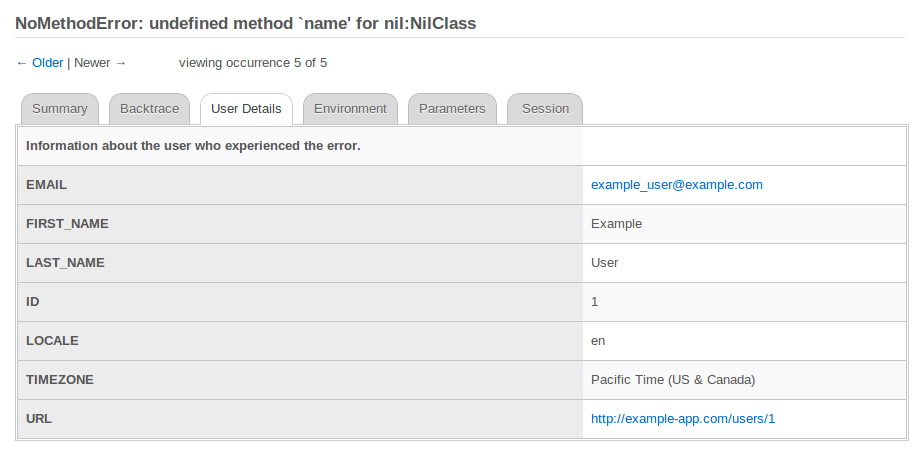
This tab will be hidden if no user information is available.
Configuration
-------------
https://github.com/airbrake/airbrake
Javascript error notifications
--------------------------------------
You can log javascript errors that occur in your application by including the
[airbrake-js](https://github.com/airbrake/airbrake-js) javascript library.
Install airbrake-js according to the docs at and set your project and host as
soon as you want to start reporting errors. Then follow along with the
documentation at https://github.com/airbrake/airbrake-js/blob/master/README.md
```javascript
var airbrake = new airbrakeJs.Client({
projectId: 'ERRBIT API KEY',
projectKey: 'ERRBIT API KEY (again)',
reporter: 'xhr',
remoteConfig: false,
host: 'https://myerrbit.com'
});
```
Plugins and Integrations
------------------------
You can extend Errbit by adding Ruby gems and plugins which are typically gems.
It's nice to keep track of which gems are core Errbit dependencies and which
gems are your own dependencies. If you want to add gems to your own Errbit,
place them in a new file called `UserGemfile` and Errbit will treat that file
as an additional Gemfile. If you want to use `errbit_jira_plugin`, just add it
to `UserGemfile`:
```shell
echo "gem 'errbit_jira_plugin'" > UserGemfile
bundle install
```
Issue Trackers
--------------
Each issue tracker integration is implemented as a gem that depends on
[errbit_plugin](https://github.com/errbit/errbit_plugin). The only officially
supported issue tracker plugin is
[errbit_github_plugin](https://github.com/errbit/errbit_github_plugin).
If you want to implement your own issue tracker plugin, read the README.md file
at [errbit_plugin](https://github.com/errbit/errbit_plugin).
What if Errbit has an error?
----------------------------
Errbit will log its own errors to an internal app named **Self.Errbit**. The
**Self.Errbit** app is automatically created when the first error happens.
If your Errbit instance has logged an error, we would appreciate a bug report
on GitHub Issues. You can post this manually at
[https://github.com/errbit/errbit/issues](https://github.com/errbit/errbit/issues),
or you can set up the GitHub Issues tracker for your **Self.Errbit** app:
* Go to the **Self.Errbit** app's edit page. If that app does not exist yet,
go to the apps page and click **Add a new App** to create it. (You can also
create it by running `bundle exec rake airbrake:test`.)
* In the **Issue Tracker** section, click **GitHub Issues**.
* Fill in the **Account/Repository** field with **errbit/errbit**.
* Fill in the **Username** field with your GitHub username.
* If you are logged in on [GitHub](https://github.com), you can find your
**API Token** on this page:
[https://github.com/account/admin](https://github.com/account/admin).
* Save the settings by clicking **Update App** (or **Add App**)
* You can now easily post bug reports to GitHub Issues by clicking the
**Create Issue** button on a **Self.Errbit** error.
Getting Help
------------
If you need help, try asking your question on StackOverflow using the
tag errbit:
https://stackoverflow.com/questions/tagged/errbit
Use Errbit with applications written in other languages
-------------------------------------------------------
In theory, any Airbrake-compatible error catcher for other languages should work with Errbit.
Solutions known to work are listed below:
| Language | Project |
|---------------------|-------------------------------------------------------------------------------------------------------------------------------------|
| PHP (>= 5.3) | [wasilak/errbit-php](https://github.com/wasilak/errbit-php) |
| OOP PHP (>= 5.3) | [emgiezet/errbitPHP](https://github.com/emgiezet/errbitPHP) |
| Python | [mkorenkov/errbit.py](https://github.com/mkorenkov/errbit.py) , [pulseenergy/airbrakepy](https://github.com/pulseenergy/airbrakepy) |
People using Errbit
-------------------
See our wiki page for a [list of people and companies around the world who use
Errbit](https://github.com/errbit/errbit/wiki/People-using-Errbit). You may
[edit this
page](https://github.com/errbit/errbit/wiki/People-using-Errbit/_edit), and add
your name and country to the list if you are using Errbit.
Special Thanks
--------------
* [Michael Parenteau](http://michaelparenteau.com) - For rocking the Errbit design and providing a great user experience.
* [Nick Recobra (@oruen)](https://github.com/oruen) - Nick is Errbit's first core contributor. He's been working hard at making Errbit more awesome.
* [Nathan Broadbent (@ndbroadbent)](https://github.com/ndbroadbent) - Maintaining Errbit and contributing many features
* [Vasiliy Ermolovich (@nashby)](https://github.com/nashby) - Contributing and helping to resolve issues and pull requests
* [Marcin Ciunelis (@martinciu)](https://github.com/martinciu) - Helping to improve Errbit's architecture
* [Cyril Mougel (@shingara)](https://github.com/shingara) - Maintaining Errbit and contributing many features
* [Relevance](http://thinkrelevance.com) - For giving me Open-source Fridays to work on Errbit and all my awesome co-workers for giving feedback and inspiration.
* [Thoughtbot](https://thoughtbot.com) - For being great open-source advocates and setting the bar with [Airbrake](https://www.airbrake.io).
See the [contributors graph](https://github.com/errbit/errbit/graphs/contributors) for more details.
Contributing to Errbit
------------
See the [contribution guidelines](CONTRIBUTING.md)
Running tests
-------------
Check the [.github/workflows/rspec.yml](.github/workflows/rspec.yml) file to see how tests are run
Copyright
---------
Copyright (c) 2010-2025 Errbit Team