https://github.com/erriez/erriezbh1750
BH1750 digital light sensor library for Arduino
https://github.com/erriez/erriezbh1750
arduino arduino-uno bh1750 cpp documentation doxygen gy-302 i2c library light lux meter sensor serial travis-ci
Last synced: 2 months ago
JSON representation
BH1750 digital light sensor library for Arduino
- Host: GitHub
- URL: https://github.com/erriez/erriezbh1750
- Owner: Erriez
- License: mit
- Created: 2018-02-18T19:22:11.000Z (about 7 years ago)
- Default Branch: master
- Last Pushed: 2022-10-01T15:19:06.000Z (over 2 years ago)
- Last Synced: 2025-02-28T11:42:07.486Z (3 months ago)
- Topics: arduino, arduino-uno, bh1750, cpp, documentation, doxygen, gy-302, i2c, library, light, lux, meter, sensor, serial, travis-ci
- Language: C++
- Homepage: https://github.com/Erriez/ErriezArduinoLibrariesAndSketches
- Size: 2.1 MB
- Stars: 14
- Watchers: 2
- Forks: 3
- Open Issues: 0
-
Metadata Files:
- Readme: README.md
- License: LICENSE
Awesome Lists containing this project
README
# BH1750 digital light sensor library for Arduino
[](https://travis-ci.org/Erriez/ErriezBH1750)
This is a 16-bit BH1750 digital ambient light sensor on a GY-302 breakout PCB:
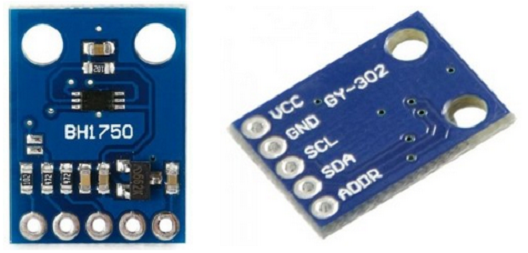
## Arduino library features
- Measurement in LUX
- Three operation modes:
- Continues conversion
- One-time conversion
- Three selectable resolutions:
- Low 4 LUX resolution (low power)
- High 1 LUX resolution
- High 0.5 LUX resolution
- Asynchronous and synchronous conversion
## BH1750 sensor specifications
- Operating voltage: 3.3V .. 4.5V max
- Low current by power down: max 1uA
- I2C bus interface: max 400kHz
- Ambience light:
- Range: 1 - 65535 lx
- Deviation: +/- 20%
- Selectable resolutions:
- 4 lx (low resolution, max 24 ms measurement time)
- 1 lx (mid resolution max 180 ms measurement time)
- 0.5 lx (high resolution 180 ms measurement time)
- No additional electronic components needed
## GY-302 breakout specifications
- Supply voltage: 3.3 .. 5V
- 5V tolerant I2C SCL and SDA pins
- 2 selectable I2C addresses with ADDR pin high or low/floating
## Hardware
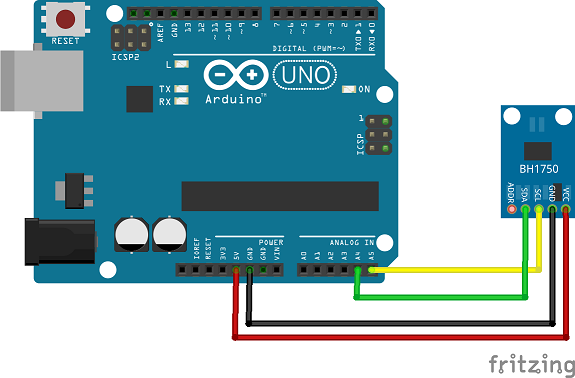
**Connection Arduino UNO board - BH1750**
| Pins board - BH1750 | VCC | GND | SDA | SCL |
| ------------------------------ | :--: | :--: | :--------: | :--------: |
| Arduino UNO (ATMega328 boards) | 5V | GND | A4 | A5 |
| Arduino Mega2560 | 5V | GND | D20 | D21 |
| Arduino Leonardo | 5V | GND | D2 | D3 |
| Arduino DUE (ATSAM3X8E) | 3V3 | GND | 20 | 21 |
| ESP8266 | 3V3 | GND | GPIO4 (D2) | GPIO5 (D1) |
| ESP32 | 3V3 | GND | GPIO21 | GPIO22 |
Note: Tested ESP8266 / ESP32 boards:
- **ESP8266 boards**: ESP12E / WeMos D1 & R2 / Node MCU v2 / v3
- **ESP32 boards:** WeMos LOLIN32 / LOLIN D32
Other unlisted MCU's may work, but are not tested.
#### WeMos LOLIN32 with OLED display
Change the following Wire initialization to:
```c++
// WeMos LOLIN32 with OLED support
Wire.begin(5, 4);
```
### I2C address
* ```ADDR``` pin ```LOW ``` for I2C address 0x23 (0x46 including R/W bit)
* ```ADDR``` pin ```HIGH``` for I2C address 0x5C (0xB8 including R/W bit)
**Note:** ```ADDR``` pin may be floating (open) which is the same as LOW.
## Examples
Examples | Erriez BH1750:
* ContinuesMode | [BH1750ContinuesAsynchronous](https://github.com/Erriez/ErriezBH1750/blob/master/examples/ContinuesMode/BH1750ContinuesAsynchronous/BH1750ContinuesAsynchronous.ino)
* ContinuesMode | [BH1750ContinuesBasic](https://github.com/Erriez/ErriezBH1750/blob/master/examples/ContinuesMode/BH1750ContinuesBasic/BH1750ContinuesBasic.ino)
* ContinuesMode | [BH1750ContinuesHighResolution](https://github.com/Erriez/ErriezBH1750/blob/master/examples/ContinuesMode/BH1750ContinuesHighResolution/BH1750ContinuesHighResolution.ino)
* ContinuesMode | [BH1750ContinuesLowResolution](https://github.com/Erriez/ErriezBH1750/blob/master/examples/ContinuesMode/BH1750ContinuesLowResolution/BH1750ContinuesLowResolution.ino)
* ContinuesMode | [BH1750ContinuesPowerMgt](https://github.com/Erriez/ErriezBH1750/blob/master/examples/ContinuesMode/BH1750ContinuesPowerMgt/BH1750ContinuesPowerMgt.ino)
* OneTimeMode | [BH1750OneTimeBasic](https://github.com/Erriez/ErriezBH1750/blob/master/examples/OneTimeMode/BH1750OneTimeBasic/BH1750OneTimeBasic.ino)
* OneTimeMode| [BH1750OneTimeHighResolution](https://github.com/Erriez/ErriezBH1750/blob/master/examples/OneTimeMode/BH1750OneTimeHighResolution/BH1750OneTimeHighResolution.ino)
* OneTimeMode| [BH1750OneTimeLowResolution](https://github.com/Erriez/ErriezBH1750/blob/master/examples/OneTimeMode/BH1750OneTimeLowResolution/BH1750OneTimeLowResolution.ino)
* OneTimeMode| [BH1750OneTimePowerMgt](https://github.com/Erriez/ErriezBH1750/blob/master/examples/OneTimeMode/BH1750OneTimePowerMgt/BH1750OneTimePowerMgt.ino)
## Documentation
- [Doxygen online HTML](https://erriez.github.io/ErriezBH1750)
- [Doxygen PDF](https://github.com/Erriez/ErriezBH1750/raw/master/ErriezBH1750.pdf)
- [BH1750 chip datasheet](https://github.com/Erriez/ErriezBH1750/raw/master/extras/BH1750_datasheet.pdf)
## Example continues conversion high resolution
```c++
#include
#include
// ADDR line LOW/open: I2C address 0x23 (0x46 including R/W bit) [default]
// ADDR line HIGH: I2C address 0x5C (0xB8 including R/W bit)
BH1750 sensor(LOW);
void setup()
{
Serial.begin(115200);
Serial.println(F("BH1750 continues measurement high resolution example"));
// Initialize I2C bus
Wire.begin();
// Initialize sensor in continues mode, high 0.5 lx resolution
sensor.begin(ModeContinuous, ResolutionHigh);
// Start conversion
sensor.startConversion();
}
void loop()
{
uint16_t lux;
// Wait for completion (blocking busy-wait delay)
if (sensor.isConversionCompleted()) {
// Read light
lux = sensor.read();
// Print light
Serial.print(F("Light: "));
Serial.print(lux / 2);
Serial.print(F("."));
Serial.print(lux % 10);
Serial.println(F(" LUX"));
}
}
```
**Output**
```c++
BH1750 continues measurement high resolution example
Light: 15.0 LUX
Light: 31.2 LUX
Light: 385.0 LUX
Light: 575.1 LUX
Light: 667.5 LUX
```
## Usage
### Initialization
```c++
#include
#include
// ADDR line LOW/open: I2C address 0x23 (0x46 including R/W bit) [default]
// ADDR line HIGH: I2C address 0x5C (0xB8 including R/W bit)
BH1750 sensor(LOW);
void setup()
{
// Initialize I2C bus
Wire.begin();
// Initialize sensor with a mode and resolution:
// Modes:
// ModeContinuous
// ModeOneTime
// Resolutions:
// ResolutionLow (4 lx resolution)
// ResolutionMid (1 lx resolution)
// ResolutionHigh (0.5 lx resolution)
sensor.begin(mode, resolution);
}
```
### Start conversion
```Wire.begin();``` and ```sensor.begin();``` must be called before starting the conversion:
```c++
sensor.startConversion();
```
### Wait for completion asynchronous (non-blocking)
The sensor conversion completion status can be checked asynchronously before reading the light value:
```c++
bool completed = sensor.isConversionCompleted();
```
### Wait for completion synchronous (blocking)
The sensor conversion completion status can be checked synchronously before reading the light value:
```c++
// Wait for completion
// completed = false: Timeout or device in power-down
bool completed = sensor.waitForCompletion();
```
### Read light value in LUX
**One-time mode:** The application must wait or check for a completed conversion, otherwise the sensor may return an invalid value.
**Continues mode:** The application can call this function without checking completion, but is not recommended when accurate values are required.
Read sensor light value:
```c++
// lux = 0: No light or not initialized
uint16_t lux = sensor.read();
```
For 4 lx low and 1 lx high resolutions:
```c++
// Print low and medium resolutions
Serial.print(F("Light: "));
Serial.print(lux);
Serial.println(F(" LUX"));
```
For 0.5 lx high resolution:
```c++
// Print high resolution
Serial.print(F("Light: "));
Serial.print(lux / 2);
Serial.print(F("."));
Serial.print(lux % 10);
Serial.println(F(" LUX"));
```
### Power down
The device enters power down automatically after a one-time conversion.
A manual power-down in continues mode can be generated by calling:
```c++
sensor.powerDown();
```
## Library dependencies
- Built-in ```Wire.h```
## Library installation
Please refer to the [Wiki](https://github.com/Erriez/ErriezArduinoLibrariesAndSketches/wiki) page.
## Other Arduino Libraries and Sketches from Erriez
* [Erriez Libraries and Sketches](https://github.com/Erriez/ErriezArduinoLibrariesAndSketches)