https://github.com/erriez/r421a08-rs485-8ch-relay-board
Python 8 Channel RS485 MODBUS RTU relay board type R421A08
https://github.com/erriez/r421a08-rs485-8ch-relay-board
board bytes commandline commands frame linux modbus protocol pyserial python r421a08 relay relay-board rs485 rtu serial usb windows
Last synced: about 2 months ago
JSON representation
Python 8 Channel RS485 MODBUS RTU relay board type R421A08
- Host: GitHub
- URL: https://github.com/erriez/r421a08-rs485-8ch-relay-board
- Owner: Erriez
- License: mit
- Created: 2018-03-11T20:29:56.000Z (over 7 years ago)
- Default Branch: master
- Last Pushed: 2024-04-03T19:08:38.000Z (over 1 year ago)
- Last Synced: 2025-07-22T03:55:55.161Z (3 months ago)
- Topics: board, bytes, commandline, commands, frame, linux, modbus, protocol, pyserial, python, r421a08, relay, relay-board, rs485, rtu, serial, usb, windows
- Language: Python
- Size: 983 KB
- Stars: 44
- Watchers: 2
- Forks: 33
- Open Issues: 0
-
Metadata Files:
- Readme: README.md
- License: LICENSE
Awesome Lists containing this project
README
# 8 Channel RS485 MODBUS RTU relay board type R421A08
This Python project can control up to 64 individual 8 channel R421A08 relay boards from the command line and GUI. It uses a universal USB - RS485 dongle.
### Project features:
* Python packages for easy application integration.
* Simple command line interface, useful for scripting.
* wxPython GUI tested with Python 3.5 only (Windows 10 and Ubuntu 16.04)
* Unit tests with coverage.
## Hardware
The following hardware is required for this project:
* One or more R421A08 relay boards.
* RS485 - USB dongle.
* Optional: A second RS485 - USB dongle to monitor MODBUS frames.
### R421A08 relay board

* RS485 (binary) interface.
* 8 x 12V Relays: 10A 125VAC / 10A 28VDC.
* 8 status LED's.
* 6 DIP switches for 64 board addresses.
* Board power: 12V DC.
* Current board idle: ~11mA.
* Current one relay: ~26mA.
* Current all relays on: ~220mA.
* Length: 90mm, width: 60mm, height: 20mm.
**WARNING: DO NOT USE THIS RELAY BOARD WITH 230V AC!**
The distance between relay traces on the PCB are < 2mm without holes for isolation. This is dangerous when using it with high voltages. See the picture above.
### R421B16 relay board
The 16 relay board version works by changing `NUM_RELAYS = 16` in `R421A08.py` as reported by a user in [issue #1](https://github.com/Erriez/R421A08-rs485-8ch-relay-board/issues/1).
### RS485 - USB dongle
This project requires a RS485 - USB dongle which is widely available, for example:

* On Windows, open the ```Device Manager``` | ```Ports (COM & LPT)``` to find the ```USB-SERIAL CH340 (COMxx)``` serial port.
* On Linux, use the ```dmesg``` command to find the serial port, such as ```/dev/ttyUSB0```.
## Software
### Screenshot R421A08 relay GUI

### Screenshot MODBUS GUI
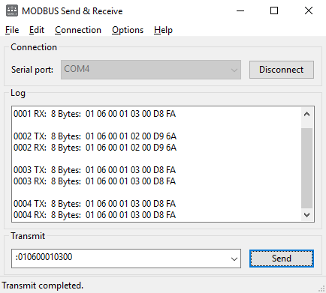
### Screenshot commandline
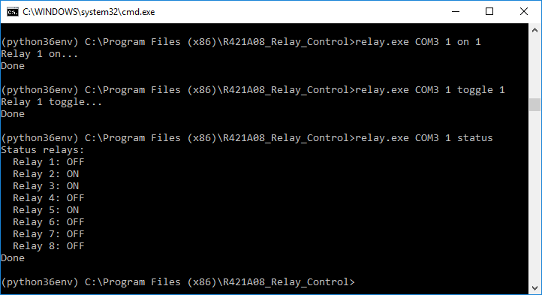
### Screenshot relay toggle example
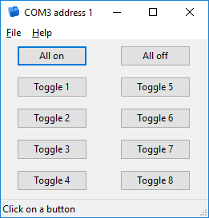
## Usage ```relay_boards``` Python package
[getting_started.py](https://raw.githubusercontent.com/Erriez/R421A08-rs485-8ch-relay-board/master/examples/getting_started.py)
```python
import time
import relay_boards
if __name__ == '__main__':
print('Getting started R421A08 relay board\n')
# Create MODBUS object
_modbus = relay_modbus.Modbus(serial_port=SERIAL_PORT)
# Open serial port
try:
_modbus.open()
except relay_modbus.SerialOpenException as err:
print(err)
sys.exit(1)
# Create relay board object
board = relay_boards.R421A08(_modbus, address=1)
print('Status all relays:')
check(board.print_status_all())
time.sleep(1)
print('Turn relay 1 on')
check(board.on(1))
time.sleep(1)
print('Turn relay 1 off')
check(board.off(1))
time.sleep(1)
print('Toggle relay 8')
check(board.toggle(8))
time.sleep(1)
print('Latch relays 6 on, all other relays off')
check(board.latch(6))
time.sleep(1)
print('Turn relay 4 on for 5 seconds, all other relays off')
check(board.delay(4, delay=5))
time.sleep(6)
print('Turn relays 3, 7 and 8 on')
check(board.toggle_multi([3, 7, 8]))
time.sleep(1)
print('Turn all relays on')
check(board.on_all())
time.sleep(1)
print('Turn all relays off')
check(board.off_all())
time.sleep(1)
```
## Documentation
Please refer to the [Wiki page](https://github.com/Erriez/R421A08-rs485-8ch-relay-board/wiki) for installation and usage.
[MODBUS Application Protocol Specification v1.1.b](http://www.modbus.org/docs/Modbus_Application_Protocol_V1_1b.pdf)
The following Python packages are available in this project:
- R421A08 relay board Python package:
- Read state relay(s).
- Turn relay(s) on.
- Turn relay(s) off.
- Toggle relay(s).
- Latch relay (One relay on, rest off).
- Momentary (Turn relay on for one second).
- Delay (Turn relay on for 1..255 seconds).
- Single or multiple relay boards.
- Serial MODBUS Python package:
- MODBUS monitor frames on the RS485 bus
- Send raw ASCII MODBUS frames
### RS485 RTU MODBUS communication protocol
[MODBUS](https://en.wikipedia.org/wiki/Modbus) is an open binary serial communication protocol, mainly used for PLCs.
- Serial port at 9600 baud, 8 databits, 1 stop, no parity.
- This board supports MODBUS RTU protocol only.
- This board supports 64 addresses, configurable with 6 DIP switches.
- This board does **not** support ASCII mode, but can be send with the Python```--send``` option.
- This board does **not** support AT commands.
- This board does **not** support broadcasts.
- All relays are off after power-on.