https://github.com/esimov/gifter
Gif image renderer running in terminal.
https://github.com/esimov/gifter
gif gif-renderer golang linux terminal
Last synced: 3 months ago
JSON representation
Gif image renderer running in terminal.
- Host: GitHub
- URL: https://github.com/esimov/gifter
- Owner: esimov
- License: mit
- Created: 2017-01-06T21:19:03.000Z (over 8 years ago)
- Default Branch: master
- Last Pushed: 2020-11-02T14:53:51.000Z (over 4 years ago)
- Last Synced: 2025-03-18T13:51:29.888Z (3 months ago)
- Topics: gif, gif-renderer, golang, linux, terminal
- Language: Go
- Homepage:
- Size: 7.32 MB
- Stars: 44
- Watchers: 2
- Forks: 1
- Open Issues: 0
-
Metadata Files:
- Readme: README.md
- License: LICENSE
Awesome Lists containing this project
README

**`Gifter`** is a gif renderer running in terminal. It takes a gif file as input and plays it directly in the terminal window. It's fully customziable by the supported command flags. **`Gifter`** is build on top of termbox-go.
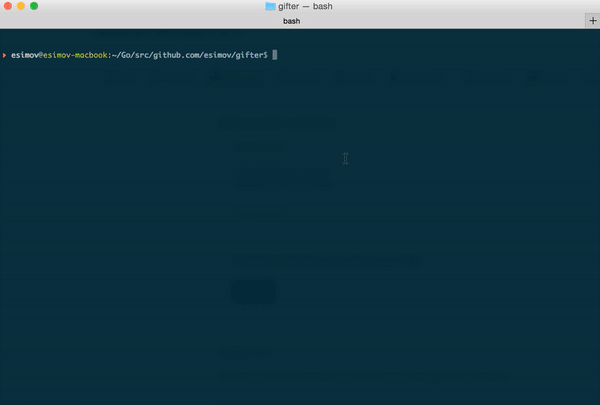
## Install
```
$ go get -u -v github.com/esimov/gifter
```
> Note: The terminal must have `xterm-256color` mode enabled.
Prior running the code make sure that `GOPATH` environment variable is set. Check the documentation for help: https://golang.org/doc/code.html#GOPATH.
## Run
You can run the code by the following command:
`go run sysioctl.go terminal.go image.go main.go `.
But the more elegant way is to generate the binary file using `go install`. After this you can run the code as:
```
$ gifter
```
To finish the gif animation press ``, `CTRL-C`, `CTRL-D` or `q` key. You can even set up the number of iterations the gif file should run with the `-loop` flag. The animation will stop after reaching the provided iteration number.
## Commands:
Type `gifter --help` for the supported commands:
```
Usage of commands:
-cell string
Used unicode character as cell block (default "▄")
-loop uint
Loop count (default 18446744073709551615)
-fps int
Frame rates (default 120)
-out string
Create a new GIF file with the background color removed (default "output.gif")
-rb
Remove GIF background color
```
**Note:** there is a flickering issue playing non transparent background gif images. For this reason the `-rb` flag is included. When this flag is used a new gif file is generated with the most dominant color removed (which in most cases is the background color). But for the best visual experience it's advised to use gif files with transparent background.
## Author
* Endre Simo ([@simo_endre](https://twitter.com/simo_endre))
## License
Copyright © 2017 Endre Simo
This software is distributed under the MIT license. See the LICENSE file for the full license text.