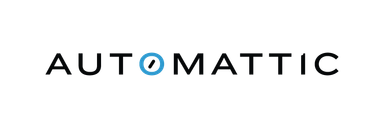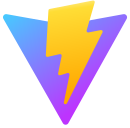https://github.com/eslint/generator-eslint
A Yeoman generator to help with ESLint development
https://github.com/eslint/generator-eslint
Last synced: about 2 months ago
JSON representation
A Yeoman generator to help with ESLint development
- Host: GitHub
- URL: https://github.com/eslint/generator-eslint
- Owner: eslint
- License: other
- Created: 2014-01-25T22:24:39.000Z (almost 12 years ago)
- Default Branch: main
- Last Pushed: 2024-12-30T17:17:28.000Z (12 months ago)
- Last Synced: 2025-04-10T06:30:01.953Z (8 months ago)
- Language: JavaScript
- Size: 880 KB
- Stars: 236
- Watchers: 17
- Forks: 50
- Open Issues: 2
-
Metadata Files:
- Readme: README.md
- Changelog: CHANGELOG.md
- License: LICENSE
Awesome Lists containing this project
- awesome-eslint - generator-eslint - Generate ESLint (Tools / Testing Tools)
- fucking-awesome-eslint - generator-eslint - Generate ESLint (Tools / Testing Tools)
README
# generator-eslint  [](https://npmjs.org/package/generator-eslint)
The ESLint generator for [Yeoman](https://yeoman.io/). This generator is intended to aid development within the [ESLint](https://eslint.org/) project. It is designed to work within the top-level `eslint` directory.
## Installation
First and foremost, you must have [Node.js](https://nodejs.org/) and npm installed. If you don't have Node.js installed, please download and install the latest version.
> **Requirements**
>
> - Node.js ^18.18.0 || ^20.9.0 || >=21.1.0
You must also install Yeoman, if you don't have it installed already. To install Yeoman, you can run this command:
```sh
npm i -g yo
```
With Node.js and Yeoman installed, you can run this command:
```sh
npm i -g generator-eslint
```
## Usage
The Yeoman generator currently supports the following commands:
### eslint:plugin
If you want to create a new ESLint plugin, make sure you're in the top-level directory where you want the plugin to be created and type:
```sh
yo eslint:plugin
```
You'll be prompted for information about your plugin and it will generate a `package.json` file, README, and source code for a stub plugin.
### eslint:rule
If you want to create a new ESLint rule, make sure you're in the top-level directory of an ESLint repo clone or an ESLint plugin and type:
```sh
yo eslint:rule
```
You'll be prompted for some information and then it will generate the files necessary for a new rule, including the source file, a test file, and a documentation file.
## License and Copyright
Copyright OpenJS Foundation and other contributors,
[MIT License](https://en.wikipedia.org/wiki/MIT_License)
## Sponsors
The following companies, organizations, and individuals support ESLint's ongoing maintenance and development. [Become a Sponsor](https://eslint.org/donate)
to get your logo on our READMEs and [website](https://eslint.org/sponsors).
Platinum Sponsors
Gold Sponsors
Silver Sponsors
Bronze Sponsors
Technology Sponsors
Technology sponsors allow us to use their products and services for free as part of a contribution to the open source ecosystem and our work.