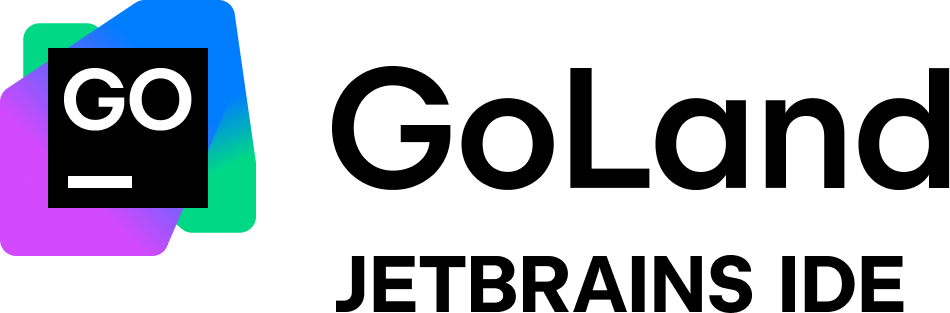https://github.com/esrrhs/pingtunnel
Pingtunnel is a tool that send TCP/UDP traffic over ICMP
https://github.com/esrrhs/pingtunnel
bypass docker icmp icmp-traffic ping pingtunnel socks5 tcp tcp-pingtunnel traffic tunnel udp udp-traffic wifi
Last synced: 7 months ago
JSON representation
Pingtunnel is a tool that send TCP/UDP traffic over ICMP
- Host: GitHub
- URL: https://github.com/esrrhs/pingtunnel
- Owner: esrrhs
- License: mit
- Created: 2018-12-16T04:02:08.000Z (almost 7 years ago)
- Default Branch: master
- Last Pushed: 2025-04-26T10:14:30.000Z (8 months ago)
- Last Synced: 2025-04-26T10:33:15.505Z (8 months ago)
- Topics: bypass, docker, icmp, icmp-traffic, ping, pingtunnel, socks5, tcp, tcp-pingtunnel, traffic, tunnel, udp, udp-traffic, wifi
- Language: Go
- Homepage:
- Size: 30.7 MB
- Stars: 3,203
- Watchers: 76
- Forks: 544
- Open Issues: 3
-
Metadata Files:
- Readme: README.md
- License: LICENSE
Awesome Lists containing this project
- awesome-network-stuff - **197**星
- awesome-hacking-lists - esrrhs/pingtunnel - Pingtunnel is a tool that send TCP/UDP traffic over ICMP (Go)
README
# Pingtunnel
[ ](https://github.com/esrrhs/pingtunnel)
](https://github.com/esrrhs/pingtunnel)
[ ](https://github.com/esrrhs/pingtunnel)
](https://github.com/esrrhs/pingtunnel)
[](https://goreportcard.com/report/github.com/esrrhs/pingtunnel)
[ ](https://github.com/esrrhs/pingtunnel/releases)
](https://github.com/esrrhs/pingtunnel/releases)
[ ](https://github.com/esrrhs/pingtunnel/releases)
](https://github.com/esrrhs/pingtunnel/releases)
[ ](https://hub.docker.com/repository/docker/esrrhs/pingtunnel)
](https://hub.docker.com/repository/docker/esrrhs/pingtunnel)
[ ](https://github.com/esrrhs/pingtunnel/actions)
](https://github.com/esrrhs/pingtunnel/actions)
Pingtunnel is a tool that send TCP/UDP traffic over ICMP.
## Note: This tool is only to be used for study and research, do not use it for illegal purposes

## Usage
### Install server
- First prepare a server with a public IP, such as EC2 on AWS, assuming the domain name or public IP is www.yourserver.com
- Download the corresponding installation package from [releases](https://github.com/esrrhs/pingtunnel/releases), such as pingtunnel_linux64.zip, then decompress and execute with **root** privileges
- “-key” parameter is **int** type, only supports numbers between 0-2147483647
```
sudo wget (link of latest release)
sudo unzip pingtunnel_linux64.zip
sudo ./pingtunnel -type server
```
- (Optional) Disable system default ping
```
echo 1 > /proc/sys/net/ipv4/icmp_echo_ignore_all
```
### Install the client
- Download the corresponding installation package from [releases](https://github.com/esrrhs/pingtunnel/releases), such as pingtunnel_windows64.zip, and decompress it
- Then run with **administrator** privileges. The commands corresponding to different forwarding functions are as follows.
- If you see a log of ping pong, the connection is normal
- “-key” parameter is **int** type, only supports numbers between 0-2147483647
#### Forward sock5
```
pingtunnel.exe -type client -l :4455 -s www.yourserver.com -sock5 1
```
#### Forward tcp
```
pingtunnel.exe -type client -l :4455 -s www.yourserver.com -t www.yourserver.com:4455 -tcp 1
```
#### Forward udp
```
pingtunnel.exe -type client -l :4455 -s www.yourserver.com -t www.yourserver.com:4455
```
### Use Docker
It can also be started directly with docker, which is more convenient. Same parameters as above
- server:
```
docker run --name pingtunnel-server -d --privileged --network host --restart=always esrrhs/pingtunnel ./pingtunnel -type server -key 123456
```
- client:
```
docker run --name pingtunnel-client -d --restart=always -p 1080:1080 esrrhs/pingtunnel ./pingtunnel -type client -l :1080 -s www.yourserver.com -sock5 1 -key 123456
```
## Thanks for free JetBrains Open Source license