Ecosyste.ms: Awesome
An open API service indexing awesome lists of open source software.
https://github.com/estruyf/node-sppkg-deploy
SharePoint APP Package Deployment
https://github.com/estruyf/node-sppkg-deploy
Last synced: 3 months ago
JSON representation
SharePoint APP Package Deployment
- Host: GitHub
- URL: https://github.com/estruyf/node-sppkg-deploy
- Owner: estruyf
- License: mit
- Archived: true
- Created: 2017-08-11T08:35:54.000Z (over 7 years ago)
- Default Branch: master
- Last Pushed: 2019-02-13T08:20:30.000Z (about 6 years ago)
- Last Synced: 2024-11-10T10:05:22.636Z (3 months ago)
- Language: TypeScript
- Size: 138 KB
- Stars: 4
- Watchers: 6
- Forks: 7
- Open Issues: 2
-
Metadata Files:
- Readme: README.md
- Changelog: CHANGELOG.md
Awesome Lists containing this project
- awesome-sharepoint-framework - node-sppkg-deploy - This is a project created for automating the deployment process of SharePoint application packages in the App Catalog site. (Tools / Samples)
README
# SharePoint APP Package Deployment
[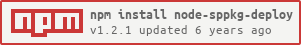](https://nodei.co/npm/node-sppkg-deploy/)
This is a project created for automating the deployment process of SharePoint application packages in the App Catalog site.
## Installation
Run the following command to install the `node-sppkg-deploy`:
```
$ npm install node-sppkg-deploy --save-exact
```
## Usage
Once you installed this dependency, you can make use of it with the following provided sample code:
```javascript
const sppkgDeploy = require('node-sppkg-deploy');
sppkgDeploy.deploy({
username: "username", // The user that will deploy the file
password: "password", // The password of the user
tenant: "tenant", // The tenant name. Example: contoso
site: "sites/catalog", // Path to your app catalog site
filename: "app.sppkg", // Filename of the package
skipFeatureDeployment: true, // Do you want to skip the feature deployment (SharePoint Framework)
verbose: true // Do you want to show logging during the deployment
});
// OR
sppkgDeploy.deploy({
username: "username", // The user that will deploy the file
password: "password", // The password of the user
tenant: "tenant", // The tenant name. Example: contoso
absoluteUrl: "https://tenant.sharepoint.com/sites/catalog", // Absolute path to the app catalog site
skipFeatureDeployment: true, // Do you want to skip the feature deployment (SharePoint Framework)
verbose: true // Do you want to show logging during the deployment
});
// OR
sppkgDeploy.deploy({
username: "username", // The user that will deploy the file
password: "password", // The password of the user
absoluteUrl: "https://sharepoint.contoso.com/sites/catalog", // Absolute path to the app catalog site
sp2016: true // SharePoint 2016 On-Prem
verbose: true // Do you want to show logging during the deployment
});
```
## Arguments / options
The following arguments / options can be passed for deploying the package.
### username (required)
Type: `String`
Default: `""`
Sets the username to be used for the deployment.
### password (required)
Type: `String`
Default: `""`
Sets the password to be used for the deployment.
### tenant (optional)
Type: `String`
Default: `""`
Sets the tenant name to be used for the deployment. Example: https://``.sharepoint.com
> Important: You have to specify this property or the **absoluteUrl** property
### site (optional)
Type: `String`
Default: `""`
Specify the relative path to the app catalog site. Example: "sites/catalog"
> Important: You have to specify this property or the **absoluteUrl** property
### absoluteUrl (optional)
Type: `String`
Default: `""`
Sets the absoluteUrl to the app catalog site that needs to be used for the deployment. Example: `https://tenant.sharepoint.com/sites/catalog`.
> Important: You have to specify this property or the combination **tenant** and **site** property.
### filename (required)
Type: `String`
Default: `""`
The name of the package that needs to be deployed.
### skipFeatureDeployment (optional)
Type: `Boolean`
Default: `true`
Specify if you want to skip feature deployment. When set to true, your customizations will be tenant-scoped.
> More information about the **skipFeatureDeployment** option can be found here: [Tenant-Scoped solution deployment for SharePoint Framework solutions](https://dev.office.com/sharepoint/docs/spfx/tenant-scoped-deployment).
### sp2016 (optional)
Type: `Boolean`
Default: `false`
Specify if this is SP2016 on-prem.
### verbose (optional)
Type: `Boolean`
Default: `false`
Specify if you want to show the console logs.
## Where can this be used?
This dependency can for example be used in your SharePoint Framework release process. Here is a sample gulp task that you can add to your SPFx project:
```javascript
const sppkgDeploy = require('node-sppkg-deploy');
const environmentInfo = {
"username": "",
"password": "",
"tenant": "",
"catalogSite": ""
}
build.task('sppkg-deploy', {
execute: (config) => {
environmentInfo.username = config.args['username'] || environmentInfo.username;
environmentInfo.password = config.args['password'] || environmentInfo.password;
environmentInfo.tenant = config.args['tenant'] || environmentInfo.tenant;
environmentInfo.catalogSite = config.args['catalogsite'] || environmentInfo.catalogSite;
const pkgFile = require('./config/package-solution.json');
if (pkgFile) {
// Retrieve the filename from the package solution config file
let filename = pkgFile.paths.zippedPackage;
// Remove the solution path from the filename
filename = filename.split('/').pop();
// Retrieve the skip feature deployment setting from the package solution config file
const skipFeatureDeployment = pkgFile.solution.skipFeatureDeployment ? pkgFile.solution.skipFeatureDeployment : false;
// Deploy the SharePoint package
return sppkgDeploy.deploy({
username: environmentInfo.username,
password: environmentInfo.password,
tenant: environmentInfo.tenant,
site: environmentInfo.catalogSite,
filename: filename,
skipFeatureDeployment: skipFeatureDeployment,
verbose: true
});
}
}
});
```
Once this task is in place, you can run it with: `gulp sppkg-deploy` or `gulp sppkg-deploy --username "" --password "" --tenant "" --catalogsite ""`.
> More information about using arguments in SPFx gulp tasks can be found here: [Passing arguments with custom Gulp tasks for SharePoint Framework projects](https://www.eliostruyf.com/passing-arguments-with-custom-gulp-tasks-for-sharepoint-framework-projects/).
Output of the task:
