Ecosyste.ms: Awesome
An open API service indexing awesome lists of open source software.
https://github.com/ethagnawl/pi-wall-utils
https://github.com/ethagnawl/pi-wall-utils
Last synced: about 2 months ago
JSON representation
- Host: GitHub
- URL: https://github.com/ethagnawl/pi-wall-utils
- Owner: ethagnawl
- License: mit
- Created: 2024-01-17T16:07:31.000Z (12 months ago)
- Default Branch: main
- Last Pushed: 2024-03-12T19:04:23.000Z (10 months ago)
- Last Synced: 2024-10-14T19:07:53.077Z (3 months ago)
- Language: Rust
- Size: 7.69 MB
- Stars: 0
- Watchers: 2
- Forks: 0
- Open Issues: 0
-
Metadata Files:
- Readme: README.md
- License: LICENSE
Awesome Lists containing this project
README
# pi-wall-utils
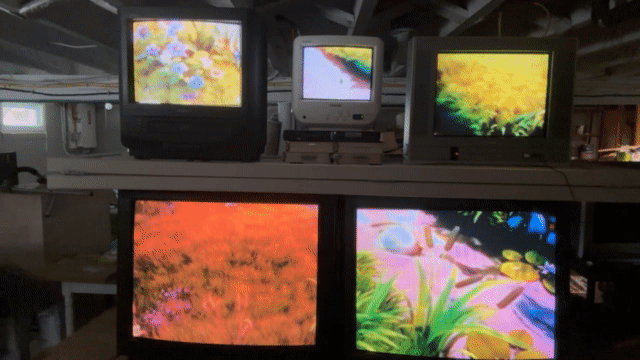
## Summary
This project is an attempt at smoothing out some of the rough edges encountered when working with an experimental PiWall setup.
There are a number of complimentary subcommands exposed by the pi-wall-utils CLI application which help in:
- dynamically creating .piwall and config files using a (new) meta config file format
- distributing config files to client devices (this operation also creates the appropriate .pitiles on the client machines)
- provisioning a new PiWall client
- starting a PiWall session
In my (cursory) research, I was not able to find a common workflow which didn't involve lots of manual calculations (i.e. in the case of .piwall) or copying of files between machines using SCP (at best) or USB drives (at worst) for .piwall and .pitile config files. This is also a good excuse for me to re-familiarize myself with Rust CLI applications.
## Nomenclature
This project and its documentation will use the following names to refer to the system's components:
### Server
The machine which will be broadcasting content via avconv (deprecated), ffmpeg, OBS, etc. This may or may not be a Raspberry Pi.
### Client
The Raspberry Pi(s) which will be displaying the content via pwomxplayer.
## Status
This project worked to facilitate my experimental CRT and Pi Zero wall but it may not work for anyone else's purposes. It is still very much WIP.
### Generate
The meta config file is capable of being used to dynamically generate functional .piwall config files -- caveats follow.
It calculates the height, width and offsets (X and Y) for the top-level wall and each screen according to the dimensions (height, width and bezel) defined in the individual screen config blocks. In theory, this simplifies the configuration workflow because it prevents the developer from having to make changes in multiple places when making modifications or adding new screens.
There are still some issues to be worked out around dynamic layout:
#### Bezel Compensation
I have yet to find comprehensive documentation on "bezel compensation" and it's unclear to me if/how it should affect content. As things stand, config files generated by this project may result in content being masked by bezels. (It's also entirely possible that my calculations are incorrect!) This _seems_ to be by design but it can be jarring when portions of text or faces are lost. This is something I want to better understand and address within this project. For the time being, users can still use the generated .piwall config file and, if necessary, manually modify the output according to their needs before copying it to the client machines.
#### Multiple Rows
The dynamic layout provided by this project only currently supports naive calculations for multiple rows -- top and bottom bezels are not currently accounted for. Properly supporting multiple rows is possible and will probably be addressed in the future. The one slightly complicating factor is that the meta config will need to be made to support dimensions for the top, right, bottom and left bezels because, while the sides are often even, the top and bottom rarely are.
#### IDs
The generated .piwall uses explicit IDs and a config block to reference client devices via their .pitile config files. This is in part because I think being explicit is preferential but also because I couldn't get dynamic hostname mapping working. These IDs are also assumed to be the hostname of the machine and the name of the associated SSH alias (documented below). Personally, I don't think this is a shortcoming but I wanted to make sure it was called out explicitly.
### Copy Configs
The copy config functionality is fully functional and uses SCP to distribute the files to client devices -- one common .piwall and custom .pitile (using the associated ID config field) each screen.
This setup does use some conventions / make some assumptions about machine connectivity which will be documented and potentially enhanced in the future. For example, the copy routine assumes that the client is available via an SSH alias which matches the screen's ID field in the meta config file. It also assumes the machines are pre-configured with passwordless logins (i.e. using pre-shared keys). This workflow could be improved my making the user, hostname/IP, keyfile, etc. configurable via the meta config file. It might also be possible to support using prompted passwords but, IMO, that would be a step backwards toward a more manual workflow.
The workflow also assumes that it's being run on the server instance and does not copy the generated .piwall to the server. However, I don't think this is a strict requirement, because the server doesn't require the .piwall config file but I will verify this next time I bring my PiWall back online.
### Provision Client
This command runs a Bash script which provisions a Pi to be used as a PiWall client. The machine is assumed to be running Debian 10. It takes arguments for a hostname and IP and does the following:
- install prerequisites
- download and install PiWall client libraries
- download test video
- configure multicast route
- set static IP
- update hostname
- create and populate .pitile
Notes:
- As things stand, this library assumes the Bash provisioning script has been made available and executable at /home/pi/scripts/provision-pi-wall-client.sh out of band. Yes, this is a hoge.
- The interface between this library and the script is admittedly wonky -- it's run using `Command` -- and it might be simpler to just run the script on its own. The output is also currently suppressed until the script exits. It might be possible and simplest to just inline the contents of the script and run it that way. This needs more thought.
- The machine will need to be rebooted after this script runs. I'd initially had the script do this and that makes sense when the script is run on its own but feels weird when it's executed from within the context of this utility library.
- The script also initially downloaded a test video and used it to launch pwomxplayer as a smoke test but that also doesn't make a lot of sense when it's run from this utility library.
### Start
The start command allows the user to provide a path to an [rmuxinator](https://github.com/ethagnawl/rmuxinator) config file and will use it to launch a tmux session -- trusting it to do whatever is required by the user's setup to start a PiWall installation. This current implementation is a bit half baked and is sort of an unnecessary convenience. It will likely change in the future. See the "Future Work" section below for more details.
Notes:
- rmuxinator use assumes the user has built pi-wall-utils using the `--features rmuxinator` flag or that they're running a release which has included the optional rmuxinator dependency. If rmuxinator is not available, the `start` command will NOOP.
## Meta Config
Sample:
```
name = "custom-wall"
[[rows]]
[[rows.screens]]
bezel = 1.75
height = 16.5
id = "pi-wall-tv-1"
width = 22.25
[[rows.screens]]
bezel = 2
height = 16.5
id = "pi-wall-tv-2"
width = 22.25
```
### Fields
#### Name
The name of the wall to be used by the PiWall library.
### Rows
The collection of rows used in the wall (should be >=1).
### Screens
The config blocks for invividual screens/clients (should be >=1).
#### Bezel
The width of the screen's bezel (currently only left/right) to use when calculating row widths and horizontal offsets of sibling clients.
#### Height
The height of the screen which is used to compute sibling rows' vertical offsets.
#### ID
A unique identifier used to:
- map config entries to individual clients
- used as an SSH alias when copying .piwall to clients
## Commands
### Generate
### Copy Configs
### Provision
### Start
## Usage
### Build
This project is known to build on recent 64-bit versions of x86 and ARM Linux.
```
cargo build [--features rmuxinator]
```
### Generate
```
/path/to/pi-wall-gen generate samples/Example.toml
```
### Copy Configs
```
/path/to/pi-wall-gen copy-config-to-clients samples/Example.toml
```
### Provision
```
/path/to/pi-wall-gen provision 192.168.1.111 pi-wall-tv-1
```
### Start
```
/path/to/pi-wall-gen start samples/Rmuxinator.toml
```
## Future Work
### Releases
- Pi build
### CLI
- add named args
- lump config validation in main
### Misc
- use logging library and standardize logging strategy
### Generate
#### Parameterize output path
#### Support different alignments
#### Support dynamic overscan
#### Support dynamic overlap (i.e. custom arrangements)
### Copy Configs
#### Parameterize .piwall path
#### Make generate config operation an opt-in prerequisite
### Provision
#### Figure out how to distribute Bash script or inline contents
#### Parameterize router IP
### Start command
I've made a first pass at using rmuxinator as an optional dependency (i.e. compile-time feature) and `start` command now accepts a path to an existing rmuxinator config file. This is fine but it still puts the burden on the user to craft a well-formed config file and, at that point, why not just use tmuxinator/rmuxinator/whatever else directly? It'd be _super slick_ if `start` dynamically generated a suitable rmuxinator config file -- using the pi-wall-utils meta config file -- for use by rmuxinator.
If nothing else, this was a good excuse for me to learn more about Rust's compile-time features. It's also the first time I'm using one of my own libraries as a dependency. Because I'd initially used Cargo's `lib` flag when creating rmuxinator, it wound up very simple to use it as a library from within this application. All I had to do was mimic the behavior of rmuxinator's main entrypoint.
It'd also make sense to provide a way to manage the PiWall "session" spawned by the start command: stop, restart, etc. This could be potentially be done using a combination of tmux hooks and IPC.
### The Future
- First off, the PiWall project is tremendously useful and I greatly thank the devs for sharing it with the world. However, while this setup does work, it relies on outdated versions of operating systems and libraries; the clients use a non-standard media player; its documentation leaves a lot to be desired; it's difficult to debug. (The Google group and blog posts linked below are required reading for anyone looking to set up a wall of their own.) All told, the PiWall project is 10+ years old and the ecosystem feels ... creaky. I have been wondering if this need could be better served by using modern utilities like WebRTC/RTMP and VLC. I would like to spend some time experimenting with alternatives and report back.
## Resources
- https://groups.google.com/u/1/g/piwall-users
- https://matthewepler.github.io/2016/01/05/piwall.html
- https://crt.gg/piwall
- https://github.com/Edinburgh-College-of-Art/piwall-setup?tab=readme-ov-file
- https://piwall.co.uk/
- https://pdoherty926-piwall.s3.amazonaws.com/2021-05-07-raspios-buster-10-pi-wall-client.img (Pi image created while working on this project)
- https://www.youtube.com/watch?v=RSUKVVlXrCo (CRT PiWall demo one)
- https://www.youtube.com/watch?v=NrTw9U1ad-E (CRT PiWall demo two)