Ecosyste.ms: Awesome
An open API service indexing awesome lists of open source software.
https://github.com/ethereumdegen/modular-gpt
OpenAI in your command prompt with modules.
https://github.com/ethereumdegen/modular-gpt
Last synced: 7 days ago
JSON representation
OpenAI in your command prompt with modules.
- Host: GitHub
- URL: https://github.com/ethereumdegen/modular-gpt
- Owner: ethereumdegen
- Created: 2023-04-17T18:27:29.000Z (almost 2 years ago)
- Default Branch: master
- Last Pushed: 2023-04-18T04:34:13.000Z (almost 2 years ago)
- Last Synced: 2024-12-21T00:45:13.437Z (2 months ago)
- Language: TypeScript
- Homepage:
- Size: 156 KB
- Stars: 0
- Watchers: 2
- Forks: 0
- Open Issues: 0
-
Metadata Files:
- Readme: README.md
Awesome Lists containing this project
README
## Modular GPT
OpenAI in your command prompt with modules.
Modules are plugins (microservices) which the primary prompting process uses to extend its capabilities. This is done using JSONRPC communications to various local ports.
### Pre-requisites
1. NodeJS 16 (can install with nvm)
### Getting Started
1. Create a file named .env and add the token
```
OPENAI_API_KEY={your api key}
```
(https://platform.openai.com/account/api-keys)
2. yarn && yarn start
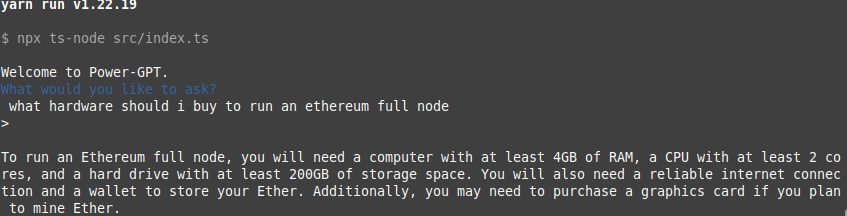
### Using with pm2 (process manager)
To boot all processes as daemons with pm2, use the command
```
yarn pm2
```
As usual, this will serve the base prompting process on port 6100. Therefore, you can then use a package like [prompt-buddy](https://www.npmjs.com/package/prompt-buddy) to query directly from your command line anywhere as a global npm package like this:
```
prompt-buddy what is 0xbitcoin token?
```
### Using modules individually
#### Web Module
To use the web module, run this command in a separate terminal to boot the webmodule microservice
```
yarn webmodule start
```
Now, in your main terminal, use 'yarn start' as normal to boot the primary prompting process. Your queries will first be routed to the webmodule microservice and processed with a custom system prompt including web search results before being sent to be processed by GPT.
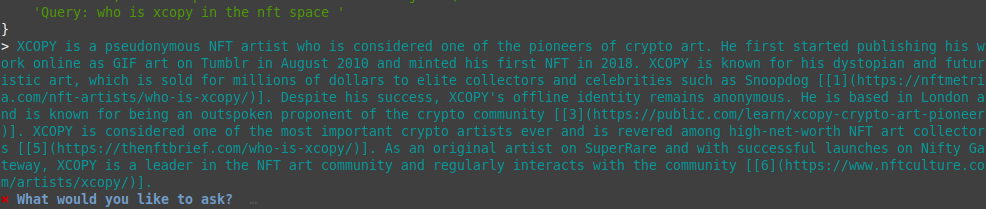
This is a result of a GPT3.5 output with embedded links!! Even though it would not embed those links by default, the webmodule microservice is helping inject the additional context.