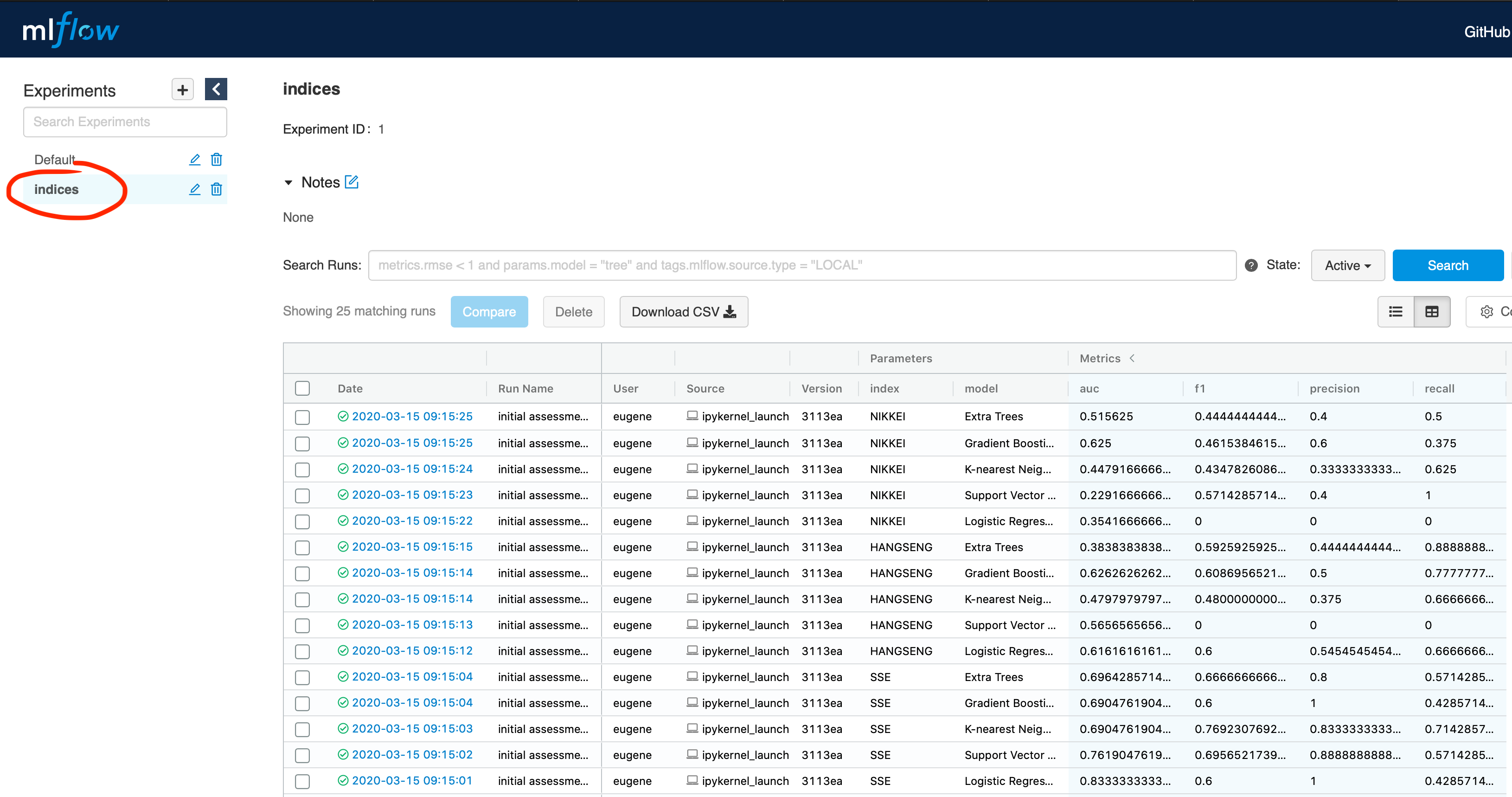https://github.com/eugeneyan/papermill-mlflow
🧪 Simple data science experimentation & tracking with jupyter, papermill, and mlflow.
https://github.com/eugeneyan/papermill-mlflow
experimentation jupyter mlflow papermill python
Last synced: 20 days ago
JSON representation
🧪 Simple data science experimentation & tracking with jupyter, papermill, and mlflow.
- Host: GitHub
- URL: https://github.com/eugeneyan/papermill-mlflow
- Owner: eugeneyan
- Created: 2020-03-14T03:24:38.000Z (about 5 years ago)
- Default Branch: master
- Last Pushed: 2024-07-09T17:43:09.000Z (10 months ago)
- Last Synced: 2025-03-24T07:43:07.324Z (30 days ago)
- Topics: experimentation, jupyter, mlflow, papermill, python
- Language: Jupyter Notebook
- Homepage: https://eugeneyan.com/writing/experimentation-workflow-with-jupyter-papermill-mlflow/
- Size: 1.13 MB
- Stars: 180
- Watchers: 3
- Forks: 36
- Open Issues: 4
-
Metadata Files:
- Readme: README.md
Awesome Lists containing this project
README
# papermill-mlflow
Simple data science experimentation with `jupyter`, `papermill`, and `mlflow`
#### Associated blog post: [A simpler experimentation workflow with Jupyter, Papermill, and MLflow](https://eugeneyan.com/writing/experimentation-workflow-with-jupyter-papermill-mlflow/)
---
# Quick-start
- Clone this repo
```
git clone [email protected]:eugeneyan/papermill-mlflow.git
```
- Set up virtualenv
```
cd papermill-mlflow
# Create virtualenv based on requirements.txt
python3 -m venv venv
source venv/bin/activate
pip install -r requirements.txt
# Install kernelspec for Jupyter notebooks (the name argument must be identical)
python -m ipykernel install --user --name=papermill-mlflow
```
- Start Jupyter notebook
```
cd notebooks
jupyter notebook
```
- Run the cells in `runner.ipynb`
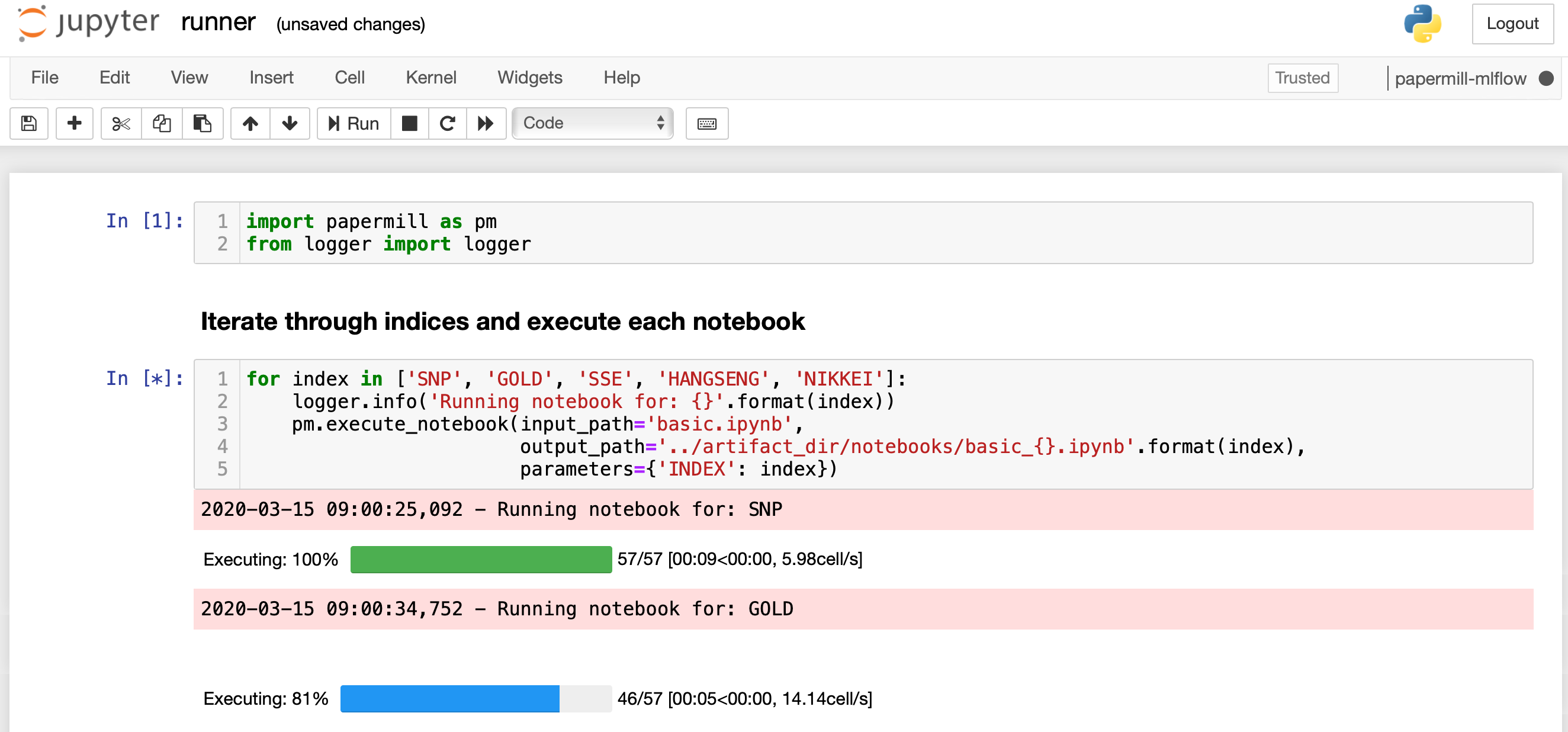
- Start MLflow (in another terminal)
```
# Open another terminal
# Activate the virtualenv
cd papermill-mlflow
source venv/bin/activate
# Start the mlflow server
cd notebooks
mlflow server
```
- Access the MLflow UI opening this in a browser: [http://127.0.0.1:5000](http://127.0.0.1:5000/#/experiments/1)
- Navigate to "indices" in the experiment tab if necessary