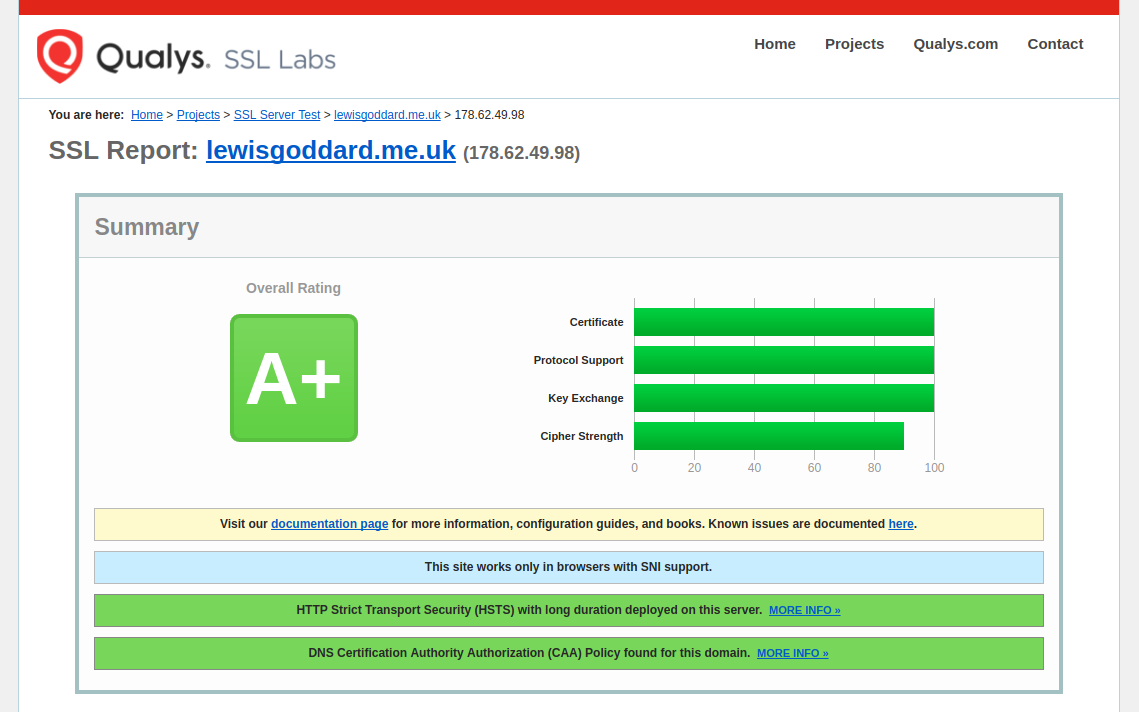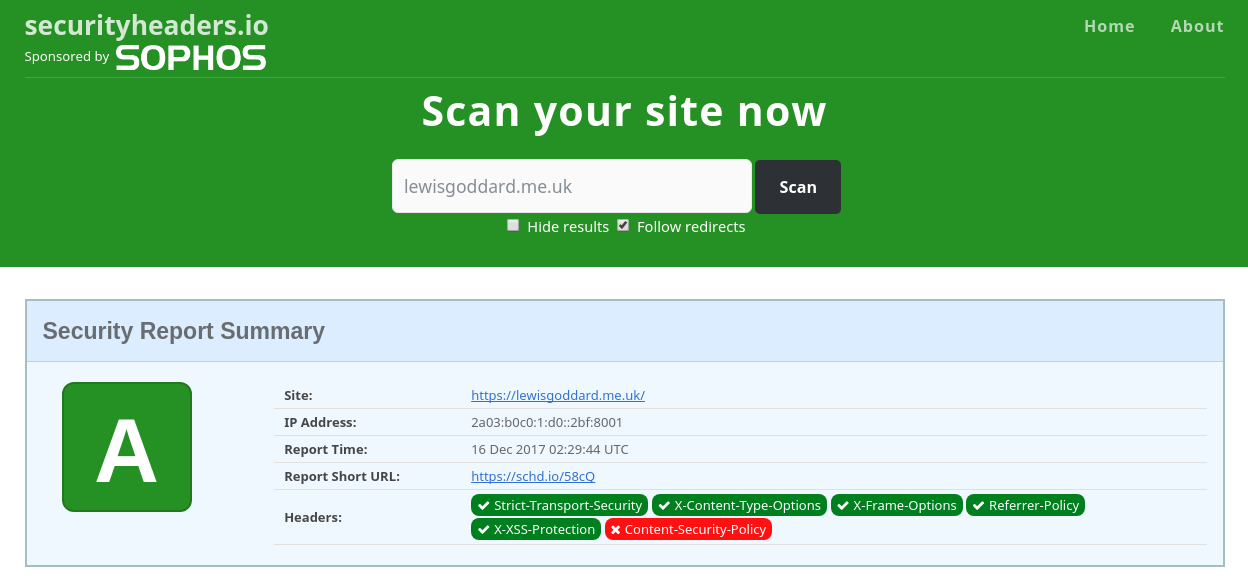https://github.com/eustasy/Bubbly
BASH: Better SSL in Nginx in 10 minutes. Configuration files and setup scripts for Certbot.
https://github.com/eustasy/Bubbly
acme certbot certificate letsencrypt nginx ssl
Last synced: 3 months ago
JSON representation
BASH: Better SSL in Nginx in 10 minutes. Configuration files and setup scripts for Certbot.
- Host: GitHub
- URL: https://github.com/eustasy/Bubbly
- Owner: eustasy
- License: mit
- Created: 2015-11-04T23:20:38.000Z (almost 10 years ago)
- Default Branch: main
- Last Pushed: 2025-05-03T03:48:17.000Z (6 months ago)
- Last Synced: 2025-05-03T04:29:46.121Z (6 months ago)
- Topics: acme, certbot, certificate, letsencrypt, nginx, ssl
- Language: Shell
- Homepage:
- Size: 459 KB
- Stars: 219
- Watchers: 15
- Forks: 21
- Open Issues: 5
-
Metadata Files:
- Readme: README.md
- Contributing: .github/CONTRIBUTING.md
- License: LICENSE.md
Awesome Lists containing this project
README
# Bubbly
##### For configuring Certbot with Nginx as quickly and securely as possible.
[](https://github.com/eustasy/Bubbly/actions/workflows/normal.yml)
[](https://codeclimate.com/github/eustasy/bubbly)
If you want an instant A+ score on Qualys [SSL Labs](https://www.ssllabs.com/ssltest/analyze.html?d=lewisgoddard.me.uk) and A score on [SecurityHeaders.io](https://securityheaders.io/?q=lewisgoddard.me.uk&followRedirects=on), then this is what you'll need to do. You won't need any familiarity with [Certbot](https://github.com/certbot/certbot), [Let's Encrypt](https://letsencrypt.org/), the ACME spec, or SSL in general, just basic Nginx configuration.
**1. Install Certbot and Clone Bubbly**
We'll start off by cloning the project into the home folder with git.
```
cd &&
sudo apt install git certbot &&
git clone https://github.com/eustasy/bubbly
```
**2. Generate Statics**
Generate the static keys once per server.
```
~/bubbly/bubbly_generate-statics.sh
```
As it will warn, this will take a while.
Have a seat.
**3. Copy config blocks**
When you've gone and made something in the 15 minutes that could well take, or you've just set up a new SSH session, copy the Nginx configuration over to the Nginx area.
```
~/bubbly/bubbly_copy-configs.sh
```
**4. Configure & Enable Verification**
Copy the verification site template and replace the instances of `example.com` in the file with your actual domain name.
```
sudo cp /etc/nginx/sites-available/bubbly_verify.conf /etc/nginx/sites-available/example.com.conf
sudo nano /etc/nginx/sites-available/example.com.conf
```
Use `Ctrl` and `\` to initiate a search and replace for `example.com` with your domain.
```
sudo ln -s /etc/nginx/sites-available/example.com.conf /etc/nginx/sites-enabled/example.com.conf
sudo nginx -t && sudo service nginx reload
```
Alternatively, you can simply add `include location/bubbly_well-known-passthrough.conf;` to an existing site you want to continue working while we upgrade.
**5. Fetch Certificates**
Fetch your certificates like this:
```
~/bubbly/bubbly_renew-ssl.sh -d example.com -d www.example.com
```
It will ask for the root password, and an email address, so hang around, it shouldn't take more than a few seconds.
It should also tell you Certbot set up auto-renewals in the background.
**6. Start using the Certificates**
Remove the verification config you just made, and replace it with a live version of the site. You'll need to more carefully review the `[OPTION]`s in this file, as you'll also need to change the certificate location to match the domain name you requested. Consider taking a look at the `[OPTION]`s and `[WARNING]`s in other linked config files.
```
sudo rm /etc/nginx/sites-available/example.com.conf
sudo cp /etc/nginx/sites-available/bubbly_live.conf /etc/nginx/sites-available/example.com.conf
sudo nano /etc/nginx/sites-available/example.com.conf
```
Use `Ctrl` and `\` to initiate a search and replace for `example.com` with your domain.
```
sudo nginx -t && sudo service nginx reload
```
---