https://github.com/evavic44/currencee
🔄️ The world's most trusted, fast and secure currency converter
https://github.com/evavic44/currencee
analytics currency currency-converter currency-converter-api exchange finance google-analytics gsap html5 javascript netlify sass scss
Last synced: 5 months ago
JSON representation
🔄️ The world's most trusted, fast and secure currency converter
- Host: GitHub
- URL: https://github.com/evavic44/currencee
- Owner: Evavic44
- License: mit
- Created: 2022-06-25T09:31:38.000Z (over 3 years ago)
- Default Branch: main
- Last Pushed: 2024-09-21T13:43:55.000Z (about 1 year ago)
- Last Synced: 2025-03-31T02:51:11.110Z (6 months ago)
- Topics: analytics, currency, currency-converter, currency-converter-api, exchange, finance, google-analytics, gsap, html5, javascript, netlify, sass, scss
- Language: JavaScript
- Homepage: https://currencee.pro
- Size: 768 KB
- Stars: 21
- Watchers: 2
- Forks: 4
- Open Issues: 0
-
Metadata Files:
- Readme: README.md
- Contributing: CONTRIBUTING.md
- License: LICENSE
Awesome Lists containing this project
README
Currencee
The World's Most Trusted, Fast and Secure Currency Converter
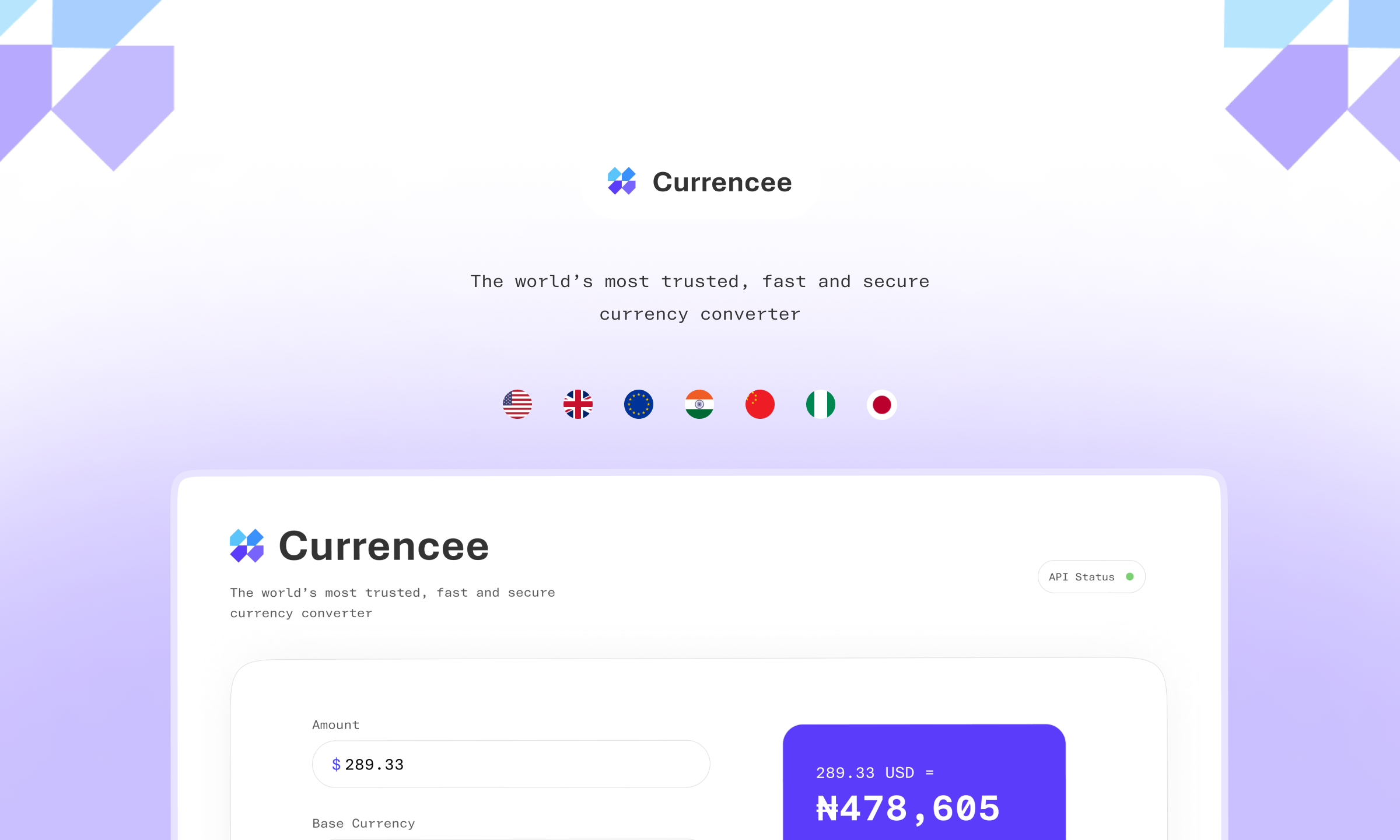
## Run project locally
This project utilizes a simple nodejs express backend which is hosted on Vercel to hide the API credentials. To run the project locally, follow the steps below:
- First generate your own API keys from [Currencybeacon](https://currencybeacon.com?ref=https://currencee.pro)
- Fork and clone the project to your machine.
- Rename `.env.example` in the `server` directory to `.env`
- Insert your API keys
- Run the commands below
```
cd server
npm install
npm start
```
This should start the backend server on [localhost:5000](http://localhost:5000)
## Vite App
With the server running, you can now run the converter locally,
- Rename `.env.example` to `.env`
- Set `VITE_API_URL` to the hosted backend URL (Only relevant for production)
- Run the commands below
```sh
npm install
npm run dev
```
Now you can visit [localhost:5173](http://localhost:5173) to see the project live.
## Server Endpoints
- Visit [localhost:5000/currency](http://localhost:5000/currency) to see the currency list
- Visit [localhost:5000/convert](http://localhost:5000/convert) to perform a conversion
> [!IMPORTANT]
> The convert endpoint takes in three parameters, a base currency code `base`, a foreign currency code `foreign`, and the `amount` you would like to convert.
Example endpoint
```
http://localhost:5000/convert?base=USD&foreign=NGN&amount=1
```
This should return an object that contains the conversion details.
> If you notice any bugs or errors, kindly raise an issue to discuss it. Contributions are also welcome.
## Attribution
The converter is powered by the [CurrencyBecacon API](https://currencybeacon.com), which supports over 161 commonly circulating world currencies listed [here](https://currencybeacon.com/supported-currencies). These cover 99% of all UN recognized states and territories.
The flags used are embedded using [Flagcdn](https://flagcdn.com/) which offers countries images based on their code.
