https://github.com/evfro/ipypb
Python progress bar with rich output that uses native ipython functionality. Widget-free. Works even in JupyterLab.
https://github.com/evfro/ipypb
ipython jupyter-notebook jupyterlab native progress progress-bar progressbar
Last synced: 9 months ago
JSON representation
Python progress bar with rich output that uses native ipython functionality. Widget-free. Works even in JupyterLab.
- Host: GitHub
- URL: https://github.com/evfro/ipypb
- Owner: evfro
- License: mit
- Created: 2018-05-19T12:47:28.000Z (over 7 years ago)
- Default Branch: master
- Last Pushed: 2019-02-10T13:35:57.000Z (almost 7 years ago)
- Last Synced: 2025-03-23T21:22:23.943Z (9 months ago)
- Topics: ipython, jupyter-notebook, jupyterlab, native, progress, progress-bar, progressbar
- Language: Python
- Homepage:
- Size: 47.9 KB
- Stars: 39
- Watchers: 1
- Forks: 3
- Open Issues: 3
-
Metadata Files:
- Readme: README.md
- License: LICENSE
Awesome Lists containing this project
README
# Interactive ProgressBar
Python progress bar that uses native ipython functionality. Widget-free. Works even in JupyterLab.
The reason for creating this package is that other progress bars use custom bar objects and/or widget tools, ignoring the builtin `IPython` functionality. This makes them unusable in "clean" environments like JupyterLab. In contrast, `ipypb` can run even in very restricted environments.
Another useful feature of `ipypb` is that the progress bar information is available even after closing a notebook and killing its ipython kernel. Once you launch this notebook again, you'll see the same progress bar information as before closing instead of widjet-related erorrs like `Failed to display Jupyter Widget of type HBox`, as shown below:
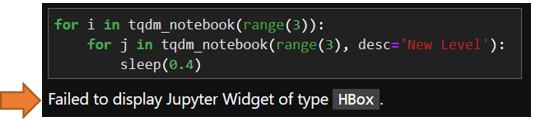
Also have a look at this [NBViewer example](https://nbviewer.jupyter.org/github/evfro/ipypb/blob/master/examples/Usage%20examples.ipynb).
# Notes
Currently at beta stage.
Simple usage example:
```python
from time import sleep
from ipypb import track
for i in track(range(10)):
sleep(0.1)
```
A few other conveniences are available. For example, you can use `ipypb` as a python's range-like function:
```python
from ipypb import irange
for i in irange(1, 10, 2): # same as range(1, 10, 2) but with progressbar
#
...
```
It may also be helpful to use the factory method `ipb`, which handles different usage scenarios and returns either `track` or `irange` instance depending on input arguments. Another usage example is when you already have a bunch of code with [`tqdm`](https://github.com/tqdm/tqdm) and want to
replace it with `ipypb`:
```python
from ipypb import ipb
tqdm_notebook = ipb
# or if you run it in interactive shell
tqdm = ipb
```
It will automatically process keyword arguments to ensure compatibility with `tqdm`'s API. Note, that `ipb` offers a common interface for both notebook and terminal environments.
## Asynchronous flow
It's also possible to use `ipypb` for tracking tasks that are executed asyncrhonously or in parallel. The major use case is when the order of executed tasks from a task pool doesn't correspond to the desired order for displaying a progress. In this case, you can instruct `ipypb` to preserve the desired order by submitting a description of the progress hierarchy. Below is an example for simple heirarchy consisting of three levels: `i <-- j <-- k`. Progress on each parent level depends on full exectunion of its sublevels. Note how levels `k:1` and `k:2` get moved to the group `j:0` they belong to, even though initially they appear in the end, below the `j:1` group:

**Note**: this feature is currently in provisional state, which means that its API main change in future releases. In order to test it, do
```python
from ipypb import chain
```
# Install
`pip install --upgrade ipypb`
# Requirements
Python 3.6+ and IPython v.5.6+ excluding v.6.1 and v.6.2
# Limitations
- The feature to erase progressbar when loop is over is not yet supported.