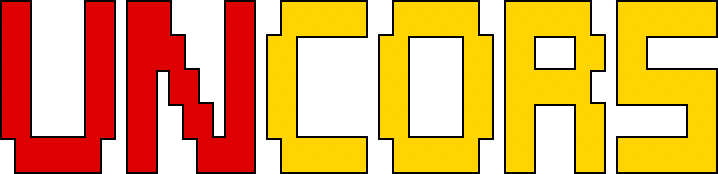https://github.com/evg4b/uncors
A simple dev HTTP/HTTPS reverse proxy for replacing CORS headers.
https://github.com/evg4b/uncors
cors cors-headers cors-proxy developer-tools devtools frontend frontend-tool frontendtools http https mock-server proxy
Last synced: 5 months ago
JSON representation
A simple dev HTTP/HTTPS reverse proxy for replacing CORS headers.
- Host: GitHub
- URL: https://github.com/evg4b/uncors
- Owner: evg4b
- License: mit
- Created: 2022-01-15T23:28:23.000Z (about 4 years ago)
- Default Branch: main
- Last Pushed: 2024-12-06T06:24:18.000Z (about 1 year ago)
- Last Synced: 2024-12-15T23:31:31.475Z (about 1 year ago)
- Topics: cors, cors-headers, cors-proxy, developer-tools, devtools, frontend, frontend-tool, frontendtools, http, https, mock-server, proxy
- Language: Go
- Homepage: https://github.com/evg4b/uncors/wiki
- Size: 2.44 MB
- Stars: 20
- Watchers: 2
- Forks: 2
- Open Issues: 0
-
Metadata Files:
- Readme: README.md
- Funding: .github/FUNDING.yml
- License: LICENSE
- Roadmap: ROADMAP.md
Awesome Lists containing this project
README
A simple dev HTTP/HTTPS proxy for replacing CORS headers.
# Core features
- CORS header replacement
- [Wildcard host mapping](https://github.com/evg4b/uncors/wiki/2.-Configuration#wilcard-mapping)
- [HTTPS support](https://github.com/evg4b/uncors/wiki/2.-Configuration#https-configuration)
- [Response mocking](https://github.com/evg4b/uncors/wiki/3.-Response-mocksing)
- [HTTP/HTTPS proxy support](https://github.com/evg4b/uncors/wiki/2.-Configuration#proxy-configuration)
- [Static file serving](https://github.com/evg4b/uncors/wiki/4.-Static-file-serving)
- [Response caching](https://github.com/evg4b/uncors/wiki/5.-Response-caching)
- [Request rewriting](https://github.com/evg4b/uncors/wiki/6.-Request-rewriting)
Other new features you can find in [roadmap](https://github.com/evg4b/uncors/blob/main/ROADMAP.md).
Full documentation you can found on [wiki pages](https://github.com/evg4b/uncors/wiki).
# Quick Install
You can install the application in one of the following ways:
#### [Homebrew](https://brew.sh/) (macOS | Linux)
```bash
brew install evg4b/tap/uncors
```
#### [Scoop](https://scoop.sh/) (Windows)
```bash
scoop bucket add evg4b https://github.com/evg4b/scoop-bucket.git
scoop install evg4b/uncors
```
#### [NPM](https://npmjs.com) (Cross-platform)
```bash
# Run as a independent CLI tool
npx -y uncors ...
# Or add as dependency in your package
npm install uncors --save-dev
# yarn add uncors --dev
# pnpm add -D uncors
```
#### [Docker](https://www.docker.com/) (Cross-platform)
```bash
docker run -p 80:3000 evg4b/uncors --from 'http://local.github.com' --to 'https://github.com'
```
#### [Stew](https://github.com/marwanhawari/stew) (Cross-platform)
```bash
stew install evg4b/uncors
```
Or find more installation methods in [uncors wiki](https://github.com/evg4b/uncors/wiki/1.-Installation).
# Usage
The following command can be used to start the UNCORS proxy server:
```
uncors --from 'http://localhost' --to 'https://github.com' --http-port 8080
```
More information about configuration and usage you can find on [UNCORS wiki](https://github.com/evg4b/uncors/wiki).
> [!Caution]
>
> Please be aware that the modification or replacement of CORS headers may introduce potential security vulnerabilities.
> This tool is specifically engineered to optimize the development and testing workflow and is not intended for use in a
> production environment or as a remote proxy server. It has not undergone a thorough security review; therefore, caution
> should be exercised when utilizing it.
# Stargazers over time
[](https://starchart.cc/evg4b/uncors)
# Support the project
[](https://ko-fi.com/X8X0SWTP3)