https://github.com/evgenyneu/ios-imagescroll-swift
iOS demo of using image view inside a scroll view with auto layout in Swift
https://github.com/evgenyneu/ios-imagescroll-swift
Last synced: 5 months ago
JSON representation
iOS demo of using image view inside a scroll view with auto layout in Swift
- Host: GitHub
- URL: https://github.com/evgenyneu/ios-imagescroll-swift
- Owner: evgenyneu
- Created: 2014-10-04T03:21:12.000Z (over 10 years ago)
- Default Branch: master
- Last Pushed: 2016-11-14T20:17:05.000Z (over 8 years ago)
- Last Synced: 2024-05-09T15:20:15.654Z (12 months ago)
- Language: Swift
- Size: 1.84 MB
- Stars: 128
- Watchers: 4
- Forks: 13
- Open Issues: 5
-
Metadata Files:
- Readme: README.md
Awesome Lists containing this project
README
# Image in a scroll view with auto layout in iOS
This is a iOS demo app that shows how to use an image in a scroll view with auto layout. It is written in Swift. Image can be panned and zoomed. It is centered and zoomed out initially. Adapts to device orientation change with animation.

## Things to note
* The job is done with auto layout constraints only.
* On each zoom we update the `constant` values for the constraints to center the image if needed.
* Feel free to contact me if you are stuck (like I was).
## How to copy this control to your project
* In your storyboard 'Use Auto Layout' setting must enabled.
* Copy [ViewController.swift](https://github.com/evgenyneu/ios-imagescroll-swift/blob/master/image-scroll-swift/ViewController.swift) file into your project.
* Copy the View Controller into your storyboard, like this:
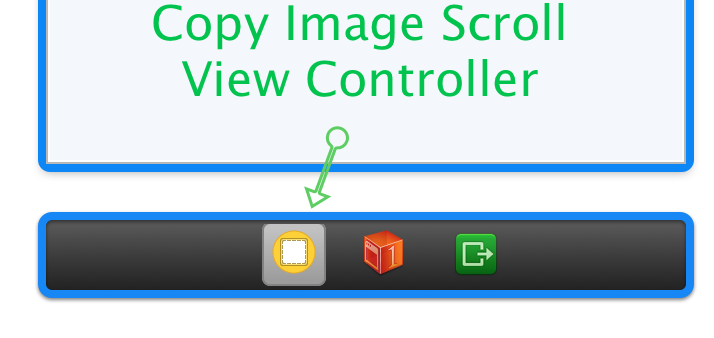
## Troubleshooting
Here are things to check if something goes wrong.
* Your view controller's class is ViewController in Identity Inspector.
* Storyboard has all the controls: View, ScrollView and ImageView along with all their constraints.
* To enable zooming ScrollView's 'max zoom' should be greater than 1 (Attributes Inspector). I used 3 in this demo.
* ImageView, ScrollView, four layout constraints and 'change image' button should be linked to their outlets in `ViewController.swift`.
* If you have a navigation bar clear the **Adjust Scroll View Insets** checkbox in the *Attribute Inspector* of your view controller.
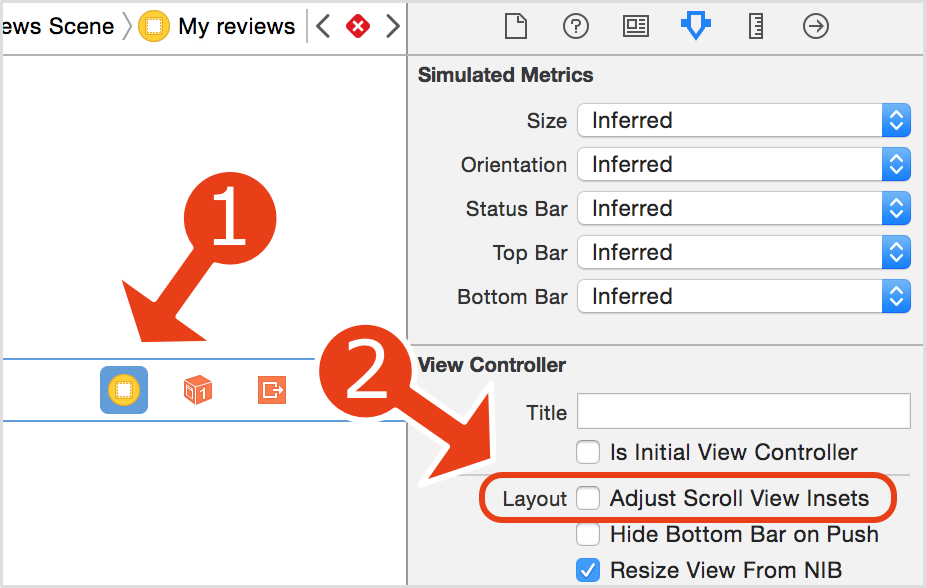
* Set the *Intrinsic size* property to *Placeholder* in the *Size inspector* of the image view.
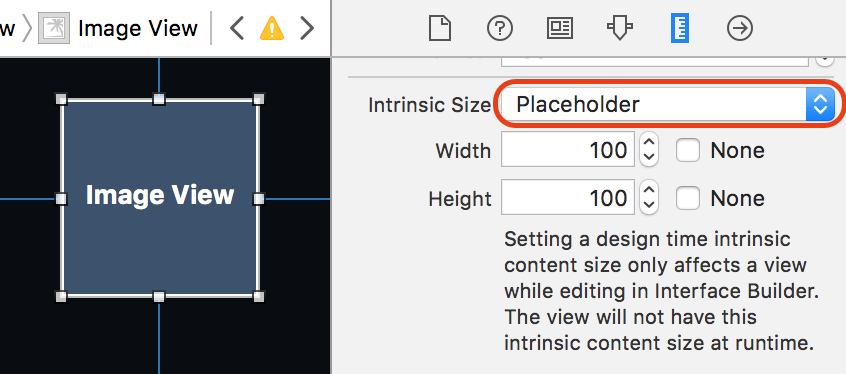
### Image constraint item order
For each of the four auto layout constraints between the image and the scroll view: **first item must be image** (and not superview).
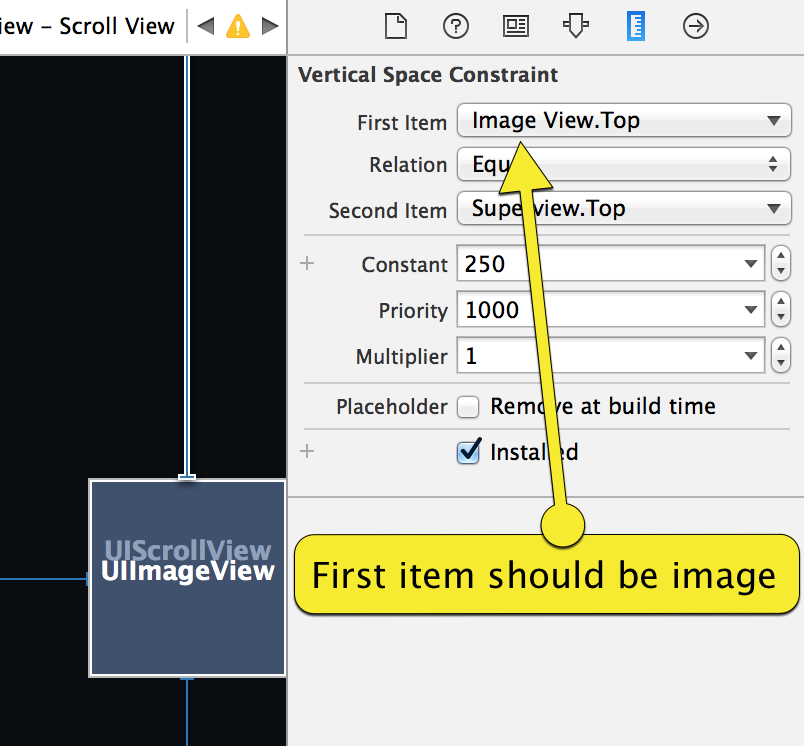
## Objective-C version
This repository replaces previous [objective-c version](https://github.com/evgenyneu/ios-imagescroll).
## Thanks
* [William Warby](https://www.flickr.com/photos/wwarby) for making the wallaby photo. http://www.flickr.com/photos/wwarby
* [cojoj](https://github.com/cojoj) for fixing [layout bug](https://github.com/evgenyneu/ios-imagescroll/issues/5) in iOS 8.