https://github.com/evizero/augmentor.jl
A fast image augmentation library in Julia for machine learning.
https://github.com/evizero/augmentor.jl
deep-learning image-augmentation image-processing julia machine-learning
Last synced: 9 months ago
JSON representation
A fast image augmentation library in Julia for machine learning.
- Host: GitHub
- URL: https://github.com/evizero/augmentor.jl
- Owner: Evizero
- License: other
- Created: 2017-05-04T13:13:15.000Z (almost 9 years ago)
- Default Branch: master
- Last Pushed: 2022-07-12T16:03:23.000Z (over 3 years ago)
- Last Synced: 2025-05-08T00:39:20.286Z (9 months ago)
- Topics: deep-learning, image-augmentation, image-processing, julia, machine-learning
- Language: Julia
- Homepage: https://evizero.github.io/Augmentor.jl/
- Size: 15.9 MB
- Stars: 140
- Watchers: 10
- Forks: 46
- Open Issues: 22
-
Metadata Files:
- Readme: README.md
- License: LICENSE.md
Awesome Lists containing this project
README
[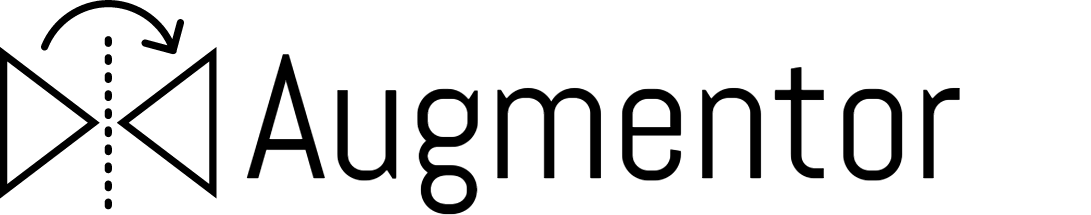](https://evizero.github.io/Augmentor.jl/)
[![License][license-img]][license-url]
[![Docs-stable][docs-stable-img]][docs-stable-url]
[![Docs-dev][docs-dev-img]][docs-dev-url]
[![pkgeval][pkgeval-img]][pkgeval-url]
[![unittest][action-img]][action-url]
[![codecov][codecov-img]][codecov-url]
**Augmentor.jl** is a *fast* Julia library designed to make the process of
image augmentation more convenient, less error-prone, and easier to reproduce.
It offers a simple way to build flexible **augmentation pipelines**. For our
purposes, an augmentation pipeline can be understood as a sequence of
operations for which the parameters can (but need not) be random variables.
When augmenting, Augmentor.jl uses multiple heuristics to generate efficient
tailor-made code for the concrete user-specified augmentation pipeline. In
particular, Augmentor tries to avoid the need for any intermediate images and
aims to compute the output image directly from the input in one single pass.
## Overview
Augmentor.jl provides many augmentation operations such as rotations, flipping,
blurring, and more. See the
[documentation](https://evizero.github.io/Augmentor.jl/stable/operations/) for
the complete list of available operations.
The package uses the `|>` operator to **compose** operations into a pipeline.
Prepared pipelines are applied to images by calling one of the higher-level
functions: `augment`, `augment!`, or `augmentbatch!`.
The full documentation is available at
[evizero.github.io/Augmentor.jl/](https://evizero.github.io/Augmentor.jl/).
## Example
```julia
julia> pl = ElasticDistortion(6, scale=0.3, border=true) |>
Rotate([10, -5, -3, 0, 3, 5, 10]) |>
ShearX(-10:10) * ShearY(-10:10) |>
CropSize(28, 28) |>
Zoom(0.9:0.1:1.2)
5-step Augmentor.ImmutablePipeline:
1.) Distort using a smoothed and normalized 6×6 grid
2.) Rotate by θ ∈ [10, -5, -3, 0, 3, 5, 10] degree
3.) Either: (50%) ShearX by ϕ ∈ -10:10 degree. (50%) ShearY by ψ ∈ -10:10 degree.
4.) Crop a 28×28 window around the center
5.) Zoom by I ∈ {0.9×0.9, 1.0×1.0, 1.1×1.1, 1.2×1.2}
julia> augment(img, pl)
```
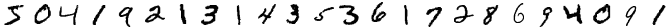
For more examples, see [the documentation](https://evizero.github.io/Augmentor.jl/).
## Contributing
Contributions are greatly appreciated!
To report a potential **bug** or propose a **new feature**, please file a *new
issue*. *Pull requests* are always welcome. However, to make sure the PR gets
accepted, it is generally preferred when it follows a particular issue to which
it refers.
## Citing Augmentor
If you use Augmentor for academic research and wish to cite it, please use the
following paper.
Marcus D. Bloice, Christof Stocker, and Andreas Holzinger, *Augmentor: An Image
Augmentation Library for Machine Learning*, arXiv preprint **arXiv:1708.04680**,
, 2017.
## Acknowledgments
A Python version of the package is also being developed as a sister project
and is available at [mdbloice/Augmentor](https://github.com/mdbloice/Augmentor)
To provide most of the operations, Augmentor.jl makes heavy use of many
packages. To name a few:
- [FugroRoames/CoordinateTransformations.jl](https://github.com/FugroRoames/CoordinateTransformations.jl)
- [JuliaImages/ImageTransformations.jl](https://github.com/JuliaImages/ImageTransformations.jl)
- [JuliaMath/Interpolations.jl](https://github.com/JuliaMath/Interpolations.jl)
- [JuliaArrays/IdentityRanges.jl](https://github.com/JuliaArrays/IdentityRanges.jl)
[license-img]: https://img.shields.io/badge/license-MIT-brightgreen.svg?style=flat
[license-url]: LICENSE.md
[pkgeval-img]: https://juliaci.github.io/NanosoldierReports/pkgeval_badges/A/Augmentor.svg
[pkgeval-url]: https://juliaci.github.io/NanosoldierReports/pkgeval_badges/report.html
[action-img]: https://github.com/Evizero/Augmentor.jl/workflows/Unit%20test/badge.svg
[action-url]: https://github.com/Evizero/Augmentor.jl/actions
[codecov-img]: https://codecov.io/github/Evizero/Augmentor.jl/coverage.svg?branch=master
[codecov-url]: https://codecov.io/github/Evizero/Augmentor.jl?branch=master
[docs-stable-img]: https://img.shields.io/badge/docs-stable-blue.svg
[docs-stable-url]: https://Evizero.github.io/Augmentor.jl/stable
[docs-dev-img]: https://img.shields.io/badge/docs-dev-blue.svg
[docs-dev-url]: https://Evizero.github.io/Augmentor.jl/dev