https://github.com/evotecit/pswindocumentation.o365healthservice
PSWinDocumentation.O365HealthService is a Powershell module that has a single goal of getting Office 365 Health Status
https://github.com/evotecit/pswindocumentation.o365healthservice
hacktoberfest office-365 powershell
Last synced: 4 months ago
JSON representation
PSWinDocumentation.O365HealthService is a Powershell module that has a single goal of getting Office 365 Health Status
- Host: GitHub
- URL: https://github.com/evotecit/pswindocumentation.o365healthservice
- Owner: EvotecIT
- License: mit
- Created: 2019-03-30T20:40:32.000Z (over 6 years ago)
- Default Branch: master
- Last Pushed: 2023-07-06T09:23:44.000Z (over 2 years ago)
- Last Synced: 2025-07-30T11:51:26.971Z (4 months ago)
- Topics: hacktoberfest, office-365, powershell
- Language: PowerShell
- Homepage:
- Size: 206 KB
- Stars: 23
- Watchers: 5
- Forks: 11
- Open Issues: 1
-
Metadata Files:
- Readme: README.MD
- Changelog: CHANGELOG.MD
- Funding: .github/FUNDING.yml
- License: LICENSE
Awesome Lists containing this project
README
# PSWinDocumentation.O365HealthService - PowerShell Module
`PSWinDocumentation.O365HealthService` is a Powershell module that has a single goal of getting Office 365 Health Status
## Overview
- How to/What it really use and how you can use it: https://evotec.xyz/powershell-way-to-get-all-information-about-office-365-service-health/
- Step by Step to Get App ID and App Key: https://evotec.xyz/preparing-azure-app-registrations-permissions-for-office-365-health-service/
### Required Permissions
Please not that Microsoft deprecates the old way of accessing Service Health API. Since version 1.0+ you need to modify permissions for it to work properly.
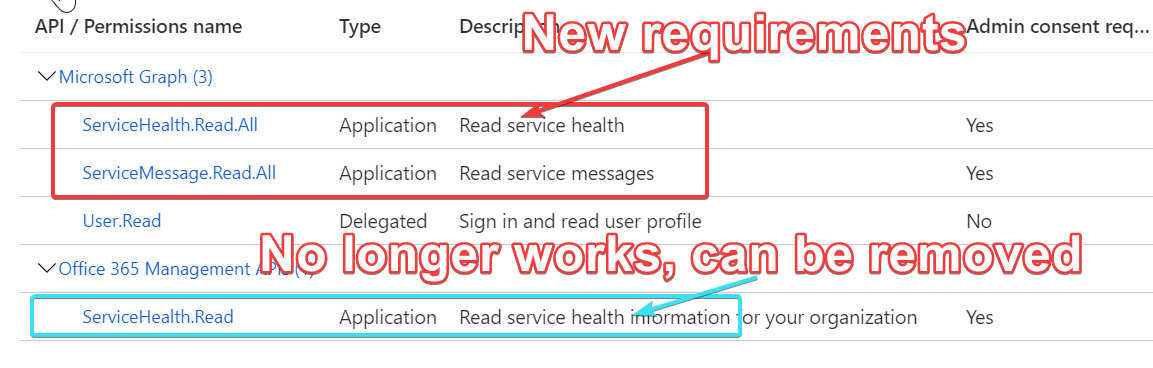
### Install
```powershell
Install-Module PSWinDocumentation.O365HealthService -Force
```
### Example 1
Here's a live demo generated using Dashimo: https://evotec.xyz/wp-content/uploads/2019/05/Health.html
```powershell
Import-Module PSWinDocumentation.O365HealthService -Force
Import-Module PSWriteHTML -Force
$ApplicationID = ''
$ApplicationKey = ''
$TenantDomain = 'evotec.pl' # CustomDomain (onmicrosoft.com won't work), alternatively you can use DirectoryID
$O365 = Get-Office365Health -ApplicationID $ApplicationID -ApplicationKey $ApplicationKey -TenantDomain $TenantDomain -Verbose
Dashboard -FilePath $PSScriptRoot\Health.html {
TabOption -BorderRadius 0px -BackgroundColorActive DimGrey
SectionOption -BorderRadius 0px -HeaderBackGroundColor DimGrey
TableOption -DataStore JavaScript -ArrayJoinString "; " -ArrayJoin -BoolAsString
Tab -Name 'Services' {
Section -Name 'Service List' {
Table -DataTable $O365.Services -Filtering
}
}
Tab -Name 'Current Status' {
Section -Invisible {
Section -Name 'Current Status' {
Table -DataTable $O365.CurrentStatus {
TableCondition -Name 'ServiceStatus' -Value 'serviceOperational' -BackgroundColor MintGreen -FailBackgroundColor Salmon
} -Filtering
}
Section -Name 'Current Status Extended' {
Table -DataTable $O365.CurrentStatusExtended {
TableCondition -Name 'ServiceStatus' -Value 'serviceOperational' -BackgroundColor MintGreen -FailBackgroundColor Salmon
} -Filtering
}
}
}
Tab -Name 'Message Center Information' {
#Section -Invisible {
Section -Name 'Message Center' {
Table -DataTable $O365.MessageCenterInformation -Filtering
}
Section -Name 'Message Center Extended' {
Table -DataTable $O365.MessageCenterInformationExtended -InvokeHTMLTags -Filtering
}
#}
}
Tab -Name 'Incidents' {
Section -Invisible {
Section -Name 'Incidents' {
Table -DataTable $O365.Incidents -Filtering {
TableCondition -Name 'IsResolved' -Value $true -BackgroundColor MintGreen -FailBackgroundColor Salmon -ComparisonType bool
}
}
Section -Name 'Incidents Extended' {
Table -DataTable $O365.IncidentsExtended -Filtering {
TableCondition -Name 'IsResolved' -Value $true -BackgroundColor MintGreen -FailBackgroundColor Salmon -ComparisonType bool
}
}
}
Section -Name 'Incidents Messages' {
Table -DataTable $O365.IncidentsUpdates -InvokeHTMLTags -Filtering
}
}
} -Online -ShowHTML
```
### Example 2
``` PowerShell
Import-Module PSWinDocumentation.O365HealthService -Force
$ApplicationID = ''
$ApplicationKey = ''
$TenantDomain = 'evotec.pl' # CustomDomain (onmicrosoft.com won't work), alternatively you can use DirectoryID
$O365 = Get-Office365Health -ApplicationID $ApplicationID -ApplicationKey $ApplicationKey -TenantDomain $TenantDomain -Verbose
$O365.CurrentStatus | Format-Table -AutoSize
```
Output:
```
Service ServiceStatus StatusTime IncidentIds
------- ------------- ---------- -----------
Exchange Online Restoring service 21.04.2019 16:54:19 EX177902
Microsoft Kaizala Normal service 21.04.2019 16:54:19
Skype for Business Service degradation 21.04.2019 16:54:19 LY177449
Microsoft Teams Normal service 21.04.2019 16:54:19
Mobile Device Management for Office 365 Normal service 21.04.2019 16:54:19
Office Online Normal service 21.04.2019 16:54:19
OneDrive for Business Normal service 21.04.2019 16:54:19
Identity Service Normal service 21.04.2019 16:54:19
Office 365 Portal Normal service 21.04.2019 16:54:19
Planner Normal service 21.04.2019 16:54:19
SharePoint Online Normal service 21.04.2019 16:54:19
Microsoft StaffHub Normal service 21.04.2019 16:54:19
Sway Normal service 21.04.2019 16:54:19
Yammer Enterprise Normal service 21.04.2019 16:54:19
```
### Example 3
``` PowerShell
Import-Module PSWinDocumentation.O365HealthService -Force
$ApplicationID = ''
$ApplicationKey = ''
$TenantDomain = 'evotec.pl' # CustomDomain (onmicrosoft.com won't work), alternatively you can use DirectoryID
$O365 = Get-Office365Health -ApplicationID $ApplicationID -ApplicationKey $ApplicationKey -TenantDomain $TenantDomain -Verbose
$O365.CurrentStatus | Format-Table -AutoSize
```
Output:
```
ID Service ServiceStatus StatusTime Incidents
-- ------- ------------- ---------- ---------
Exchange Exchange Online serviceDegradation 29.01.2022 21:14:47 {EX316072, EX316697}
OrgLiveID Identity Service serviceOperational 29.01.2022 21:14:47
OSDPPlatform Microsoft 365 suite serviceOperational 29.01.2022 21:14:47
Lync Skype for Business serviceOperational 29.01.2022 21:14:47
SharePoint SharePoint Online serviceOperational 29.01.2022 21:14:47
DynamicsCRM Dynamics 365 Apps serviceOperational 29.01.2022 21:14:47
RMS Azure Information Protection serviceOperational 29.01.2022 21:14:47
yammer Yammer Enterprise serviceOperational 29.01.2022 21:14:47
MobileDeviceManagement Mobile Device Management for Office 365 serviceOperational 29.01.2022 21:14:47
Planner Planner serviceOperational 29.01.2022 21:14:47
SwayEnterprise Sway serviceOperational 29.01.2022 21:14:47
PowerBIcom Power BI serviceOperational 29.01.2022 21:14:47
Intune Microsoft Intune serviceOperational 29.01.2022 21:14:47
OneDriveForBusiness OneDrive for Business serviceOperational 29.01.2022 21:14:47
microsoftteams Microsoft Teams serviceOperational 29.01.2022 21:14:47
StaffHub Microsoft StaffHub serviceOperational 29.01.2022 21:14:47
kaizalamessagingservices Microsoft Kaizala serviceOperational 29.01.2022 21:14:47
Bookings Microsoft Bookings serviceOperational 29.01.2022 21:14:47
officeonline Office for the web serviceOperational 29.01.2022 21:14:47
O365Client Microsoft 365 Apps serviceOperational 29.01.2022 21:14:47
PowerAppsM365 Power Apps in Microsoft 365 serviceOperational 29.01.2022 21:14:47
MicrosoftFlow Microsoft Power Automate serviceOperational 29.01.2022 21:14:47
MicrosoftFlowM365 Microsoft Power Automate in Microsoft 365 serviceOperational 29.01.2022 21:14:47
Forms Microsoft Forms serviceOperational 29.01.2022 21:14:47
Microsoft365Defender Microsoft 365 Defender serviceOperational 29.01.2022 21:14:47
Stream Microsoft Stream serviceOperational 29.01.2022 21:14:47
Viva Microsoft Viva serviceOperational 29.01.2022 21:14:47
cloudappsecurity Microsoft Defender for Cloud Apps serviceOperational 29.01.2022 21:14:47
```









