https://github.com/explooosion/poefiltersyntax
This is a poe filter syntax highlighting.
https://github.com/explooosion/poefiltersyntax
filter filter-syntax path-of-exile poe syntax-highlighting
Last synced: 6 months ago
JSON representation
This is a poe filter syntax highlighting.
- Host: GitHub
- URL: https://github.com/explooosion/poefiltersyntax
- Owner: explooosion
- License: mit
- Created: 2017-11-15T18:09:34.000Z (almost 8 years ago)
- Default Branch: master
- Last Pushed: 2023-05-05T18:39:25.000Z (over 2 years ago)
- Last Synced: 2025-03-25T07:41:38.351Z (7 months ago)
- Topics: filter, filter-syntax, path-of-exile, poe, syntax-highlighting
- Language: TypeScript
- Homepage:
- Size: 689 KB
- Stars: 11
- Watchers: 1
- Forks: 4
- Open Issues: 0
-
Metadata Files:
- Readme: README.md
- Changelog: CHANGELOG.md
- License: LICENSE
Awesome Lists containing this project
README
# POE Filter Highlight
[](https://github.com/explooosion/PoeFilterSyntax/blob/master/LICENSE)
Github:[POE Filter Highlight](https://github.com/explooosion/PoeFilterSyntax)
Vscode Market:[POE Filter Highlight](https://marketplace.visualstudio.com/items?itemName=robby.poe-filter)
-------
## Features
This is a POE ( Path of Exile ) filter highlight for [VS Code](https://code.visualstudio.com/).
The extension will make your `.filter`, `.ruthlessfilter` more visible and editable.
-------
## Demo
Change the Theme in Visual Studio Code.
+ Theme:[Ramda](https://marketplace.visualstudio.com/items?itemName=gluons.ramda-theme) ✨
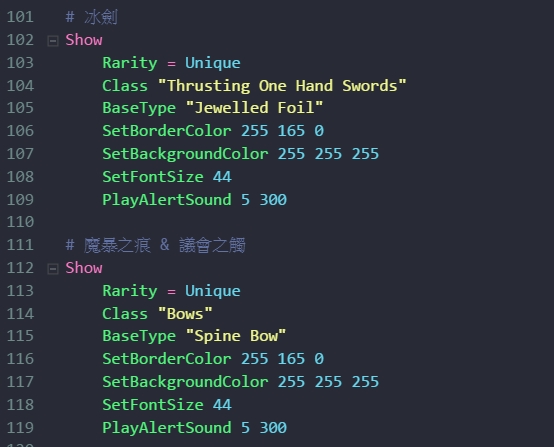
+ Theme:Dark+(default dark)
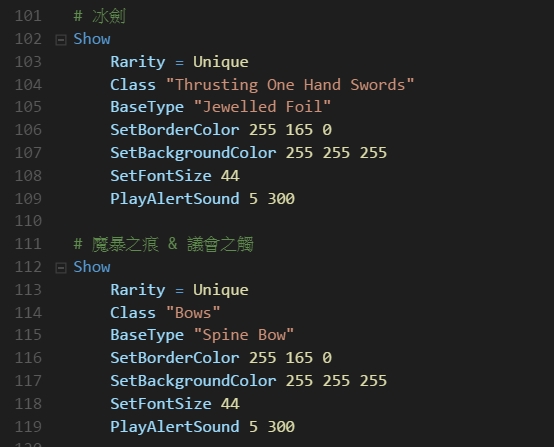
+ Theme:[Dark+ Material](https://marketplace.visualstudio.com/items?itemName=vangware.dark-plus-material)
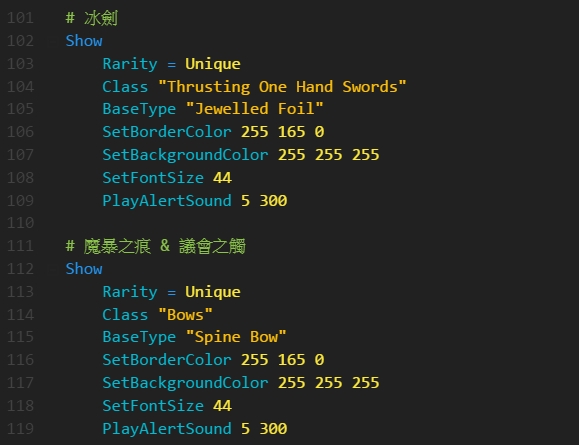
-------
## Setting
1. Open your filter file
2. Change language Mode ( `Ctrl`+`K`, `M` )
3. Choose Filter
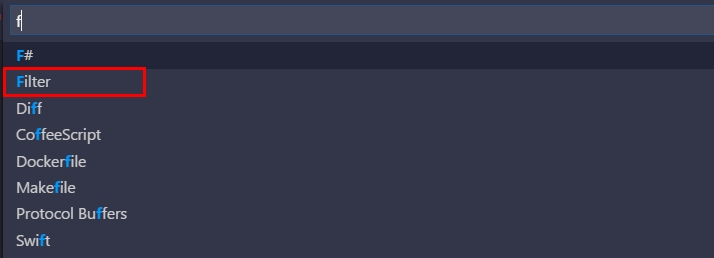
-------
## Install

-------
## Requirements
No requirements.
-------
## Development
https://code.visualstudio.com/api/working-with-extensions/publishing-extension
## License
MIT
-------
**Enjoy!**