https://github.com/explosion/wheelwright
🎡 Automated build repo for Python wheels and source packages
https://github.com/explosion/wheelwright
azure-pipelines linux macos manylinux manylinux1 multibuild python spacy wheels windows
Last synced: 10 months ago
JSON representation
🎡 Automated build repo for Python wheels and source packages
- Host: GitHub
- URL: https://github.com/explosion/wheelwright
- Owner: explosion
- License: mit
- Created: 2018-08-27T03:17:55.000Z (over 7 years ago)
- Default Branch: main
- Last Pushed: 2024-06-21T11:59:52.000Z (over 1 year ago)
- Last Synced: 2024-10-29T15:44:45.583Z (over 1 year ago)
- Topics: azure-pipelines, linux, macos, manylinux, manylinux1, multibuild, python, spacy, wheels, windows
- Language: Python
- Homepage: https://dev.azure.com/explosion-ai/public/_build?definitionId=15
- Size: 663 KB
- Stars: 174
- Watchers: 7
- Forks: 27
- Open Issues: 0
-
Metadata Files:
- Readme: README.md
- License: LICENSE
Awesome Lists containing this project
README
# wheelwright
This repo builds **release wheels and source packages** for Python libraries
available as GitHub repositories. We're currently using it to build wheels for
[spaCy](https://github.com/explosion/spaCy) and our
[other libraries](https://github.com/explosion). The build repository integrates
with
[Azure Pipelines](https://azure.microsoft.com/de-de/services/devops/pipelines/)
and builds the artifacts for **macOS**, **Linux** and **Windows** on **Python
3.6+**. All wheels are available in the
[releases](https://github.com/explosion/wheelwright/releases).
🙏 **Special thanks** to [Nathaniel J. Smith](https://github.com/njsmith/) for
helping us out with this, to [Matthew Brett](https://github.com/matthew-brett)
for [`multibuild`](https://github.com/matthew-brett/multibuild), and of course
to the [PyPA](https://www.pypa.io/en/latest/) team for
[`cibuildwheel`](https://github.com/pypa/cibuildwheel) and their hard work on
Python packaging.
> ⚠️ This repo has been updated to use Azure Pipelines instead of Travis and
> Appveyor (see the [`v1`](https://github.com/explosion/wheelwright/tree/v1)
> branch for the old version). We also dropped support for Python 2.7. The code
> is still experimental and currently mostly intended to build wheels for our
> projects. For more details on how it works, check out the [FAQ](#faq) below.
[](https://dev.azure.com/explosion-ai/public/_build?definitionId=15)

## 🎡 Usage
### Quickstart
1. Fork or clone this repo and run `pip install -r requirements.txt` to install
its requirements.
2. Generate a personal [GitHub token](https://github.com/settings/tokens/new)
with access to the `repo`, `user` and `admin:repo_hook` scopes and put it in
a file `github-secret-token.txt` in the root of the repo. Commit the changes.
Don't worry, the secrets file is excluded in the `.gitignore`.
3. Set up a
[GitHub service connection](https://docs.microsoft.com/en-us/azure/devops/pipelines/library/service-endpoints?view=azure-devops&tabs=yaml#sep-github)
on Azure Pipelines with a personal access token and name it `wheelwright`.
This will be used to upload the artifacts to the GitHub release.
4. Run `python run.py build your-org/your-repo [commit/tag]`.
5. Once the build is complete, the artifacts will show up in the GitHub release
`wheelwright` created for the build. They'll also be available as release
artifacts in Azure Pipelines, so you can add a release process that uploads
them to PyPi.
### Package requirements
Wheelwright currently makes the following assumptions about the packages you're
building and their repos:
- The repo includes a `requirements.txt` that lists all dependencies for
building and testing.
- The project uses `pytest` for testing and tests are shipped inside the main
package so they can be run from an installed wheel.
- The package setup takes care of the whole setup and no other steps are
required. `build --sdist` builds the sdist and `cibuildwheel` builds the
wheels.
### Setup and Installation
Make a local clone of this repo:
```bash
git clone https://github.com/explosion/wheelwright
```
Next, install its requirements (ideally in a virtual environment):
```bash
pip install -r requirements.txt
```
[Click here to generate a personal GitHub token.](https://github.com/settings/tokens/new)
Give it some memorable description, and check the box to give it the "repo"
scope. This will give you some gibberish like
`f7d4d475c85ba2ae9557391279d1fc2368f95c38`. Next go into your `wheelwright`
checkout, and create a file called `github-secret-token.txt` and write the
gibberish into this file.
Don't worry, `github-secret-token.txt` is listed in `.gitignore`, so it's
difficult to accidentally commit it. Instead of adding the file, you can also
provide the token via the `GITHUB_SECRET_TOKEN` environment variable.
#### Security notes
- Be careful with this gibberish; anyone who gets it can impersonate you to
GitHub.
- If you're ever worried that your token has been compromised, you can
[delete it here](https://github.com/settings/tokens), and then generate a new
one.
- This token is only used to access the `wheelwright` repository, so if you want
to be extra-careful you could create a new GitHub user, grant them access to
this repo only, and then use a token generated with that user's account.
### Building wheels
Note that the `run.py` script requires Python 3.6+. If you want to build wheels
for the `v1.31.2` tag inside the `explosion/cymem` repository, then run:
```bash
cd wheelwright
python run.py build explosion/cymem v1.31.2
```
Eventually, if everything goes well, you'll end up with wheels attached to a new
GitHub release and in Azure Pipelines. You can then either publish them via a
custom release process, or download them manually:
```bash
python run.py download cymem-v1.31.2
```
In Azure Pipelines, the artifacts are available via the "Artifacts" button. You
can also set up a
[release pipeline](https://docs.microsoft.com/en-us/azure/devops/pipelines/release/?view=azure-devops)
with `twine` authentication, so you can publish your package to PyPi in one
click. Also see
[this blog post](https://iscinumpy.gitlab.io/post/azure-devops-releases/) for an
example.
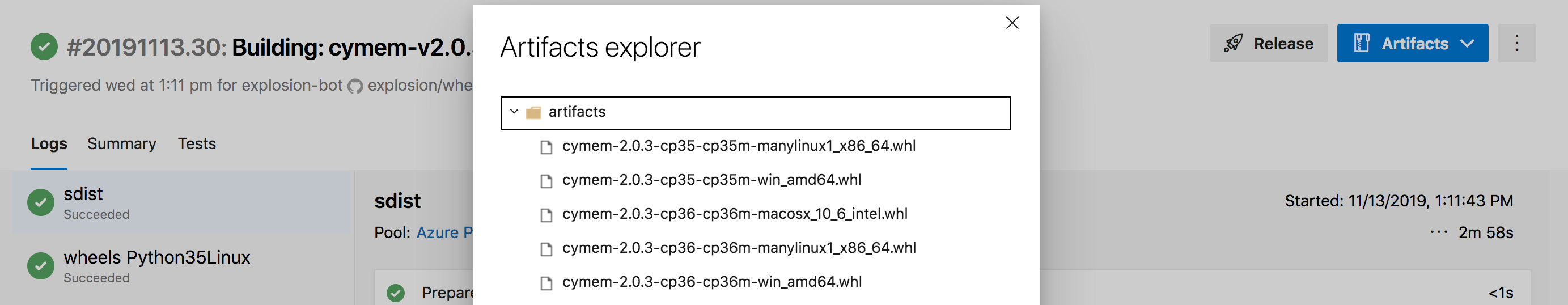
## 🎛 API
### command `run.py build`
Build wheels for a given repo and commit / tag.
```bash
python run.py build explosion/cymem v1.32.1
```
| Argument | Type | Description |
| ---------------- | ---------- | ----------------------------------------------------------------------------------------------------------------------------------------------------------- |
| `repo` | positional | The repository to build, in `user/repo` format. |
| `commit` | positional | The commit to build. |
| `--package-name` | option | Optional alternative Python package name, if different from repo name. |
| `--universal` | flag | Build sdist and universal wheels (pure Python with no compiled extensions). If enabled, no platform-specific wheels will be built. |
| `--llvm` | flag | Build requires LLVM to be installed, which will trigger an additional step in Windows build pipeline. |
| `--rust` | flag | Build request Rust to be installed, which will trigger an additional step in Windows build pipeline. (Rust is installed by default in all other pipelines.) |
| `--skip-tests` | flag | Don't run tests (e.g. if package doesn't have any). Only supported for `--universal` builds. |
### command `run.py download`
Download existing wheels for a release ID (name of build repo tag). The
downloaded wheels will be placed in a directory `wheels`.
```bash
python run.py download cymem-v1.31.2
```
| Argument | Type | Description |
| ------------ | ---------- | -------------------------------- |
| `release-id` | positional | Name of the release to download. |
### Environment variables
| Name | Description | Default |
| ------------------------ | ---------------------------------------------------------------------------- | ------------------------------------- |
| `WHEELWRIGHT_ROOT` | Root directory of the build repo. | Same directory as `run.py`. |
| `WHEELWRIGHT_WHEELS_DIR` | Directory for downloaded wheels. | `/wheels` in root directory. |
| `WHEELWRIGHT_REPO` | Build repository in `user/repo` format. | Automatically read from `git config`. |
| `GITHUB_SECRET_TOKEN` | Personal GitHub access token, if not provided via `github-secret-token.txt`. | - |
## ⁉️ FAQ
### What does this actually do?
The `build` command uses the GitHub API to create a GitHub release in this repo,
called something like `cymem-v1.31.2`. Don't be confused: this is not a real
release! We're just abusing GitHub releases to have a temporary place to collect
the wheel files as we build them. Then it creates a new branch of this repo, and
in the branch it creates a file called `build-spec.json` describing which
project and commit you want to build.
When Azure Pipelines sees this branch, it springs into action, and starts build
jobs running on a variety of architectures and Python versions. These build jobs
read the `build-spec.json` file, and then check out the specified
project/revision, build it, test it, and finally attach the resulting wheel to
the GitHub release we created earlier.
### What if something goes wrong?
If the build fails, you'll see the failures in the Azure Pipelines build logs.
All artifacts that have completed will still be available to download from the
GitHub release.
If you resubmit a build, then `run.py` will notice and give it a unique build ID
– so if you run `run.py build explosion/cymem v1.31.2` twice, the first time
it'll use the id `cymem-v1.31.2`, and the second time it will be
`cymem-v1.31.2-2`, etc. This doesn't affect the generated wheels in any way;
it's just to make sure we don't get mixed up between the two builds.
### As a package maintainer, what do I need to know about the build process?
Wheels are built using `cibuildwheel`. For native linux `aarch64` builds, we use
[`ec2buildwheel`](https://github.com/explosion/ec2buildwheel) to run
`cibuildwheel` on an EC2 instance.
Our projects use a single `requirements.txt` that includes both the build and
test requirements. You could imagine splitting those into two separate files, in
order to make sure that dependency resolution is working, that we don't have any
run-time dependency on Cython, etc., but currently we don't.
We assume that projects use pytest for testing, and that they ship their tests
inside their main package, so that you can run the tests directly from an
installed wheel without access to a source checkout.
For simplicity, we assume that the repository name (in the clone URL) is the
same as the Python import name (in the `pytest` command). You can override this
on a case-by-case basis passing `--package ...` to the `build` command, but of
course doing this every time is going to be annoying.
Aside from modifying the package setup, there isn't currently any way for a
specific project to further customize the build, e.g. if they need to build some
dependency like libblis that's not available on PyPI.
### I'm not Explosion, but I want to use this too!
Currently we'd recommend using `cibuildwheel` instead for most use cases, but
wheelwright is under the MIT license, so feel free if it makes sense for your
project!
