https://github.com/exrick/xmall-front
基于Vue开发的XMall商城前台页面 PC端
https://github.com/exrick/xmall-front
vue
Last synced: 6 months ago
JSON representation
基于Vue开发的XMall商城前台页面 PC端
- Host: GitHub
- URL: https://github.com/exrick/xmall-front
- Owner: Exrick
- Created: 2017-09-14T05:03:53.000Z (about 8 years ago)
- Default Branch: master
- Last Pushed: 2023-01-12T08:22:38.000Z (almost 3 years ago)
- Last Synced: 2025-04-14T10:42:44.604Z (7 months ago)
- Topics: vue
- Language: Vue
- Homepage: http://xmall.exrick.cn
- Size: 29.7 MB
- Stars: 2,846
- Watchers: 90
- Forks: 974
- Open Issues: 32
-
Metadata Files:
- Readme: README.md
Awesome Lists containing this project
README
## XMall-Front
### 基于Vue开发的XMall商城前台页面
### [宣传视频](https://www.bilibili.com/video/av23121122/)
- 作者亲自制作 [点我观看](https://www.bilibili.com/video/av23121122/)
### 项目已部署,在线Demo
- 前台商城:http://xmall.exrick.cn/
- 后台管理系统:http://xmadmin.exrick.cn/
### 感谢 [yucccc](https://github.com/yucccc) 的开源 [vue-mall](https://github.com/yucccc/vue-mall) 项目提供前端页面及框架支持
### 后端全部重新开发接口,实现后台系统管理,后端接口项目请跳转至 [xmall](https://github.com/Exrick/xmall) 项目仓库查看
### 新增与优化
- [x] 优化页脚、增加商品搜索框组件
- [x] 优化登录注册界面
- [x] 新增搜索页面,实现高亮分页搜索
- [x] 新增捐赠页面,捐赠列表显示
- [x] 全部商品页面实现分页
- [x] 优化订单详情,实现查看订单进度,可对订单进行处理
- [x] 实现生成订单接口、优化地址管理编辑选择
- [x] 实现查看个人订单分页
- [x] 接入[XPay个人免签收款支付系统](https://github.com/Exrick/xpay)
- [x] 首页升级!重构首页,后台可配置,包括3D轮播图
- [x] 新增分类查看品牌周边等
- [极验验证码移除文档](https://github.com/Exrick/xmall/wiki/%E6%9E%81%E9%AA%8C%E7%A7%BB%E9%99%A4%E6%96%87%E6%A1%A3)








### 所用技术
- Vue 2.x
- Vuex
- Vue Router
- [Element UI](http://element.eleme.io/#/zh-CN)
- ES6
- webpack
- axios
- Node.js
- 第三方SDK
- ~~[极验Test-button人机验证码](http://www.geetest.com/Test-button.html)~~ 因其收费详见[极验验证码移除文档](https://github.com/Exrick/xmall/wiki/%E6%9E%81%E9%AA%8C%E7%A7%BB%E9%99%A4%E6%96%87%E6%A1%A3)
- 第三方插件
- [hotjar](https://github.com/Exrick/xmall/blob/master/study/hotjar.md):一体化分析和反馈
- ~~[搜狐畅言评论插件](http://changyan.kuaizhan.com/)~~ 垃圾广告评论插件 现已更换 [Gitment](https://github.com/imsun/gitment)
### 本地开发运行
- 启动后端 [xmall](https://github.com/Exrick/xmall) 项目后,在 `config/index.js` 中修改你的后端接口地址配置
- Gitment评论配置见 [Gitment](https://github.com/imsun/gitment) 使用到的页面为 `thanks.vue`
- `index.html` 中复制粘贴替换你的 [hotjar](https://github.com/Exrick/xmall/blob/master/study/hotjar.md) 代码
- 在项目根文件夹下先后执行命令 `npm install` 、 `npm run dev`
- 商城前台端口默认9999 http://localhost:9999
## 部署
- 先后执行命令 `npm install` 、 `npm run build` 将打包生成的 `dist` 静态文件放置服务器中,若使用Nginx等涉及跨域请配置路由代理
### 技术疑问交流
- QQ交流群 `475743731(付费)`,可获取各项目详细图文文档、疑问解答 [](http://shang.qq.com/wpa/qunwpa?idkey=7b60cec12ba93ebed7568b0a63f22e6e034c0d1df33125ac43ed753342ec6ce7)
- 免费交流群 `562962309` [](http://shang.qq.com/wpa/qunwpa?idkey=52f6003e230b26addeed0ba6cf343fcf3ba5d97829d17f5b8fa5b151dba7e842)
- 个人博客:[http://blog.exrick.cn](http://blog.exrick.cn)
### 开源协议
- 请遵循原作者MIT开源协议
### 作者其他项目推荐
- [XMall微信小程序APP前端 现已开源!](https://github.com/Exrick/xmall-weapp)
[](https://www.bilibili.com/video/av70226175)
- [X-Boot前后端分离开发平台](https://github.com/Exrick/x-boot)
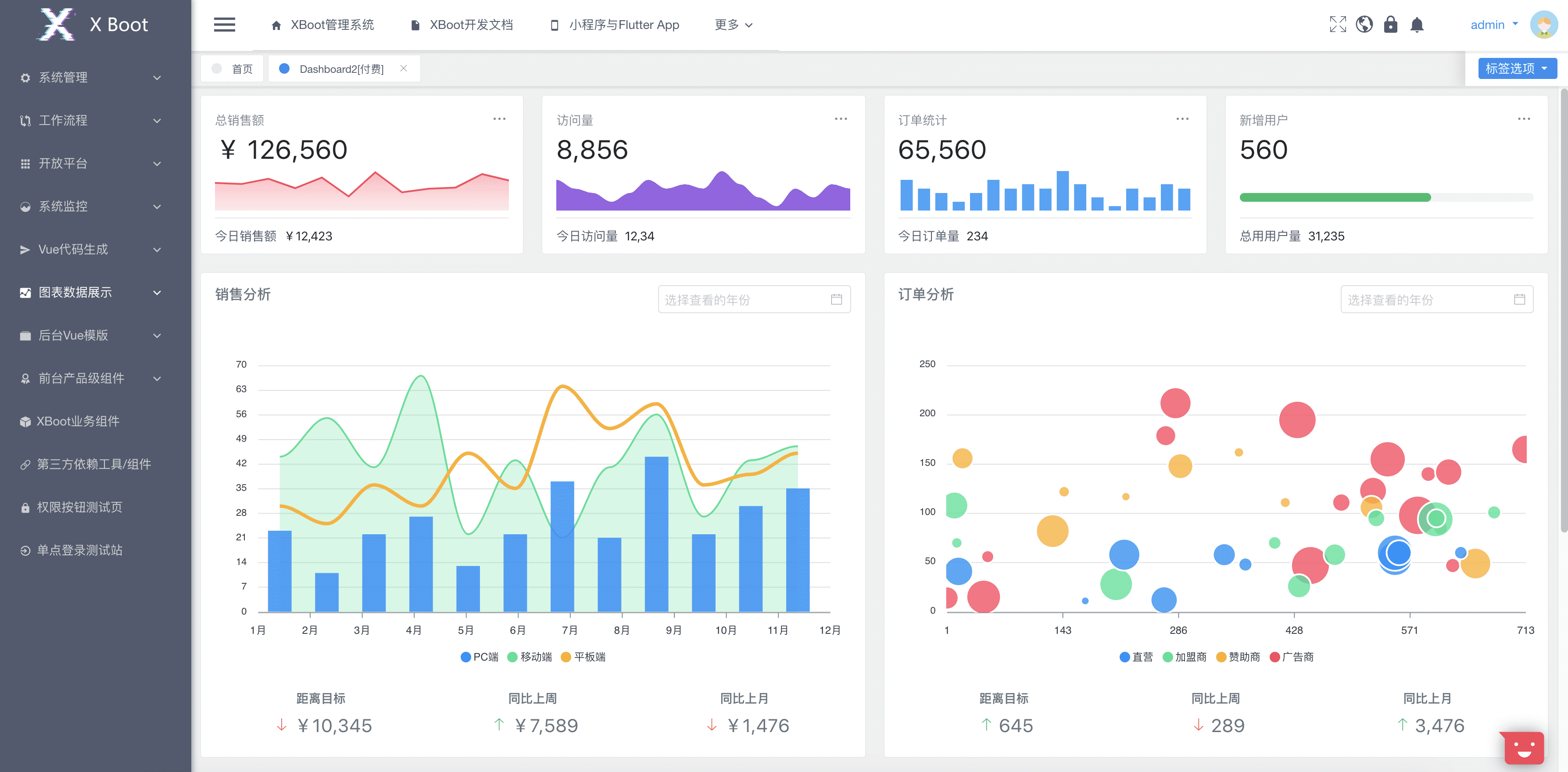
- [XPay个人免签收款支付系统](https://github.com/Exrick/xpay) 无需挂机App 自动回调
- 个人机器学习笔记
- [Machine-Learning](https://github.com/Exrick/Machine-Learning)
### [捐赠](http://xmall.exrick.cn)