https://github.com/extrawest/voice_to_voice_communication_assistant
A scalable voice assistant implementation using LiveKit for real-time communication, with custom Speech-to-Text (STT) and Text-to-Speech (TTS) integrations using local APIs.
https://github.com/extrawest/voice_to_voice_communication_assistant
ai livekit llm ollama openai python stt tts
Last synced: about 2 months ago
JSON representation
A scalable voice assistant implementation using LiveKit for real-time communication, with custom Speech-to-Text (STT) and Text-to-Speech (TTS) integrations using local APIs.
- Host: GitHub
- URL: https://github.com/extrawest/voice_to_voice_communication_assistant
- Owner: extrawest
- License: apache-2.0
- Created: 2025-05-15T14:13:48.000Z (5 months ago)
- Default Branch: main
- Last Pushed: 2025-06-13T17:16:35.000Z (4 months ago)
- Last Synced: 2025-06-13T18:27:54.748Z (4 months ago)
- Topics: ai, livekit, llm, ollama, openai, python, stt, tts
- Language: Python
- Homepage:
- Size: 16.6 KB
- Stars: 1
- Watchers: 0
- Forks: 0
- Open Issues: 0
-
Metadata Files:
- Readme: README.md
- License: LICENSE
Awesome Lists containing this project
README
# 🎙️ Voice-to-Voice Communication Assistant
[]()
[](mailto:yevhen.ruban@extrawest.com)
[]()
[](https://opensource.org/licenses/MIT)

A scalable voice assistant implementation using LiveKit for real-time communication, with custom Speech-to-Text (STT) and Text-to-Speech (TTS) integrations using local APIs.
https://github.com/user-attachments/assets/0e8ccc11-c21f-4d22-9904-eccede307123
## 🚀 Features
- **🗣️ Voice-to-Voice Communication**: Real-time voice interaction with an AI assistant
- **🔌 Local API Integration**: Uses local APIs for STT, TTS, and LLM processing
- Custom STT using local Speeches AI API
- Custom TTS using local Kokoro AI API
- Integration with Ollama for local LLM processing
- **🛠️ Additional Tools**:
- 🔍 Web search capability using Tavily API
- 🌤️ Weather information retrieval
- **🔄 LiveKit Integration**: Leverages LiveKit's powerful real-time communication framework
- **🎤 Voice Activity Detection**: Uses Silero VAD for accurate speech detection
- **🔇 Noise Cancellation**: Integrated noise reduction for better audio quality
## 📋 Prerequisites
- Python 3.10+
- LiveKit server (local or cloud)
- Local STT API (Speeches AI)
- Local TTS API (Kokoro AI)
- Ollama running locally
## 💻 Installation
1. Clone this repository:
```bash
git clone https://github.com/extrawest/voice_to_voice_communication_assistant.git
cd voice_to_voice_communication_assistant
```
2. Create and activate a virtual environment:
```bash
python -m venv .venv
source .venv/bin/activate
```
3. Install dependencies:
```bash
pip install -r requirements.txt
```
4. Set up environment variables by copying the example file:
```bash
cp .env.example .env
```
5. Edit the `.env` file with your configuration:
```
# LiveKit Configuration
LIVEKIT_URL=ws://localhost:7880
LIVEKIT_API_KEY=devkey
LIVEKIT_API_SECRET=secret
# STT Configuration
STT_API_URL=your_url
# LLM Configuration
LLM_API_URL=your_url
# TTS Configuration
TTS_API_URL=your_url
TTS_API_KEY=your-api-key
# Optional API Keys for Additional Features
WEATHER_API_KEY=your-weather-api-key
TAVILY_API_KEY=your-tavily-api-key
```
## 🚀 Running the Application
### Backend Setup
1. Run the voice assistant backend:
```bash
python main.py dev
```
### Frontend Setup
1. Clone the LiveKit voice assistant frontend repository:
```bash
git clone https://github.com/livekit-examples/voice-assistant-frontend
cd voice-assistant-frontend
```
2. Install dependencies and start the frontend:
```bash
npm install
npm run dev
```
3. Open your browser and navigate to http://localhost:3000
4. Start interacting with your voice assistant!
## 🏗️ Architecture
The application consists of several key components:
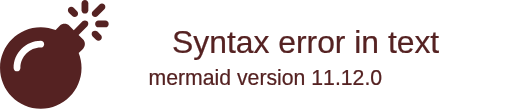
- **LiveKit Integration**: Handles real-time audio streaming and room management
- **Custom STT Class**: Processes audio input and converts it to text
- **Custom TTS Class**: Converts text responses to speech
- **Ollama LLM Integration**: Processes text input and generates responses
- **Agent Implementation**: Manages the conversation flow and tools
Developed by [extrawest](https://extrawest.com/). Software development company