https://github.com/ezefranca/EFInternetIndicator
❌📱 A little swift Internet error status indicator using ReachabilitySwift
https://github.com/ezefranca/EFInternetIndicator
internet reachability status swift-3
Last synced: 3 months ago
JSON representation
❌📱 A little swift Internet error status indicator using ReachabilitySwift
- Host: GitHub
- URL: https://github.com/ezefranca/EFInternetIndicator
- Owner: ezefranca
- License: other
- Created: 2017-02-21T18:25:31.000Z (over 8 years ago)
- Default Branch: master
- Last Pushed: 2019-06-04T08:22:44.000Z (over 6 years ago)
- Last Synced: 2025-06-16T08:53:46.447Z (4 months ago)
- Topics: internet, reachability, status, swift-3
- Language: Swift
- Homepage:
- Size: 257 KB
- Stars: 129
- Watchers: 4
- Forks: 17
- Open Issues: 9
-
Metadata Files:
- Readme: README.md
- License: LICENSE
Awesome Lists containing this project
- awesome-ios - EFInternetIndicator - A little swift Internet error status indicator using ReachabilitySwift. (Networking / Video)
- awesome-ios-star - EFInternetIndicator - A little swift Internet error status indicator using ReachabilitySwift. (Networking / Video)
README
# EFInternetIndicator
[](https://travis-ci.org/ezefranca/EFInternetIndicator)
[](http://cocoapods.org/pods/EFInternetIndicator)
[](http://cocoapods.org/pods/EFInternetIndicator)
[](http://cocoapods.org/pods/EFInternetIndicator)
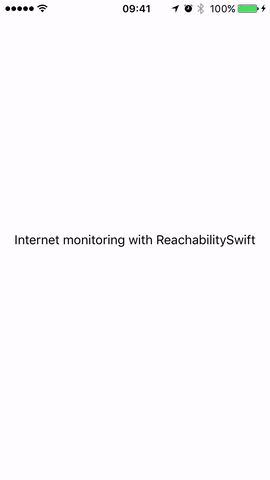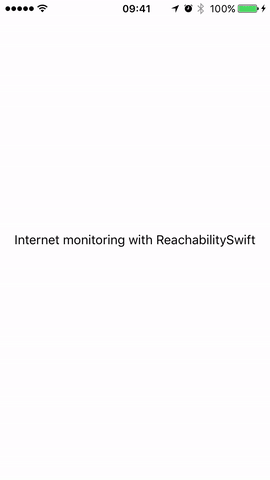
## Requirements
- Xcode 8.0+
- iOS 8.3+
**WARNING** : It's not work on simulator. [#1](https://github.com/ezefranca/EFInternetIndicator/issues/1)
## Installation
#### CocoaPods
You can use [CocoaPods](http://cocoapods.org/) to install `EFInternetIndicator` by adding it to your `Podfile`:
```ruby
use_frameworks!
pod 'EFInternetIndicator'
```
## Example
To run the example project, clone the repo, and run `pod install` from the Example directory first.
## Usage example
To start monitoring internet status in a single UIViewController you just need add the ```InternetStatusIndicable``` protocol and start monitoring with ```startMonitoringInternet()```
```swift
import UIKit
import EFInternetIndicator
class ViewController: UIViewController, InternetStatusIndicable {
var internetConnectionIndicator:InternetViewIndicator?
override func viewDidLoad() {
super.viewDidLoad()
self.startMonitoringInternet()
}
}
```
Also, you can customize indicator using custom parameters:
```swift
func startMonitoringInternet(backgroundColor:UIColor, style: MessageView.Layout, textColor:UIColor, message:String, remoteHostName: String)
```
If you want all yours UIViewControllers monitoring internet you can create a abstract class like:
```swift
import UIKit
import EFInternetIndicator
class EFViewController: UIViewController, InternetStatusIndicable {
var internetConnectionIndicator:InternetViewIndicator?
override func viewDidLoad() {
super.viewDidLoad()
self.startMonitoringInternet()
}
}
class SecondViewController: EFViewController {
override func viewDidLoad() {
super.viewDidLoad()
}
}
// Override properties when you want
class MagicViewController: EFViewController {
override func viewDidLoad() {
super.viewDidLoad()
self.startMonitoringInternet(backgroundColor:UIColor.blue, style: .StatusLine, textColor:UIColor.white, message:"No magic on internet here :(", remoteHostName: "magic.com")
}
}
```
## Author
ezefranca, ezequiel.ifsp@gmail.com
## Acknowledgments
- [@SwiftKickMobile](https://github.com/SwiftKickMobile) for SwiftMessages;
- [@ashleymills](https://github.com/ashleymills) for Reachability.swift;
## License
EFInternetIndicator is available under the MIT license. See the LICENSE file for more info.