https://github.com/ezefranca/WatchShaker
Experimental Shake Gesture Detection API for Apple Watch
https://github.com/ezefranca/WatchShaker
apple apple-watch gesture shake-detection swift swift-package-manager watchos
Last synced: 7 months ago
JSON representation
Experimental Shake Gesture Detection API for Apple Watch
- Host: GitHub
- URL: https://github.com/ezefranca/WatchShaker
- Owner: ezefranca
- License: mit
- Created: 2016-12-10T01:40:02.000Z (over 8 years ago)
- Default Branch: main
- Last Pushed: 2024-08-21T19:19:44.000Z (10 months ago)
- Last Synced: 2024-12-01T15:23:26.534Z (7 months ago)
- Topics: apple, apple-watch, gesture, shake-detection, swift, swift-package-manager, watchos
- Language: Swift
- Homepage: https://cs.paperswithcode.com/paper/experimental-shake-gesture-detection-api-for#code
- Size: 2.99 MB
- Stars: 233
- Watchers: 9
- Forks: 22
- Open Issues: 2
-
Metadata Files:
- Readme: README.md
- License: LICENSE
- Citation: CITATION.cff
Awesome Lists containing this project
- awesome-ios - WatchShaker - WatchShaker is a watchOS helper to get your shake movement written in swift. (Hardware / Other Hardware)
- awesome-apple-watch - WatchShaker
- awesome-ios-star - WatchShaker - WatchShaker is a watchOS helper to get your shake movement written in swift. (Hardware / Other Hardware)
README
# WatchShaker
> Simple motion detector for ⌚️ (watchOS) shake gesture.
[![Swift Version][swift-image]][swift-url] [](http://cocoadocs.org/docsets/WatchShaker)  [](https://doi.org/10.5281/zenodo.5224580) [![License][license-image]][license-url]

WatchShaker is a watchOS helper to get your ⌚️ shake movements
This project was presented at **ICECCME 2024**. The work is available (soon) at [IEEE Xplore](https://ieeexplore.ieee.org). You can also find a preprint on [Papers with Code](https://cs.paperswithcode.com/paper/experimental-shake-gesture-detection-api-for).
## Requirements
- watchOS 7.0+
- Xcode 15.0+
## Installation
### Swift Package Manager
Once you have your Swift package set up, adding WatchShaker as a dependency is as easy as adding it to the `dependencies` value of your `Package.swift`.
```swift
dependencies: [
.package(url: "https://github.com/ezefranca/WatchShaker.git")
]
```
### Manually
1. Download and drop [```WatchShaker```](https://github.com/ezefranca/WatchShaker/tree/main/Sources) folder in your project to your watch target.
2. Congratulations!
## Usage example
### @StateObject style
```swift
import SwiftUI
import WatchShaker
struct ContentView: View {
@StateObject var shaker:WatchShaker = WatchShaker(shakeSensibility: .shakeSensibilityNormal, delay: 0.2)
var body: some View {
VStack {
if shaker.isShakerAvailable {
Text("I'm shook! ⌚️⌚️⌚️")
Text("\(shaker.shake.sensibility)")
Text("\(shaker.shake.direction)")
}
}
}
}
```
### Closure Style
```swift
import WatchKit
import Foundation
import WatchShaker
class InterfaceController: WKInterfaceController {
var shaker:WatchShaker = WatchShaker(shakeSensibility: .shakeSensibilityNormal, delay: 0.2)
override func awake(withContext context: Any?) {
super.awake(withContext: context)
}
override func willActivate() {
super.willActivate()
shaker.start()
shaker.startWatchShakerUpdates = { shakeSensibility, error in
guard error == nil else
{
print(error?.localizedDescription)
return
}
print("I'm shook! ⌚️⌚️⌚️")
}
}
override func didDeactivate() {
super.didDeactivate()
shaker.stop()
}
}
```
### Delegate Style
```swift
import WatchKit
import Foundation
class InterfaceController: WKInterfaceController {
override func awake(withContext context: Any?) {
super.awake(withContext: context)
// Configure interface objects here.
}
var shaker:WatchShaker = WatchShaker(shakeSensibility: .shakeSensibilityNormal, delay: 0.2)
override func willActivate() {
super.willActivate()
shaker.delegate = self
shaker.start()
}
override func didDeactivate() {
super.didDeactivate()
shaker.stop()
}
}
extension InterfaceController: WatchShakerDelegate
{
func watchShaker(_ watchShaker: WatchShaker, didShakeWith sensibility: ShakeSensibility) {
print("I'm shook! ⌚️⌚️⌚️")
}
func watchShaker(_ watchShaker: WatchShaker, didFailWith error: Error) {
print(error.localizedDescription)
}
}
```
### Optional Directions
If you are interested, you can get the `direction` of the shake in the `didShakeWith` method.
```swift
func watchShaker(_ watchShaker: WatchShaker, didShakeWith sensibility: ShakeSensibility,
direction: ShakeDirection) {
print("I'm shook! ⌚️⌚️⌚️ \(direction)")
}
```
`ShakeDirection` is a simple enum that gives you `up`, `down`, `left`, or `right` directions. The image below shows how each direction is determined.
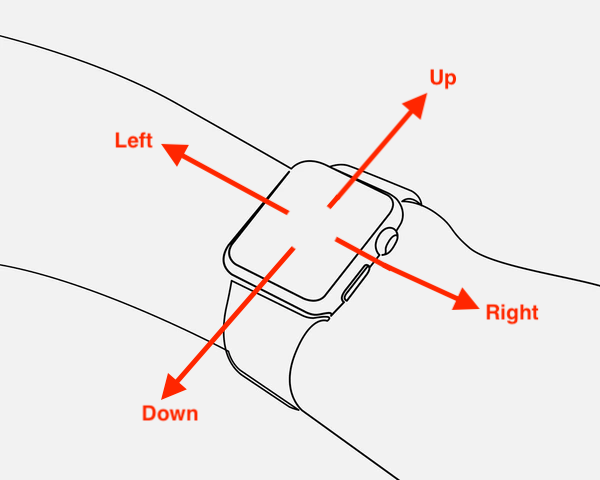
This gentleman below, for example, is clearly doing a shake with `ShakeDirection.shakeDirectionRight` 😂
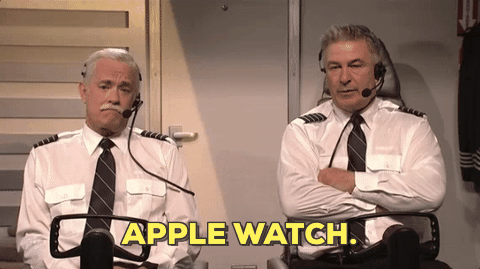
## Contribute
We would love for you to contribute to **WatchShaker**! Check the ``LICENSE`` file for more info.
## Meta
Docs: [Here](http://ezefranca.com/WatchShaker/docs/documentation/watchshaker/)
Ezequiel França – [@ezefranca](https://twitter.com/ezefranca) and all the awesome [Contributors](https://github.com/ezefranca/WatchShaker/graphs/contributors)
Distributed under the MIT license. See ``LICENSE`` for more information.
[swift-url]: https://swift.org/
[license-image]: https://img.shields.io/badge/License-MIT-blue.svg
[travis-image]: https://img.shields.io/travis/dbader/node-datadog-metrics/master.svg?style=flat-square
[travis-url]: https://travis-ci.org/dbader/node-datadog-metrics
[codebeat-image]: https://codebeat.co/badges/c19b47ea-2f9d-45df-8458-b2d952fe9dad
[codebeat-url]: https://codebeat.co/projects/github-com-vsouza-awesomeios-com
[swift-image]:https://img.shields.io/badge/swift-5.5-orange.svg
[license-url]: https://github.com/git/git-scm.com/blob/main/MIT-LICENSE.txt