Ecosyste.ms: Awesome
An open API service indexing awesome lists of open source software.
https://github.com/ezzylan/student-management-system-maintenance
This repository is using the original source code from amirhamza05/Student-Management-System solely for maintenance purposes under the Software Maintenance course.
https://github.com/ezzylan/student-management-system-maintenance
Last synced: 2 days ago
JSON representation
This repository is using the original source code from amirhamza05/Student-Management-System solely for maintenance purposes under the Software Maintenance course.
- Host: GitHub
- URL: https://github.com/ezzylan/student-management-system-maintenance
- Owner: ezzylan
- Created: 2022-04-15T17:00:14.000Z (over 2 years ago)
- Default Branch: master
- Last Pushed: 2022-06-22T04:04:12.000Z (over 2 years ago)
- Last Synced: 2023-12-26T17:08:20.545Z (11 months ago)
- Language: JavaScript
- Homepage:
- Size: 9.11 MB
- Stars: 0
- Watchers: 1
- Forks: 0
- Open Issues: 0
-
Metadata Files:
- Readme: README.md
Awesome Lists containing this project
README
# Student Management System
> This is a simple web-based open source software written in PHP and JavaScript. This was specifically written for school or educational organization. You can easily install this system in your own server.
> If you find any bug or added new feature feel free to send a pull request.
> If you have any suggestions feel free create issues.
- [Demo](#demo)
- [Feature](#feature-of-student-management-system)
- [Technology](#technology)
- [Screen Shot](#screen-shot)
- [Installation](#installation)
Demo
-----------------------------
- **URL** - http://ems.tserm.com
- **Username** - github_user
- **Password** - guser
Feature of Student Management System
-----------------------------
- Add Student Information
- Admit Student In Multiple Program
- Student Payment System
- Student Attendence System
- Generate Student Id Card
- Program Add
- Exam Add
- Add Exam Result Add and generate Auto Ranking
- Sending Result by SMS
- Sending Notice By SMS
- Institute Report (Payment,Expence,Income,Profit,Attendence)
- All Activity are Auto Saved and Admin or User Can See Change Previous and Present Change
Technology
-----------------------
- PHP
- Ajax
- Java Script
- Bootstrap
- Html
- css
- mysql
Screen Shot
-----------------------
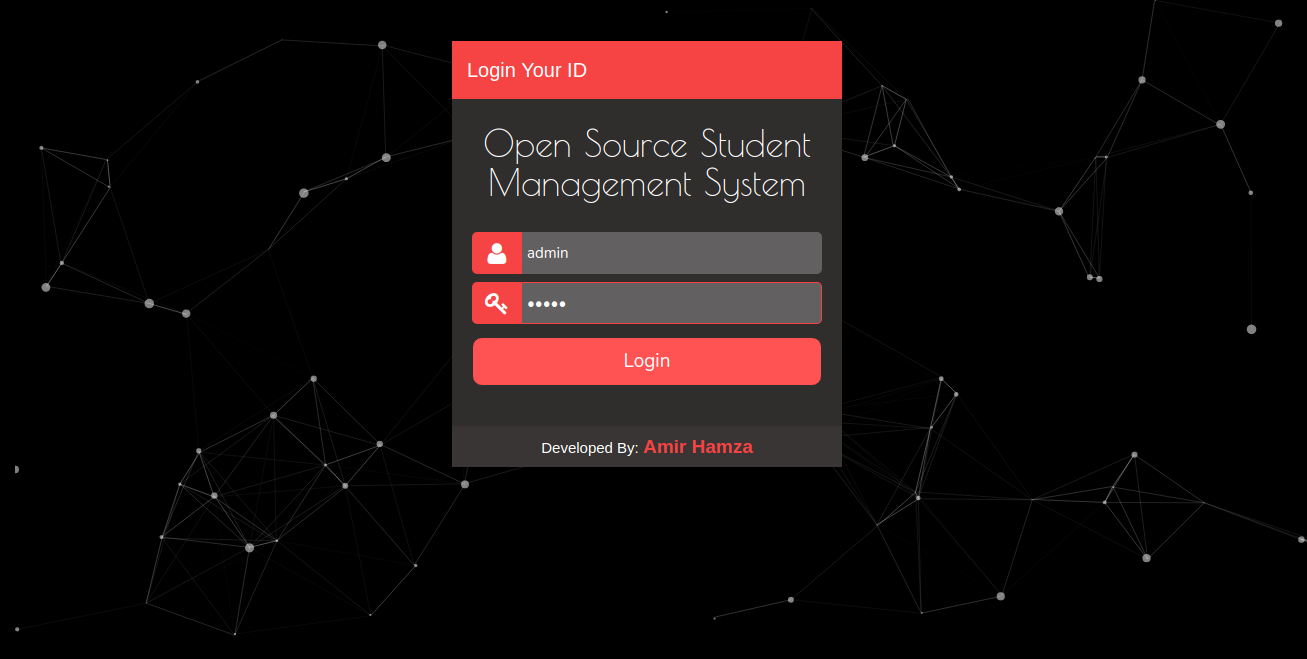 Login Screen |  Dashboard |
|-|-|
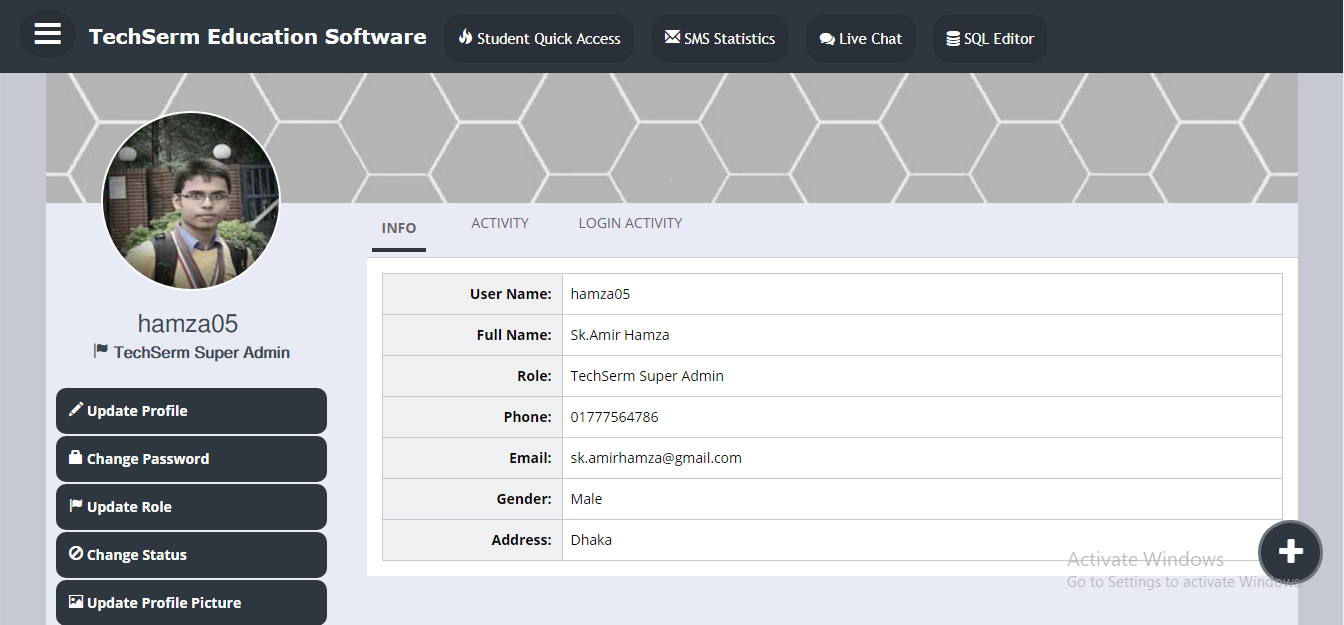 User Profile | 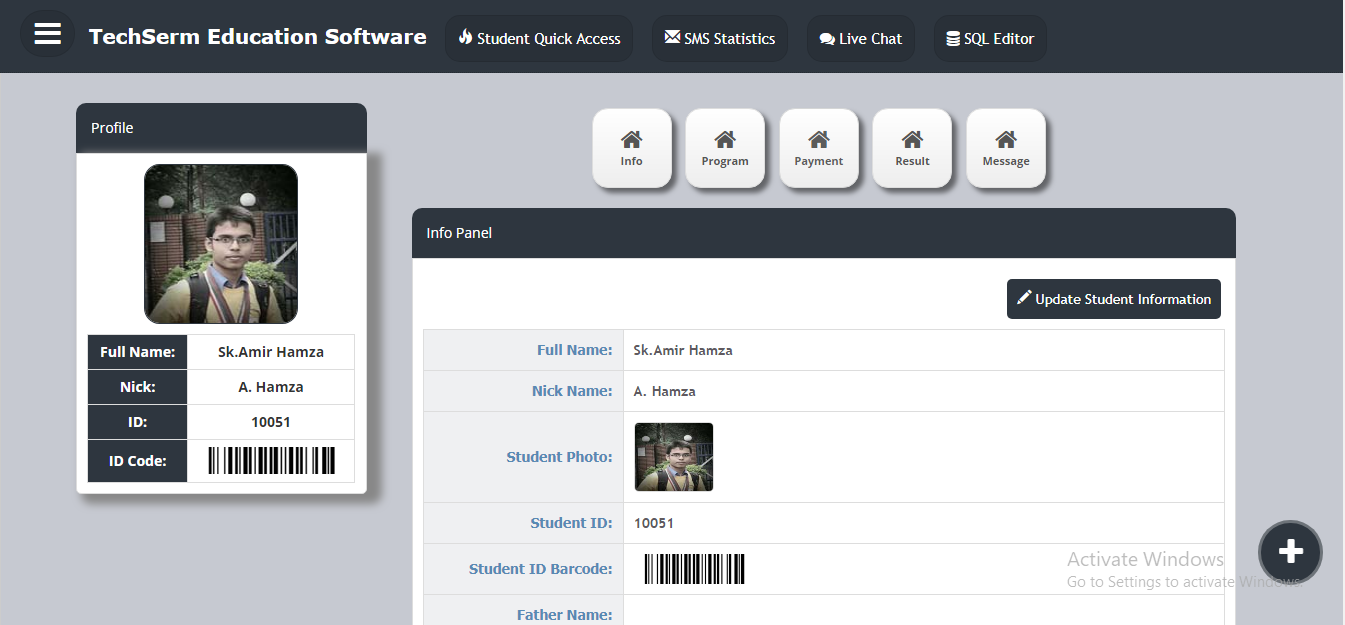 Student Profile |
|-|-|
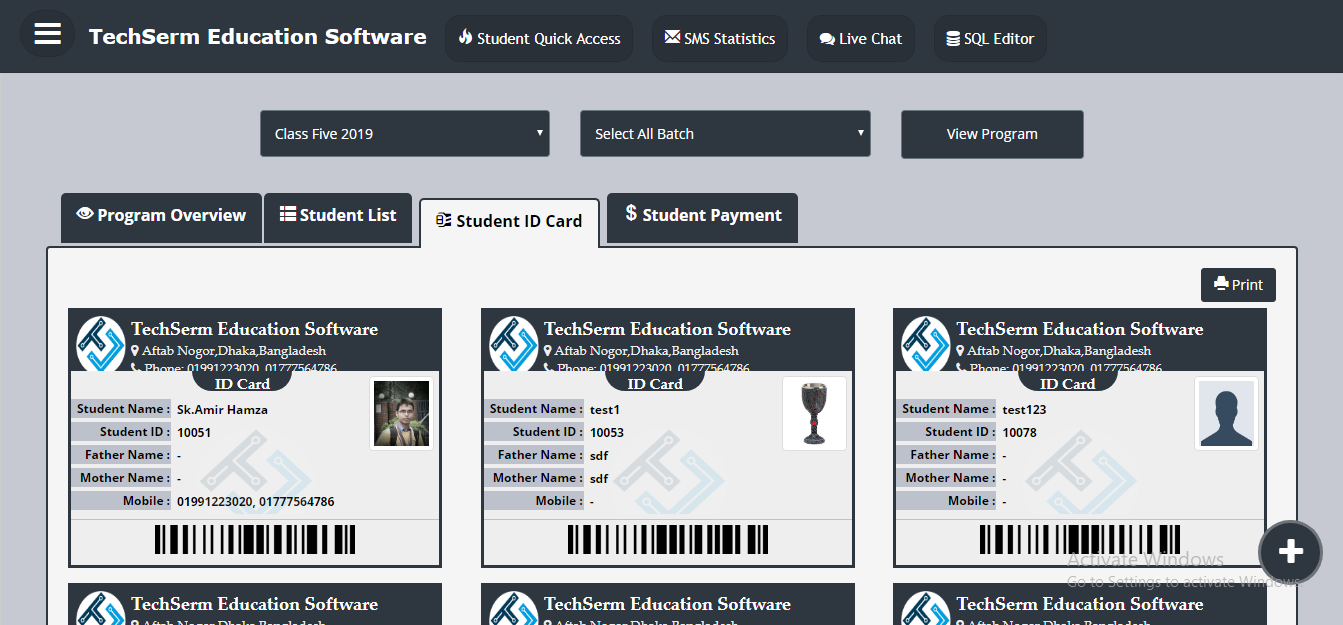 ID Card | 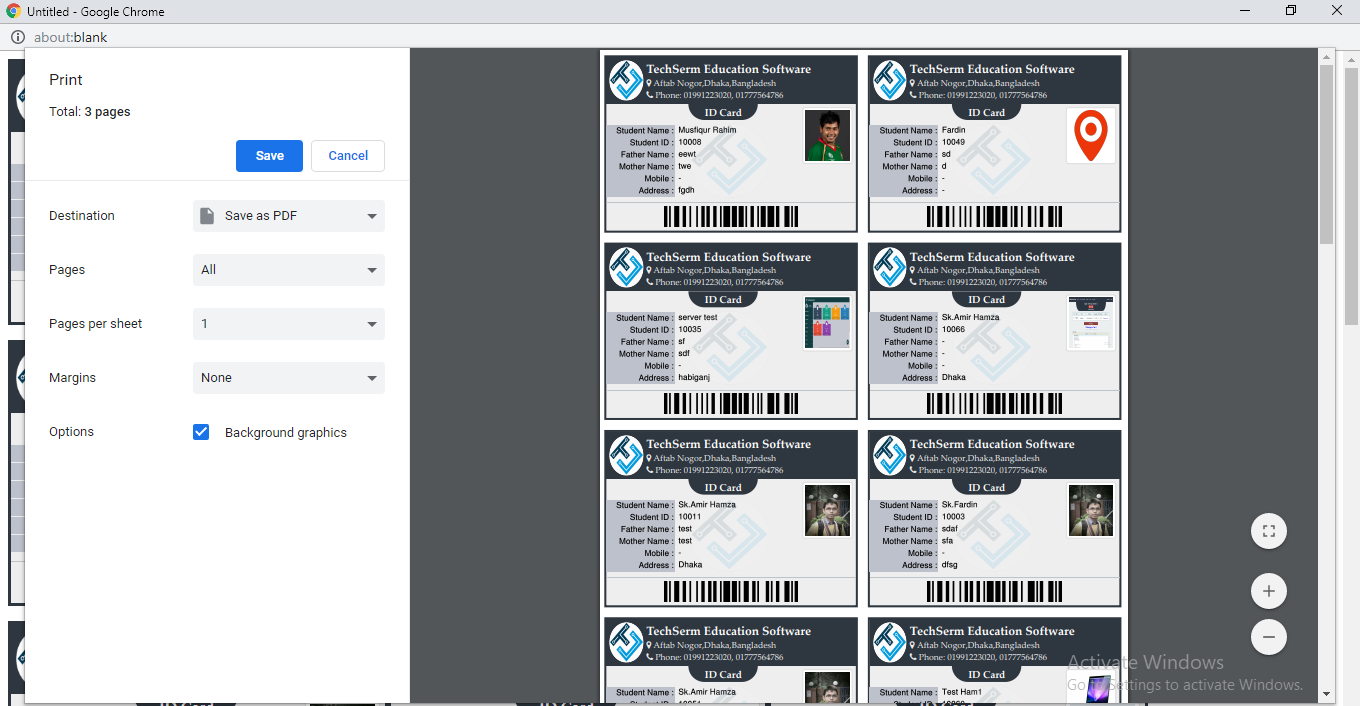 Print ID Card |
|-|-|
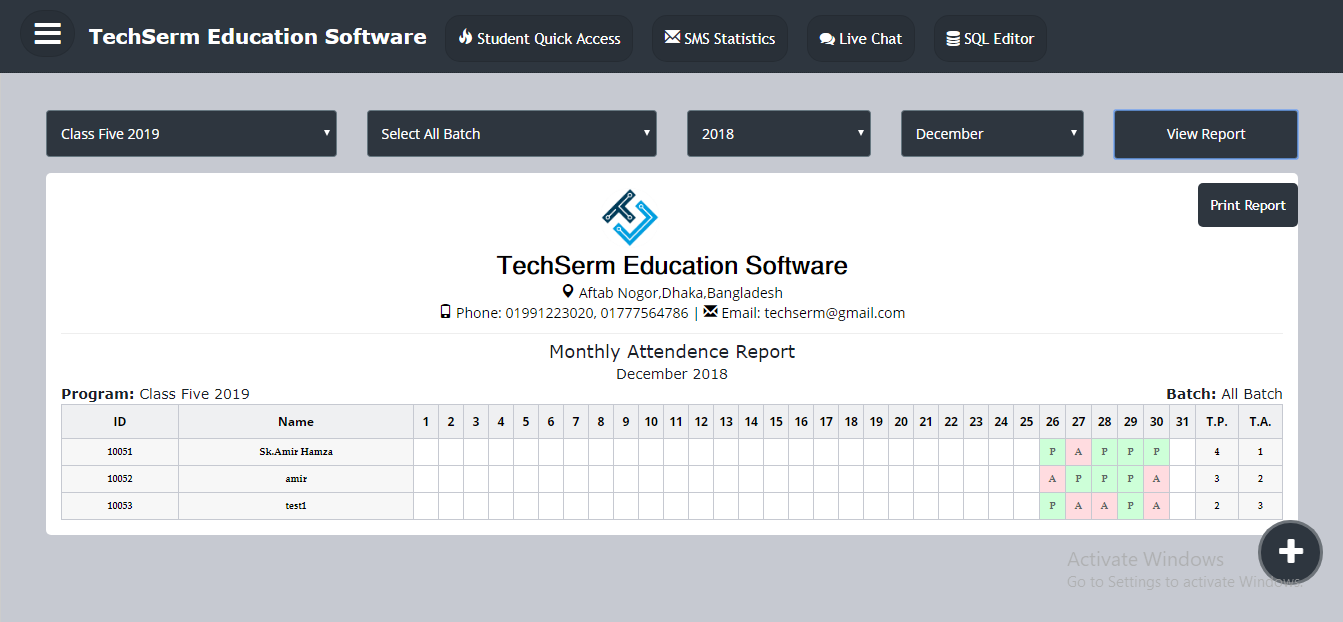 Student Attendence Report | 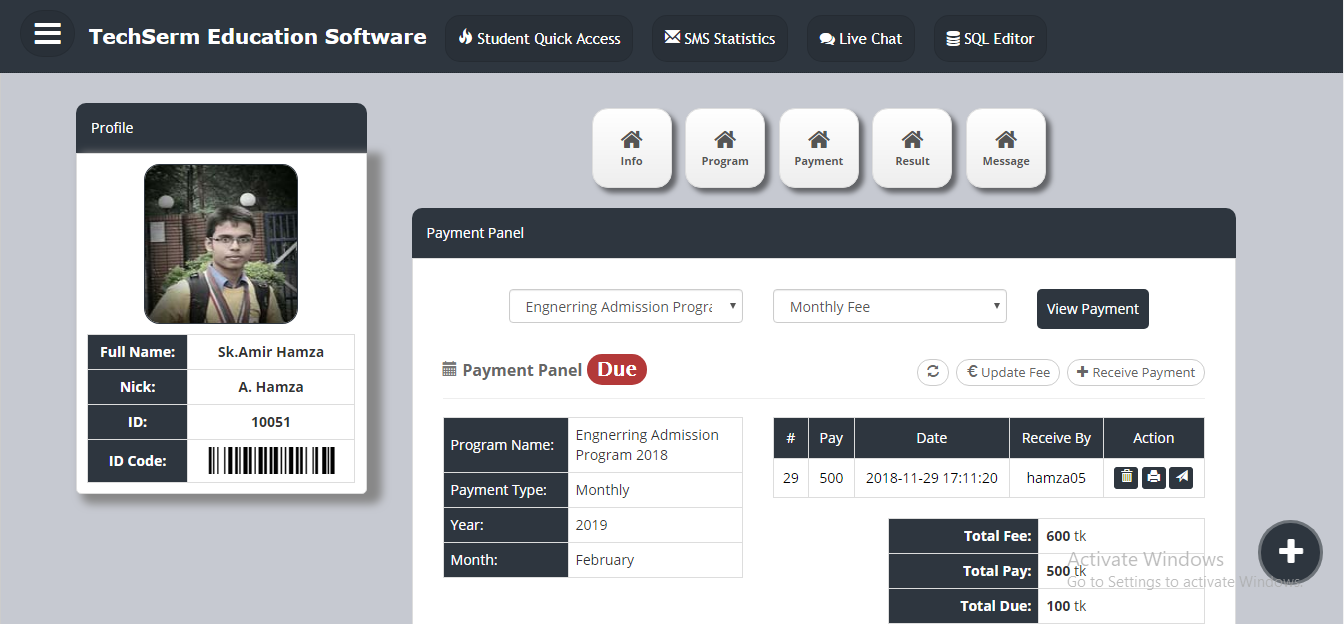 Payment Dashboard |
|-|-|
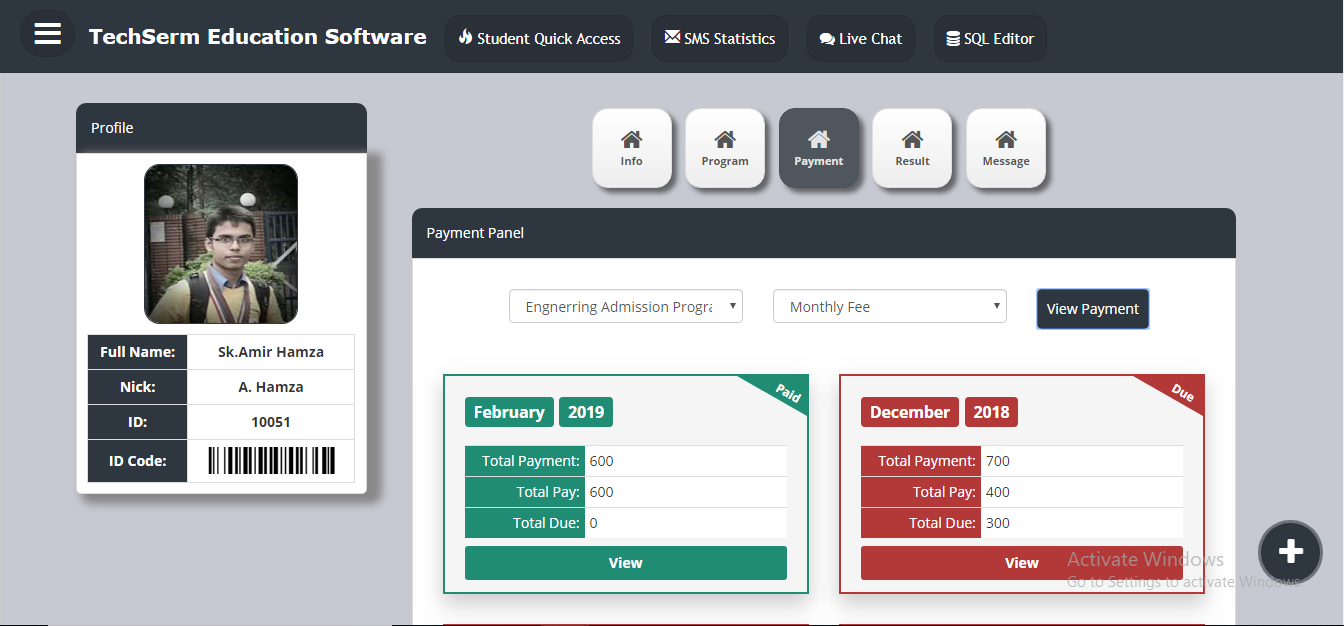 Payment Status List | 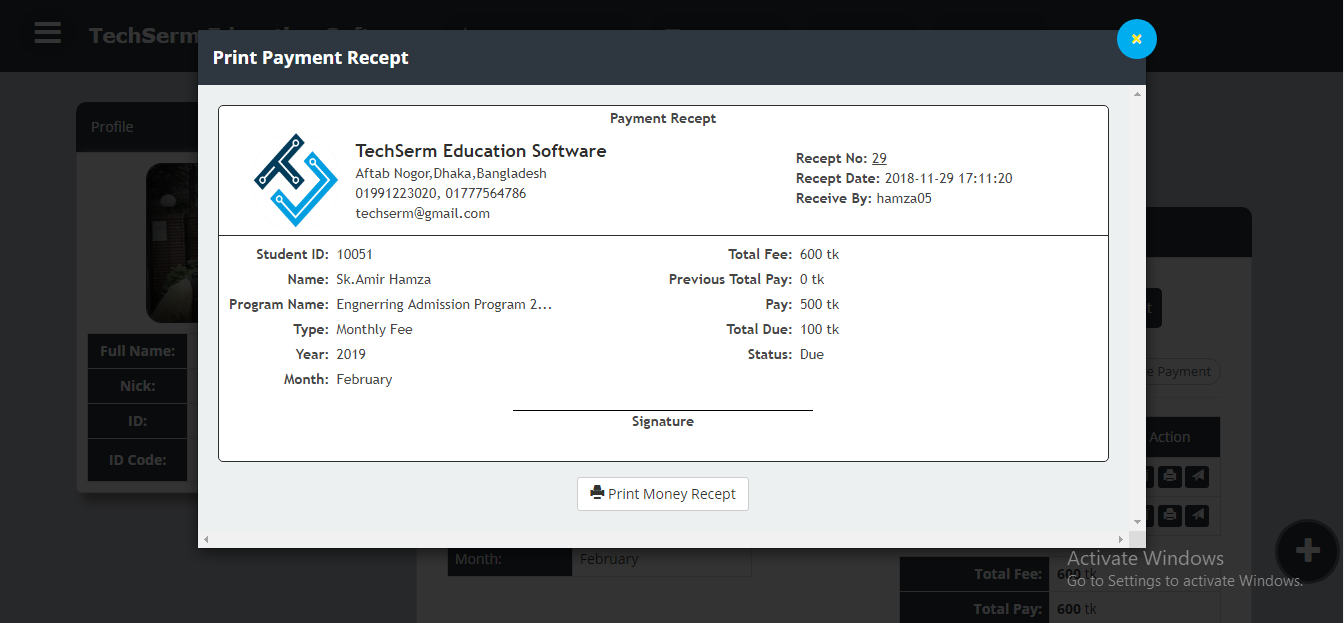 Payment Money Recept |
|-|-|
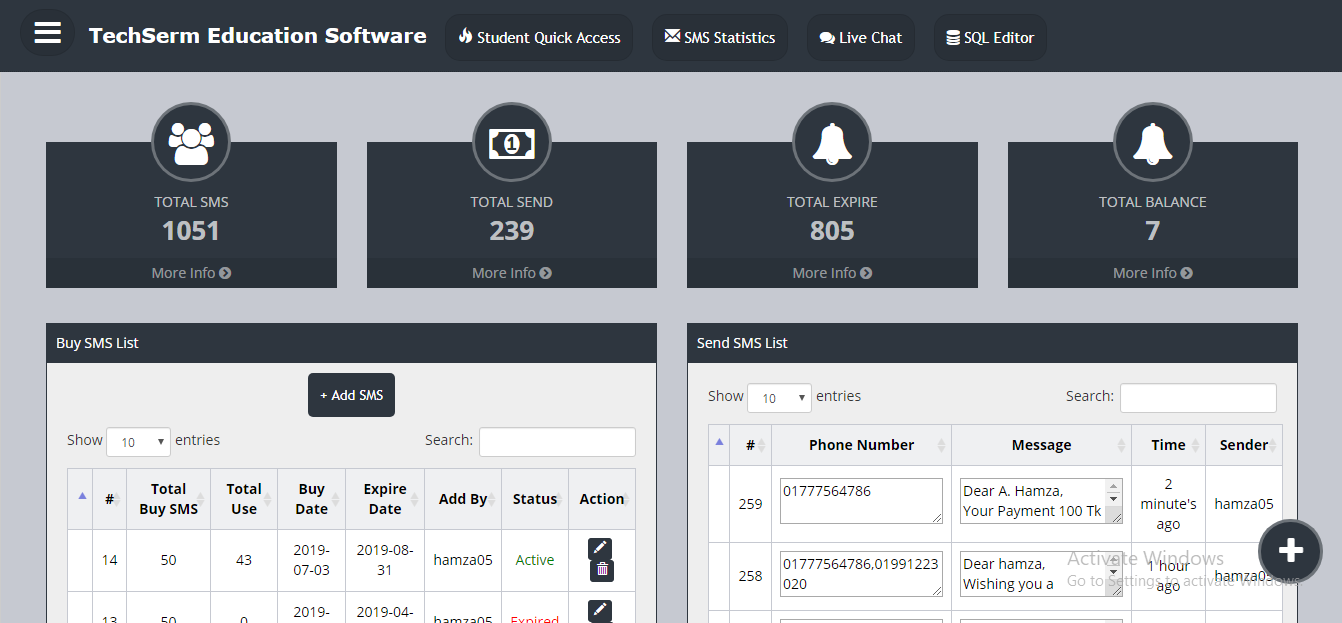 SMS Dashboard | 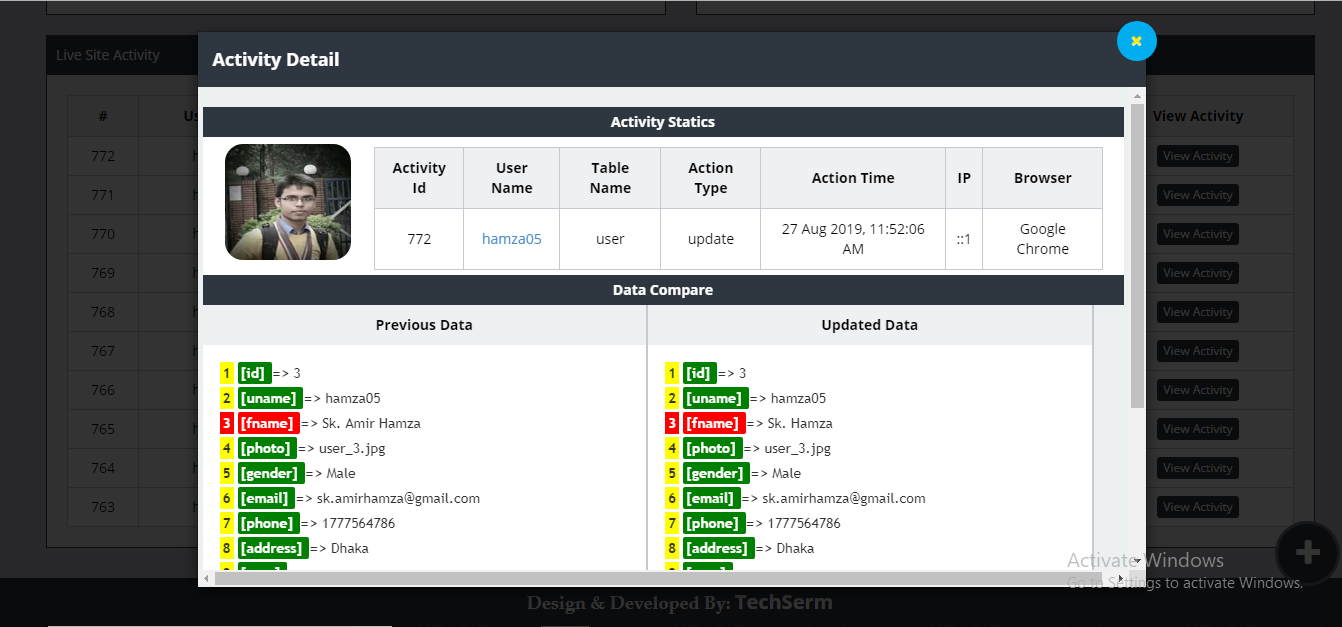 Compare User Activity |
|-|-|
 Multiple Themes | 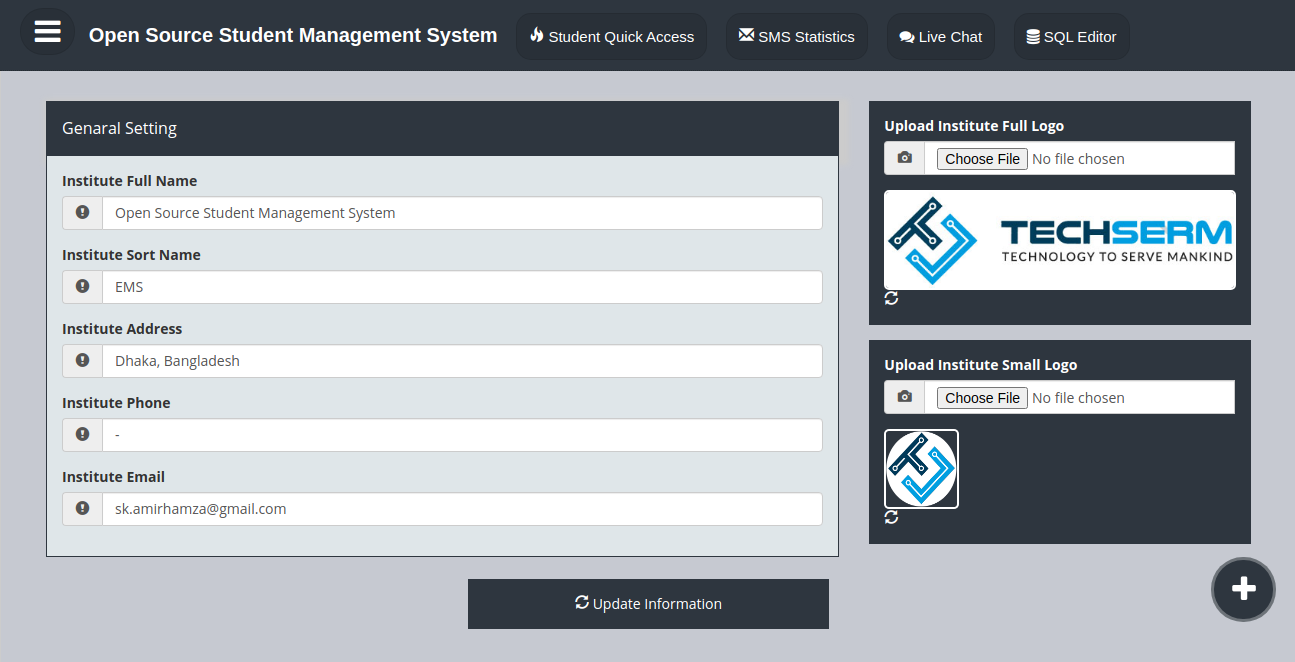 Update Institute Information |
|-|-|
Installation
-----------------------
- Clone this project from https://github.com/amirhamza05/Student-Management-System
- After clone you can see this installation screen
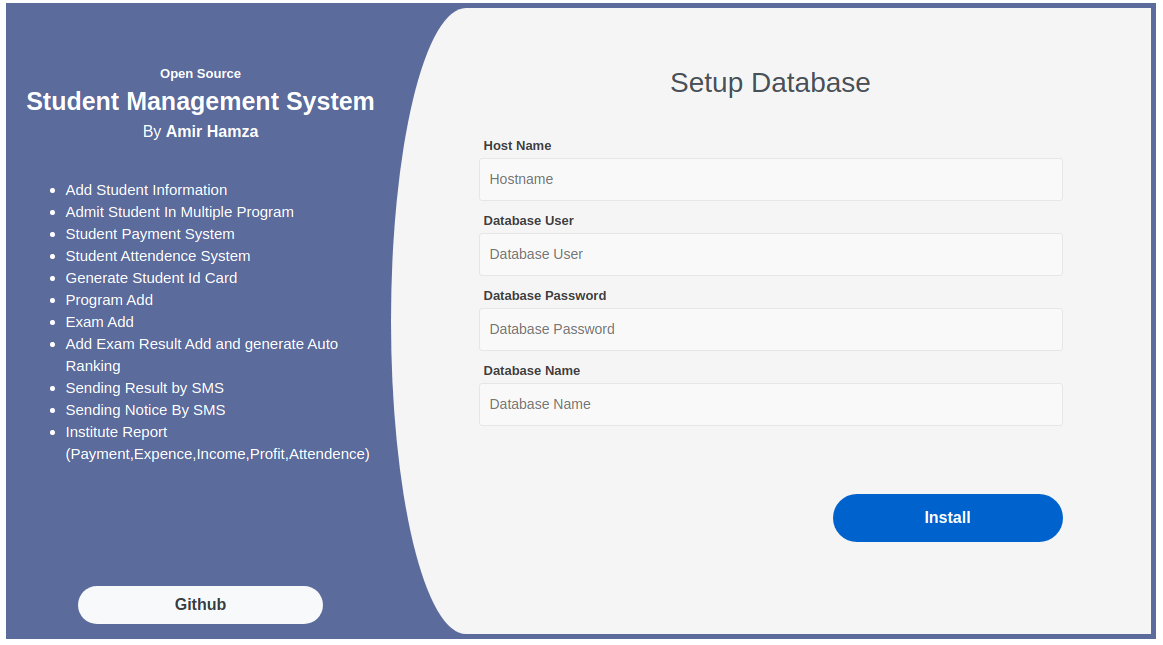
- Fill this database setup form and when you install button click then if information is correct then you see install success screen
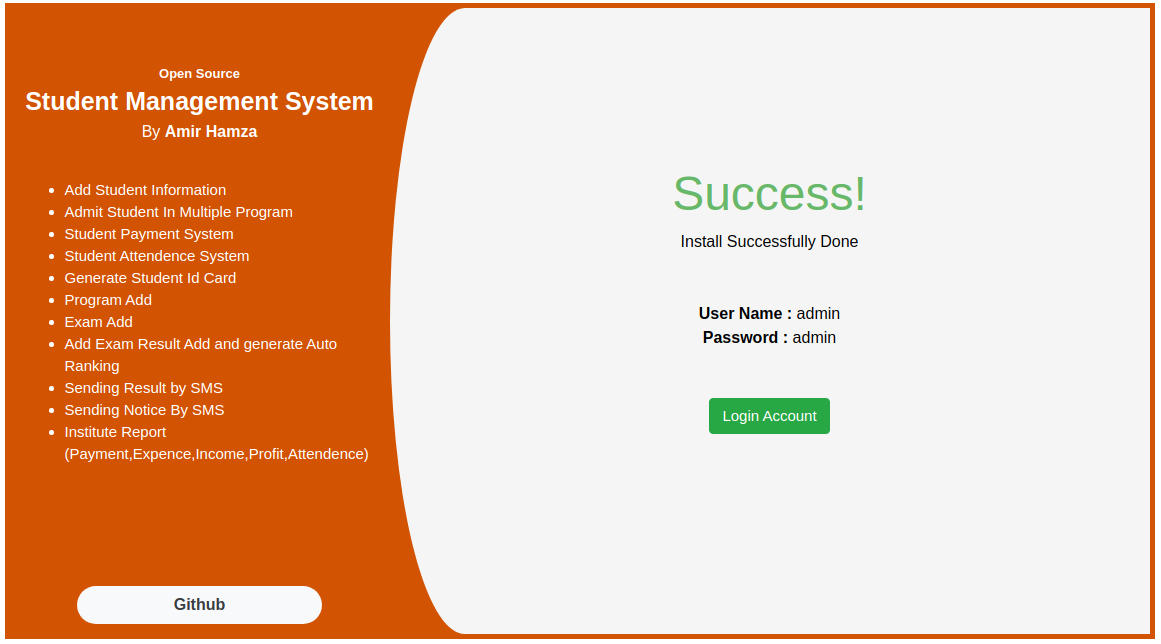
- After this your install is complete then you can login this system. Your Default id and password is 'admin' and 'admin'.