Ecosyste.ms: Awesome
An open API service indexing awesome lists of open source software.
https://github.com/f00b4r/oakit
:diamonds: Simple and intuitive OpenApi/Swagger compatible UI toolkit
https://github.com/f00b4r/oakit
apitte nette openapi swagger toolkit ui
Last synced: 24 days ago
JSON representation
:diamonds: Simple and intuitive OpenApi/Swagger compatible UI toolkit
- Host: GitHub
- URL: https://github.com/f00b4r/oakit
- Owner: f00b4r
- License: mit
- Created: 2018-03-02T10:16:19.000Z (almost 7 years ago)
- Default Branch: master
- Last Pushed: 2021-05-21T08:35:06.000Z (over 3 years ago)
- Last Synced: 2024-11-14T06:31:39.272Z (3 months ago)
- Topics: apitte, nette, openapi, swagger, toolkit, ui
- Language: JavaScript
- Homepage:
- Size: 644 KB
- Stars: 4
- Watchers: 3
- Forks: 0
- Open Issues: 0
-
Metadata Files:
- Readme: README.md
- License: LICENSE
Awesome Lists containing this project
README
# Open API Toolkit
Alternative to swagger UI client written in Vue JS.
- It has fullscreen mode for request and for response (F11/Esc)
- Can handle basic auth
- Can change servers on the go when they are setup in schema
- Filtering for paths with regexp or simple search
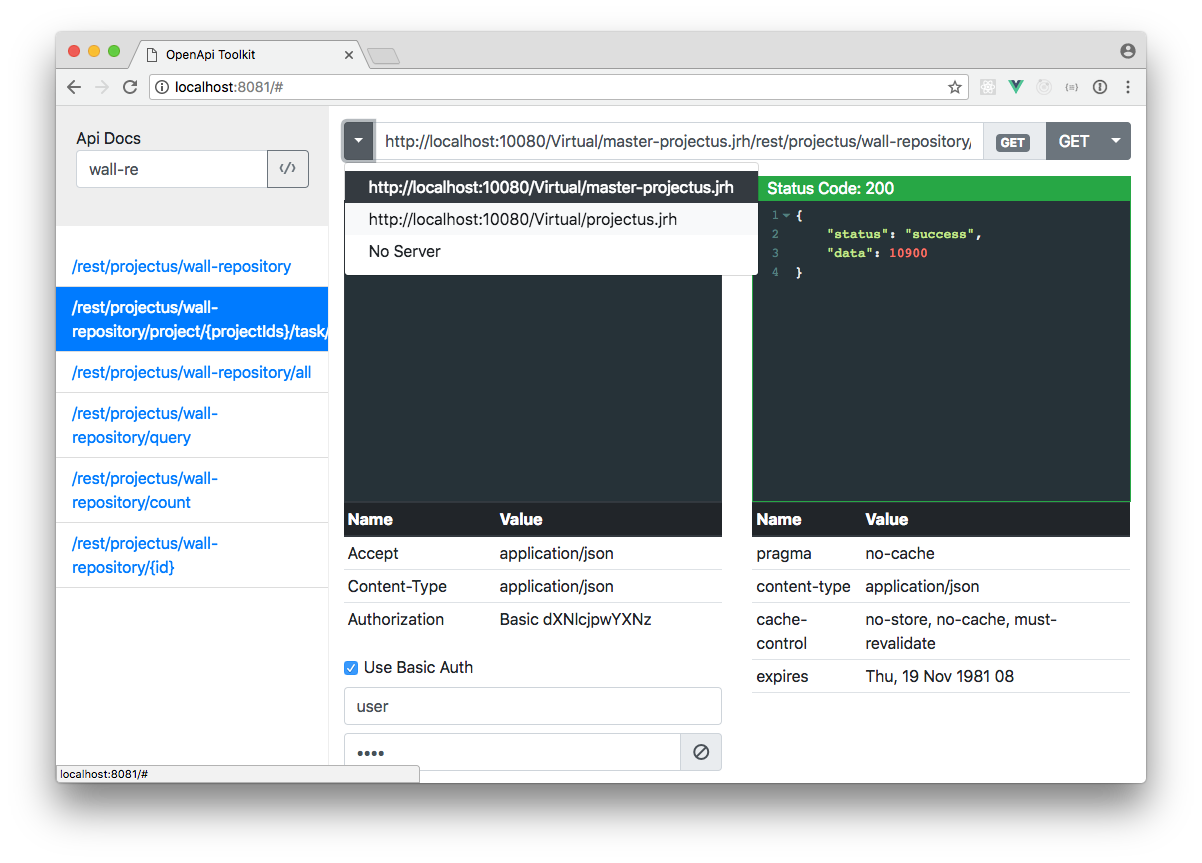
## Dependencies
- it uses bootstrap4
- it uses open icon
## Version
[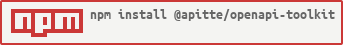](https://www.npmjs.com/package/@apitte/openapi-toolkit)
| State | Version | Branch |
|-------------|--------------|----------|
| master | `^0.0.3` | `master` |
## Downloading
- `npm install @apitte/openapi-toolkit`
## Development
- `npm install`
- `npm run start`
- open `localhost:8080` in your browser
## Deployment
- `npm run build`
## Usage
### Using compiled in your html
```html
OpenApi Toolkit
//Initialize open toolkit to id
var mySwaggerJson = {};//here you load your swagger
openToolkitInit("#opentoolkit", mySwaggerJson);
```
### Single page application
```javascript
import Vue from "vue";
import OpenApiClient from "@apitte/openapi-toolkit";
import SWAGGER from "./swagger.json";
new Vue({
el: "#app",
render: h => h(OpenApiClient, {
props: {
schema: SWAGGER
}
})
});
```
### In vue component
```vue
import OpenApiClient from "@apitte/openapi-toolkit";
import SWAGGER from "./swagger.json";
export default {
components: {OpenApiClient},
data() {
return {
schema: TEST_SWAGGER
};
}
};
```
## Maintainers
-----
The development is sponsored by [Tlapnet](http://www.tlapnet.cz)
