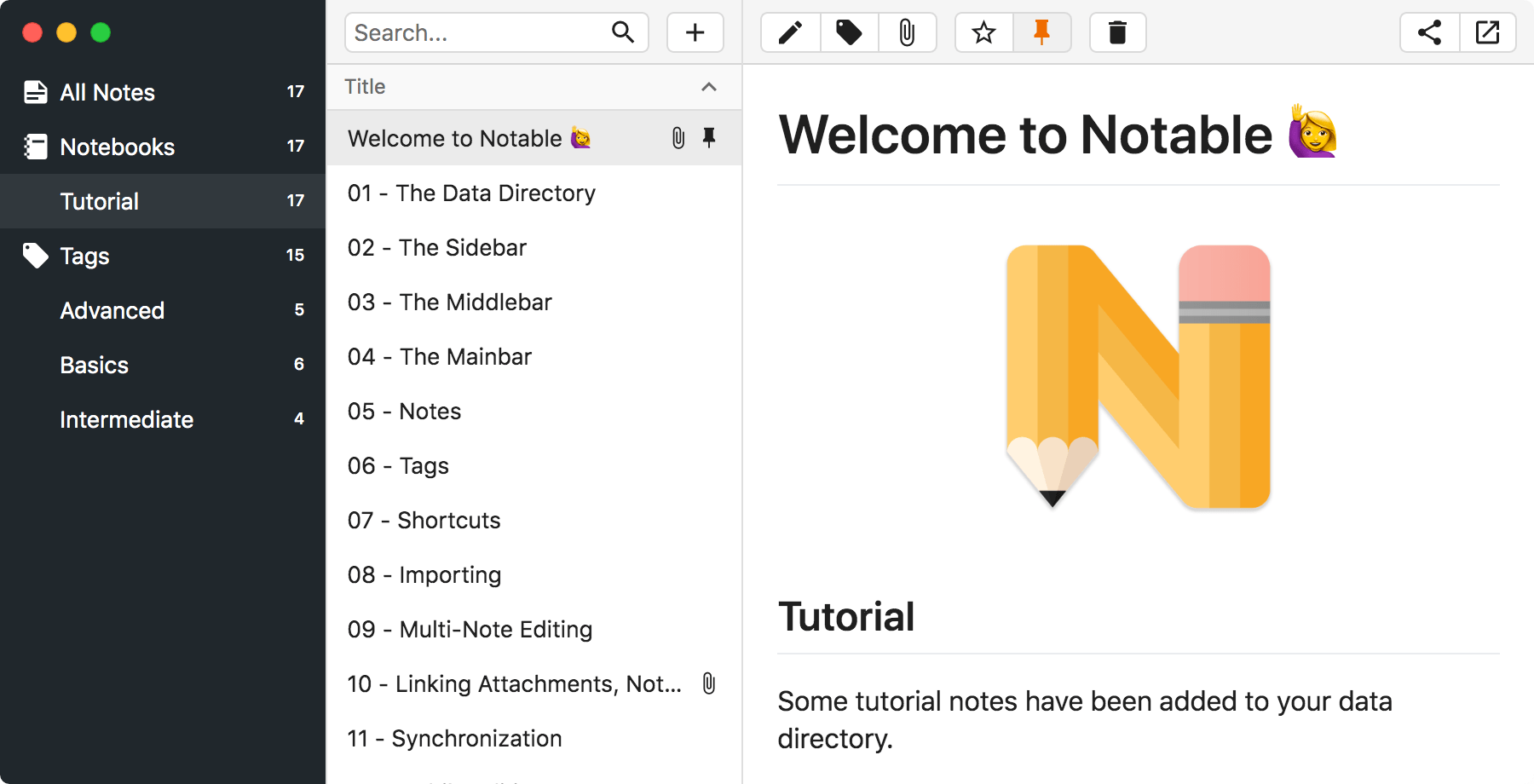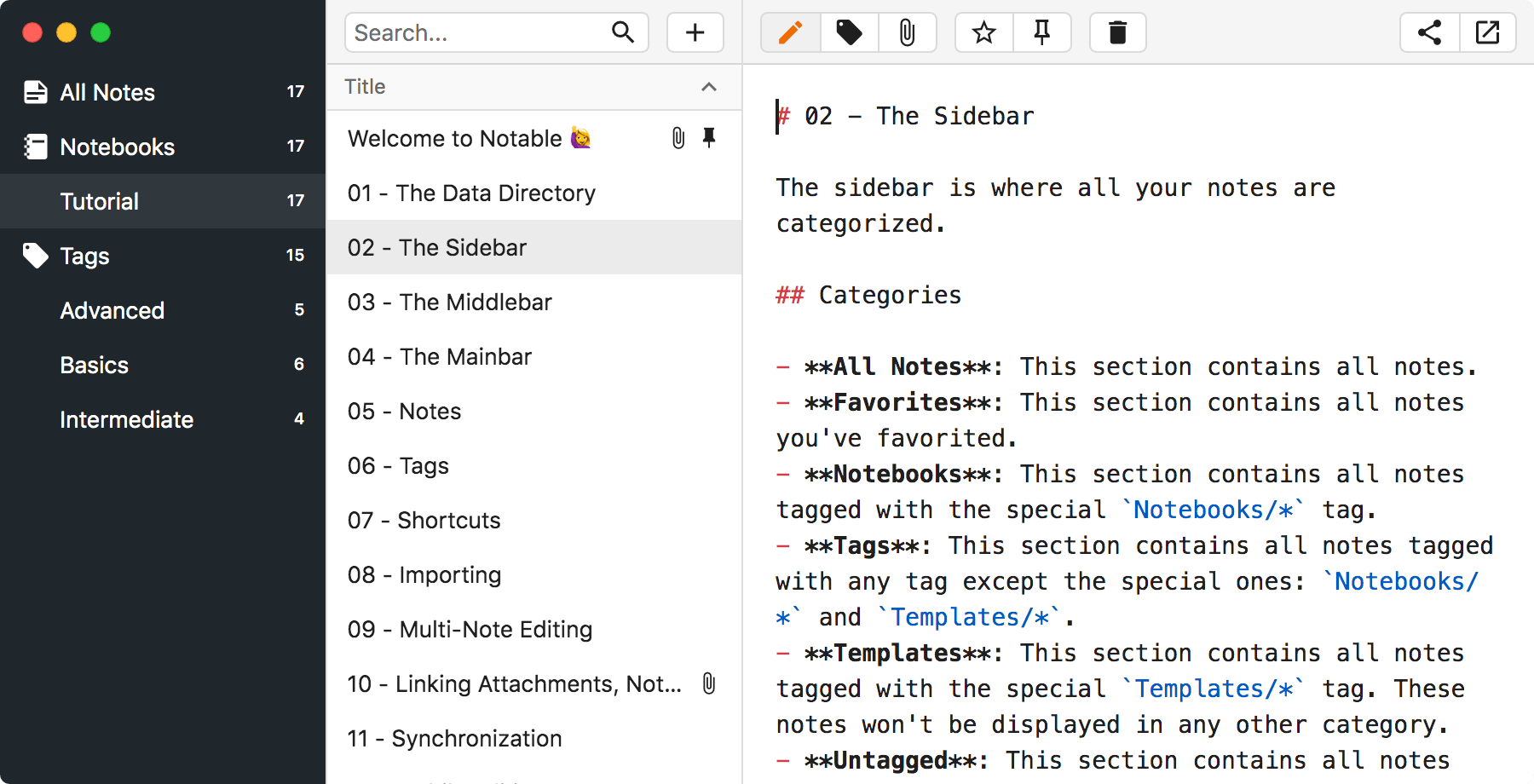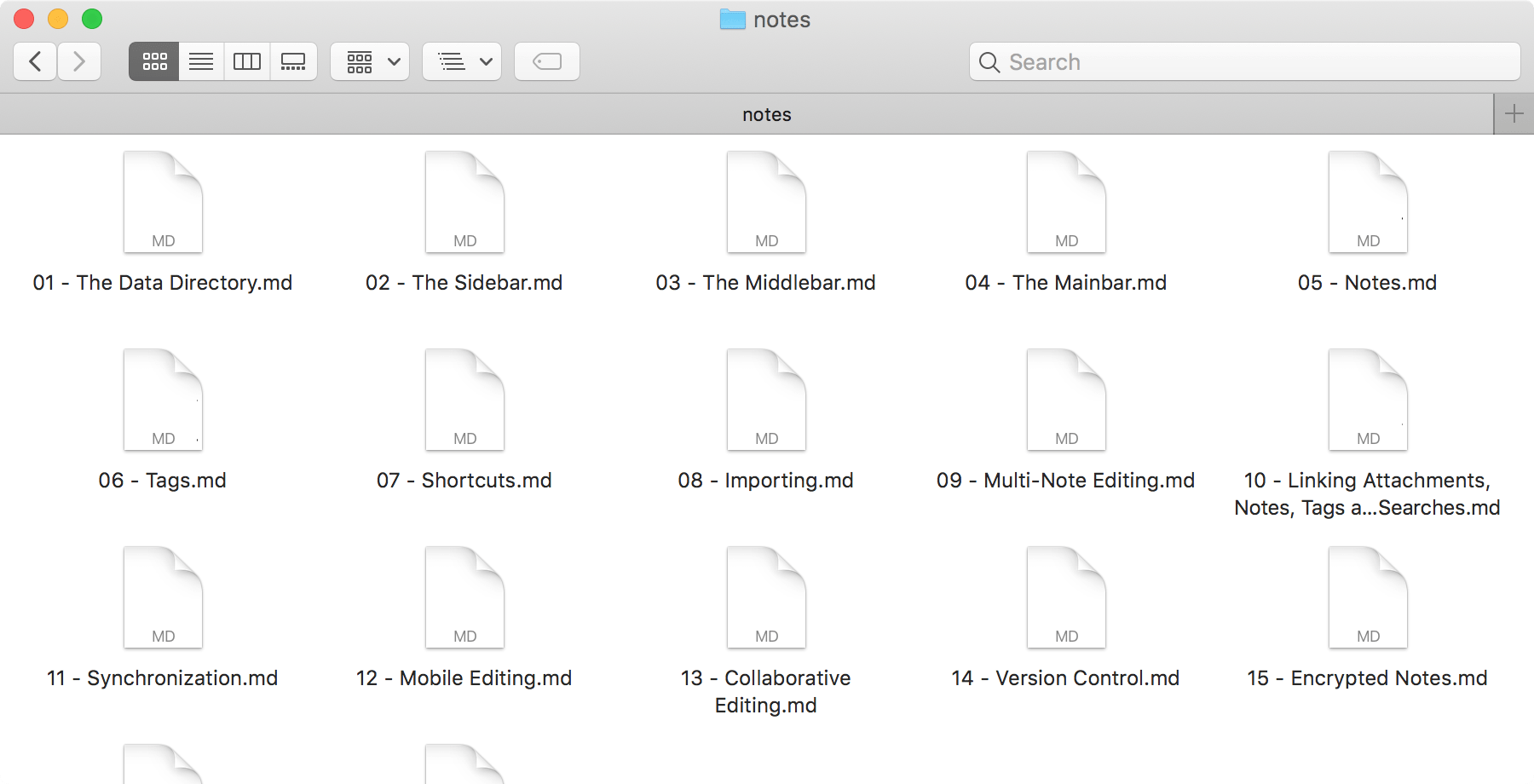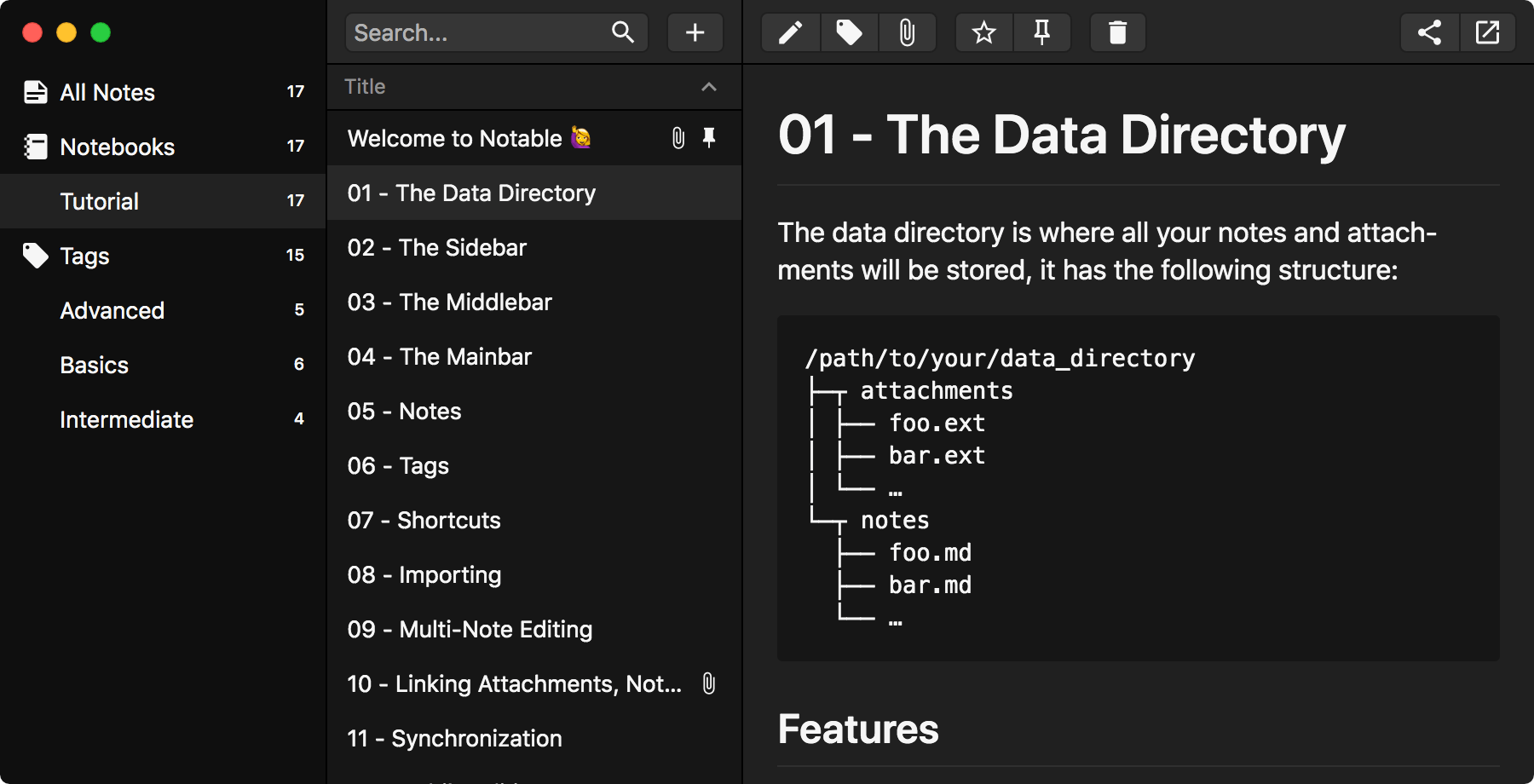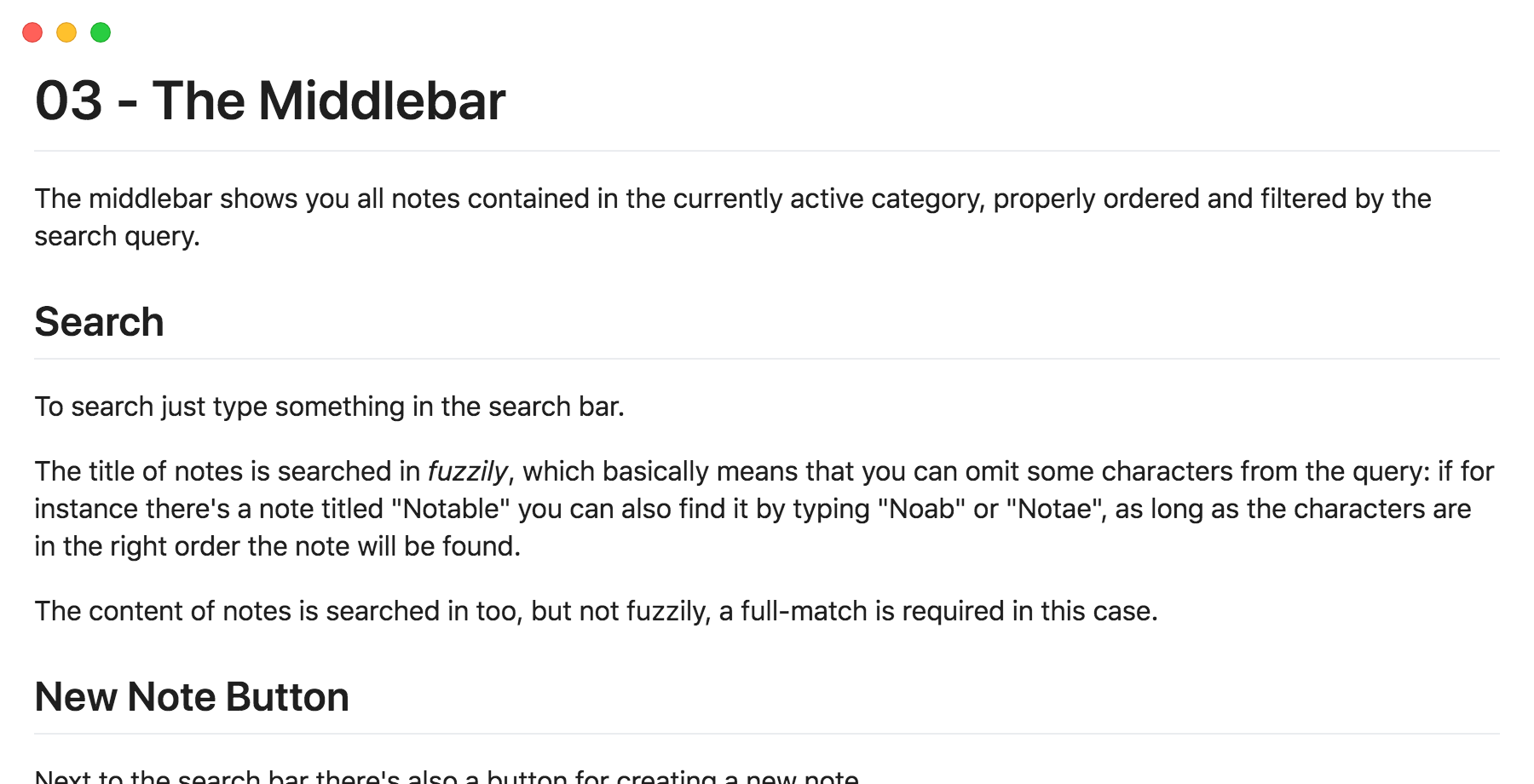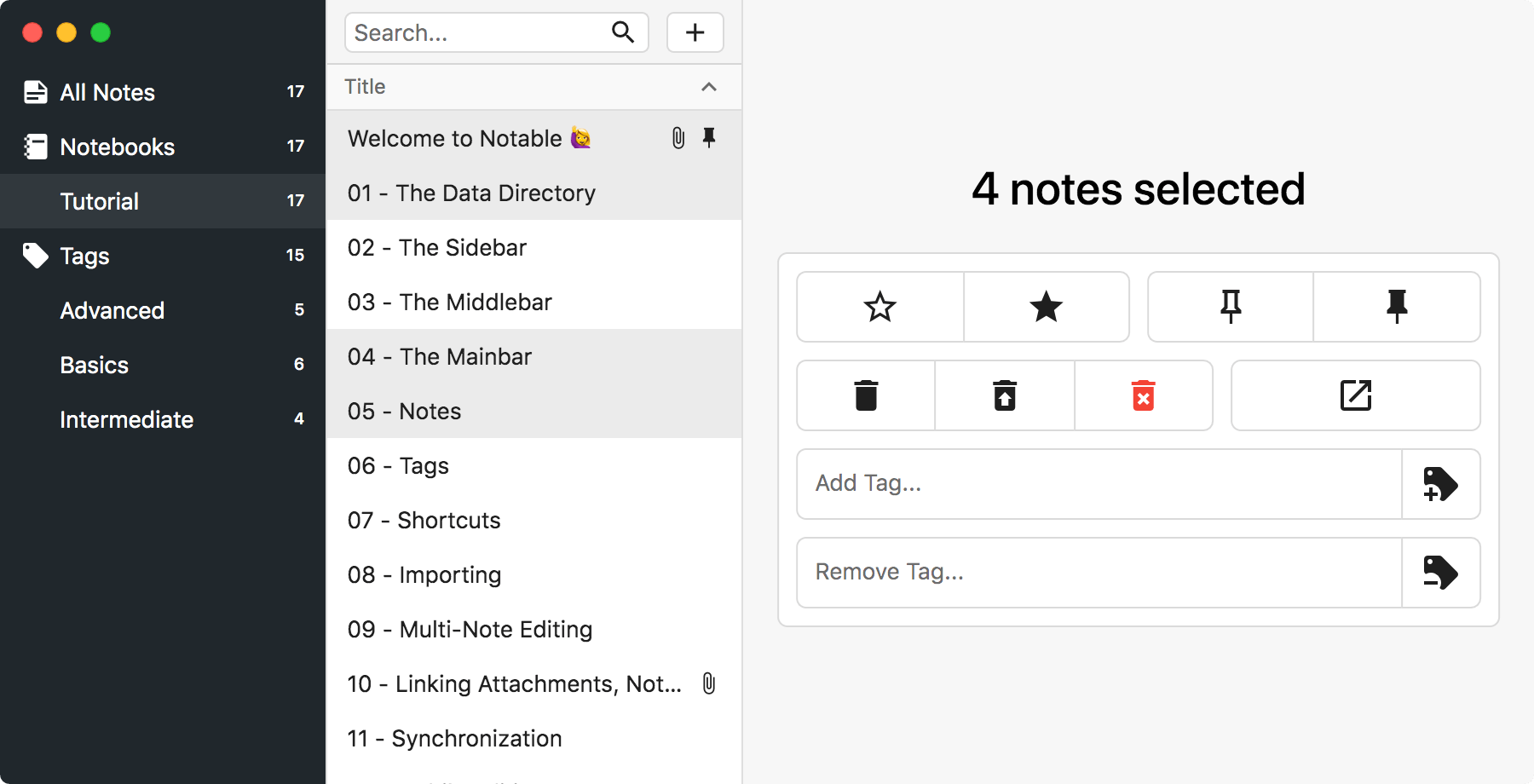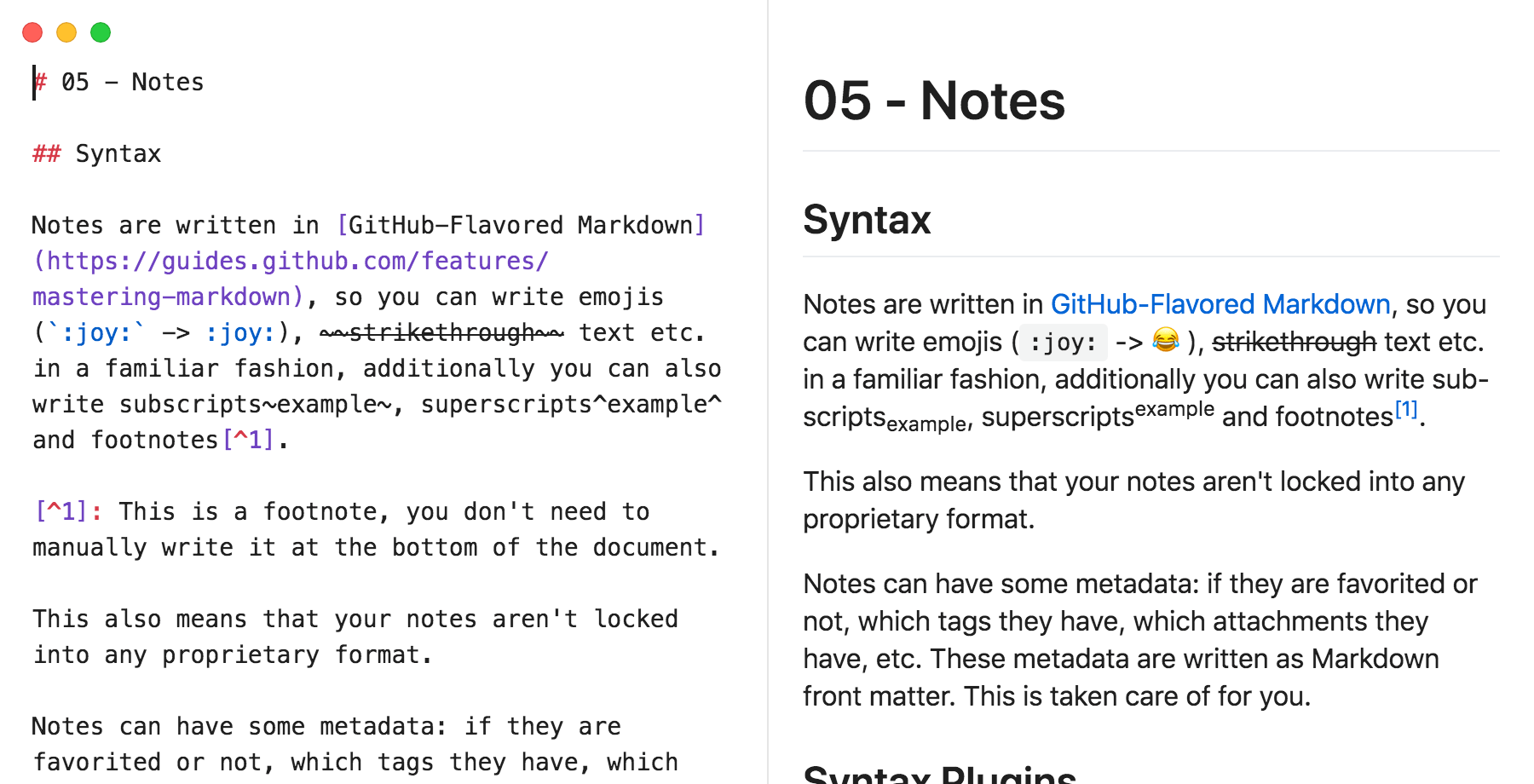https://github.com/fabiospampinato/notable
The Markdown-based note-taking app that doesn't suck.
https://github.com/fabiospampinato/notable
cross-platform electron linux mac markdown note react windows
Last synced: 4 months ago
JSON representation
The Markdown-based note-taking app that doesn't suck.
- Host: GitHub
- URL: https://github.com/fabiospampinato/notable
- Owner: notable
- Created: 2018-12-22T13:57:19.000Z (over 6 years ago)
- Default Branch: master
- Last Pushed: 2024-06-21T12:08:56.000Z (11 months ago)
- Last Synced: 2024-06-22T04:56:25.450Z (11 months ago)
- Topics: cross-platform, electron, linux, mac, markdown, note, react, windows
- Homepage: https://notable.app
- Size: 8.53 MB
- Stars: 22,456
- Watchers: 209
- Forks: 1,135
- Open Issues: 720
-
Metadata Files:
- Readme: readme.md
- Changelog: changelog.md
- Contributing: .github/CONTRIBUTING.md
- Code of conduct: CODE_OF_CONDUCT.md
Awesome Lists containing this project
- awesomeelectron - Notable - Markdown-based note-taking. (Apps / Open Source)
- awesome-electron - Notable - 基于Markdown的笔记管理工具。 (Uncategorized / Uncategorized)
- awesome-electron - Notable - Markdown-based note-taking. (Apps / Open Source)
- awesome-electron - Notable - Markdown-based note-taking.  (Apps / Notepad)
- fucking-awesome-electron - Notable - Markdown-based note-taking. (Apps / Open Source)
- fucking-awesome-electron - Notable - Markdown-based note-taking. (Apps / Open Source)
README
# [Notable](https://notable.app) 


---
I couldn't find a note-taking app that ticked all the boxes I'm interested in: notes are written and rendered in GitHub Flavored Markdown, no WYSIWYG, no proprietary formats, I can run a search & replace across all notes, notes support attachments, the app isn't bloated, the app has a pretty interface, tags are indefinitely nestable and can import Evernote notes (because that's what I was using before).
So I built my own.
## [Comparison](https://notable.app/static/images/comparison.png)
[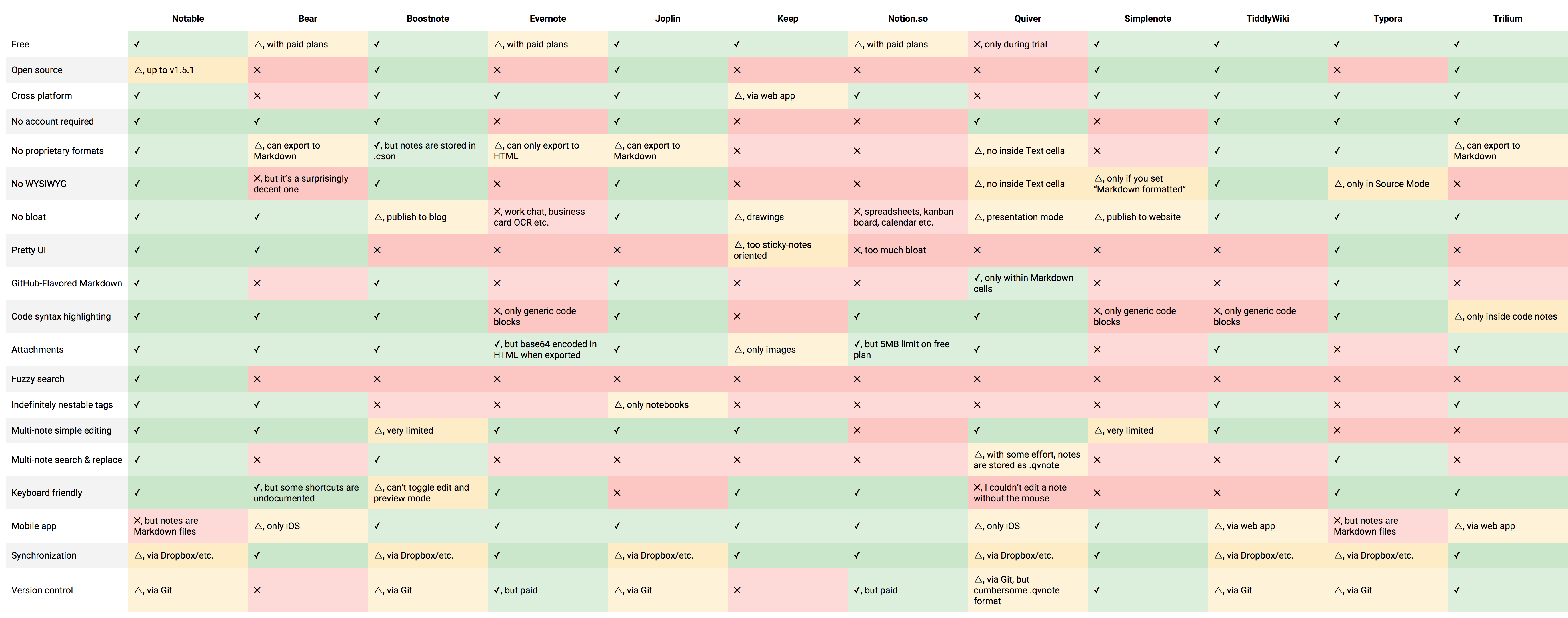](https://notable.app/static/images/comparison.png)
Part of this comparison is personal opinion: you may disagree on the UI front, things I consider bloat may be considered features by somebody else etc. but hopefully this comparison did a good job at illustrating the main differences.
## Features
### Markdown-based
Notes are written in GitHub Flavored Markdown, and you can also write [KaTeX](https://katex.org) expressions, [Mermaid](https://github.com/knsv/mermaid) diagrams and so much more, check out our full [Markdown cheatsheet](https://cheatsheet.notable.app).
Notable also gives you a very powerful Markdown editor, it's the same one VS Code uses in fact, so features like multi-cursors, a minimap and best-in-class syntax highlighting are built-in.
### No Vendor Lock-In
Notes and attachments are simply stored on your disk, this is extremely portable and powerful: you could edit your notes with your favorite editor, have them synchronized via Dropbox, run Git on them, run a regex-based search and replace on them etc.
### Dark Theme
A dark theme is also available. In the future support for [custom themes](https://github.com/notable/notable/issues/104) will be added as well.
If you'd like to change a color or hide a button you are also free to do that via the Devtools.
### Zen Mode
Zen mode provides a minimalistic editing and reading experience, hiding everything that's not necessary.
Notable is also keyboard friendly, has a [quick open](https://img.notable.app/screenshot-quickopen.png) window, and we'll soon add a [command palette](https://github.com/notable/notable/issues/338) too, so you won't have to click any buttons if you don't want to.
### Multi-Note Editor
A multi-note editor is available for quickly running an action, like favoriting, pinning, deleting, tagging etc., on multiple notes at once.
If you need to run a more complex action on your notes remember that they are just file stored on your disk so you can do whatever you want with them.
### Split Editor
A split-editor is available for quickly checking out how your note will be rendered while you're editing it.
## More Features
A lot more features are implemented, some of the most important ones are listed [here](https://notable.app/#more-features).
Is a feature you care about currently missing? Make sure to browse the [issue tracker](https://github.com/notable/notable/issues?q=is%3Aissue+is%3Aopen+sort%3Areactions-%2B1-desc) and add your ":+1:" reaction to the issues you care most about, as we also use those reactions to prioritize issues.
## Contributing
There are multiple ways to contribute to this project, read about them [here](https://github.com/notable/notable/blob/master/.github/CONTRIBUTING.md).
## Useful Links
- **[Chat](https://chat.notable.app)**: we have a public real-time chat, come join us there.
- **[Cheatsheet](https://cheatsheet.notable.app)**: the online version of our built-in Markdown cheatsheet.
- **[Customizations](https://github.com/notable/notable-customizations)**: collection of community-created customizations and tips.
- **[Donations](https://github.com/sponsors/fabiospampinato)**: you can financially support the project via this GitHub Sponsorship page.
- **[Insiders](https://github.com/notable/notable-insiders)**: alpha/beta releases are published here.
- **[Subreddit](https://www.reddit.com/r/Notable)**: we have a subreddit, where day-to-day discussion happens.
- **[Tutorial](https://tutorial.notable.app)**: the online version of our built-in tutorial.
- **[Twitter](https://twitter.com/TheNotableApp)**: we have a Twitter account, where tips and general updates are posted.
- **[Website](https://notable.app)**: our official website, this is probably the best link to send to friends and colleagues.
- **[YouTube](https://www.youtube.com/channel/UCcjJ9nPhOkdy4SfjAlyIsug)**: we have a YouTube channel, where all videos are hosted.
## License
Only older versions of the app are open-sourced, read more about this [here](https://github.com/notable/notable/blob/master/SOURCE_CODE.md).