https://github.com/fabriziosalmi/DevGPT
Code togheter, right now! GPT powered code assistant to build project in minutes
https://github.com/fabriziosalmi/DevGPT
ai ai-developer-tools ai-development ai-development-tools assistant chatbot chatgpt developer developer-tool developer-tools development development-environment development-workflow gpt gpt4
Last synced: 8 months ago
JSON representation
Code togheter, right now! GPT powered code assistant to build project in minutes
- Host: GitHub
- URL: https://github.com/fabriziosalmi/DevGPT
- Owner: fabriziosalmi
- License: gpl-3.0
- Created: 2023-11-11T19:50:17.000Z (about 2 years ago)
- Default Branch: main
- Last Pushed: 2024-09-20T09:15:58.000Z (about 1 year ago)
- Last Synced: 2024-10-28T11:36:06.131Z (about 1 year ago)
- Topics: ai, ai-developer-tools, ai-development, ai-development-tools, assistant, chatbot, chatgpt, developer, developer-tool, developer-tools, development, development-environment, development-workflow, gpt, gpt4
- Homepage: https://chat.openai.com/g/g-eN7HtAqXW-code-togheter
- Size: 415 KB
- Stars: 37
- Watchers: 6
- Forks: 4
- Open Issues: 1
-
Metadata Files:
- Readme: README.md
- License: LICENSE
Awesome Lists containing this project
- awesome-AI-driven-development - DevGPT - Code togheter, right now! (Development Workflows & Agents / Other IDEs)
README
# Code Together
*Formerly known as DevGPT, rebranded due to OpenAI policy changes.*
## Latest Updates
- **New ML-Focused Version**: Discover our enhanced version for building machine learning projects and pipelines [here](https://chatgpt.com/g/g-vNaToz870-code-togheter-ml).
- **OpenWebUI Prompt**: Access the OpenWebUI prompt [here](https://openwebui.com/p/fabspace/devgpt), compatible with models like Stable-Code-3B, Llama-3-8B, WizardLM2-7B, Mistral, GPT3.5, and GPT4o.
## [Try It Now](https://chat.openai.com/g/g-eN7HtAqXW-devgpt)
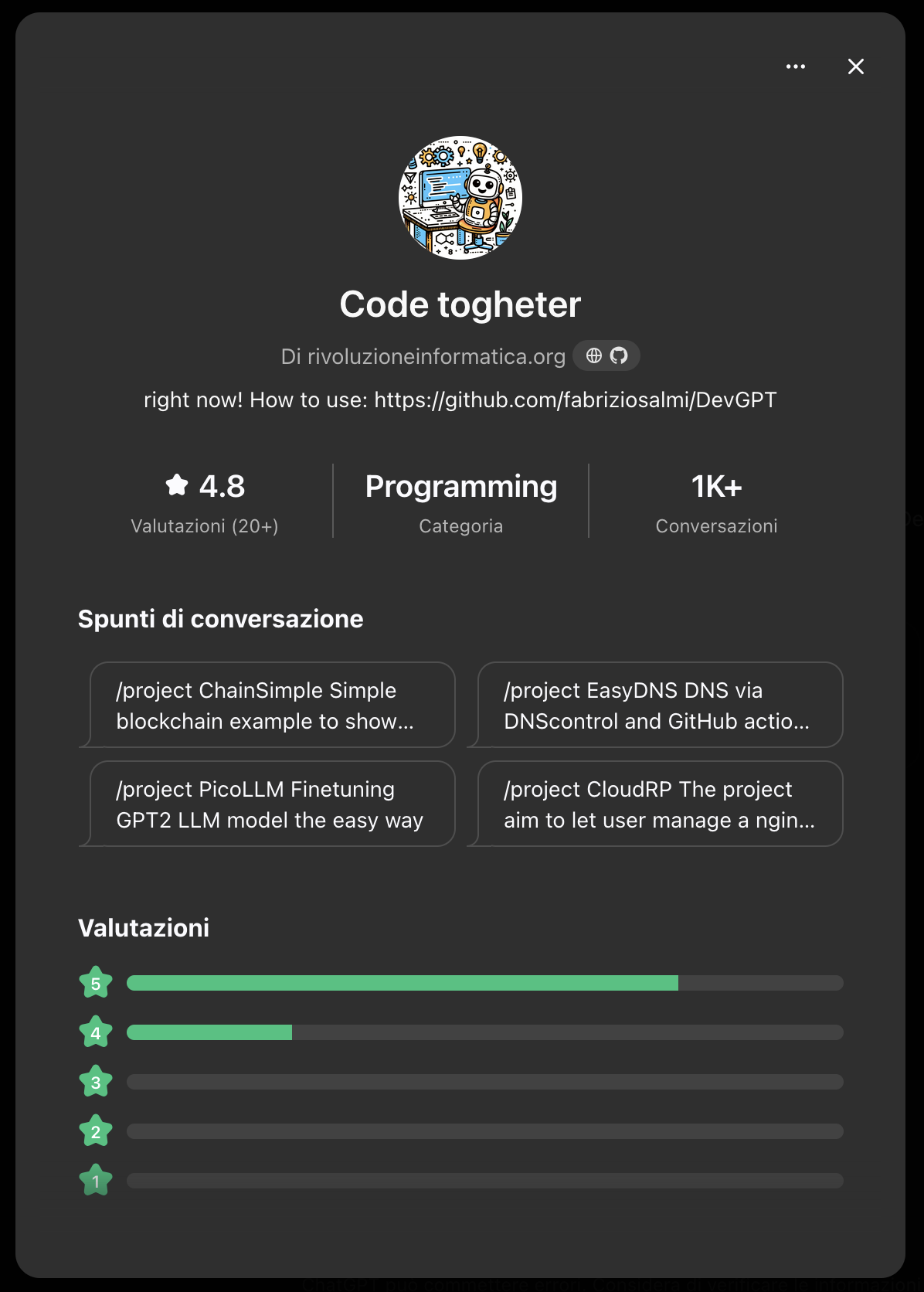
## How to Use
Follow this guide to get started with Code Together:
1. **Initialize a Project**: Use the `/project` command followed by the project name and description.
Example:
```bash
/project MyApp "My application is a simple chatbot using the GPT2 Italian model"
```
2. **Complete Your Files**: Review the project structure and use `/complete filename` to generate the necessary files.
3. **Finish and Refine**: Use additional commands like `/improve`, `/logs`, `/debug`, or `/dim` to enhance and finalize your project.
### Additional Tips
- **Improve a File**: Type `/improve` followed by the file content to enhance a specific file.
- **Add Logging**: Use `/logs` to insert logging and debugging snippets.
- **Resource Estimation**: Estimate compute resources required with `/dim`.
- **Generate a README**: Create a project README with `/repo`.
...and much more! Code Together is continuously evolving to meet all your development needs.
## Full Command List
| Command | Description | Example Use |
|-------------|-----------------------------------------------------------------------------------------------------------|-----------------------------------------------------------------|
| `/project` | Initialize a new project with a name and description. | `/project MyApp "My application is a simple chatbot"` |
| `/list` | List all needed files for the project in a Linux environment. | `/list` |
| `/setup` | Propose `main` and `requirements.txt` files with full code. | `/setup` |
| `/env` | List required imports, libraries, and environment setup steps (Linux only). | `/env` |
| `/dim` | Calculate the minimum RAM and HDD space required to run the project. | `/dim` |
| `/split` | Modularize a single code snippet or file into multiple files. | `/split` (after providing a large code block) |
| `/log` | Add logging to the existing code. | `/log` (after selecting or providing code) |
| `/docs` | Explain the functions and libraries used in the latest code snippet. | `/docs` (after providing code) |
| `/debug` | Add debugging code to troubleshoot issues. | `/debug` (after selecting or providing code) |
| `/exec` | Simulate running the code and display the output. | `/exec` (after setting up the required files and env.) |
| `/improve` | Optimize and enhance the existing code. | `/improve` (after selecting or providing code) |
| `/complete` | Generate a complete script for a specific file. | `/complete my_file.py` |
| `/order` | Provide the order of file execution to test the project. | `/order` |
| `/adapt` | Update all existing files to accommodate recent changes. | `/adapt` (after modifying one file) |
| `/use` | Explain how to run, use, or test the project. | `/use` |
| `/repo` | Generate a README.md file for GitHub with all necessary project information. | `/repo` |
| `/fix` | Attempt to make the script work using an alternative approach. | `/fix` (when existing code doesn't work) |
| `/thanks` | Encourage users to support the project by starring the GitHub repository. | `/thanks` |
## Example Uses
Share your creations! I love to feature them in the "Wall of Fame" 😊
### Starter Apps:
- [Create a Simple Blockchain](https://chat.openai.com/share/f6f1a789-0a1e-4648-90c9-88ba36e40389)
- [Manage DNS with DNSControl and GitHub Actions](https://chat.openai.com/share/3ccd6a94-6ca6-4ee9-b76c-db48cfca2646)
- [Fine-Tune GPT2 LLM Model](https://chat.openai.com/share/f3c41438-47be-49ed-9800-d7c78d90f75d)
- [ScamTracker: Pattern Matching in the Stock Market (PoC)](https://chat.openai.com/share/eb8e3a42-b8c5-4abe-9ab5-b5f83904de60)
- [HTML Bootstrap Skeleton for Beginners](https://chat.openai.com/share/e927387f-75a6-4501-b204-4647e317851b)
- [AI-Enhanced Real Estate Valuation (AIREV)](https://chat.openai.com/share/1bcf9abc-ccf9-4543-aa57-09548921f338)
### Built in Minutes with DevGPT:
- [Ethical AI Automated Assessment using GitHub Actions and OpenAI API](https://github.com/fabriziosalmi/EthicalAI/tree/main)
## Contributing
Contributions are welcome! Please read the [contributing guidelines](CONTRIBUTING.md) for more details on how to get involved.
## License
This project is licensed under the MIT License - see the [LICENSE](LICENSE) file for details.
## Contact
For questions, issues, or feedback, please [open an issue](https://github.com/fabriziosalmi/DevGPT/issues).