Ecosyste.ms: Awesome
An open API service indexing awesome lists of open source software.
https://github.com/facebookresearch/crypten
A framework for Privacy Preserving Machine Learning
https://github.com/facebookresearch/crypten
Last synced: 1 day ago
JSON representation
A framework for Privacy Preserving Machine Learning
- Host: GitHub
- URL: https://github.com/facebookresearch/crypten
- Owner: facebookresearch
- License: mit
- Created: 2019-08-15T00:00:31.000Z (over 5 years ago)
- Default Branch: main
- Last Pushed: 2024-11-23T22:25:52.000Z (3 months ago)
- Last Synced: 2025-02-19T05:06:19.957Z (1 day ago)
- Language: Python
- Homepage:
- Size: 13.9 MB
- Stars: 1,576
- Watchers: 43
- Forks: 284
- Open Issues: 91
-
Metadata Files:
- Readme: README.md
- Changelog: CHANGELOG.md
- Contributing: CONTRIBUTING.md
- License: LICENSE
- Code of conduct: CODE_OF_CONDUCT.md
Awesome Lists containing this project
README
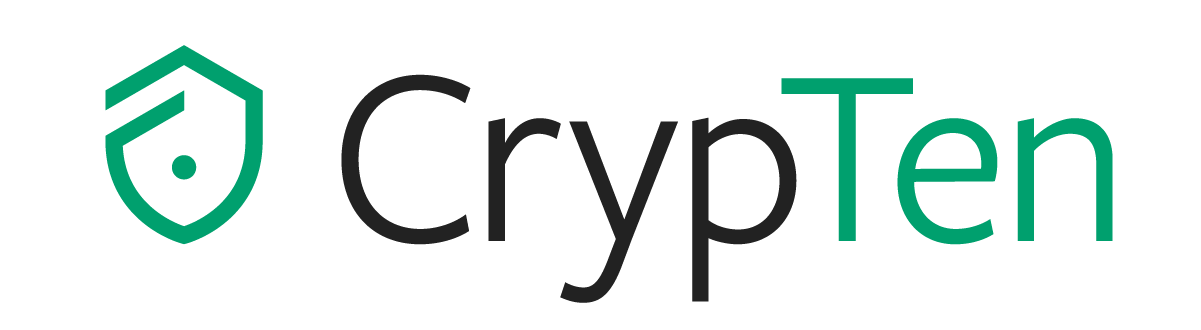
[](https://opensource.fb.com/support-ukraine) [](https://github.com/facebookresearch/CrypTen/blob/master/LICENSE) [](https://circleci.com/gh/facebookresearch/CrypTen/tree/master) [](https://github.com/facebookresearch/CrypTen/blob/master/CONTRIBUTING.md)
--------------------------------------------------------------------------------
CrypTen is a framework for Privacy Preserving Machine Learning built on PyTorch.
Its goal is to make secure computing techniques accessible to Machine Learning practitioners.
It currently implements [Secure Multiparty Computation](https://en.wikipedia.org/wiki/Secure_multi-party_computation)
as its secure computing backend and offers three main benefits to ML researchers:
1. It is machine learning first. The framework presents the protocols via a `CrypTensor`
object that looks and feels exactly like a PyTorch `Tensor`. This allows the user to use
automatic differentiation and neural network modules akin to those in PyTorch.
2. CrypTen is library-based. It implements a tensor library just as PyTorch does.
This makes it easier for practitioners to debug, experiment on, and explore ML models.
3. The framework is built with real-world challenges in mind. CrypTen does not scale back or
oversimplify the implementation of the secure protocols.
Here is a bit of CrypTen code that encrypts and decrypts tensors and adds them
```python
import torch
import crypten
crypten.init()
x = torch.tensor([1.0, 2.0, 3.0])
x_enc = crypten.cryptensor(x) # encrypt
x_dec = x_enc.get_plain_text() # decrypt
y_enc = crypten.cryptensor([2.0, 3.0, 4.0])
sum_xy = x_enc + y_enc # add encrypted tensors
sum_xy_dec = sum_xy.get_plain_text() # decrypt sum
```
It is currently not production ready and its main use is as a research framework.
## Installing CrypTen
CrypTen currently runs on Linux and Mac with Python 3.7.
We also support computation on GPUs.
Windows **is not** supported.
_For Linux or Mac_
```bash
pip install crypten
```
If you want to run the examples in the `examples` directory, you should also do the following
```bash
pip install -r requirements.examples.txt
```
## Examples
To run the examples in the `examples` directory, you additionally need to clone the repo and
```bash
pip install -r requirements.examples.txt
```
We provide examples covering a range of models in the `examples` directory
1. The linear SVM example, `mpc_linear_svm`, generates random data and trains a
SVM classifier on encrypted data.
2. The LeNet example, `mpc_cifar`, trains an adaptation of LeNet on CIFAR in
cleartext and encrypts the model and data for inference.
3. The TFE benchmark example, `tfe_benchmarks`, trains three different network
architectures on MNIST in cleartext, and encrypts the trained model and data
for inference.
4. The bandits example, `bandits`, trains a contextual bandits model on
encrypted data (MNIST).
5. The imagenet example, `mpc_imagenet`, performs inference on pretrained
models from `torchvision`.
For examples that train in cleartext, we also provide pre-trained models in
cleartext in the `model` subdirectory of each example subdirectory.
You can check all example specific command line options by doing the following;
shown here for `tfe_benchmarks`:
```bash
python examples/tfe_benchmarks/launcher.py --help
```
## How CrypTen works
We have a set of tutorials in the `tutorials` directory to show how
CrypTen works. These are presented as Jupyter notebooks so please install
the following in your conda environment
```bash
conda install ipython jupyter
pip install -r requirements.examples.txt
```
1. `Introduction.ipynb` - an introduction to Secure Multiparty Compute; CrypTen's
underlying secure computing protocol; use cases we are trying to solve and the
threat model we assume.
2. `Tutorial_1_Basics_of_CrypTen_Tensors.ipynb` - introduces `CrypTensor`, CrypTen's
encrypted tensor object, and shows how to use it to do various operations on
this object.
3. `Tutorial_2_Inside_CrypTensors.ipynb` – delves deeper into `CrypTensor` to show
the inner workings; specifically how `CrypTensor` uses `MPCTensor` for its
backend and the two different kind of _sharings_, arithmetic and binary, are
used for two different kind of functions. It also shows CrypTen's
[MPI](https://en.wikipedia.org/wiki/Message_Passing_Interface)-inspired
programming model.
4. `Tutorial_3_Introduction_to_Access_Control.ipynb` - shows how to train a linear
model using CrypTen and shows various scenarios of data labeling, feature
aggregation, dataset augmentation and model hiding where this is applicable.
5. `Tutorial_4_Classification_with_Encrypted_Neural_Networks.ipynb` – shows how
CrypTen can load a pre-trained PyTorch model, encrypt it and then do inference
on encrypted data.
6. `Tutorial_5_Under_the_hood_of_Encrypted_Networks.ipynb` - examines how CrypTen
loads PyTorch models, how they are encrypted and how data moves through a multilayer
network.
7. `Tutorial_6_CrypTen_on_AWS_instances.ipynb` - shows how to use `scrips/aws_launcher.py`
to launch our examples on AWS. It can also work with your code written in CrypTen.
8. `Tutorial_7_Training_an_Encrypted_Neural_Network.ipynb` - introduces the
automatic differentiation functionality of `CrypTensor`. This functionality
makes it easy to train neural networks in CrypTen.
## Documentation and citing
CrypTen is documented [here](https://crypten.readthedocs.io/en/latest/).
The protocols and design protocols implemented in CrypTen are described in [this paper](https://arxiv.org/pdf/2109.00984.pdf). If you want to cite CrypTen in your papers (much appreciated!), you can cite it as follows:
```
@inproceedings{crypten2020,
author={B. Knott and S. Venkataraman and A.Y. Hannun and S. Sengupta and M. Ibrahim and L.J.P. van der Maaten},
title={CrypTen: Secure Multi-Party Computation Meets Machine Learning},
booktitle={arXiv 2109.00984},
year={2021},
}
```
## Join the CrypTen community
Please contact [us](mailto:[email protected]) to join the CrypTen community on [Slack](https://cryptensor.slack.com)
See the [CONTRIBUTING](CONTRIBUTING.md) file for how to help out.
## License
CrypTen is MIT licensed, as found in the LICENSE file.