Ecosyste.ms: Awesome
An open API service indexing awesome lists of open source software.
https://github.com/faheel/desktop-entry-creator
A user-friendly GUI for creating desktop entries for installed applications on Linux
https://github.com/faheel/desktop-entry-creator
desktop-application desktop-entry gtk3 gui linux linux-desktop pygobject python python3
Last synced: 4 months ago
JSON representation
A user-friendly GUI for creating desktop entries for installed applications on Linux
- Host: GitHub
- URL: https://github.com/faheel/desktop-entry-creator
- Owner: faheel
- License: gpl-3.0
- Created: 2018-05-02T16:30:11.000Z (over 6 years ago)
- Default Branch: master
- Last Pushed: 2021-07-05T20:52:31.000Z (over 3 years ago)
- Last Synced: 2024-09-29T15:43:46.588Z (4 months ago)
- Topics: desktop-application, desktop-entry, gtk3, gui, linux, linux-desktop, pygobject, python, python3
- Language: Python
- Homepage: https://pypi.org/project/desktop-entry-creator/
- Size: 840 KB
- Stars: 63
- Watchers: 7
- Forks: 6
- Open Issues: 4
-
Metadata Files:
- Readme: README.md
- License: LICENSE
Awesome Lists containing this project
README

Desktop entry creator
[![PyPI][pypi-version-shield]][pypi-link]
[![License][license-shield]](LICENSE)
A user-friendly GUI for creating desktop entries for installed applications on Linux.
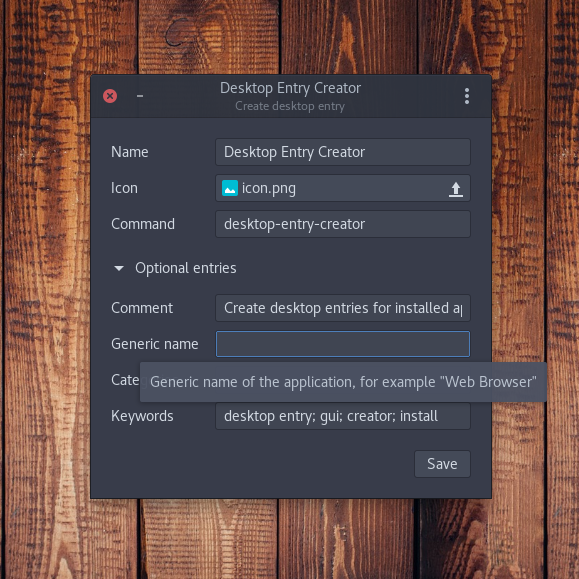
## Installation
1. Install the required system packages:
* Fedora and RHEL based distros:
```bash
sudo dnf install python3-devel cairo cairo-devel python3-cairo gobject-introspection gobject-introspection-devel cairo-gobject cairo-gobject-devel
```
* Ubuntu and Debian based distros:
```bash
sudo apt install python3-dev libcairo2 libcairo-dev python3-cairo libgirepository-1.0-1 libgirepository1.0-dev libcairo-gobject2
```
2. Install using pip:
```bash
pip install desktop-entry-creator
```
## Development
1. Install the required system packages mentioned in the installation section.
2. Set up a Python 3 virtual environment using [Pipenv][pipenv]:
```bash
pipenv --three
```
3. Activate the virtual environment and install the dependencies:
```bash
pipenv shell
pipenv install --dev
```
4. Run `app.py` located under the `desktop_entry_creator` directory to launch the GUI:
```bash
./desktop_entry_creator/app.py
```
## License
This project is licensed under the terms of the [GPL v3 license](LICENSE).
[pypi-version-shield]: https://img.shields.io/pypi/v/desktop-entry-creator.svg?style=for-the-badge
[pypi-link]: https://pypi.org/project/desktop-entry-creator
[license-shield]: https://img.shields.io/github/license/faheel/desktop-entry-creator.svg?style=for-the-badge
[pipenv]: https://github.com/pypa/pipenv