https://github.com/faizul726/matject
Matject - Universal batch script made for Windows to dynamically change .material.bin files of Minecraft Bedrock Edition. With automatic backups and many more features!
https://github.com/faizul726/matject
batch-file bedrock matject matjectnext matjectool matjet minecraft patched renderdragon script shaders windows-10 windows-11
Last synced: 10 months ago
JSON representation
Matject - Universal batch script made for Windows to dynamically change .material.bin files of Minecraft Bedrock Edition. With automatic backups and many more features!
- Host: GitHub
- URL: https://github.com/faizul726/matject
- Owner: faizul726
- License: mit
- Created: 2024-08-29T16:04:00.000Z (over 1 year ago)
- Default Branch: main
- Last Pushed: 2025-03-08T11:47:18.000Z (11 months ago)
- Last Synced: 2025-03-28T14:39:03.791Z (10 months ago)
- Topics: batch-file, bedrock, matject, matjectnext, matjectool, matjet, minecraft, patched, renderdragon, script, shaders, windows-10, windows-11
- Language: Batchfile
- Homepage: https://faizul726.github.io/matject
- Size: 214 KB
- Stars: 32
- Watchers: 2
- Forks: 1
- Open Issues: 2
-
Metadata Files:
- Readme: README.md
- License: LICENSE
Awesome Lists containing this project
README
### 🟢 [Notice]: BetterRenderDragon is back!
So far, Matject only served as a temporary workaround for those who really wanted to use shaders.
You can download it from https://github.com/dreamguxiang/BetterRenderDragon-xmake/releases/latest
**• What does it mean for you?**
You can now use BetterRenderDragon instead of Matject. BRD provides an even easier way to use shaders.
Just activate shader resource pack and it will work as long as BRD is open.
**• Will Matject still receive updates?**
Yes, it will but less often.
**• How to remove Matject/remove shaders?**
To remove shaders follow this:
1. Open Matject
2. Remove Shader/Tools -> Remove Shaders/Restore Default Materials -> Full Restore
3. Confirm the restore
4. Accept all admin permission requests
5. Close Matject when it's done.
Matject doesn't store any files outside its own folder. So if you don't want to use Matject anymore, simply **delete** its folder.
(MAKE SURE TO RESTORE ORIGINAL MATERIALS FIRST)
As always, thank you for using Matject. Have good day!
 Matject v3.5.2
Matject v3.5.2
*Last updated: Feb 23, 2025*
**[💡 How to use?](#-quick-guide)**
[Features](#-features) | [Credits](#-credits) | [Known issues](#%EF%B8%8F-known-issues) | [FAQ](#-faq) | [Changelog](#-changelog)
❌ DO NOT MIRROR/REUPLOAD THIS ANYWHERE! ❌
> [!WARNING]
> Versions including v3.5.0 and older ones have a dangerous bug that deletes all user files.
> The bug has been fixed in v3.5.1.
>
> **For your safety, you should always use the latest version** and avoid links from Google/YouTube.
>
> DO NOT use old versions.
> [github.com/faizul726/matject](https://github.com/faizul726/matject) is the ONLY official source for Matject.
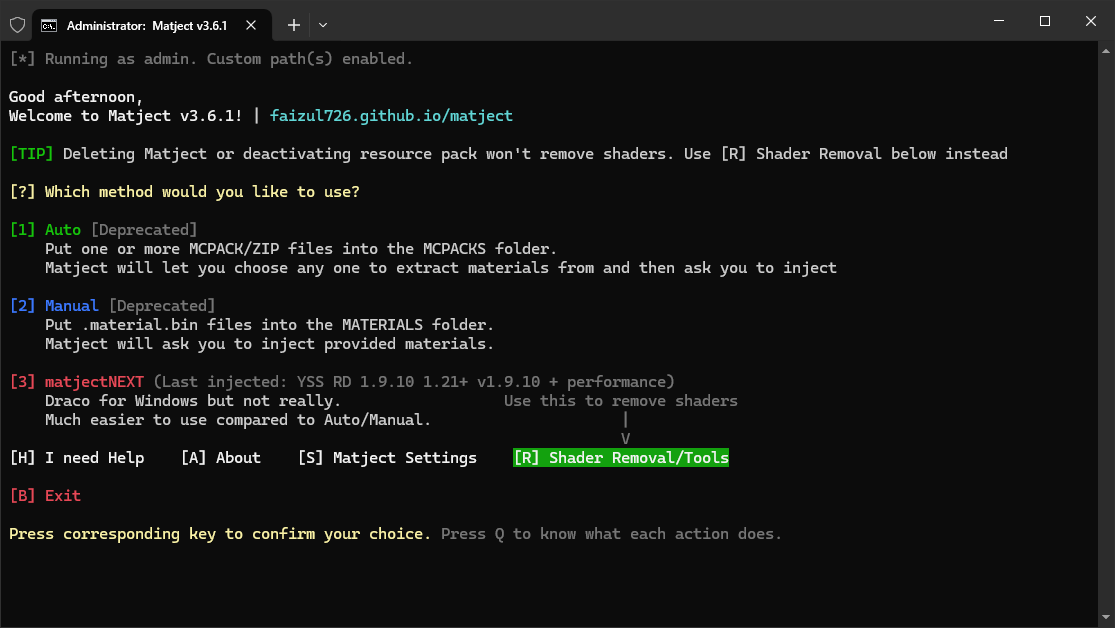
| 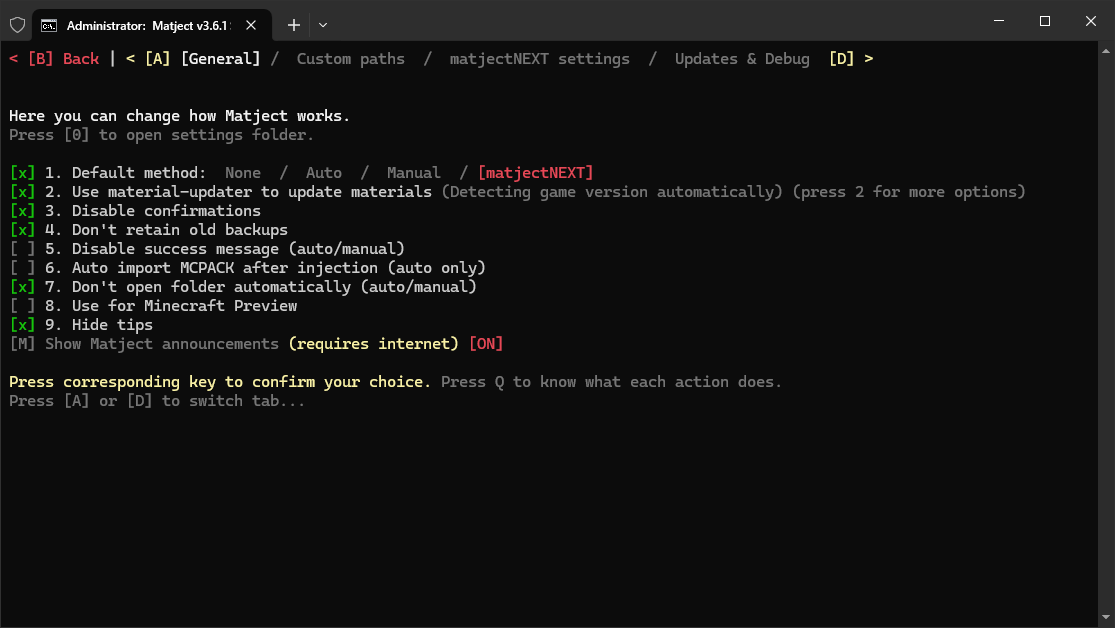
Settings | 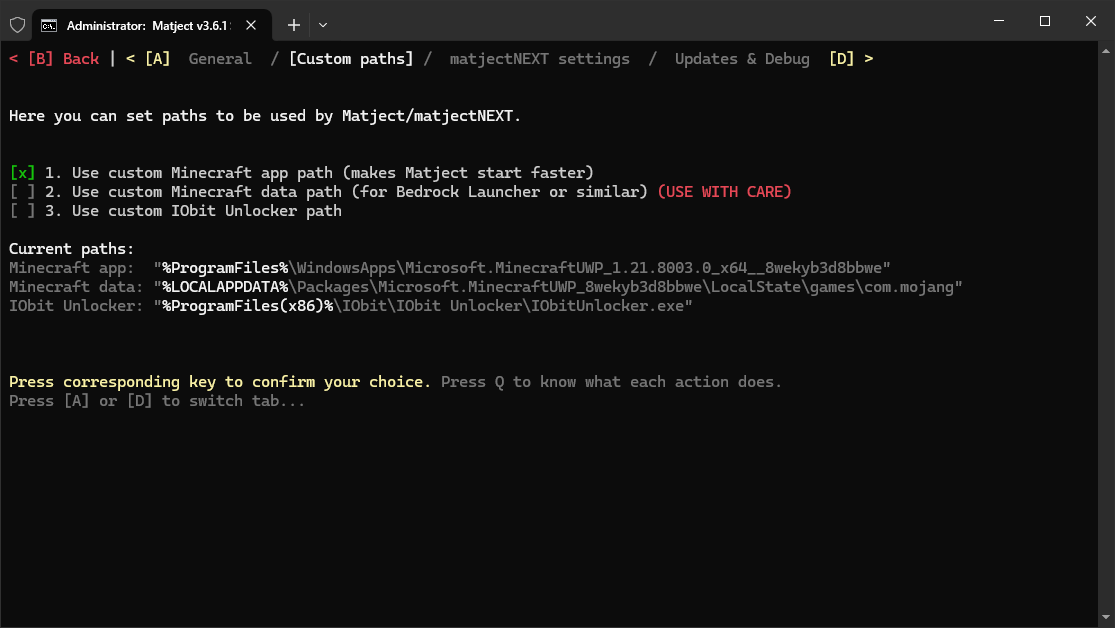
Custom paths |
| :---: | :---: |
| 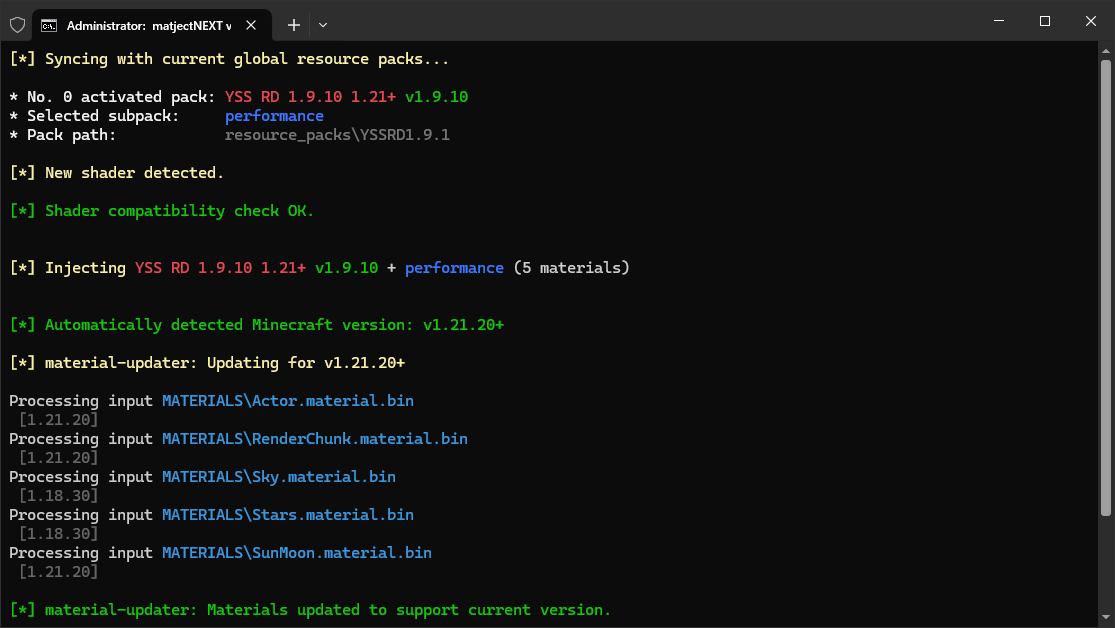
matjectNEXT | 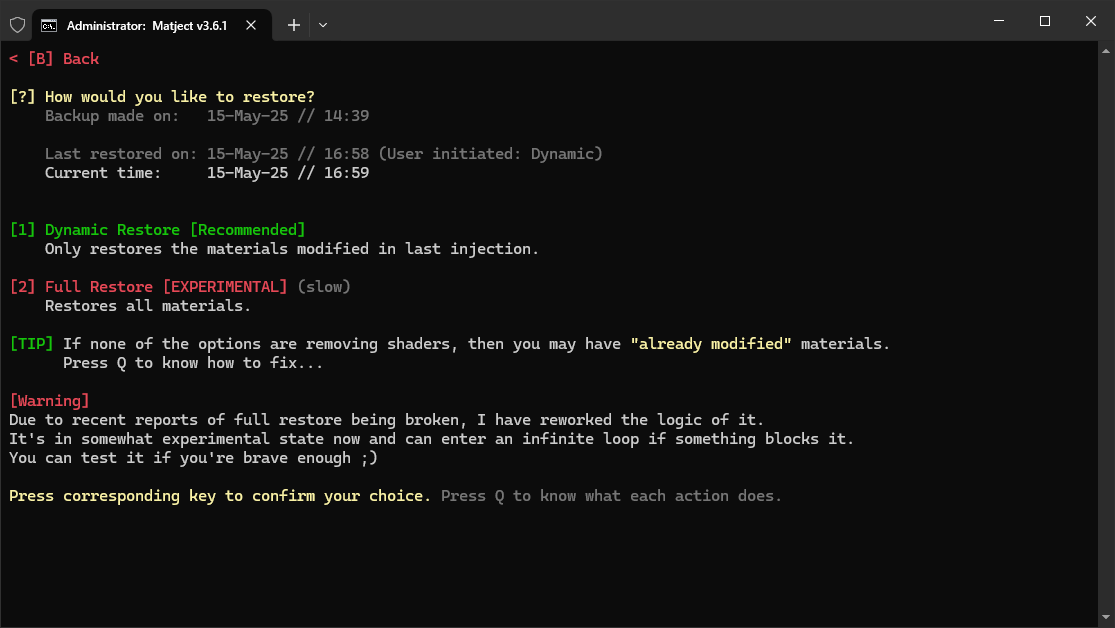
Restore materials |

You can also call it Matjet because it's as fast as a jet.
I know I'm exaggerating...
**What?**
Matject is an **advanced material replacer** that allows users to use Minecraft shaders. It dynamically automates the process of replacing and restoring game files.
**How?**
It uses IObit Unlocker to replace/restore game files since Windows doesn't allow modifying apps.
**Why?**
**BetterRenderDragon now supports Minecraft v1.21.60+**
~~**[BetterRenderDragon](https://github.com/ddf8196/BetterRenderDragon/) still doesn't support version above v1.21.2 (as of Feb 21).**~~
Windows players who want to try shaders have to replace game files manually which is a pretty time consuming process.
I made this script so that users don't have to go through the hassle of replacing game files by themselves.
>[!IMPORTANT]
> Make sure the shader you're using supports **Windows** and the **game version**.
> Otherwise, you will see invisible blocks or the game will crash.
>
> ***You can also enable material-updater in settings to fix invisible blocks.***
>
> * **Non RenderDragon shaders (aka HAL) are not supported.**
> * You don't need BetterRenderDragon to use Matject.
> * You don't have to open Matject every time for shaders.
> * DO NOT USE Matject on debloated/optimized Windows (Atlas/Revi/Tiny/Chris Titus Tool)
> * Matject ≠ Patched
## ✨ What's new in v3.5.2?
* Added MIT license
* Improved admin permission detection
* Other minor improvements
* [See full changelog...](#-changelog)
# 💡 Quick Guide
**See [Guide for Beginners](https://faizul726.github.io/matject/docs/guide-for-beginners) for a better explanation.**
1. Install [IObit Unlocker](https://www.iobit.com/en/iobit-unlocker.php). (don't change its install location)

2. Download code as ZIP.
Or use `git clone https://github.com/faizul726/matject.git` if you prefer.
3. Extract the ZIP file.
4. Open `matject.bat`.
5. The rest is self explanatory.
**See 📘 [Detailed Guide](https://faizul726.github.io/matject/docs/guide-for-beginners)**
## 🔄 How to restore to default / uninstall shaders?
> [!TIP]
> Original files are restored automatically when the game is updated.
1. Open Matject.
2. Go to **[R] Remove Shaders/Tools**.
3. Go to **[1] Restore default materials**
4. Select **[1] Dynamic Restore** or **[2] Full Restore** (full restore takes a bit more time).
## ⭐ Features
* **Easy to use:** no Command Prompt/Terminal knowledge is required.
* **Fully offline:** Can be used offline. Internet is optionally used to enhance experience.
* **Fast as jet**: Takes less than 60 seconds to apply a shader.
* **Automatic backups:** Backups are made automatically when game is updated.
* **Restore game files:** You can go back to original whenever you want.
* **Automatic processing:** MCPACK/ZIPs are automatically processed.
* **Auto shader updater:** Shaders can be updated using [material-updater](https://github.com/mcbegamerxx954/material-updater) (also fixes invisible blocks).
* **Auto updater:** Can automatically update itself if you want.
* **Dynamic file replacement:** Keeps track of modified files and restores if needed.
* **Highly customizable:** Adjustments according to your needs can be made in Matject Settings.
* **matjectNEXT:** Applies shaders based on the first activated pack in Global Resource Packs.
## 🤝 Credits
* **[IObit Unlocker](https://www.iobit.com/en/iobit-unlocker.php)** (backbone of Matject)
* **[@mcbegamerxx954](https://github.com/mcbegamerxx954/)** (for [material-updater](https://github.com/mcbegamerxx954/material-updater) and speed improvements)
* **[jq](https://jqlang.github.io/jq)** (used to process JSON files for matjectNEXT)
* **[@jcau8](https://github.com/jcau8)** (critical bug fixes)
* **[@Veka0](https://github.com/Veka0)** (material compatibility checker)
**Honorable Mentions**
People of [YSS](https://discord.gg/UJdvR6WBAe) and [Newb Community](https://faizul726.github.io/newb-discord) for their humble support.
[@TrngN0786](https://x.com/TrngN0786) and [@Theffyxz](https://github.com/Theffyxz) for helping me to fix bugs.
[@Sharkitty](https://github.com/Sharkitty), [@FlaredRoverCodes](https://github.com/FlaredRoverCodes) and all other people who tested and gave feedback.
> [!TIP]
> **Need help?**
> Join [Newb Discord server](https://faizul726.github.io/newb-discord) and send message in `#newb-support`. I will be happy to assist you.
> You can also ask for help in [YSS Discord Server -> #windows](https://discord.gg/UJdvR6WBAe) or [Bedrock Graphics -> #matject](https://discord.gg/XrQhnTP89R)
## ⚠️ Known issues
* Doesn't support long folder path and too many shader files.
* Antivirus may prevent IObit Unlocker from working. (AVG and Norton are known to do this)
* Some shaders crash. It's not an issue of Matject.
## 🤔 FAQ
**Q. What is matjectNEXT?**
A. matjectNEXT is an advanced version of Matject that replaces materials based on the pack the user has set in Global Resource Packs, with help of **[jq](https://jqlang.github.io/jq)**.
Inspired by [Draco](https://github.com/mcbegamerxx954/draco-injector) which is made by [@mcbegamerxx954](https://github.com/mcbegamerxx954/).
**Q. How is this different from [BetterRenderDragon](https://github.com/ddf8196/BetterRenderDragon/)?**
A. BetterRenderDragon uses *memory injection*, all the changes are made in memory and those don't persist. You have to open BRD each time to use shaders.
*It's not universal, so BRD devs have to update it for newer Minecraft versions to make it work.*
Changes made by Matject will stay until Minecraft is updated or user restores default materials from Matject.
It's mostly universal, so it should work with any Minecraft version.
**Q. Virus?**
A. Well, depends on you. (2) `(hint: it's not.)`
**Q. Does it require internet to work?**
A. No, internet is optionally used to enhance user experience
* To check for updates and show the changelog. Updating is optional.
* To show Matject announcements
* To get [jq](https://jqlang.github.io/jq) by itself (for matjectNEXT).
* To get [material-updater](https://github.com/mcbegamerxx954/material-updater) by itself.
**Q. I have questions/need help.**
A. Join [Newb Discord Server](https://faizul726.github.io/newb-discord) and send message in `#newb-support`. I will try to help.
**Q. What folders does it access?**
A. It accesses the following folders:
> ###### READ only:
> - `%ProgramFiles(x86)%\IObit\IObit Unlocker\IObitUnlocker` (backbone of Matject)
> - Minecraft app location. *Which is obtained using this PowerShell command:*
> ```powershell
> (Get-AppxPackage -Name Microsoft.Minecraft*).InstallLocation
> ```
> - `%LOCALAPPDATA%\Packages\Microsoft.Minecraft*_8wekyb3d8bbwe\LocalState\games\com.mojang\minecraftpe\global_resource_packs.json` (for matjectNEXT)
> - `%LOCALAPPDATA%\Packages\Microsoft.Minecraft*_8wekyb3d8bbwe\LocalState\games\com.mojang\resource_packs\*` (for matjectNEXT)
> - `.settings` `Backups\*` `Backups (Preview)\*` `logs` `MATERIALS` `MCPACKS` `modules\*` `tmp`
> - `Custom paths: Minecraft app, data, IObit Unlocker`
>
> ###### READ and WRITE:
> - `%ProgramFiles%\WindowsApps` (to unlock WindowsApps)
> - `%ProgramFiles%\WindowsApps\Microsoft.Minecraft*_*_*__8wekyb3d8bbwe\data\renderer\materials`
> - `%LOCALAPPDATA%\Packages\Microsoft.Minecraft*_8wekyb3d8bbwe\LocalState\games\com.mojang\minecraftpe\global_resource_packs.json` (to reset global packs)
> - `.settings` `Backups\*` `Backups (Preview)\*` `logs` `MATERIALS` `modules` `tmp`
> - `Custom paths: Minecraft app, data`
**Q. মুরগি কি ধান খায়?** 🐓
A. হ, খায়।
## Donate
**Matject is free,** and it always will be.
If you genuinely like Matject, you can [donate](https://faizul726.github.io/matject/docs/donate) to support its development.
You can still show your support by giving a star to this project :)
## 🕓 Changelog
v3.5.2 - Feb 21, 2025
- Fixed WindowsApps unlock failure
- Fixed Minecraft Preview backup handling
- Auto closing for IObit Unlocker no longer shows a separate window
- Shortcuts can now open Matject in Windows Terminal
- Added notification sound in some confirmation screens
- Added a setting to force using PowerShell for extracting ZIPs
- Added 10 new Matject tips
- Added MIT license
- Improved Matject opening behavior
- Improved admin permission detection
- Improved shortcut creation/deletion
- Minor UI improvements
v3.5.1 - Feb 02, 2025
- Fixed a CRITICAL BUG that deletes all user files.
- Added module verification to ensure reliability.
- Matject no longer runs when tried to run without extracting.
- Matject now uses more "specific" locations.
- Fixed an issue with Matject updater.
- Fixed an issue with full restore.
- Other minor changes.
v3.5.0 - Jan 15, 2025
- Added Matject updater.
- Added multiple MCPACK/ZIP support for MCPACKS folder.
- Added Matject tips.
- Added "Show announcements" setting.
- Added "Disable tips" setting.
- Added "Run Matject as admin always" setting.
- Added "Run IObit Unlocker as admin" setting to reduce admin permission requests.
- Added manifest checker for matjectNEXT.
- Added more bugs to fix later.
- Auto mode now shows last MCPACK and subpack name.
- Restore screen now shows restore date.
- ZIPs now can also be opened as MCPACK.
- IObit Unlocker messages are now automatically closed when Matject is run as admin.
- Getting Minecraft details is now faster.
- First run now asks to download material-updater.
- curl should no longer be able to execute using variables.
- Fixed a math related issue with update checker.
- Fixed a issue with how MCPACKs are processed
Thanks to raden - Cursor is now hidden where it's not needed.
- Some UI improvements.
v3.4.0 - Dec 23, 2024
- Added subpack support for auto method.
- Added zipped materials support for auto method.
- Added new settings: Don't open folder automatically.
- Added loading text (not everywhere)
- Added reset settings option.
- Added Drop to shell (needs debug mode)
- Can now make shortcuts.
- New icon if using shortcut.
- Optimized folder opening.
- Optimized update checker.
- Should no longer cause crashes when folder name contains space.
- Should no longer fully exit if something goes wrong.
- Preview mode now is automatically disabled when not installed.
- Other minor changes.
v3.3.0 - Dec 10, 2024
- Added Minecraft Preview support.
- matjectNEXT now can be used without DEBUG MODE.
- Improved matjectNEXT functionality.
- Improved extract speed by using
tar. - Improved settings functionality.
- Improved backup ZIP check.
- Fixed Dynamic Restore comparison.
- Fixed OLDVERSION variable.
- Delete Backups folder if empty.
- Other minor changes.
v3.2.2 - Dec 06, 2024
- Added custom Minecraft launcher support (thanks to @TrngN0786)
- Added custom Minecraft data path support
- Added custom IObit Unlocker path support
- Added interruption check
- Added restore confirmation
- Added an easter egg
- Update checker now shows the changelog
- Fixed colors in some texts
- Fixed RESTORELIST variable (thanks to @TrngN0786)
- Fixed Minecraft app path and Just sync and exit toggle
- Other minor bug fixes
v3.2.1 - Dec 04, 2024
- Fixed matjectNEXT unable to find pack path (once again thanks to @jcau8)
- Added compatibility check for materials (thanks to @Veka0)
- Revamped settings page with tabs
- Several small improvements to functionality
- Added development_resource_packs support (matjectNEXT)
- Improved MCPACK detection
- Added the ability to replace backup using ZIP file (Restore & Others)
v3.2.0 - Nov 26, 2024
- Added matjectNEXT.
- Fixed writing on encrypted drives. (thanks to @jcau8)
- Added curl check.
- Renamed Partial Restore to Dynamic Restore.
- Improved Dynamic Restore speed.
- Fixed some typos.
- Other minor bug fixes.
v3.1.0 - Nov 18, 2024
- Bump version.
- Fix credit names PR #4.
v3.0.3 - Nov 16, 2024
- Added update checker (thanks to @jcau8).
- Moved variables to variables.bat.
- Fixed some typos.
- Delete backup date file after full restore.
- Added GitHub link in others.
- Changed
pushdtocd /d.
v3.0.2 - Nov 15, 2024
- Fixed directory changing and unlockWindowsApps (thanks to @Theffyxz).
- Added update checker module as a placeholder.
- Added credits section in README.
v3.0.1 - Nov 13, 2024
- Fixed unlockWindowsApps not saving result.
- Updated "about" details.
- Semantic Versioning (something that I still don't understand properly).
v3.0 - Nov 06, 2024
- Fixed partial restore.
- Added material-updater support.
- Added help (but not helpful).
- Added settings.
- Added date for backup.
- Added the ability to open MCPACK automatically after injection.
- Added first run message.
- Made backup mandatory.
- Improved home screen.
- Only accept
*.material.binfiles. - Removed
openMinecraftFolder.batand added it as a separate option.
v2.5 - Oct 20, 2024
- Added colored texts.
- Removed settings.bat placeholder as it's not required before v3.0.
v2.0
- Much more user-friendly than before.
- Dynamically finds Minecraft location.
- Skips questions if user meets requirements.
- Prompts to delete backup if it detects a different Minecraft version.
- Restores vanilla shaders (BETA).
- Shows error if user declines UAC and asks again.
- Automatically opens MCPACK/MATERIALS folder for user to put files.
- Extracts materials from user-provided MCPACK/ZIP (still can't detect if it's an RD shader).
- Dynamically restores only modified bins from previous inject to ensure consistency among different shaders (BETA) (works only if user has made a backup before).
- Added
settings.batfor tweaking options (WIP). - Added
openMinecraftFolder.batto open the Minecraft folder. - Simplified
WindowsAppsunlock procedure; now it unlocks instantly.
v1.0
- Initial release.