https://github.com/fajarkim/lzip-shell
🛡️ Make your Shell scripts code unreadable with LZip Shell Exec
https://github.com/fajarkim/lzip-shell
bash compress compressor ksh lzip lzip-shell mksh shell shell-compressor zsh
Last synced: 6 months ago
JSON representation
🛡️ Make your Shell scripts code unreadable with LZip Shell Exec
- Host: GitHub
- URL: https://github.com/fajarkim/lzip-shell
- Owner: FajarKim
- License: agpl-3.0
- Created: 2022-10-30T10:12:39.000Z (almost 3 years ago)
- Default Branch: master
- Last Pushed: 2023-09-27T22:10:15.000Z (about 2 years ago)
- Last Synced: 2025-03-24T15:47:33.354Z (7 months ago)
- Topics: bash, compress, compressor, ksh, lzip, lzip-shell, mksh, shell, shell-compressor, zsh
- Language: Shell
- Homepage:
- Size: 1000 KB
- Stars: 4
- Watchers: 1
- Forks: 0
- Open Issues: 0
-
Metadata Files:
- Readme: README-EN.md
- Funding: .github/FUNDING.yml
- License: LICENSE
Awesome Lists containing this project
README
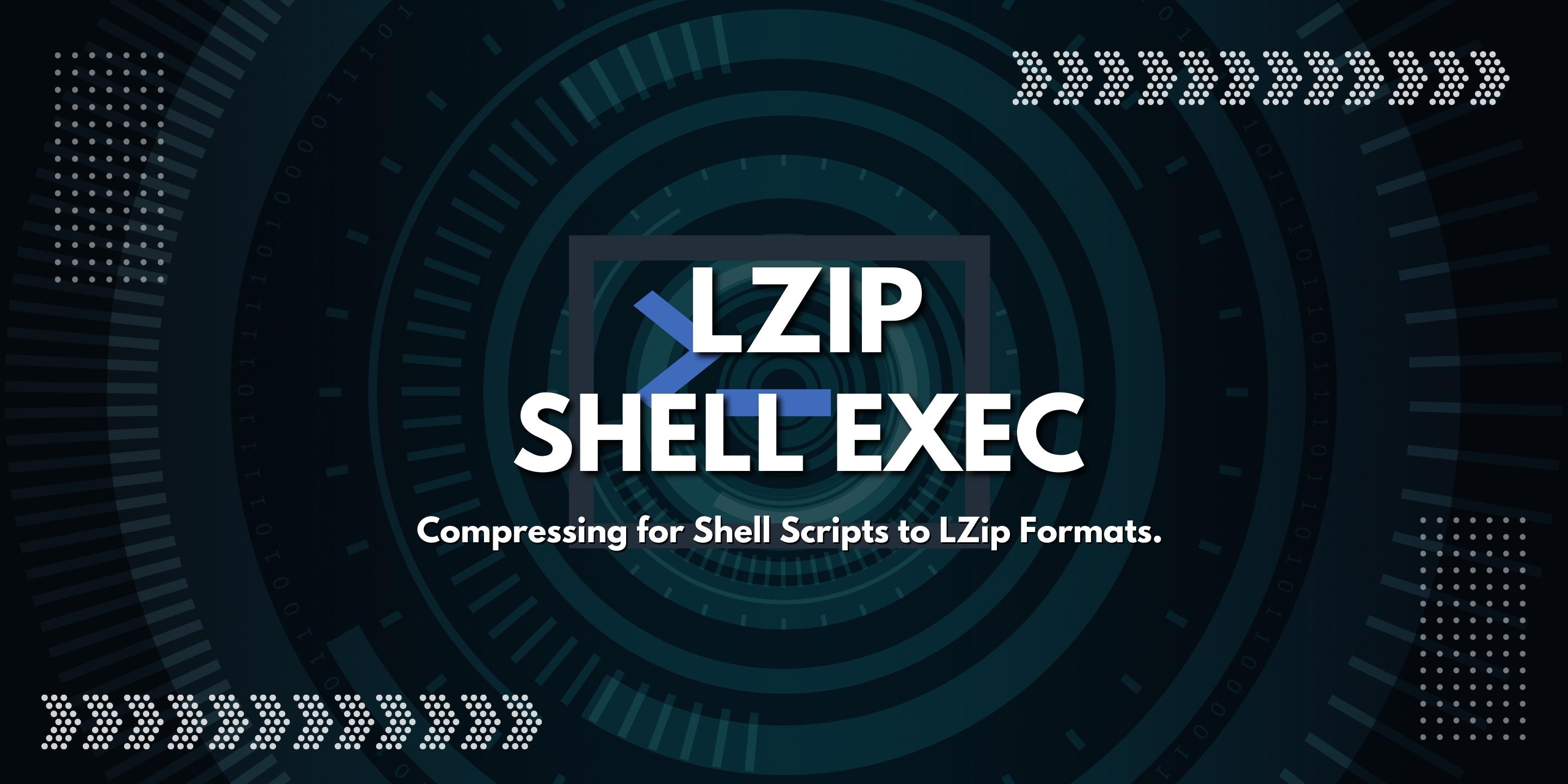
# LZip Shell Exec
LZip Shell Exec is a tool that can be used to compress script strings of several shell types 🔐 such as Bourne Shell (sh), Bourne Again Shell (bash), Z Shell (zsh), Korn Shell (ksh), and MirBSD Korn Shell (mksh) into LZip format.
Translations
- [🇫🇷 France](https://github.com/FajarKim/lzip-shell/blob/master/README-FR.md)
- [🇮🇩 Indonesian](https://github.com/FajarKim/lzip-shell)
- [🇰🇷 Korean](https://github.com/FajarKim/lzip-shell/blob/master/README-KR.md)
# Installation Instructions
## Termux
### Step 1
- `$ pkg update -y && pkg upgrade -y`
- `$ pkg install lzip xz-utils git -y`
- `$ git clone https://github.com/FajarKim/lzip-shell`
- `$ cd lzip-shell/tools/Termux`
- `$ ./install.sh` or `$ bash install.sh`
### Step 2
Method
Command
curl
bash -c "$(curl -fsSL https://raw.githubusercontent.com/FajarKim/lzip-shell/master/tools/Termux/install.sh)"
wget
bash -c "$(wget -qO- https://raw.githubusercontent.com/FajarKim/lzip-shell/master/tools/Termux/install.sh)"
fetch
bash -c "$(fetch -o - https://raw.githubusercontent.com/FajarKim/lzip-shell/master/tools/Termux/install.sh)"
As an alternative, you can first download the `install.sh` script and run it afterwards:
```text
$ wget https://raw.githubusercontent.com/FajarKim/lzip-shell/master/tools/Termux/install.sh
$ bash install.sh
```
## Linux
### Step 1
- `$ apt update -y && apt upgrade -y`
- `$ apt install lzip xz-utils git -y`
- `$ git clone https://github.com/FajarKim/lzip-shell`
- `$ cd lzip-shell/tools/Linux`
- `$ ./install.sh` or `$ bash install.sh`
### Step 2
Method
Command
curl
bash -c "$(curl -fsSL https://raw.githubusercontent.com/FajarKim/lzip-shell/master/tools/Linux/install.sh)"
wget
bash -c "$(wget -qO- https://raw.githubusercontent.com/FajarKim/lzip-shell/master/tools/Linux/install.sh)"
fetch
bash -c "$(fetch -o - https://raw.githubusercontent.com/FajarKim/lzip-shell/master/tools/Linux/install.sh)"
As an alternative, you can first download the `install.sh` script and run it afterwards:
```text
$ wget https://raw.githubusercontent.com/FajarKim/lzip-shell/master/tools/Linux/install.sh
$ bash install.sh
```
# Instructions for Use
Supported commands:
Command
Description
-h or --help
Display this help
-v or --version
Output version information
-t or --type-shell
Select a type shell (sh, bash, zsh, ksh, atau mksh)
-f or --file
Compress each FILE instead it
How to run this tool:
### Example 1
```text
$ lzipsh.sh -t bash -f FILE
```
or
```text
$ lzipsh.sh --type-shell bash --file FILE
```
### Example 2
```text
$ lzipsh.sh -t bash -f FILE1 FILE2 FILE3...
```
or
```text
$ lzipsh.sh --type-shell bash --file FILE1 FILE2 FILE3...
```
### Note
The more number of lines in a file, the longer it will take to encrypt.
# Contact
Please contact me below if there are any problems or questions regarding this tool. Don't forget to follow me!
# Donate
For those who would like to donate to the development and progress of this account, please click the link below! I thank you very much to those who want to donate 😊😊😊











